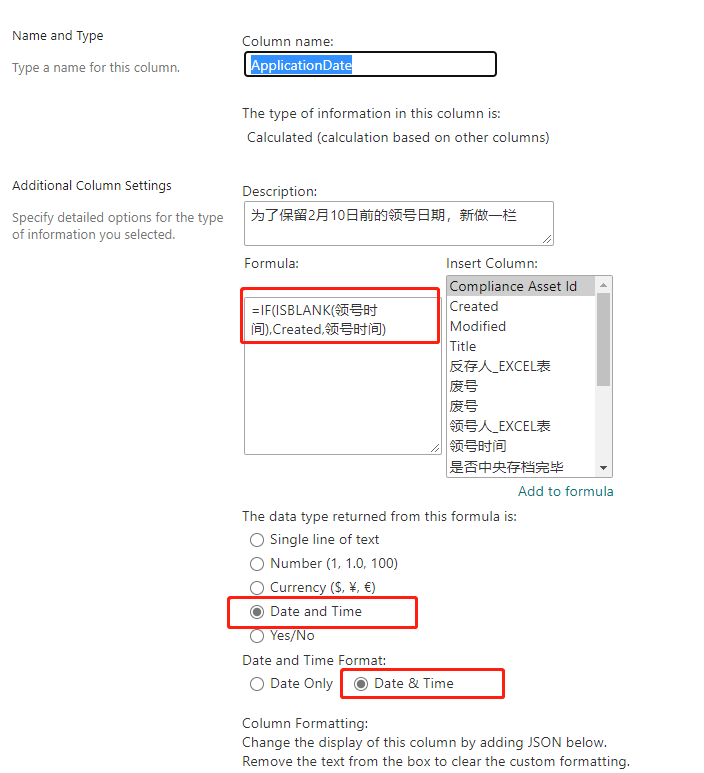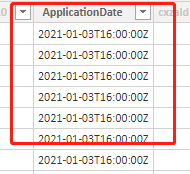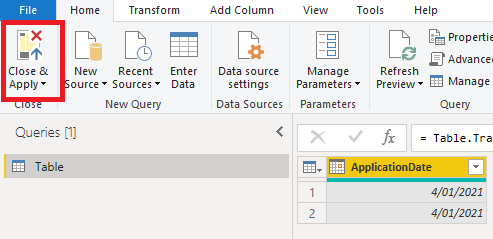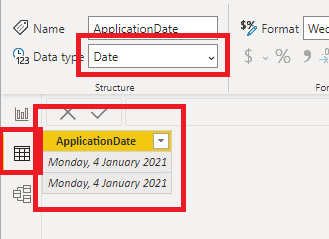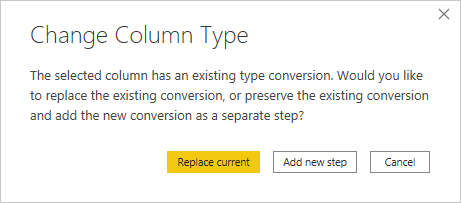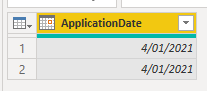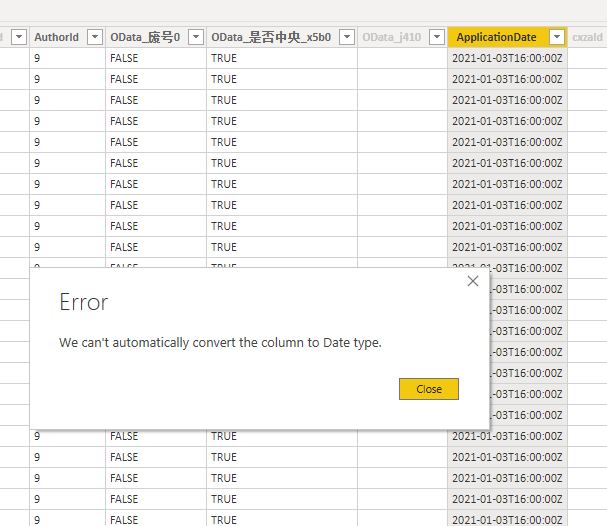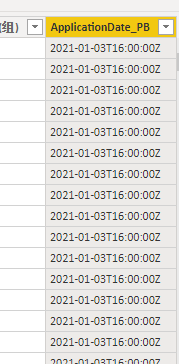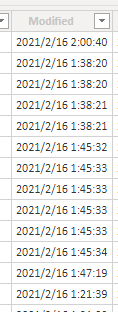- Power BI forums
- Updates
- News & Announcements
- Get Help with Power BI
- Desktop
- Service
- Report Server
- Power Query
- Mobile Apps
- Developer
- DAX Commands and Tips
- Custom Visuals Development Discussion
- Health and Life Sciences
- Power BI Spanish forums
- Translated Spanish Desktop
- Power Platform Integration - Better Together!
- Power Platform Integrations (Read-only)
- Power Platform and Dynamics 365 Integrations (Read-only)
- Training and Consulting
- Instructor Led Training
- Dashboard in a Day for Women, by Women
- Galleries
- Community Connections & How-To Videos
- COVID-19 Data Stories Gallery
- Themes Gallery
- Data Stories Gallery
- R Script Showcase
- Webinars and Video Gallery
- Quick Measures Gallery
- 2021 MSBizAppsSummit Gallery
- 2020 MSBizAppsSummit Gallery
- 2019 MSBizAppsSummit Gallery
- Events
- Ideas
- Custom Visuals Ideas
- Issues
- Issues
- Events
- Upcoming Events
- Community Blog
- Power BI Community Blog
- Custom Visuals Community Blog
- Community Support
- Community Accounts & Registration
- Using the Community
- Community Feedback
Register now to learn Fabric in free live sessions led by the best Microsoft experts. From Apr 16 to May 9, in English and Spanish.
- Power BI forums
- Forums
- Get Help with Power BI
- Desktop
- The calculated Columns(Date type) in Sharepoint li...
- Subscribe to RSS Feed
- Mark Topic as New
- Mark Topic as Read
- Float this Topic for Current User
- Bookmark
- Subscribe
- Printer Friendly Page
- Mark as New
- Bookmark
- Subscribe
- Mute
- Subscribe to RSS Feed
- Permalink
- Report Inappropriate Content
The calculated Columns(Date type) in Sharepoint lists converts to String Type as imported into PB
Hi,
I am novice of PowerBI and searched the Forums for the solutions for the quesitons but failed. I add a calculated column to calculate date and set the type as Date for this column. It is going well in sharepoint list. The issure is that I imported the sharepoint list to PowerBI. This column type converts to String and can not be calculated in DATEDIF. I raised this question in Sharepoint Forum. It is unsolved and seems it occurs as they repeat the same procedure. It is really appreciated for your solution.
Solved! Go to Solution.
- Mark as New
- Bookmark
- Subscribe
- Mute
- Subscribe to RSS Feed
- Permalink
- Report Inappropriate Content
Hi @LiJingPing
Those screenshots are from the Data Model part of PBI. You need to make the changes in Power Query.
To open the Power Query editor, click on the Transform data button in the Ribbon
Then you can make the data type changes as I described earlier.
When you are done click on Close & Apply to save the data back into PBI
When you click on your data column header it should now be date data type
Regards
Phil
Did I answer your question? Then please mark my post as the solution.
If I helped you, click on the Thumbs Up to give Kudos.
Blog :: YouTube Channel :: Connect on Linkedin
Proud to be a Super User!
- Mark as New
- Bookmark
- Subscribe
- Mute
- Subscribe to RSS Feed
- Permalink
- Report Inappropriate Content
Hi @LiJingPing
Those screenshots are from the Data Model part of PBI. You need to make the changes in Power Query.
To open the Power Query editor, click on the Transform data button in the Ribbon
Then you can make the data type changes as I described earlier.
When you are done click on Close & Apply to save the data back into PBI
When you click on your data column header it should now be date data type
Regards
Phil
Did I answer your question? Then please mark my post as the solution.
If I helped you, click on the Thumbs Up to give Kudos.
Blog :: YouTube Channel :: Connect on Linkedin
Proud to be a Super User!
- Mark as New
- Bookmark
- Subscribe
- Mute
- Subscribe to RSS Feed
- Permalink
- Report Inappropriate Content
Thank you! I learned how to transform the data. The Tip is the default format form Sharepoint List is with Time Zone. It is transformed to Type of Date correctly as I selected Date/Time/Time Zone.
- Mark as New
- Bookmark
- Subscribe
- Mute
- Subscribe to RSS Feed
- Permalink
- Report Inappropriate Content
Hi @LiJingPing
In PBI click on the Transform data button in the Ribbon, then in Power Query change the column to Date/Time or Date/Time/Timezone depending on your requirements
Then change it to Date - make sure you Add new step if prompted
Alternatively just try setting it to Date Only in Sharepoint as all the time components are the same. Then convert that to a date.
Regards
Phil
Did I answer your question? Then please mark my post as the solution.
If I helped you, click on the Thumbs Up to give Kudos.
Blog :: YouTube Channel :: Connect on Linkedin
Proud to be a Super User!
- Mark as New
- Bookmark
- Subscribe
- Mute
- Subscribe to RSS Feed
- Permalink
- Report Inappropriate Content
Hi,Philip
I tried to convert the type in Powerquery of PowerBI. The Error Message Box pops up. I tried to set Date instead of Date and Time in Sharepoint List. It seems PowerBI still convert it to Date/Time. Compared to the Modified Column, it seems the calculated columns Date Formate is yyyy-mm-dd while the default Date column is yyyy/mm/dd. Is it possible the reason for the Error?
Helpful resources

Microsoft Fabric Learn Together
Covering the world! 9:00-10:30 AM Sydney, 4:00-5:30 PM CET (Paris/Berlin), 7:00-8:30 PM Mexico City

Power BI Monthly Update - April 2024
Check out the April 2024 Power BI update to learn about new features.

| User | Count |
|---|---|
| 105 | |
| 93 | |
| 75 | |
| 62 | |
| 50 |
| User | Count |
|---|---|
| 146 | |
| 109 | |
| 106 | |
| 88 | |
| 61 |