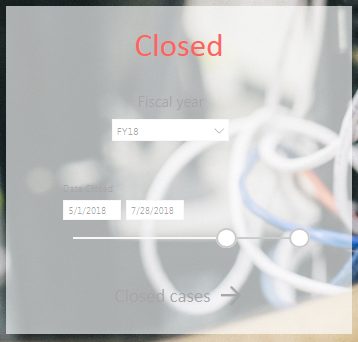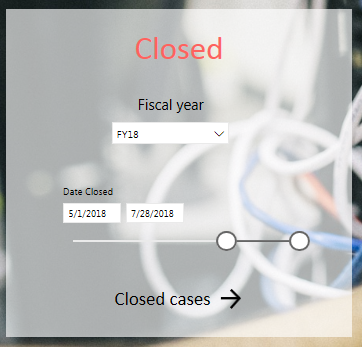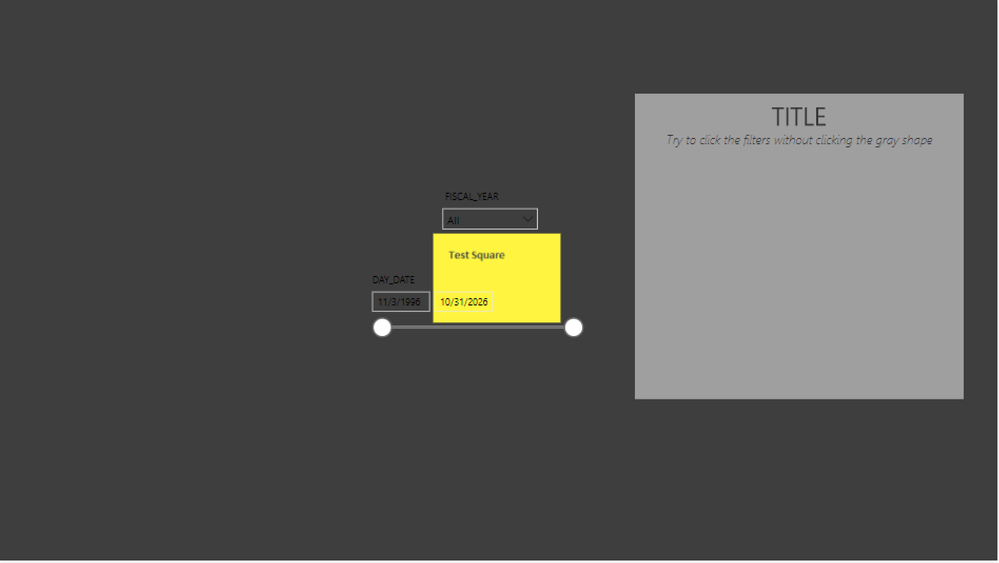- Power BI forums
- Updates
- News & Announcements
- Get Help with Power BI
- Desktop
- Service
- Report Server
- Power Query
- Mobile Apps
- Developer
- DAX Commands and Tips
- Custom Visuals Development Discussion
- Health and Life Sciences
- Power BI Spanish forums
- Translated Spanish Desktop
- Power Platform Integration - Better Together!
- Power Platform Integrations (Read-only)
- Power Platform and Dynamics 365 Integrations (Read-only)
- Training and Consulting
- Instructor Led Training
- Dashboard in a Day for Women, by Women
- Galleries
- Community Connections & How-To Videos
- COVID-19 Data Stories Gallery
- Themes Gallery
- Data Stories Gallery
- R Script Showcase
- Webinars and Video Gallery
- Quick Measures Gallery
- 2021 MSBizAppsSummit Gallery
- 2020 MSBizAppsSummit Gallery
- 2019 MSBizAppsSummit Gallery
- Events
- Ideas
- Custom Visuals Ideas
- Issues
- Issues
- Events
- Upcoming Events
- Community Blog
- Power BI Community Blog
- Custom Visuals Community Blog
- Community Support
- Community Accounts & Registration
- Using the Community
- Community Feedback
Register now to learn Fabric in free live sessions led by the best Microsoft experts. From Apr 16 to May 9, in English and Spanish.
- Power BI forums
- Forums
- Get Help with Power BI
- Desktop
- Re: Text zone in background non cliquable
- Subscribe to RSS Feed
- Mark Topic as New
- Mark Topic as Read
- Float this Topic for Current User
- Bookmark
- Subscribe
- Printer Friendly Page
- Mark as New
- Bookmark
- Subscribe
- Mute
- Subscribe to RSS Feed
- Permalink
- Report Inappropriate Content
Text zone in background non cliquable
Hi all,
For aesthetic purpose, I'm trying to place text zones in background of my page to frame fitlers. But if the user clic in the text zone (even if it is in background), this one go on top and the filters become unusuable :
Controls not unusable (after clicking on the gray shape by mistake) :
Controls usable :
Does someone has an idea about that ?
Many thanks !
- Mark as New
- Bookmark
- Subscribe
- Mute
- Subscribe to RSS Feed
- Permalink
- Report Inappropriate Content
How do we submit this as an idea? If Power BI is going to replace Tableau, it's going to need to catch up...
- Mark as New
- Bookmark
- Subscribe
- Mute
- Subscribe to RSS Feed
- Permalink
- Report Inappropriate Content
One way to solve this would be to insert a background image. The below is a down an dirty example.
The yellow space is an unmovable, unclickable image. Just need to make it the color and size you need it.
I would actually recommend making the entire background an image file - filled in with the background color you want and with the square or square(s) you need in the perfect position that you want.
While this technique can solve this problem - there are limitations as with any web design that relies on a static non-scalable image.
Does that make sense?
- Mark as New
- Bookmark
- Subscribe
- Mute
- Subscribe to RSS Feed
- Permalink
- Report Inappropriate Content
I already thought about your idea @dabankman, but I'm afraid if you resize the windows or plug it to a higher resolution screen / projector, the shape "hard-coded" in the background image (like in paint) will not fit as desired...
You see my point ?
- Mark as New
- Bookmark
- Subscribe
- Mute
- Subscribe to RSS Feed
- Permalink
- Report Inappropriate Content
I absolutely do. Would be a really compelling option as you are describing as well. I hope you find something. You can lock visualizations in place. It would be really cool if you could have layers and lock the layers in place.
- Mark as New
- Bookmark
- Subscribe
- Mute
- Subscribe to RSS Feed
- Permalink
- Report Inappropriate Content
Hi @Anonymous,
Can you get the control again after clicking the visuals?
What do you mean "Controls"?
I guess the click on the gray shape (background) makes the visuals loss focuses.
Can you share the file? You can delete almost all the data.
Best Regards,
Dale
If this post helps, then please consider Accept it as the solution to help the other members find it more quickly.
- Mark as New
- Bookmark
- Subscribe
- Mute
- Subscribe to RSS Feed
- Permalink
- Report Inappropriate Content
Hi Dale,
By "Controls" I mean slicers or buttons.
If I loose the filters, the way to find them back is to click on the page background (image for example, outside of the gray shape), then as the shape is in setted as background the filters placed on it become available (clickable).
You're right : click on the gray shape makes the fitlers loss focuses, but worste : they became non-clickable.
Please find attached a PBIX file as example : https://we.tl/4yiGGjlZHz
(I'm not able to attach a file to my reply)
Thanks
F
- Mark as New
- Bookmark
- Subscribe
- Mute
- Subscribe to RSS Feed
- Permalink
- Report Inappropriate Content
Hi @Anonymous,
Unforunately, I don't think it's possible to make any given visual "unselectable," so you'll just need to be careful when selecting slicers not to click outside their bounding box.
Helpful resources

Microsoft Fabric Learn Together
Covering the world! 9:00-10:30 AM Sydney, 4:00-5:30 PM CET (Paris/Berlin), 7:00-8:30 PM Mexico City

Power BI Monthly Update - April 2024
Check out the April 2024 Power BI update to learn about new features.

| User | Count |
|---|---|
| 109 | |
| 99 | |
| 77 | |
| 66 | |
| 54 |
| User | Count |
|---|---|
| 144 | |
| 104 | |
| 102 | |
| 87 | |
| 64 |