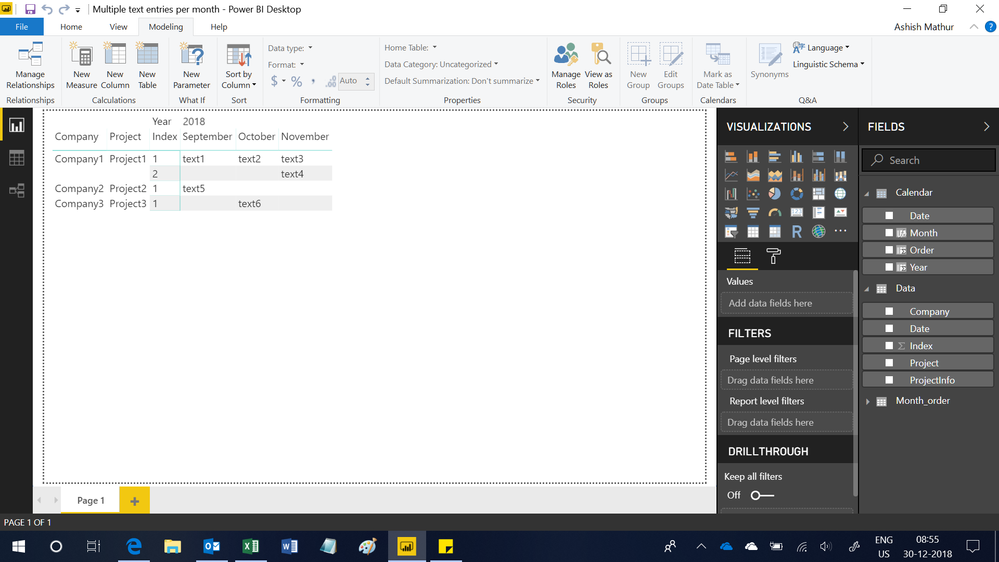- Power BI forums
- Updates
- News & Announcements
- Get Help with Power BI
- Desktop
- Service
- Report Server
- Power Query
- Mobile Apps
- Developer
- DAX Commands and Tips
- Custom Visuals Development Discussion
- Health and Life Sciences
- Power BI Spanish forums
- Translated Spanish Desktop
- Power Platform Integration - Better Together!
- Power Platform Integrations (Read-only)
- Power Platform and Dynamics 365 Integrations (Read-only)
- Training and Consulting
- Instructor Led Training
- Dashboard in a Day for Women, by Women
- Galleries
- Community Connections & How-To Videos
- COVID-19 Data Stories Gallery
- Themes Gallery
- Data Stories Gallery
- R Script Showcase
- Webinars and Video Gallery
- Quick Measures Gallery
- 2021 MSBizAppsSummit Gallery
- 2020 MSBizAppsSummit Gallery
- 2019 MSBizAppsSummit Gallery
- Events
- Ideas
- Custom Visuals Ideas
- Issues
- Issues
- Events
- Upcoming Events
- Community Blog
- Power BI Community Blog
- Custom Visuals Community Blog
- Community Support
- Community Accounts & Registration
- Using the Community
- Community Feedback
Register now to learn Fabric in free live sessions led by the best Microsoft experts. From Apr 16 to May 9, in English and Spanish.
- Power BI forums
- Forums
- Get Help with Power BI
- Desktop
- Text value in matrix (several text values for colu...
- Subscribe to RSS Feed
- Mark Topic as New
- Mark Topic as Read
- Float this Topic for Current User
- Bookmark
- Subscribe
- Printer Friendly Page
- Mark as New
- Bookmark
- Subscribe
- Mute
- Subscribe to RSS Feed
- Permalink
- Report Inappropriate Content
Text value in matrix (several text values for column group)
I have table with information about project which I need to show by Month.
Initial Data looks like:
| Company | Project | ProjectInfo | Month | Year | |-------------|--------------|-------------|----------------|--------------| | Company1 | Project1 | text1 | september | 2018 | | Company1 | Project1 | text2 | october | 2018 | | Company1 | Project1 | text3 | november | 2018 | | Company1 | Project1 | text4 | november | 2018 | | Company2 | Project2 | text5 | september | 2018 | | Company3 | Project3 | text6 | october | 2018 |
When I need to use text data in value of matrix, Matrix can take only 1 value for each month (first or last), but I need information of all.
Example of expected data in matrix:
| september | october | october | Company1 |-------------|----------------|--------------| Project1 | text1 | text2 | text3 | | | | text4 |
If it doesn't possible, then duplicate new row with this project on case when I table has several ProjectInfo data in 1 month.
| september | october | october | Company1 |-------------|----------------|--------------| Project1 | text1 | text2 | text3 | Project1 | | | text4 |
How I it can be done ?
Solved! Go to Solution.
- Mark as New
- Bookmark
- Subscribe
- Mute
- Subscribe to RSS Feed
- Permalink
- Report Inappropriate Content
Hi,
This is the result i cam up with. You may download my PBI file from here.
Hope this helps.
Regards,
Ashish Mathur
http://www.ashishmathur.com
https://www.linkedin.com/in/excelenthusiasts/
- Mark as New
- Bookmark
- Subscribe
- Mute
- Subscribe to RSS Feed
- Permalink
- Report Inappropriate Content
DUBPLICATE (my previous question marked as spam)
I have table with information about project which I need to show by Month.
Initial Data looks like:
| Company | Project | ProjectInfo | Month | Year | |-------------|--------------|-------------|----------------|--------------| | Company1 | Project1 | text1 | september | 2018 | | Company1 | Project1 | text2 | october | 2018 | | Company1 | Project1 | text3 | november | 2018 | | Company1 | Project1 | text4 | november | 2018 | | Company2 | Project2 | text5 | september | 2018 | | Company3 | Project3 | text6 | october | 2018 |
When I need to use text data in value of matrix, Matrix can take only 1 value for each month (first or last), but I need information of all.
Example of expected data in matrix:
| september | october | october | Company1 |-------------|----------------|--------------| Project1 | text1 | text2 | text3 | | | | text4 |
If it doesn't possible, then duplicate new row with this project on case when I table has several ProjectInfo data in 1 month.
| september | october | october | Company1 |-------------|----------------|--------------| Project1 | text1 | text2 | text3 | Project1 | | | text4 |
How I it can be done ?
- Mark as New
- Bookmark
- Subscribe
- Mute
- Subscribe to RSS Feed
- Permalink
- Report Inappropriate Content
Hi,
This is the result i cam up with. You may download my PBI file from here.
Hope this helps.
Regards,
Ashish Mathur
http://www.ashishmathur.com
https://www.linkedin.com/in/excelenthusiasts/
- Mark as New
- Bookmark
- Subscribe
- Mute
- Subscribe to RSS Feed
- Permalink
- Report Inappropriate Content
Hi @Dmitriy
How about using CONCATENATEX( )? Something like":
CONCATENATEX( Table1,Table1[ ProjectInfo], ", ")
or any other delimiter of your choice instead of ", "
- Mark as New
- Bookmark
- Subscribe
- Mute
- Subscribe to RSS Feed
- Permalink
- Report Inappropriate Content
@AlB,
Thank you for answer, if I got you correctly, this will retun values in 1 row.
But it means that I can't add color conditional formatting, because it works on whole cell and not for each position of my data inside this cell.
Does it possible to make this with such way?
| september | october | october | Company1 |-------------|----------------|--------------| Project1 | text1 | text2 | text3 | Project1 | | | text4 |
Or is not possible in matrix and it will be grouped by Project1 for 1 row anyway?
- Mark as New
- Bookmark
- Subscribe
- Mute
- Subscribe to RSS Feed
- Permalink
- Report Inappropriate Content
Hi @Dmitriy
I'm afraid I don't know how to do that (or whether it can be done). Hopefully someone else can lend a hand
- Mark as New
- Bookmark
- Subscribe
- Mute
- Subscribe to RSS Feed
- Permalink
- Report Inappropriate Content
I have table with information about project which I need to show by Month.
Initial Data looks like:
| Company | Project | ProjectInfo | Month | Year | |-------------|--------------|-------------|----------------|--------------| | Company1 | Project1 | text1 | september | 2018 | | Company1 | Project1 | text2 | october | 2018 | | Company1 | Project1 | text3 | november | 2018 | | Company1 | Project1 | text4 | november | 2018 | | Company2 | Project2 | text5 | september | 2018 | | Company3 | Project3 | text6 | october | 2018 |
When I need to use text data in value of matrix, Matrix can take only 1 value for each month (first or last), but I need information of all.
Example of expected data in matrix:
| september | october | october | Company1 |-------------|----------------|--------------| Project1 | text1 | text2 | text3 | | | | text4 |
If it doesn't possible, then duplicate new row with this project on case when I table has several ProjectInfo data in 1 month.
| september | october | october | Company1 |-------------|----------------|--------------| Project1 | text1 | text2 | text3 | Project1 | | | text4 |
How I it can be done ?
- Mark as New
- Bookmark
- Subscribe
- Mute
- Subscribe to RSS Feed
- Permalink
- Report Inappropriate Content
Hi @Dmitriy,
I'd like to suggest you use below measure formula to instead use projectinfo column on matrix visual:
Measure =
CALCULATE (
CONCATENATEX ( VALUES ( Table[ProjectInfo] ), [ProjectInfo], "," ),
ALLSELECTED ( Table ),
VALUES ( Table[Company] ),
VALUES ( Table[Month] )
)
Regards,
Xiaoxin Sheng
If this post helps, please consider accept as solution to help other members find it more quickly.
Helpful resources

Microsoft Fabric Learn Together
Covering the world! 9:00-10:30 AM Sydney, 4:00-5:30 PM CET (Paris/Berlin), 7:00-8:30 PM Mexico City

Power BI Monthly Update - April 2024
Check out the April 2024 Power BI update to learn about new features.

| User | Count |
|---|---|
| 113 | |
| 97 | |
| 85 | |
| 70 | |
| 61 |
| User | Count |
|---|---|
| 151 | |
| 121 | |
| 104 | |
| 87 | |
| 67 |