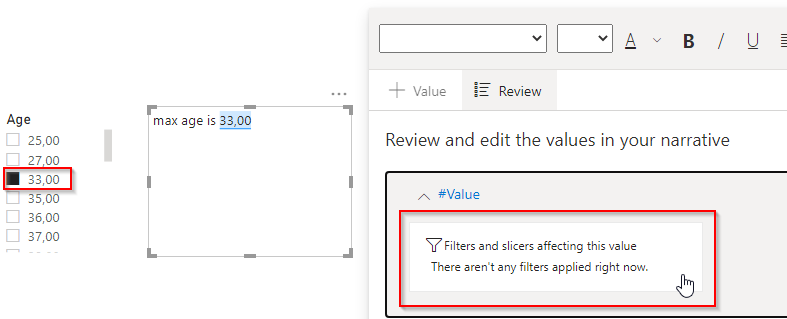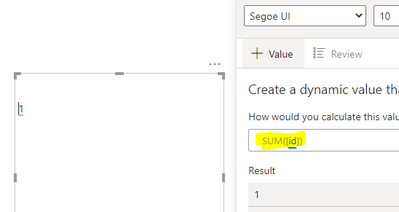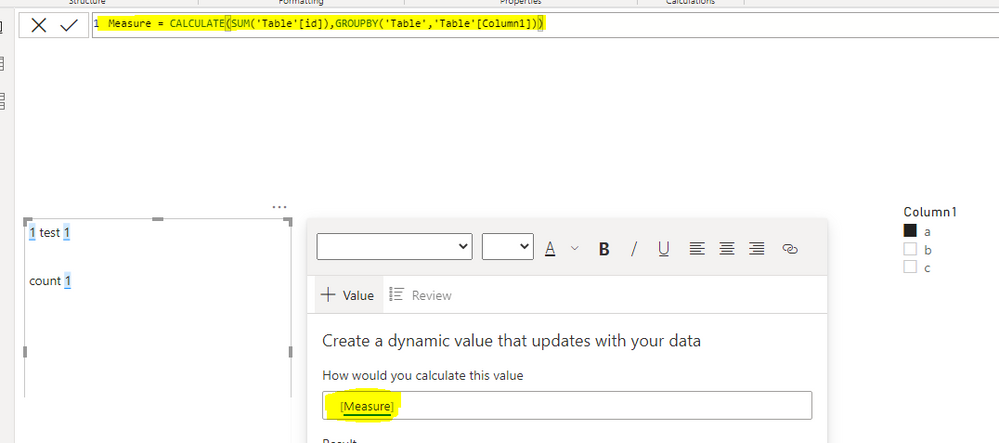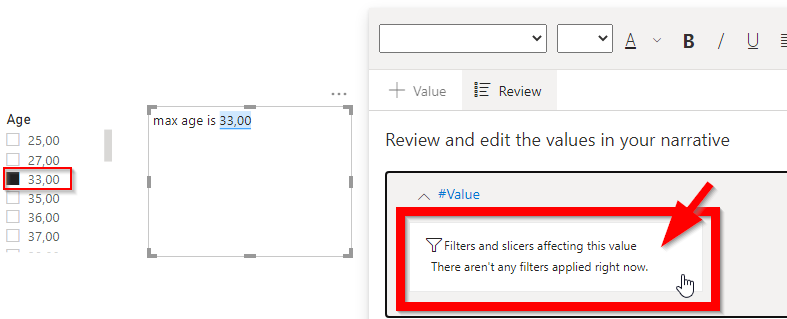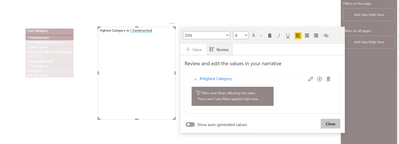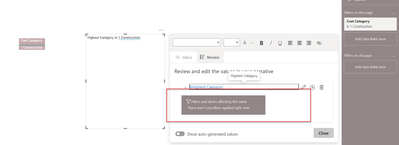- Power BI forums
- Updates
- News & Announcements
- Get Help with Power BI
- Desktop
- Service
- Report Server
- Power Query
- Mobile Apps
- Developer
- DAX Commands and Tips
- Custom Visuals Development Discussion
- Health and Life Sciences
- Power BI Spanish forums
- Translated Spanish Desktop
- Power Platform Integration - Better Together!
- Power Platform Integrations (Read-only)
- Power Platform and Dynamics 365 Integrations (Read-only)
- Training and Consulting
- Instructor Led Training
- Dashboard in a Day for Women, by Women
- Galleries
- Community Connections & How-To Videos
- COVID-19 Data Stories Gallery
- Themes Gallery
- Data Stories Gallery
- R Script Showcase
- Webinars and Video Gallery
- Quick Measures Gallery
- 2021 MSBizAppsSummit Gallery
- 2020 MSBizAppsSummit Gallery
- 2019 MSBizAppsSummit Gallery
- Events
- Ideas
- Custom Visuals Ideas
- Issues
- Issues
- Events
- Upcoming Events
- Community Blog
- Power BI Community Blog
- Custom Visuals Community Blog
- Community Support
- Community Accounts & Registration
- Using the Community
- Community Feedback
Register now to learn Fabric in free live sessions led by the best Microsoft experts. From Apr 16 to May 9, in English and Spanish.
- Power BI forums
- Forums
- Get Help with Power BI
- Desktop
- Re: Text box dynamic value - filtering and DAX
- Subscribe to RSS Feed
- Mark Topic as New
- Mark Topic as Read
- Float this Topic for Current User
- Bookmark
- Subscribe
- Printer Friendly Page
- Mark as New
- Bookmark
- Subscribe
- Mute
- Subscribe to RSS Feed
- Permalink
- Report Inappropriate Content
Text box dynamic value - filtering and DAX
Hello,
I have a question about dynamic values in the text box.
- Why does it say there is no filter applied when obviously it is not correct?
- Is it possible to apply a filter to the whole text box/ single dynamic field in the text box?
- My last question is - is it possible to view the DAX for the measure? How can I check the calculation is correct when I used only the "natural" language to define it?
Warm regards,
Jakub
Solved! Go to Solution.
- Mark as New
- Bookmark
- Subscribe
- Mute
- Subscribe to RSS Feed
- Permalink
- Report Inappropriate Content
Hi @jdusek92 ,
As you type a value name, you can choose from a list of suggestions as you do in a Q&A visual. So, in addition to asking questions of your data in a Q&A visual, you can now create your own calculations with using Data Analysis Expressions (DAX).
Note that you can only use simple DAX such as SUM, COUNT, etc. If you want to use a complex DAX, you can reference it in the smart narrative after creating the measure.
For more information, please refer to:
https://docs.microsoft.com/power-bi/visuals/power-bi-visualization-smart-narrative
If the problem is still not resolved, please provide detailed error information or the expected result you expect. Let me know immediately, looking forward to your reply.
Best Regards,
Winniz
If this post helps, then please consider Accept it as the solution to help the other members find it more quickly.
- Mark as New
- Bookmark
- Subscribe
- Mute
- Subscribe to RSS Feed
- Permalink
- Report Inappropriate Content
Hello the community, have you found a way to influence these text box value ?
- Mark as New
- Bookmark
- Subscribe
- Mute
- Subscribe to RSS Feed
- Permalink
- Report Inappropriate Content
@TheoC thank you for your effort.
Anybody else can help with this one?
Also my other questions:
- Is it possible to apply a filter to the whole text box/ single dynamic field in the text box?
- My last question is - is it possible to view the DAX for the measure? How can I check the calculation is correct when I used only the "natural" language to define it?
- Mark as New
- Bookmark
- Subscribe
- Mute
- Subscribe to RSS Feed
- Permalink
- Report Inappropriate Content
Hi @jdusek92 ,
As you type a value name, you can choose from a list of suggestions as you do in a Q&A visual. So, in addition to asking questions of your data in a Q&A visual, you can now create your own calculations with using Data Analysis Expressions (DAX).
Note that you can only use simple DAX such as SUM, COUNT, etc. If you want to use a complex DAX, you can reference it in the smart narrative after creating the measure.
For more information, please refer to:
https://docs.microsoft.com/power-bi/visuals/power-bi-visualization-smart-narrative
If the problem is still not resolved, please provide detailed error information or the expected result you expect. Let me know immediately, looking forward to your reply.
Best Regards,
Winniz
If this post helps, then please consider Accept it as the solution to help the other members find it more quickly.
- Mark as New
- Bookmark
- Subscribe
- Mute
- Subscribe to RSS Feed
- Permalink
- Report Inappropriate Content
@jdusek92 from looking at the screenshots, you have a Slicer visual highlighting Age 33 therefore the logic that will follow is:
- "Age" slicer will filter all ages to that specifically selected.
- "Age" slicer has Age 33 selected. Therefore, no other data / records will be presented in the output.
- Max age = 33 which is logically correct.
The way to work around this is to create a measure that ignores filters and the age, irrespective of that selected in the Slicer, will be the max age in the population.
Hope this helps 🙂
If I have posted a response that resolves your question, please accept it as a solution to formally close the post.
Also, if you are as passionate about Power BI, DAX and data as I am, please feel free to reach out if you have any questions, queries, or if you simply want to connect and talk to another data geek!
Want to connect?www.linkedin.com/in/theoconias
- Mark as New
- Bookmark
- Subscribe
- Mute
- Subscribe to RSS Feed
- Permalink
- Report Inappropriate Content
Hello,
sorry, you misunderstood my question. Slicer is working correctly, filtering the data only to Age=33.
I am asking why is it showing that no filter is applied -the big red box.
When obviously filter IS applied
- Mark as New
- Bookmark
- Subscribe
- Mute
- Subscribe to RSS Feed
- Permalink
- Report Inappropriate Content
@jdusek92 my bad mate! Completely misread on my part. I believe this is to do with one being a Slicer versus one being a Filter (i.e. different in nature in that "on canvas" versus "behind the scenes" approach). Therefore, if you were to put the filter as a filter, rather than a slicer, it should appear. Hope this helps 🙂
If I have posted a response that resolves your question, please accept it as a solution to formally close the post.
Also, if you are as passionate about Power BI, DAX and data as I am, please feel free to reach out if you have any questions, queries, or if you simply want to connect and talk to another data geek!
Want to connect?www.linkedin.com/in/theoconias
- Mark as New
- Bookmark
- Subscribe
- Mute
- Subscribe to RSS Feed
- Permalink
- Report Inappropriate Content
@jdusek92 I tried to apply the logic that Power BI supposedly uses and irrespective of the way in which filters / slicers are used, they are not presented.
Example on-canvas with no filters:
Example with filters:
Sorry I couldn't be more help mate. Looks like it's a flaw in the system.
If I have posted a response that resolves your question, please accept it as a solution to formally close the post.
Also, if you are as passionate about Power BI, DAX and data as I am, please feel free to reach out if you have any questions, queries, or if you simply want to connect and talk to another data geek!
Want to connect?www.linkedin.com/in/theoconias
Helpful resources

Microsoft Fabric Learn Together
Covering the world! 9:00-10:30 AM Sydney, 4:00-5:30 PM CET (Paris/Berlin), 7:00-8:30 PM Mexico City

Power BI Monthly Update - April 2024
Check out the April 2024 Power BI update to learn about new features.

| User | Count |
|---|---|
| 109 | |
| 99 | |
| 77 | |
| 66 | |
| 54 |
| User | Count |
|---|---|
| 144 | |
| 104 | |
| 102 | |
| 88 | |
| 63 |