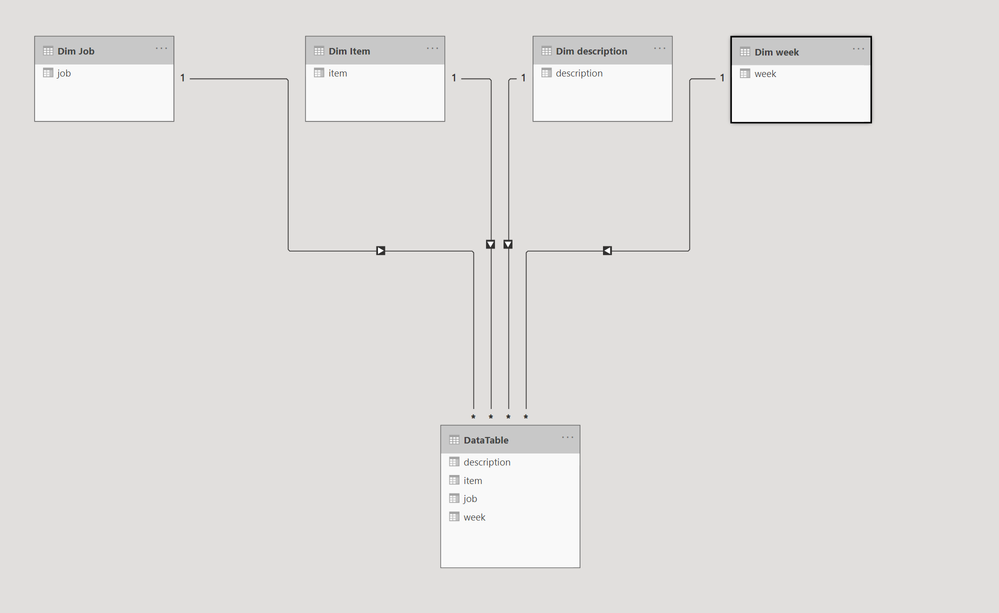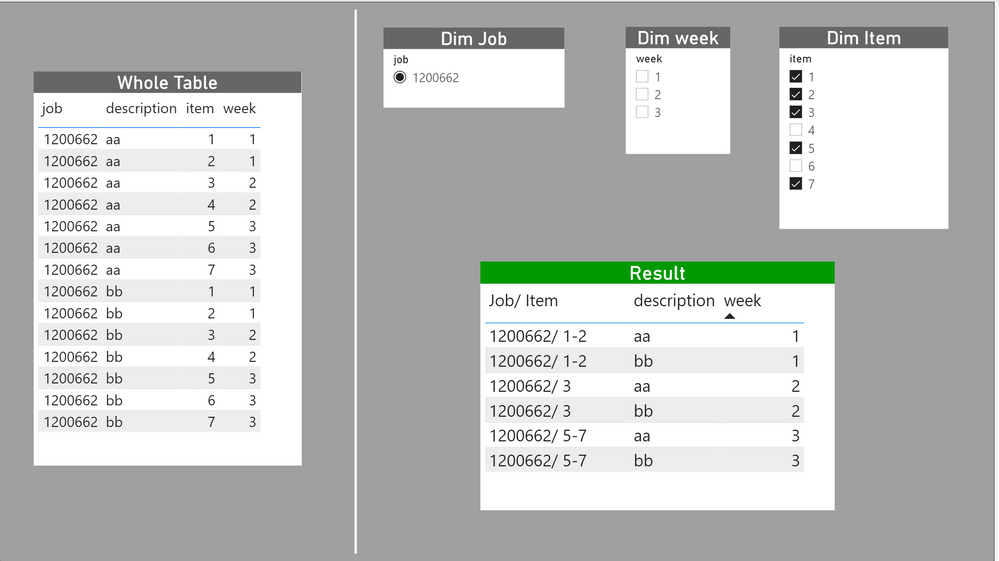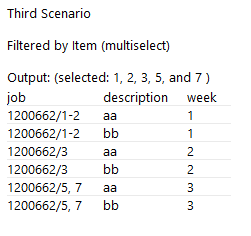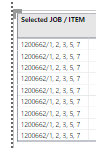- Power BI forums
- Updates
- News & Announcements
- Get Help with Power BI
- Desktop
- Service
- Report Server
- Power Query
- Mobile Apps
- Developer
- DAX Commands and Tips
- Custom Visuals Development Discussion
- Health and Life Sciences
- Power BI Spanish forums
- Translated Spanish Desktop
- Power Platform Integration - Better Together!
- Power Platform Integrations (Read-only)
- Power Platform and Dynamics 365 Integrations (Read-only)
- Training and Consulting
- Instructor Led Training
- Dashboard in a Day for Women, by Women
- Galleries
- Community Connections & How-To Videos
- COVID-19 Data Stories Gallery
- Themes Gallery
- Data Stories Gallery
- R Script Showcase
- Webinars and Video Gallery
- Quick Measures Gallery
- 2021 MSBizAppsSummit Gallery
- 2020 MSBizAppsSummit Gallery
- 2019 MSBizAppsSummit Gallery
- Events
- Ideas
- Custom Visuals Ideas
- Issues
- Issues
- Events
- Upcoming Events
- Community Blog
- Power BI Community Blog
- Custom Visuals Community Blog
- Community Support
- Community Accounts & Registration
- Using the Community
- Community Feedback
Register now to learn Fabric in free live sessions led by the best Microsoft experts. From Apr 16 to May 9, in English and Spanish.
- Power BI forums
- Forums
- Get Help with Power BI
- Desktop
- Re: Text Manipulation using DAX
- Subscribe to RSS Feed
- Mark Topic as New
- Mark Topic as Read
- Float this Topic for Current User
- Bookmark
- Subscribe
- Printer Friendly Page
- Mark as New
- Bookmark
- Subscribe
- Mute
- Subscribe to RSS Feed
- Permalink
- Report Inappropriate Content
Text Manipulation using DAX
Hi,
This is my sample data:
| job | description | item | week |
| 1200662 | aa | 1 | 1 |
| 1200662 | bb | 1 | 1 |
| 1200662 | aa | 2 | 1 |
| 1200662 | bb | 2 | 1 |
| 1200662 | aa | 3 | 2 |
| 1200662 | bb | 3 | 2 |
| 1200662 | aa | 4 | 2 |
| 1200662 | bb | 4 | 2 |
| 1200662 | aa | 5 | 3 |
| 1200662 | bb | 5 | 3 |
| 1200662 | aa | 6 | 3 |
| 1200662 | bb | 6 | 3 |
| 1200662 | aa | 7 | 3 |
| 1200662 | bb | 7 | 3 |
I have 3 filters:
JOB (single select), ITEM (multiselect), WEEK (multiselect)
these are the expected output:
First Scenario
Filtered by Job (Single Select)
Output
| job | description | week |
| 1200662/1-2 | aa | 1 |
| 1200662/1-2 | bb | 1 |
| 1200662/2-3 | aa | 2 |
| 1200662/2-3 | bb | 2 |
| 1200662/5-7 | aa | 3 |
| 1200662/5-7 | bb | 3 |
Second Scenario
Filtered by Week (multiselect)
Output: (selected: 2 and 3)
| job | description | week |
| 1200662/2-3 | aa | 2 |
| 1200662/2-3 | bb | 2 |
| 1200662/5-7 | aa | 3 |
| 1200662/5-7 | bb | 3 |
Third Scenario
Filtered by Item (multiselect)
Output: (selected: 1, 2, 3, 5, and 7 )
| job | description | week |
| 1200662/1-2 | aa | 1 |
| 1200662/1-2 | bb | 1 |
| 1200662/3 | aa | 2 |
| 1200662/3 | bb | 2 |
| 1200662/5, 7 | aa | 3 |
| 1200662/5, 7 | bb | 3 |
I managed to get the first scenario and second scenario.
But I am stuck at third scenario.
I should use measure also, right?
What am I missing?
Any help is appreciated.
Thank you
Solved! Go to Solution.
- Mark as New
- Bookmark
- Subscribe
- Mute
- Subscribe to RSS Feed
- Permalink
- Report Inappropriate Content
With your current model. It should be able to deal with any combination of contiguous and non-contiguous blocks of items:
MeasureV2 =
VAR itemsT_ = CALCULATETABLE ( DISTINCT ( Table1[item] ), ALL ( Table1[description] ) )
VAR rankedT_ = ADDCOLUMNS ( itemsT_, "@index", RANKX ( itemsT_, [item],, ASC ) )
VAR aux_ = CONCATENATEX ( rankedT_, [item], "|", [@index], ASC )
VAR minIndex_ = 1
VAR maxIndex_ = COUNTROWS ( rankedT_ )
VAR res_ =
CONCATENATEX (
rankedT_,
VAR last_ = PATHITEM ( aux_, [@index] - 1, INTEGER )
VAR isBlockStart_ = last_ < ( [item] - 1 ) || [@index] = minIndex_
VAR next_ = PATHITEM ( aux_, [@index] + 1, INTEGER )
VAR isBlockEnd_ = ( next_ > ( [item] + 1 ) ) || [@index] = maxIndex_
RETURN
IF (
isBlockStart_ && NOT isBlockEnd_,
[item] & "-",
IF ( isBlockEnd_, [item] & "," )
),
,
[@index], ASC
)
RETURN
SELECTEDVALUE ( Table1[job] ) & "/"
& IF ( RIGHT ( res_, 1 ) = ",", LEFT ( res_, LEN ( res_ ) - 1 ), res_ )
I'm sure it can be coded more elegantly but I haven't had time to polish it yet
Please mark the question solved when done and consider giving a thumbs up if posts are helpful.
Contact me privately for support with any larger-scale BI needs, tutoring, etc.
Cheers
- Mark as New
- Bookmark
- Subscribe
- Mute
- Subscribe to RSS Feed
- Permalink
- Report Inappropriate Content
The measure:
1. Gets the list of items
2. Ranks them to get them sorted in ascending order
3. Builds a string we can use PATHITEM on, since it simplifies the access to the ranked table
4. For each row in the ranked (sorted table), it checks the previous and next row to see if it's the beginning and/or end of a block.
5. Builds the final string, removing the unwanted "," at the end (this can be done earlier too)
Please mark the question solved when done and consider giving a thumbs up if posts are helpful.
Contact me privately for support with any larger-scale BI needs, tutoring, etc.
Cheers
- Mark as New
- Bookmark
- Subscribe
- Mute
- Subscribe to RSS Feed
- Permalink
- Report Inappropriate Content
The measure:
1. Gets the list of items
2. Ranks them to get them sorted in ascending order
3. Builds a string we can use PATHITEM on, since it simplifies the access to the ranked table
4. For each row in the ranked (sorted table), it checks the previous and next row to see if it's the beginning and/or end of a block.
5. Builds the final string, removing the unwanted "," at the end (this can be done earlier too)
Please mark the question solved when done and consider giving a thumbs up if posts are helpful.
Contact me privately for support with any larger-scale BI needs, tutoring, etc.
Cheers
- Mark as New
- Bookmark
- Subscribe
- Mute
- Subscribe to RSS Feed
- Permalink
- Report Inappropriate Content
With your current model. It should be able to deal with any combination of contiguous and non-contiguous blocks of items:
MeasureV2 =
VAR itemsT_ = CALCULATETABLE ( DISTINCT ( Table1[item] ), ALL ( Table1[description] ) )
VAR rankedT_ = ADDCOLUMNS ( itemsT_, "@index", RANKX ( itemsT_, [item],, ASC ) )
VAR aux_ = CONCATENATEX ( rankedT_, [item], "|", [@index], ASC )
VAR minIndex_ = 1
VAR maxIndex_ = COUNTROWS ( rankedT_ )
VAR res_ =
CONCATENATEX (
rankedT_,
VAR last_ = PATHITEM ( aux_, [@index] - 1, INTEGER )
VAR isBlockStart_ = last_ < ( [item] - 1 ) || [@index] = minIndex_
VAR next_ = PATHITEM ( aux_, [@index] + 1, INTEGER )
VAR isBlockEnd_ = ( next_ > ( [item] + 1 ) ) || [@index] = maxIndex_
RETURN
IF (
isBlockStart_ && NOT isBlockEnd_,
[item] & "-",
IF ( isBlockEnd_, [item] & "," )
),
,
[@index], ASC
)
RETURN
SELECTEDVALUE ( Table1[job] ) & "/"
& IF ( RIGHT ( res_, 1 ) = ",", LEFT ( res_, LEN ( res_ ) - 1 ), res_ )
I'm sure it can be coded more elegantly but I haven't had time to polish it yet
Please mark the question solved when done and consider giving a thumbs up if posts are helpful.
Contact me privately for support with any larger-scale BI needs, tutoring, etc.
Cheers
- Mark as New
- Bookmark
- Subscribe
- Mute
- Subscribe to RSS Feed
- Permalink
- Report Inappropriate Content
You're superb!
I want to understand the logic you did.
Wow. Just wow.
How can I thank you enough?
Thank you again!
- Mark as New
- Bookmark
- Subscribe
- Mute
- Subscribe to RSS Feed
- Permalink
- Report Inappropriate Content
@mussaenda wrote:
How can I thank you enough?
Perhaps kudoing/marking the answer as solution 😉?
Please mark the question solved when done and consider giving a thumbs up if posts are helpful.
Contact me privately for support with any larger-scale BI needs, tutoring, etc.
Cheers
- Mark as New
- Bookmark
- Subscribe
- Mute
- Subscribe to RSS Feed
- Permalink
- Report Inappropriate Content
See if this works for the third measure. First, the model:
Next, the measure:
Job/ Item =
VAR SelJob = SELECTEDVALUE('Dim Job'[job]) & "/ "
VAR _Item = CONCATENATEX(VALUES('DataTable'[item]), 'DataTable'[item], "-")
RETURN
SelJob & _Itemand the resulting table:
Did I answer your question? Mark my post as a solution!
In doing so, you are also helping me. Thank you!
Proud to be a Super User!
Paul on Linkedin.
- Mark as New
- Bookmark
- Subscribe
- Mute
- Subscribe to RSS Feed
- Permalink
- Report Inappropriate Content
Hi @PaulDBrown ,
Thank you so much for the solution!
Just a question,
Is there a way that for week 3, it is 1200662/5, 7 instead of 5-7?
Because item 6 is not selected.
Thank youuuu
- Mark as New
- Bookmark
- Subscribe
- Mute
- Subscribe to RSS Feed
- Permalink
- Report Inappropriate Content
Hi @mussaenda
Please explain the logic behind the expected result rather than leaving it up to the reader's guess. Otherwise we're all wasting precious time.
Try this. You'll probably have to tweak it a bit but it should get you close:
Measure =
VAR items_ =
CALCULATETABLE (
DISTINCT ( 'Sheet1 (Job/Item)'[item] ),
ALL ( 'Sheet1 (Job/Item)'[description] )
)
RETURN
SELECTEDVALUE ( 'Sheet1 (Job/Item)'[job] ) & "/"
& CONCATENATEX ( items_, [item], "-", [item], ASC )
Please mark the question solved when done and consider giving a thumbs up if posts are helpful.
Contact me privately for support with any larger-scale BI needs, tutoring, etc.
Cheers
- Mark as New
- Bookmark
- Subscribe
- Mute
- Subscribe to RSS Feed
- Permalink
- Report Inappropriate Content
Hi @AlB ,
Sorry, I thought I have explained it on the expected output.
Assuming that the selected values from the item filter are 1, 2, 3, 5, and 7.
1. Week 1 has only 2 items and both were selected, that's why the output is job 1200662/1-2.
2. Week 2 has 2 items also but only one is selected (item3), that's why the output is job 1200662/3.
3. Week 3 has 3 items but NOT all were selected, that's why the output is job 1200662/5, 7.
They are just duplicating because of the description. which is totally okay.
- Mark as New
- Bookmark
- Subscribe
- Mute
- Subscribe to RSS Feed
- Permalink
- Report Inappropriate Content
If you accept 1,2 for the first scenario rather than 1-2 then all scenarios can be covered with a single concatenatex statement.
- Mark as New
- Bookmark
- Subscribe
- Mute
- Subscribe to RSS Feed
- Permalink
- Report Inappropriate Content
I wanted to.
But the issue here is,
sometimes for one week, the are 25 items.
It is not acceptable to show 1, 2, 3, 4, 5, ... 25
That's why they required 1-25.
Is there other way to do it?
- Mark as New
- Bookmark
- Subscribe
- Mute
- Subscribe to RSS Feed
- Permalink
- Report Inappropriate Content
show your work. Are you using CONCATENATEX?
- Mark as New
- Bookmark
- Subscribe
- Mute
- Subscribe to RSS Feed
- Permalink
- Report Inappropriate Content
Selected JOB / ITEM =
VAR SELECTEDJOB =
SELECTEDVALUE('Sheet1 (Job/Item)'[Job])
VAR SELECTEDITEM =
CALCULATE (
CONCATENATEX (
VALUES ('Sheet1 (Job/Item)'[Item]) ,
'Sheet1 (Job/Item)'[Item],
", ",
ISFILTERED('Sheet1 (Job/Item)'[Item]), ASC
)
)
RETURN
IF(
ISFILTERED('Sheet1 (Job/Item)'[Item]),
SELECTEDJOB & "/" & SELECTEDITEM,
IF(
FIRSTNONBLANK('Sheet1 (Job/Item)'[MIN Item],0) = FIRSTNONBLANK('Sheet1 (Job/Item)'[MAX Item],0),
SELECTEDJOB & "/" &FIRSTNONBLANK('Sheet1 (Job/Item)'[MIN Item],0),
IF(
FIRSTNONBLANK('Sheet1 (Job/Item)'[MIN Item],0) <> FIRSTNONBLANK('Sheet1 (Job/Item)'[MAX Item],0),
SELECTEDJOB & "/" & FIRSTNONBLANK('Sheet1 (Job/Item)'[MIN Item],0) & "-" & FIRSTNONBLANK('Sheet1 (Job/Item)'[MAX Item],0))))
Hi @lbendlin
Above is how I handled the 2 scenarios.
But when I start to filter the item, they are showing like this.
yes, I am using also CONCATENATEX with ISFILTERED.
Helpful resources

Microsoft Fabric Learn Together
Covering the world! 9:00-10:30 AM Sydney, 4:00-5:30 PM CET (Paris/Berlin), 7:00-8:30 PM Mexico City

Power BI Monthly Update - April 2024
Check out the April 2024 Power BI update to learn about new features.

| User | Count |
|---|---|
| 118 | |
| 107 | |
| 69 | |
| 68 | |
| 43 |
| User | Count |
|---|---|
| 148 | |
| 104 | |
| 104 | |
| 89 | |
| 66 |