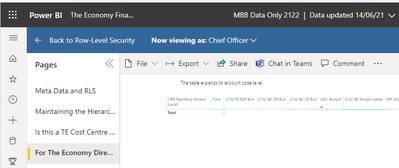- Power BI forums
- Updates
- News & Announcements
- Get Help with Power BI
- Desktop
- Service
- Report Server
- Power Query
- Mobile Apps
- Developer
- DAX Commands and Tips
- Custom Visuals Development Discussion
- Health and Life Sciences
- Power BI Spanish forums
- Translated Spanish Desktop
- Power Platform Integration - Better Together!
- Power Platform Integrations (Read-only)
- Power Platform and Dynamics 365 Integrations (Read-only)
- Training and Consulting
- Instructor Led Training
- Dashboard in a Day for Women, by Women
- Galleries
- Community Connections & How-To Videos
- COVID-19 Data Stories Gallery
- Themes Gallery
- Data Stories Gallery
- R Script Showcase
- Webinars and Video Gallery
- Quick Measures Gallery
- 2021 MSBizAppsSummit Gallery
- 2020 MSBizAppsSummit Gallery
- 2019 MSBizAppsSummit Gallery
- Events
- Ideas
- Custom Visuals Ideas
- Issues
- Issues
- Events
- Upcoming Events
- Community Blog
- Power BI Community Blog
- Custom Visuals Community Blog
- Community Support
- Community Accounts & Registration
- Using the Community
- Community Feedback
Register now to learn Fabric in free live sessions led by the best Microsoft experts. From Apr 16 to May 9, in English and Spanish.
- Power BI forums
- Forums
- Get Help with Power BI
- Desktop
- Re: Test Row Level Security with each of multiple ...
- Subscribe to RSS Feed
- Mark Topic as New
- Mark Topic as Read
- Float this Topic for Current User
- Bookmark
- Subscribe
- Printer Friendly Page
- Mark as New
- Bookmark
- Subscribe
- Mute
- Subscribe to RSS Feed
- Permalink
- Report Inappropriate Content
Test Row Level Security with each of multiple reports sharing a dataset in a premium workspace
I have a dataset which draws data from many Excel workbooks which are all saved on sharepoint (we are moving toward having direct access from Power Query - in Excel or PBI, to DWs on our systems, but that's another story). I then use that same dataset for several other reports. In the service where these reports and the dataset are saved to a premium workspace it is possible to test the RLS. However, I have no choice as to which report the RLS is tested with and no way of changing from whatever report the service seems to decide it wants to use to test with to another report. I can probably delete the reports I don't want to test from the workspace so that testing defaults to use the only report there, but, that seems unsatisfactory. Is there a better way?
- Mark as New
- Bookmark
- Subscribe
- Mute
- Subscribe to RSS Feed
- Permalink
- Report Inappropriate Content
Hi
I have multiple shared datasets data set A,B,C and D
I have report which building using by importing these 4 datasets.
My RLS is there on dataset B.
Report is embedded into application but RLS is not working.
Report cam be build using multiple shared data sets with RLS in one shared dataset
- Mark as New
- Bookmark
- Subscribe
- Mute
- Subscribe to RSS Feed
- Permalink
- Report Inappropriate Content
No I never did, but, then I haven't had to create a report that needs to be RLS protected since then. I don't know whether there has been any progress on this aspect of Power BI since then or not. Good luck in finding a solution. I should say that I was able to publish the (I think three) reports I wanted to and so far as I know the RLS did function as it should once published.
- Mark as New
- Bookmark
- Subscribe
- Mute
- Subscribe to RSS Feed
- Permalink
- Report Inappropriate Content
Hi Androo,
I am experiencing the same issue. I notice that this is over a year old with no proper solution posted i.e. a choice in which report within a shared dataset that you can select to 'test as user' for RLS.
Did you ever find a solution?
- Mark as New
- Bookmark
- Subscribe
- Mute
- Subscribe to RSS Feed
- Permalink
- Report Inappropriate Content
I'm not sure if this answers my question or not. I have seven roles defined, actually they each refer to a column of that name in the data (I probably don't need both Finance roles). That column has the name of the person who should see that data. Another table maps those names to the userprincipalname().
I get the same behaviour regardless of which role I choose to test with by clicking on the ellipsis next to the role and then choosing "Test as role". It doesn't show me a choice of connected reports to test with, but, just takes me to one of them, and not always the same one. Though, at each "session" it seems to be stuck on connecting to one report. But, it is unpredictable, for example, if I close the dataset, close the service and then enter it again, it may select another report. I just tried exactly that. I closed the service in Edge and then re-opened in Teams and this time it chooses another report, but, gives me no choice. Closing PBi in teams and returning to Edge, it's now stuck on this different report. Tomorrow or later today it may choose another report, perhaps due to something I have done in the meantime, but what? Here it has taken me to a report called TE MBBs 2021-22, but, it gives me no choice about that it just does it.
Now, having closed Edge and opened in Teams it takes me to this report, it still does closing Edge to go back to teams.
At no point do I get a choice. When viewing in any of the roles the reports show no data until I choose a specific name in the RLS scheme. It doesn't seem to matter which role that person actually has, for example I could have chosen to "Test Role" as "Head of Service", it will show me no data - as it would whichever role I choose, if I then enter a userprincipalname from any group it will show me the data they can see per the RLS scheme. Although this is a little confusing as a user experience it does test the RLS ok and I can see that my scheme seems to work at least with the report that it lets me view it with. My problem is why doesn't it let me choose the report to test.
- Mark as New
- Bookmark
- Subscribe
- Mute
- Subscribe to RSS Feed
- Permalink
- Report Inappropriate Content
Hi @androo ,
Do you mean that you have multiple reports corresponding to one data set in Power BI Service?
There's a known issue where you'll get an error message if you try to publish a previously published report from Power BI Desktop. The scenario is as follows:
-
Anna has a dataset that is published to the Power BI service and has configured RLS.
-
Anna updates the report in Power BI Desktop and republishes.
-
Anna receives an error.
Workaround: Republish the Power BI Desktop file from the Power BI service until this issue is resolved. You can do that by selecting Get Data > Files.
Best Regards,
Stephen Tao
If this post helps, then please consider Accept it as the solution to help the other members find it more quickly.
- Mark as New
- Bookmark
- Subscribe
- Mute
- Subscribe to RSS Feed
- Permalink
- Report Inappropriate Content
Thanks stephen. Yes, I do have several reports all based on the same dataset. But, no, I'm not having that problem, I get no error messages it just doesn't offer me a choice as to which report to test the RLS with. I'm having the problem I describe in my previous post.
- Mark as New
- Bookmark
- Subscribe
- Mute
- Subscribe to RSS Feed
- Permalink
- Report Inappropriate Content
Helpful resources

Microsoft Fabric Learn Together
Covering the world! 9:00-10:30 AM Sydney, 4:00-5:30 PM CET (Paris/Berlin), 7:00-8:30 PM Mexico City

Power BI Monthly Update - April 2024
Check out the April 2024 Power BI update to learn about new features.

| User | Count |
|---|---|
| 110 | |
| 94 | |
| 80 | |
| 66 | |
| 58 |
| User | Count |
|---|---|
| 150 | |
| 119 | |
| 104 | |
| 87 | |
| 67 |