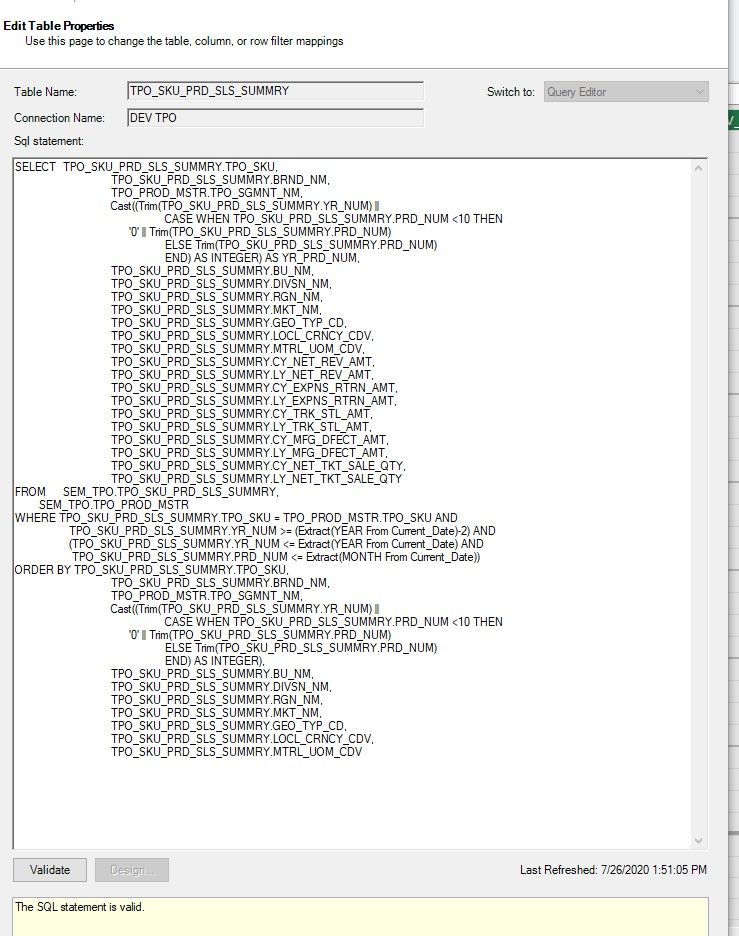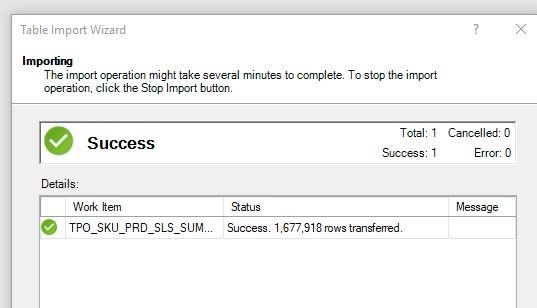- Power BI forums
- Updates
- News & Announcements
- Get Help with Power BI
- Desktop
- Service
- Report Server
- Power Query
- Mobile Apps
- Developer
- DAX Commands and Tips
- Custom Visuals Development Discussion
- Health and Life Sciences
- Power BI Spanish forums
- Translated Spanish Desktop
- Power Platform Integration - Better Together!
- Power Platform Integrations (Read-only)
- Power Platform and Dynamics 365 Integrations (Read-only)
- Training and Consulting
- Instructor Led Training
- Dashboard in a Day for Women, by Women
- Galleries
- Community Connections & How-To Videos
- COVID-19 Data Stories Gallery
- Themes Gallery
- Data Stories Gallery
- R Script Showcase
- Webinars and Video Gallery
- Quick Measures Gallery
- 2021 MSBizAppsSummit Gallery
- 2020 MSBizAppsSummit Gallery
- 2019 MSBizAppsSummit Gallery
- Events
- Ideas
- Custom Visuals Ideas
- Issues
- Issues
- Events
- Upcoming Events
- Community Blog
- Power BI Community Blog
- Custom Visuals Community Blog
- Community Support
- Community Accounts & Registration
- Using the Community
- Community Feedback
Register now to learn Fabric in free live sessions led by the best Microsoft experts. From Apr 16 to May 9, in English and Spanish.
- Power BI forums
- Forums
- Get Help with Power BI
- Desktop
- Re: Teradata Direct Query Error
- Subscribe to RSS Feed
- Mark Topic as New
- Mark Topic as Read
- Float this Topic for Current User
- Bookmark
- Subscribe
- Printer Friendly Page
- Mark as New
- Bookmark
- Subscribe
- Mute
- Subscribe to RSS Feed
- Permalink
- Report Inappropriate Content
Teradata Direct Query Error
I'm able to run the below query in TD SQL Assistant. I am using ORDER BY because my understanding is that will improve the PowerBI performance.
SELECT TPO_SKU_PRD_SLS_SUMMRY.TPO_SKU,
TPO_SKU_PRD_SLS_SUMMRY.BRND_NM,
TPO_PROD_MSTR.TPO_SGMNT_NM,
Cast((Trim(TPO_SKU_PRD_SLS_SUMMRY.YR_NUM) ||
CASE WHEN TPO_SKU_PRD_SLS_SUMMRY.PRD_NUM <10 THEN
'0' || Trim(TPO_SKU_PRD_SLS_SUMMRY.PRD_NUM)
ELSE Trim(TPO_SKU_PRD_SLS_SUMMRY.PRD_NUM)
END) AS INTEGER) AS YR_PRD_NUM,
TPO_SKU_PRD_SLS_SUMMRY.BU_NM,
TPO_SKU_PRD_SLS_SUMMRY.DIVSN_NM,
TPO_SKU_PRD_SLS_SUMMRY.RGN_NM,
TPO_SKU_PRD_SLS_SUMMRY.MKT_NM,
TPO_SKU_PRD_SLS_SUMMRY.GEO_TYP_CD,
TPO_SKU_PRD_SLS_SUMMRY.LOCL_CRNCY_CDV,
TPO_SKU_PRD_SLS_SUMMRY.MTRL_UOM_CDV,
TPO_SKU_PRD_SLS_SUMMRY.CY_NET_REV_AMT,
TPO_SKU_PRD_SLS_SUMMRY.LY_NET_REV_AMT,
TPO_SKU_PRD_SLS_SUMMRY.CY_EXPNS_RTRN_AMT,
TPO_SKU_PRD_SLS_SUMMRY.LY_EXPNS_RTRN_AMT,
TPO_SKU_PRD_SLS_SUMMRY.CY_TRK_STL_AMT,
TPO_SKU_PRD_SLS_SUMMRY.LY_TRK_STL_AMT,
TPO_SKU_PRD_SLS_SUMMRY.CY_MFG_DFECT_AMT,
TPO_SKU_PRD_SLS_SUMMRY.LY_MFG_DFECT_AMT,
TPO_SKU_PRD_SLS_SUMMRY.CY_NET_TKT_SALE_QTY,
TPO_SKU_PRD_SLS_SUMMRY.LY_NET_TKT_SALE_QTY
FROM SEM_TPO.TPO_SKU_PRD_SLS_SUMMRY,
SEM_TPO.TPO_PROD_MSTR
WHERE TPO_SKU_PRD_SLS_SUMMRY.TPO_SKU = TPO_PROD_MSTR.TPO_SKU AND
TPO_SKU_PRD_SLS_SUMMRY.YR_NUM >= (Extract(YEAR From Current_Date)-2) AND
(TPO_SKU_PRD_SLS_SUMMRY.YR_NUM <= Extract(YEAR From Current_Date) AND
TPO_SKU_PRD_SLS_SUMMRY.PRD_NUM <= Extract(MONTH From Current_Date))
ORDER BY TPO_SKU_PRD_SLS_SUMMRY.TPO_SKU,
TPO_SKU_PRD_SLS_SUMMRY.BRND_NM,
TPO_PROD_MSTR.TPO_SGMNT_NM,
Cast((Trim(TPO_SKU_PRD_SLS_SUMMRY.YR_NUM) ||
CASE WHEN TPO_SKU_PRD_SLS_SUMMRY.PRD_NUM <10 THEN
'0' || Trim(TPO_SKU_PRD_SLS_SUMMRY.PRD_NUM)
ELSE Trim(TPO_SKU_PRD_SLS_SUMMRY.PRD_NUM)
END) AS INTEGER),
TPO_SKU_PRD_SLS_SUMMRY.BU_NM,
TPO_SKU_PRD_SLS_SUMMRY.DIVSN_NM,
TPO_SKU_PRD_SLS_SUMMRY.RGN_NM,
TPO_SKU_PRD_SLS_SUMMRY.MKT_NM,
TPO_SKU_PRD_SLS_SUMMRY.GEO_TYP_CD,
TPO_SKU_PRD_SLS_SUMMRY.LOCL_CRNCY_CDV,
TPO_SKU_PRD_SLS_SUMMRY.MTRL_UOM_CDV
However, when I input the SQL in PowerBI direct query, I encounter the following error.
I've seen other TD sql errors when connecting with PowerBI. Is there something in general that should be configured to ensure all TD SQL statements can be run in PowerBI without encountering issues?
Thanks,
Kelly
- Mark as New
- Bookmark
- Subscribe
- Mute
- Subscribe to RSS Feed
- Permalink
- Report Inappropriate Content
@ThreadRider2000 , I can be a database level issue. Some database do not allow order by in subquery. In this case of you need to give order by in the outer query. Also, you are not using any limit, so I doubt order by will benefit
Microsoft Power BI Learning Resources, 2023 !!
Learn Power BI - Full Course with Dec-2022, with Window, Index, Offset, 100+ Topics !!
Did I answer your question? Mark my post as a solution! Appreciate your Kudos !! Proud to be a Super User! !!
- Mark as New
- Bookmark
- Subscribe
- Mute
- Subscribe to RSS Feed
- Permalink
- Report Inappropriate Content
Hi,
This is not a database issue as I can execute it in Excel Power Query/PowerPivot and pull all the data. However, when I try and do the same in PowerBI, the query fails. I was able to load ~1.7 Million rows into Excel Power Pivot
Thought Power Query is supposed to be the same between Excel and Power BI?
Thanks
- Mark as New
- Bookmark
- Subscribe
- Mute
- Subscribe to RSS Feed
- Permalink
- Report Inappropriate Content
Hi @ThreadRider2000,
I suppose this should be related to power bi service security. AFAIK, some types of data sources, functions, and requests/operations will be blocked due to security reasons.
Power BI Security#data-storage-security
According to your error message, I think it means 'order by' function not allowed to use in t-SQL subquery when they executed on power bi service side. You can try to remove it or switch to other equivalent functions and try again.
Regards,
Xiaoxin Sheng
If this post helps, please consider accept as solution to help other members find it more quickly.
- Mark as New
- Bookmark
- Subscribe
- Mute
- Subscribe to RSS Feed
- Permalink
- Report Inappropriate Content
Thanks for the suggestion and links, but I am using strictly Power BI desktop.
Kelly
Helpful resources

Microsoft Fabric Learn Together
Covering the world! 9:00-10:30 AM Sydney, 4:00-5:30 PM CET (Paris/Berlin), 7:00-8:30 PM Mexico City

Power BI Monthly Update - April 2024
Check out the April 2024 Power BI update to learn about new features.

| User | Count |
|---|---|
| 110 | |
| 94 | |
| 82 | |
| 66 | |
| 58 |
| User | Count |
|---|---|
| 151 | |
| 121 | |
| 104 | |
| 87 | |
| 67 |