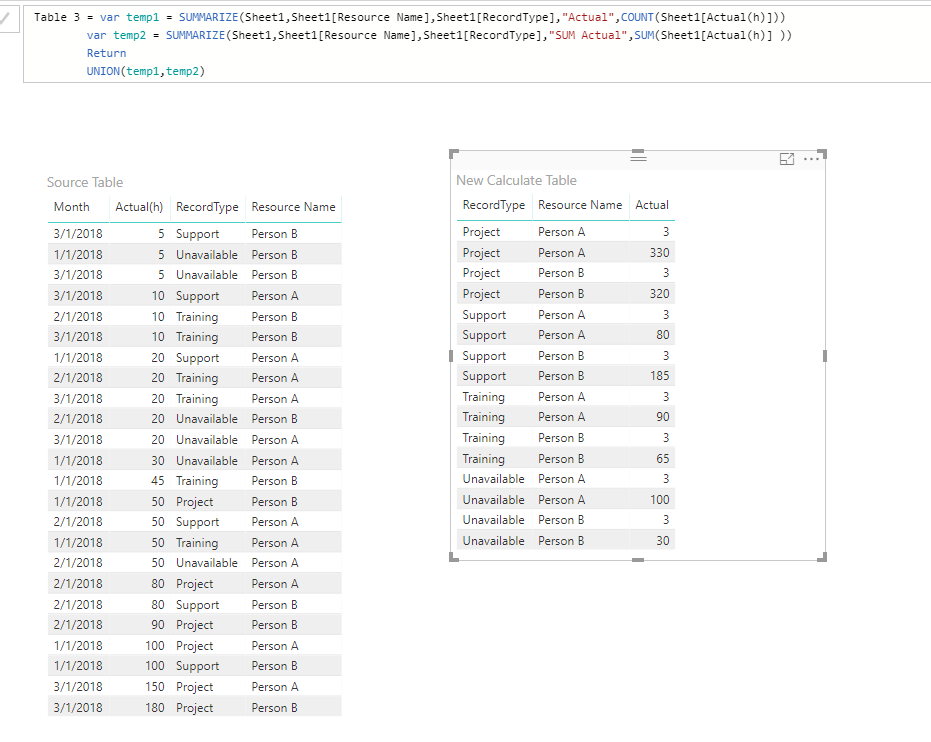- Power BI forums
- Updates
- News & Announcements
- Get Help with Power BI
- Desktop
- Service
- Report Server
- Power Query
- Mobile Apps
- Developer
- DAX Commands and Tips
- Custom Visuals Development Discussion
- Health and Life Sciences
- Power BI Spanish forums
- Translated Spanish Desktop
- Power Platform Integration - Better Together!
- Power Platform Integrations (Read-only)
- Power Platform and Dynamics 365 Integrations (Read-only)
- Training and Consulting
- Instructor Led Training
- Dashboard in a Day for Women, by Women
- Galleries
- Community Connections & How-To Videos
- COVID-19 Data Stories Gallery
- Themes Gallery
- Data Stories Gallery
- R Script Showcase
- Webinars and Video Gallery
- Quick Measures Gallery
- 2021 MSBizAppsSummit Gallery
- 2020 MSBizAppsSummit Gallery
- 2019 MSBizAppsSummit Gallery
- Events
- Ideas
- Custom Visuals Ideas
- Issues
- Issues
- Events
- Upcoming Events
- Community Blog
- Power BI Community Blog
- Custom Visuals Community Blog
- Community Support
- Community Accounts & Registration
- Using the Community
- Community Feedback
Register now to learn Fabric in free live sessions led by the best Microsoft experts. From Apr 16 to May 9, in English and Spanish.
- Power BI forums
- Forums
- Get Help with Power BI
- Desktop
- Re: Temporary custom tables? (Plot grand total)
- Subscribe to RSS Feed
- Mark Topic as New
- Mark Topic as Read
- Float this Topic for Current User
- Bookmark
- Subscribe
- Printer Friendly Page
- Mark as New
- Bookmark
- Subscribe
- Mute
- Subscribe to RSS Feed
- Permalink
- Report Inappropriate Content
Temporary custom tables? (Plot grand total)
Hi
Since PBI does not offer the option to plot a grand total when plotting a measure by groups, I am creating custom tables to achieve the result:
1. Create custom summary table by group (Table 1)
2. Create custom summary table of Table 1 (calculates grand total = Table 2).
3. Add column to Table 2 with group name = "Total"
4. Use UNION() to obtain final table (Table 3)
I wouldn't mind doing this if I had one measure to plot but I have a few and using this method I am going to end up with a couple dozen tables.
I was wondering if it was posible to avoid creating the first two tables and use a syntax similar to "var temp" instead?
(Or, please, if you know a more effective/quick manner to plot totals, that would be really welcomed)
Thanks in advance!
- Mark as New
- Bookmark
- Subscribe
- Mute
- Subscribe to RSS Feed
- Permalink
- Report Inappropriate Content
Hi @Booth070,
First since you didn't share any sample. I don't understand why you need to create two summary table then union them. Please share us some sample if possible. So that we can understand your requirement more clearly.
Then it is possible to define a table variable in the expression. Please refer to my sample:
Table 3 =
VAR temp1 =
SUMMARIZE (
Sheet1,
Sheet1[Resource Name],
Sheet1[RecordType],
"Actual", COUNT ( Sheet1[Actual(h)] )
)
VAR temp2 =
SUMMARIZE (
Sheet1,
Sheet1[Resource Name],
Sheet1[RecordType],
"SUM Actual", SUM ( Sheet1[Actual(h)] )
)
RETURN
UNION ( temp1, temp2 )
Thanks,
Xi Jin.
- Mark as New
- Bookmark
- Subscribe
- Mute
- Subscribe to RSS Feed
- Permalink
- Report Inappropriate Content
Sorry for not adding an example. Here´s a dummy file with it.
@Lind25 indeed I want to add a row for the "average Days" of the total. I need the resulting plots to be responsive to the date slicer (in other examples, there are a couple more slicers they need to respond to).
The measures I am using in the report are mostly averages, medians, and proportions. I need to add grand total for benchmarking purposes in all of them. So basically I need to plot measures by the group and also plot the "ungrouped metric".
- Mark as New
- Bookmark
- Subscribe
- Mute
- Subscribe to RSS Feed
- Permalink
- Report Inappropriate Content
Hi
I can't access that file. A screenshot/mock up of your desired result would be most useful.
Based on what you are saying, using the ALLEXCEPT function or just applying ALL to some columns, rather than a whole table, should give you the desired result and allow the date slicers to be applied.
- Mark as New
- Bookmark
- Subscribe
- Mute
- Subscribe to RSS Feed
- Permalink
- Report Inappropriate Content
I woiuld like something like this, where the column total represents all cases (A+B+C+...). At the moment I can only think of making two separate plots (but I find that is not helpful since I am benchmarking and want to be able to compare - therefore want same axis -) or do the calculated table that I mentioned.
As I said, it is very important to still be able to filter by the slicers I have selected, specially a date one.
Does this clarify? (Sorry, maybe I am not explaining muself as I should)
Thanks for your help
- Mark as New
- Bookmark
- Subscribe
- Mute
- Subscribe to RSS Feed
- Permalink
- Report Inappropriate Content
Hi @Booth070,
Still need a sample. You can share us your file with One Drive or Google Drive or Dropbox. They are all free.
Thanks,
Xi Jin.
- Mark as New
- Bookmark
- Subscribe
- Mute
- Subscribe to RSS Feed
- Permalink
- Report Inappropriate Content
Hi, was having trouble with my acccount but should be able to access it now:
- Mark as New
- Bookmark
- Subscribe
- Mute
- Subscribe to RSS Feed
- Permalink
- Report Inappropriate Content
I might be misunderstanding your request but are you trying to plot a straight line for the grand total? If not an example screenshot of what you are trying to achieve would be helpful.
If it is a straight line then this is easy to achieve by creating a new measure that removes any filters applied to your existing measure.
Eg
Grand total measure = calculate( [existing measure], all(table1), all(table))
Helpful resources

Microsoft Fabric Learn Together
Covering the world! 9:00-10:30 AM Sydney, 4:00-5:30 PM CET (Paris/Berlin), 7:00-8:30 PM Mexico City

Power BI Monthly Update - April 2024
Check out the April 2024 Power BI update to learn about new features.

| User | Count |
|---|---|
| 118 | |
| 107 | |
| 70 | |
| 70 | |
| 43 |
| User | Count |
|---|---|
| 148 | |
| 105 | |
| 104 | |
| 89 | |
| 65 |