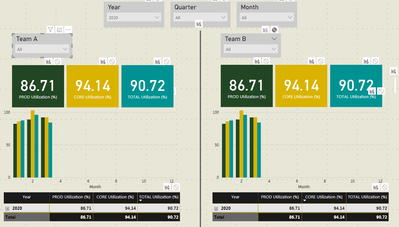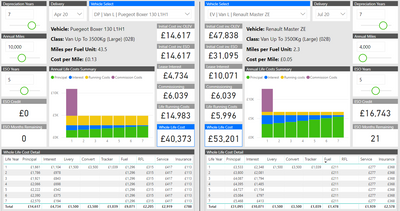- Power BI forums
- Updates
- News & Announcements
- Get Help with Power BI
- Desktop
- Service
- Report Server
- Power Query
- Mobile Apps
- Developer
- DAX Commands and Tips
- Custom Visuals Development Discussion
- Health and Life Sciences
- Power BI Spanish forums
- Translated Spanish Desktop
- Power Platform Integration - Better Together!
- Power Platform Integrations (Read-only)
- Power Platform and Dynamics 365 Integrations (Read-only)
- Training and Consulting
- Instructor Led Training
- Dashboard in a Day for Women, by Women
- Galleries
- Community Connections & How-To Videos
- COVID-19 Data Stories Gallery
- Themes Gallery
- Data Stories Gallery
- R Script Showcase
- Webinars and Video Gallery
- Quick Measures Gallery
- 2021 MSBizAppsSummit Gallery
- 2020 MSBizAppsSummit Gallery
- 2019 MSBizAppsSummit Gallery
- Events
- Ideas
- Custom Visuals Ideas
- Issues
- Issues
- Events
- Upcoming Events
- Community Blog
- Power BI Community Blog
- Custom Visuals Community Blog
- Community Support
- Community Accounts & Registration
- Using the Community
- Community Feedback
Register now to learn Fabric in free live sessions led by the best Microsoft experts. From Apr 16 to May 9, in English and Spanish.
- Power BI forums
- Forums
- Get Help with Power BI
- Desktop
- Team comparison using slicers both with same data ...
- Subscribe to RSS Feed
- Mark Topic as New
- Mark Topic as Read
- Float this Topic for Current User
- Bookmark
- Subscribe
- Printer Friendly Page
- Mark as New
- Bookmark
- Subscribe
- Mute
- Subscribe to RSS Feed
- Permalink
- Report Inappropriate Content
Team comparison using slicers both with same data charts
Hello to all
Hoepfully I'm asking in the right category. Just want to ask for a simple way wherein I compare different teams using the same data set with a slicer.
I have these sample set data. I want to compare the average of all Productivity, core, and total % by using two different slicers for the team. but can also navigate the date by Year and month
| TEAM | Date | Productivity% | Core % | Total % |
| Team A | 4/1/2020 | 89.00% | 98.55% | 93.20% |
| Team A | 4/2/2020 | 90.00% | 90.20% | 96.50% |
| Team A | 4/3/2020 | 92.30% | 99.30% | 94.40% |
| Team A | 4/4/2020 | 100.00% | 98.00% | 98.30% |
| Team A | 4/5/2020 | 95.40% | 99.00% | 99.20% |
| Team A | 4/6/2020 | 90.55% | 98.70% | 100.00% |
| Team B | 4/1/2020 | 93.20% | 89.00% | 98.55% |
| Team B | 4/2/2020 | 96.50% | 90.00% | 90.20% |
| Team B | 4/3/2020 | 94.40% | 92.30% | 99.30% |
| Team B | 4/4/2020 | 98.30% | 100.00% | 98.00% |
| Team B | 4/5/2020 | 99.20% | 95.40% | 99.00% |
| Team B | 4/6/2020 | 100.00% | 90.55% | 98.70% |
Currently I have a working data charts for one team only (or the combinations of different teams using the multiple options) that looks like this
SLICERS:
Data graphs
but in another page, i want an interactive team comparison (team A data vs Team B data) that would look like this. Year, Month and quarter can be for both data. but I want to limit each side of data to each respective teams chosen in the Team Slicer (Team A vs Team B)
Solved! Go to Solution.
- Mark as New
- Bookmark
- Subscribe
- Mute
- Subscribe to RSS Feed
- Permalink
- Report Inappropriate Content
Hi @Burubear
I had a very similar requirement to this in order to compare whole life costs between two vehicles from a single list.
I solved it by selecting each slicer then using View > Edit Interactions. This allowed me to select which side of the comparison each slicer filtered.
My output (not my prettiest work!):
All the slicers on the left only filter visuals on the left and vice versa.
Pete
Now accepting Kudos! If my post helped you, why not give it a thumbs-up?
Proud to be a Datanaut!
- Mark as New
- Bookmark
- Subscribe
- Mute
- Subscribe to RSS Feed
- Permalink
- Report Inappropriate Content
Hi @Burubear
I had a very similar requirement to this in order to compare whole life costs between two vehicles from a single list.
I solved it by selecting each slicer then using View > Edit Interactions. This allowed me to select which side of the comparison each slicer filtered.
My output (not my prettiest work!):
All the slicers on the left only filter visuals on the left and vice versa.
Pete
Now accepting Kudos! If my post helped you, why not give it a thumbs-up?
Proud to be a Datanaut!
- Mark as New
- Bookmark
- Subscribe
- Mute
- Subscribe to RSS Feed
- Permalink
- Report Inappropriate Content
Thank you!
This really helps out a lot. Encoutered this solution with other post but most of the just refers to one slicer to 2 charts or 2 slicers to one chart. Was confused that if I click on "none" for the graph that it wont filter anymore but it's all clear now. Thanks a lot
- Mark as New
- Bookmark
- Subscribe
- Mute
- Subscribe to RSS Feed
- Permalink
- Report Inappropriate Content
There two way. You select 2 teams in the slicer and in one formula you choose min team and another one you choose the second team
Team 1 =
var _min = minx(Team,Team[Team])
return
calculate([Measure], Team[Team]=_min)
Team 2 =
var _max = minx(Team,Team[Team])
return
calculate([Measure], Team[Team]=_max)
Another method is having to slicer, there you have use userelation and cross filter to make it work.
This is done for dates. you need to do for teams
https://community.powerbi.com/t5/Community-Blog/Comparing-Data-Across-Date-Ranges/ba-p/823601
Microsoft Power BI Learning Resources, 2023 !!
Learn Power BI - Full Course with Dec-2022, with Window, Index, Offset, 100+ Topics !!
Did I answer your question? Mark my post as a solution! Appreciate your Kudos !! Proud to be a Super User! !!
Helpful resources

Microsoft Fabric Learn Together
Covering the world! 9:00-10:30 AM Sydney, 4:00-5:30 PM CET (Paris/Berlin), 7:00-8:30 PM Mexico City

Power BI Monthly Update - April 2024
Check out the April 2024 Power BI update to learn about new features.

| User | Count |
|---|---|
| 112 | |
| 100 | |
| 77 | |
| 74 | |
| 49 |
| User | Count |
|---|---|
| 146 | |
| 108 | |
| 106 | |
| 90 | |
| 62 |