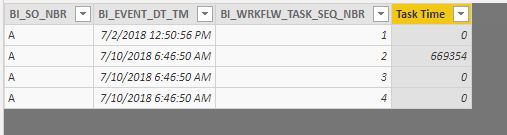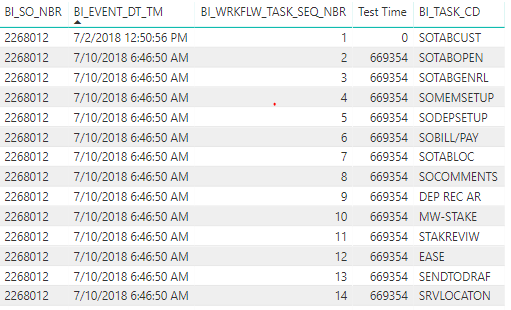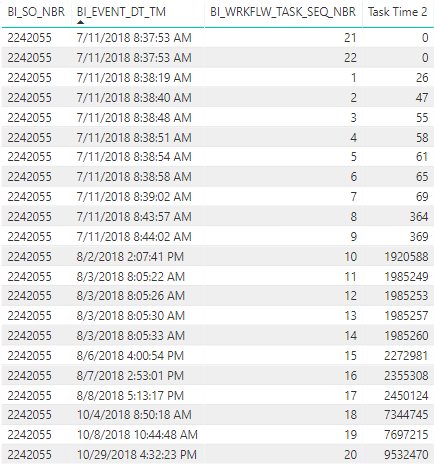- Power BI forums
- Updates
- News & Announcements
- Get Help with Power BI
- Desktop
- Service
- Report Server
- Power Query
- Mobile Apps
- Developer
- DAX Commands and Tips
- Custom Visuals Development Discussion
- Health and Life Sciences
- Power BI Spanish forums
- Translated Spanish Desktop
- Power Platform Integration - Better Together!
- Power Platform Integrations (Read-only)
- Power Platform and Dynamics 365 Integrations (Read-only)
- Training and Consulting
- Instructor Led Training
- Dashboard in a Day for Women, by Women
- Galleries
- Community Connections & How-To Videos
- COVID-19 Data Stories Gallery
- Themes Gallery
- Data Stories Gallery
- R Script Showcase
- Webinars and Video Gallery
- Quick Measures Gallery
- 2021 MSBizAppsSummit Gallery
- 2020 MSBizAppsSummit Gallery
- 2019 MSBizAppsSummit Gallery
- Events
- Ideas
- Custom Visuals Ideas
- Issues
- Issues
- Events
- Upcoming Events
- Community Blog
- Power BI Community Blog
- Custom Visuals Community Blog
- Community Support
- Community Accounts & Registration
- Using the Community
- Community Feedback
Register now to learn Fabric in free live sessions led by the best Microsoft experts. From Apr 16 to May 9, in English and Spanish.
- Power BI forums
- Forums
- Get Help with Power BI
- Desktop
- Task Times. Finding Time between events after sort...
- Subscribe to RSS Feed
- Mark Topic as New
- Mark Topic as Read
- Float this Topic for Current User
- Bookmark
- Subscribe
- Printer Friendly Page
- Mark as New
- Bookmark
- Subscribe
- Mute
- Subscribe to RSS Feed
- Permalink
- Report Inappropriate Content
Task Times. Finding Time between events after sorts
I need to find the time between two tasks to determine how long each individual task takes. To be successful my code needs to only compare rows of the same Service order number, then be sorted by EVENT_DT_TM asc so that I can compare tasks as they happened cronologically, finally values are sorted by sequence number. The sequence number is the suggested order but not always followed. I use it as a tie breaker if the EVENT_DT_TMs are exactly alike. Some tasks are automated which results in the same times.
Currently my code is not subtracting values from the row before it but instead finding the difference between itself and the first record with the same service order number. Also if a sequence number is out of order the calculation is returning a zero which is incorrect.
See picture below. The 3rd and 4th lines show times of 26 and 47 seconds. The 3rd row shows the correct value (only because the 2nd row is the same as the 1st) but the 4th line should show 11 seconds since thats the difference between the 3rd and 4th row.
Here's my code at this point.
Solved! Go to Solution.
- Mark as New
- Bookmark
- Subscribe
- Mute
- Subscribe to RSS Feed
- Permalink
- Report Inappropriate Content
HI, @GunnerJ
If so, try this formula
Task Time =
VAR temp =
TOPN (
1,
FILTER (
Workflow,
Workflow[BI_SO_NBR] = EARLIER ( Workflow[BI_SO_NBR] )
&& Workflow[BI_WRKFLW_TASK_SEQ_NBR] < EARLIER ( Workflow[BI_WRKFLW_TASK_SEQ_NBR] )
),
Workflow[BI_SO_NBR], DESC,
Workflow[BI_EVENT_DT_TM], DESC,
Workflow[BI_WRKFLW_TASK_SEQ_NBR], DESC
)
RETURN
IF (
ISEMPTY ( temp ),
0,
DATEDIFF (
Workflow[BI_EVENT_DT_TM],
MINX ( temp, Workflow[BI_EVENT_DT_TM] ),
SECOND
)
) * -1
Result:
Best Regards,
Lin
If this post helps, then please consider Accept it as the solution to help the other members find it more quickly.
- Mark as New
- Bookmark
- Subscribe
- Mute
- Subscribe to RSS Feed
- Permalink
- Report Inappropriate Content
HI, @GunnerJ
1. Why the first line and second line sorted column "BI_WRKFLW_TASK_SEQ_NBR" are "21" and "22"?
Shouldn't it be "1" and "2"?
And for this your formula conditional will always return the first line data.
Task Time =
VAR temp =
TOPN (
1,
FILTER (
Workflow,
Workflow[BI_SO_NBR] = EARLIER ( Workflow[BI_SO_NBR] )
&& Workflow[BI_EVENT_DT_TM] < EARLIER ( Workflow[BI_EVENT_DT_TM] )
),
Workflow[BI_SO_NBR], DESC,
Workflow[BI_EVENT_DT_TM], DESC,
Workflow[BI_WRKFLW_TASK_SEQ_NBR], DESC
)
RETURN
IF (
ISEMPTY ( temp ),
0,
DATEDIFF (
Workflow[BI_EVENT_DT_TM],
MINX ( temp, Workflow[BI_EVENT_DT_TM] ),
SECOND
)
) * -1
Result: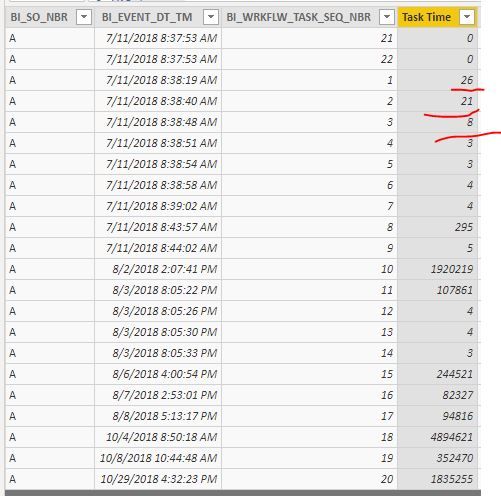
Best Regards,
Lin
If this post helps, then please consider Accept it as the solution to help the other members find it more quickly.
- Mark as New
- Bookmark
- Subscribe
- Mute
- Subscribe to RSS Feed
- Permalink
- Report Inappropriate Content
Thank you very much for your feedback. After reviewing the code with my data it is seemingly very close to being complete. I put in your code and the task times on my previos data seem to be working as needed. To answer your quesiton about the BI_WRKFLOW_TASK_SEQ_NBR they are more of suggestions than actual requirements. For the most part they are followed but like in this example some of them are completed out of order.
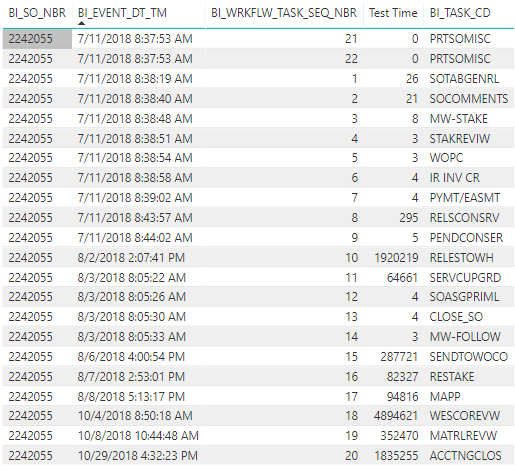
I looked through some other service orders just to see if all situations were covered and came accross this. So in this scenario the time for line 2 would be correct but every other line should be 0 seconds. However, I beleive the code is comparing each line to the first line since all of the following lines have the same BI_EVENT_DT_TM. In the case that the event time is the same I would like the BI_WRKFLW_TASK_SEQ_NBR to sort them. Hopefully the end result would give all of the lines after the 2nd line 0 for their task time. (I've used the title "TEST TIME" but my final solution will be "task time")
If this issue is resolved then I believe that the code will be complete and the code can be accepted as a solution.
Thank you so much for taking a look at my code! I'm somewhat new to Dax and this has really been a struggle for me but I'm hoping to learn from the community. Please let me know if you are able to further assist or need anything else from me.
- Mark as New
- Bookmark
- Subscribe
- Mute
- Subscribe to RSS Feed
- Permalink
- Report Inappropriate Content
HI, @GunnerJ
If so, try this formula
Task Time =
VAR temp =
TOPN (
1,
FILTER (
Workflow,
Workflow[BI_SO_NBR] = EARLIER ( Workflow[BI_SO_NBR] )
&& Workflow[BI_WRKFLW_TASK_SEQ_NBR] < EARLIER ( Workflow[BI_WRKFLW_TASK_SEQ_NBR] )
),
Workflow[BI_SO_NBR], DESC,
Workflow[BI_EVENT_DT_TM], DESC,
Workflow[BI_WRKFLW_TASK_SEQ_NBR], DESC
)
RETURN
IF (
ISEMPTY ( temp ),
0,
DATEDIFF (
Workflow[BI_EVENT_DT_TM],
MINX ( temp, Workflow[BI_EVENT_DT_TM] ),
SECOND
)
) * -1
Result:
Best Regards,
Lin
If this post helps, then please consider Accept it as the solution to help the other members find it more quickly.
- Mark as New
- Bookmark
- Subscribe
- Mute
- Subscribe to RSS Feed
- Permalink
- Report Inappropriate Content
Helpful resources

Microsoft Fabric Learn Together
Covering the world! 9:00-10:30 AM Sydney, 4:00-5:30 PM CET (Paris/Berlin), 7:00-8:30 PM Mexico City

Power BI Monthly Update - April 2024
Check out the April 2024 Power BI update to learn about new features.

| User | Count |
|---|---|
| 110 | |
| 95 | |
| 76 | |
| 65 | |
| 51 |
| User | Count |
|---|---|
| 146 | |
| 109 | |
| 106 | |
| 88 | |
| 61 |