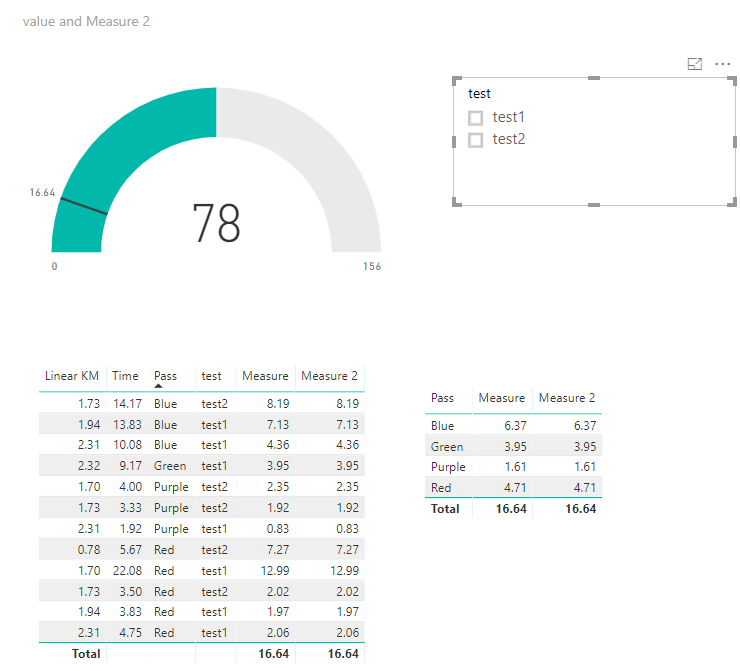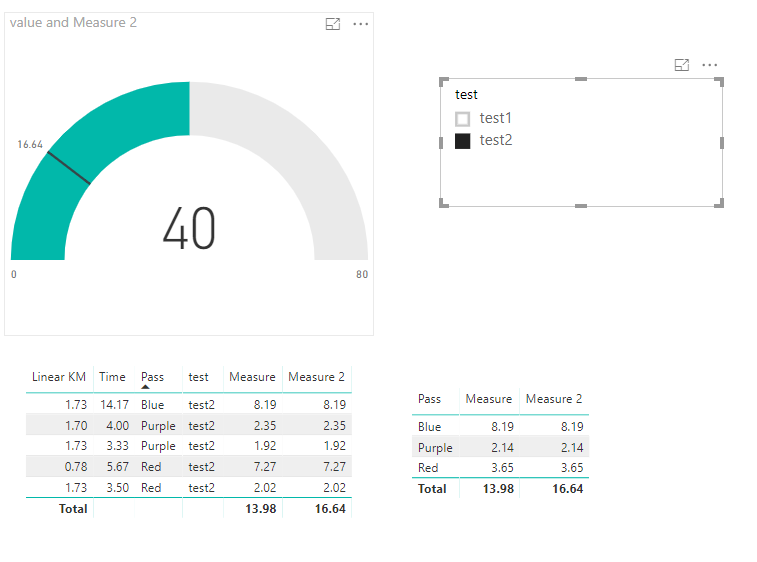- Power BI forums
- Updates
- News & Announcements
- Get Help with Power BI
- Desktop
- Service
- Report Server
- Power Query
- Mobile Apps
- Developer
- DAX Commands and Tips
- Custom Visuals Development Discussion
- Health and Life Sciences
- Power BI Spanish forums
- Translated Spanish Desktop
- Power Platform Integration - Better Together!
- Power Platform Integrations (Read-only)
- Power Platform and Dynamics 365 Integrations (Read-only)
- Training and Consulting
- Instructor Led Training
- Dashboard in a Day for Women, by Women
- Galleries
- Community Connections & How-To Videos
- COVID-19 Data Stories Gallery
- Themes Gallery
- Data Stories Gallery
- R Script Showcase
- Webinars and Video Gallery
- Quick Measures Gallery
- 2021 MSBizAppsSummit Gallery
- 2020 MSBizAppsSummit Gallery
- 2019 MSBizAppsSummit Gallery
- Events
- Ideas
- Custom Visuals Ideas
- Issues
- Issues
- Events
- Upcoming Events
- Community Blog
- Power BI Community Blog
- Custom Visuals Community Blog
- Community Support
- Community Accounts & Registration
- Using the Community
- Community Feedback
Register now to learn Fabric in free live sessions led by the best Microsoft experts. From Apr 16 to May 9, in English and Spanish.
- Power BI forums
- Forums
- Get Help with Power BI
- Desktop
- Target Value for Gauge Metric When Filtering
- Subscribe to RSS Feed
- Mark Topic as New
- Mark Topic as Read
- Float this Topic for Current User
- Bookmark
- Subscribe
- Printer Friendly Page
- Mark as New
- Bookmark
- Subscribe
- Mute
- Subscribe to RSS Feed
- Permalink
- Report Inappropriate Content
Target Value for Gauge Metric When Filtering
Hr/Lin KM =
var t=
SUMMARIZE('Table1','Table1'[Pass],
"Sum KM",SUM('Table1'[Linear KM]),
"Sum Time",SUM('Table1'[Hours]))
return SUMX(t,[Sum Time]/[Sum KM])I currently have the above formula in reference to my original post:
https://community.powerbi.com/t5/Desktop/Divide-SUMs-based-on-another-column-then-SUM-results/m-p/46...
It works wonderfully and I am currently using it with a Gauge visualizer to display a metric. However, I want to create a target metric that is static and the target keeps matching my value. The target should always be the average of all values when I filter to a single reference.
- Mark as New
- Bookmark
- Subscribe
- Mute
- Subscribe to RSS Feed
- Permalink
- Report Inappropriate Content
Hi @Anonymous
If my understanding is correct, you want the target value keeps the same value regardless of the selection from the slicer.
Based on your previous measure, create a column
column = var t=SUMMARIZE('Table1',Table1[Pass],"Sum KM",SUM(Table1[Linear KM]),"Sum Time",SUM(Table1[Time]))
return SUMX(t,[Sum Time]/[Sum KM])
Then create measures
Measure = var t=SUMMARIZE('Table1',Table1[Pass],"Sum KM",SUM(Table1[Linear KM]),"Sum Time",SUM(Table1[Time]))
return SUMX(t,[Sum Time]/[Sum KM])
Measure 2 = IF(HASONEVALUE(Table1[Pass]),[Measure],MAX([column]))
Best Regards
Maggie
- Mark as New
- Bookmark
- Subscribe
- Mute
- Subscribe to RSS Feed
- Permalink
- Report Inappropriate Content
This still doesn't quite get me where I want.
I still want it to be a dynamic target, depending on filtering.
If I filter by a single task, then I want the target to stay as if it were counting all values of all the tasks, but if i filter by a value on the pie chart, I want the target for that to be for all the tasks of that single value.
- Mark as New
- Bookmark
- Subscribe
- Mute
- Subscribe to RSS Feed
- Permalink
- Report Inappropriate Content
Hi @Anonymous,
Can you provide a pbix file with both the actual and target measures defined.
Thanks,
I hope this helps,
Richard
Did I answer your question? Mark my post as a solution! Kudos Appreciated!
Proud to be a Super User!
- Mark as New
- Bookmark
- Subscribe
- Mute
- Subscribe to RSS Feed
- Permalink
- Report Inappropriate Content
@richbenmintzIt is company info and I don't think I can share the file. I have attached images of the behavior that I am looking for.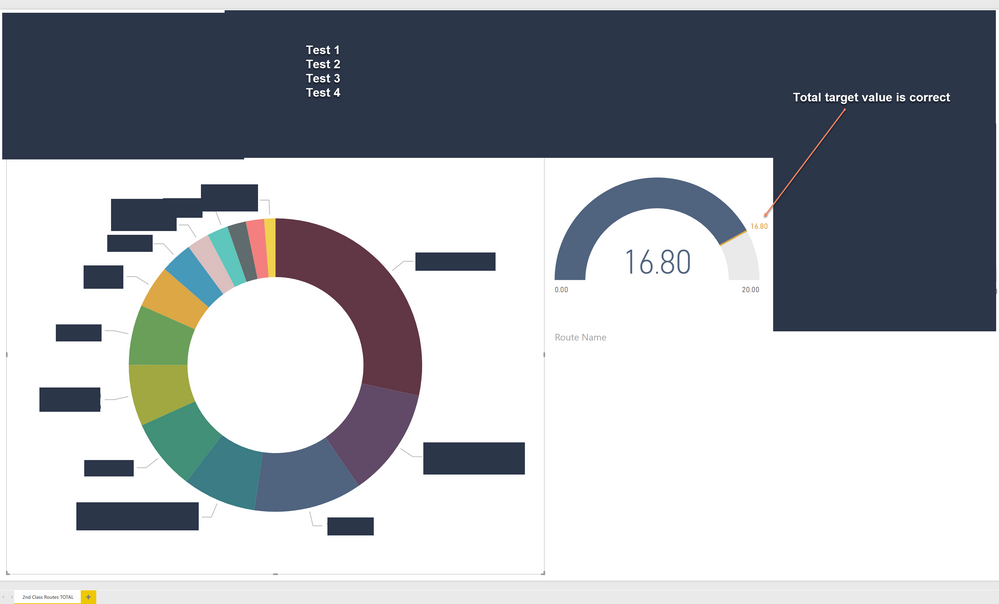
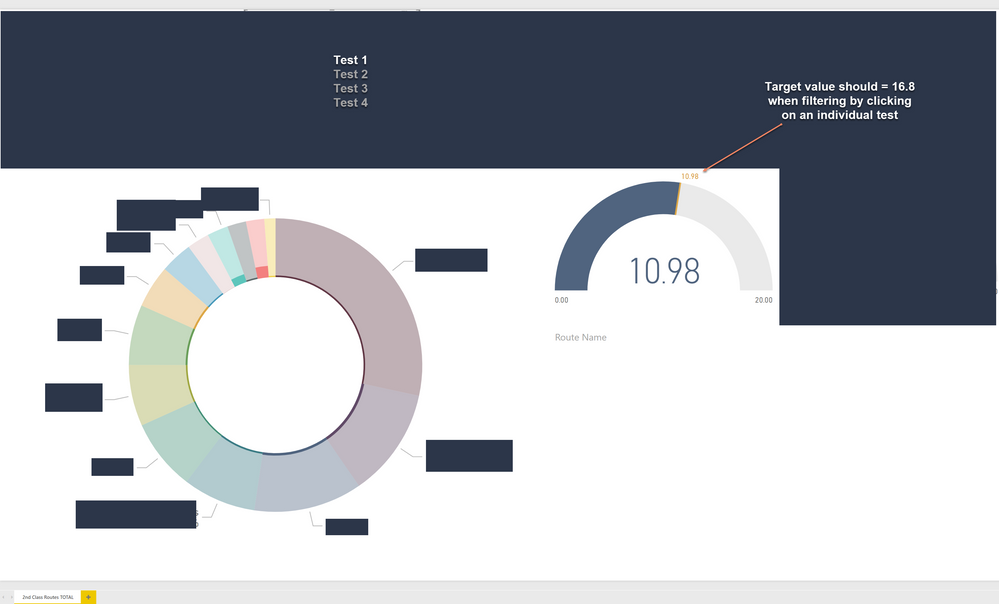
Helpful resources

Microsoft Fabric Learn Together
Covering the world! 9:00-10:30 AM Sydney, 4:00-5:30 PM CET (Paris/Berlin), 7:00-8:30 PM Mexico City

Power BI Monthly Update - April 2024
Check out the April 2024 Power BI update to learn about new features.

| User | Count |
|---|---|
| 115 | |
| 99 | |
| 88 | |
| 70 | |
| 62 |
| User | Count |
|---|---|
| 151 | |
| 120 | |
| 103 | |
| 87 | |
| 68 |