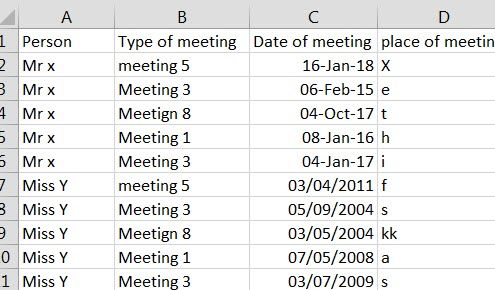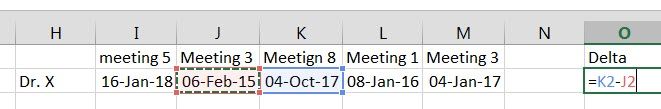- Power BI forums
- Updates
- News & Announcements
- Get Help with Power BI
- Desktop
- Service
- Report Server
- Power Query
- Mobile Apps
- Developer
- DAX Commands and Tips
- Custom Visuals Development Discussion
- Health and Life Sciences
- Power BI Spanish forums
- Translated Spanish Desktop
- Power Platform Integration - Better Together!
- Power Platform Integrations (Read-only)
- Power Platform and Dynamics 365 Integrations (Read-only)
- Training and Consulting
- Instructor Led Training
- Dashboard in a Day for Women, by Women
- Galleries
- Community Connections & How-To Videos
- COVID-19 Data Stories Gallery
- Themes Gallery
- Data Stories Gallery
- R Script Showcase
- Webinars and Video Gallery
- Quick Measures Gallery
- 2021 MSBizAppsSummit Gallery
- 2020 MSBizAppsSummit Gallery
- 2019 MSBizAppsSummit Gallery
- Events
- Ideas
- Custom Visuals Ideas
- Issues
- Issues
- Events
- Upcoming Events
- Community Blog
- Power BI Community Blog
- Custom Visuals Community Blog
- Community Support
- Community Accounts & Registration
- Using the Community
- Community Feedback
Register now to learn Fabric in free live sessions led by the best Microsoft experts. From Apr 16 to May 9, in English and Spanish.
- Power BI forums
- Forums
- Get Help with Power BI
- Desktop
- Tanspose/pivot dataset to get columns instaed of r...
- Subscribe to RSS Feed
- Mark Topic as New
- Mark Topic as Read
- Float this Topic for Current User
- Bookmark
- Subscribe
- Printer Friendly Page
- Mark as New
- Bookmark
- Subscribe
- Mute
- Subscribe to RSS Feed
- Permalink
- Report Inappropriate Content
Tanspose/pivot dataset to get columns instaed of rows
Hi I have a task where I need to calculate days between two 'meetings'. Normally the data I get have this in columns and there wont be a problem.
Is there any wat I can transpose/pivot this so I can do this easier?
I have attached an example of the data
Thanks in advance
Kristoffer
Solved! Go to Solution.
- Mark as New
- Bookmark
- Subscribe
- Mute
- Subscribe to RSS Feed
- Permalink
- Report Inappropriate Content
Hi @Kristofferaabo,
Click on "Edit Queries" -> "Advanced Editor" and paste this code:
let
Source = Table.FromRows(Json.Document(Binary.Decompress(Binary.FromText("bc8xC4MwEAXgvxJuFnJXjdqxg6UgTnVQJKMUlw7V/4/v0kztbXnwveRlWWj4uIkKGtb12N4vF3CW2rP4C0uLMFEs/lSJM0MFVVrpLKV1Lr2wqgZhtJSoavOLNcLjq7Z9d/PPMtzGlTot3W2XtgXPVziuEJ62y+vSH5LrexumgU2G2rpRjCc=", BinaryEncoding.Base64), Compression.Deflate)), let _t = ((type text) meta [Serialized.Text = true]) in type table [Person = _t, #"Type of Meeting" = _t, #"Date of Meeting" = _t, #"Place of Meeting" = _t]),
#"Changed Type" = Table.TransformColumnTypes(Source,{{"Person", type text}, {"Type of Meeting", type text}, {"Date of Meeting", type date}, {"Place of Meeting", type text}}),
#"Removed Columns" = Table.RemoveColumns(#"Changed Type",{"Place of Meeting"}),
#"Pivoted Column" = Table.Pivot(#"Removed Columns", List.Distinct(#"Removed Columns"[#"Type of Meeting"]), "Type of Meeting", "Date of Meeting")
in
#"Pivoted Column"
After close and apply.
I tried it deleting duplicates (person with more than 1 meeting in the same day).
Thanks,
Ricardo
- Mark as New
- Bookmark
- Subscribe
- Mute
- Subscribe to RSS Feed
- Permalink
- Report Inappropriate Content
Hi @Kristofferaabo,
How are you gonna calculate it ?
If u use your dataset (attached image) u can use the calculate function to do it.
However I'm not sure if u can do it dinamically unless you link which meeting you wanna compare in a table.
Ricardo
- Mark as New
- Bookmark
- Subscribe
- Mute
- Subscribe to RSS Feed
- Permalink
- Report Inappropriate Content
So I would like to calculate like this:
days(meeting 1.date) - days(meeting 2.date)
Does this make sense?
- Mark as New
- Bookmark
- Subscribe
- Mute
- Subscribe to RSS Feed
- Permalink
- Report Inappropriate Content
Can you provide the visual you would like to build ?
Which context would be relevant for days(meeting 1.date) - days(meeting 2.date) ?
Tks,
Ricardo
- Mark as New
- Bookmark
- Subscribe
- Mute
- Subscribe to RSS Feed
- Permalink
- Report Inappropriate Content
Best case I would need it as a column (delta betwwen two meetings) that way I can anaylyze time gaps across the various persons and roll it up to country
- Mark as New
- Bookmark
- Subscribe
- Mute
- Subscribe to RSS Feed
- Permalink
- Report Inappropriate Content
Hi @Kristofferaabo,
Sorry, I can't visualize it.
Can you, please, try a demo on Excel ? So I can see how you want visualize your data.
Thanks,
Ricardo
- Mark as New
- Bookmark
- Subscribe
- Mute
- Subscribe to RSS Feed
- Permalink
- Report Inappropriate Content
thanks for the patience.
Something like this
- Mark as New
- Bookmark
- Subscribe
- Mute
- Subscribe to RSS Feed
- Permalink
- Report Inappropriate Content
@Kristofferaabo your requirement is not clear.
Is it always K2-J2?
What about other dates?
Subscribe to the @PowerBIHowTo YT channel for an upcoming video on List and Record functions in Power Query!!
Learn Power BI and Fabric - subscribe to our YT channel - Click here: @PowerBIHowTo
If my solution proved useful, I'd be delighted to receive Kudos. When you put effort into asking a question, it's equally thoughtful to acknowledge and give Kudos to the individual who helped you solve the problem. It's a small gesture that shows appreciation and encouragement! ❤
Did I answer your question? Mark my post as a solution. Proud to be a Super User! Appreciate your Kudos 🙂
Feel free to email me with any of your BI needs.
- Mark as New
- Bookmark
- Subscribe
- Mute
- Subscribe to RSS Feed
- Permalink
- Report Inappropriate Content
Hi @Kristofferaabo,
Click on "Edit Queries" -> "Advanced Editor" and paste this code:
let
Source = Table.FromRows(Json.Document(Binary.Decompress(Binary.FromText("bc8xC4MwEAXgvxJuFnJXjdqxg6UgTnVQJKMUlw7V/4/v0kztbXnwveRlWWj4uIkKGtb12N4vF3CW2rP4C0uLMFEs/lSJM0MFVVrpLKV1Lr2wqgZhtJSoavOLNcLjq7Z9d/PPMtzGlTot3W2XtgXPVziuEJ62y+vSH5LrexumgU2G2rpRjCc=", BinaryEncoding.Base64), Compression.Deflate)), let _t = ((type text) meta [Serialized.Text = true]) in type table [Person = _t, #"Type of Meeting" = _t, #"Date of Meeting" = _t, #"Place of Meeting" = _t]),
#"Changed Type" = Table.TransformColumnTypes(Source,{{"Person", type text}, {"Type of Meeting", type text}, {"Date of Meeting", type date}, {"Place of Meeting", type text}}),
#"Removed Columns" = Table.RemoveColumns(#"Changed Type",{"Place of Meeting"}),
#"Pivoted Column" = Table.Pivot(#"Removed Columns", List.Distinct(#"Removed Columns"[#"Type of Meeting"]), "Type of Meeting", "Date of Meeting")
in
#"Pivoted Column"
After close and apply.
I tried it deleting duplicates (person with more than 1 meeting in the same day).
Thanks,
Ricardo
Helpful resources

Microsoft Fabric Learn Together
Covering the world! 9:00-10:30 AM Sydney, 4:00-5:30 PM CET (Paris/Berlin), 7:00-8:30 PM Mexico City

Power BI Monthly Update - April 2024
Check out the April 2024 Power BI update to learn about new features.

| User | Count |
|---|---|
| 114 | |
| 100 | |
| 83 | |
| 70 | |
| 61 |
| User | Count |
|---|---|
| 149 | |
| 114 | |
| 107 | |
| 89 | |
| 67 |