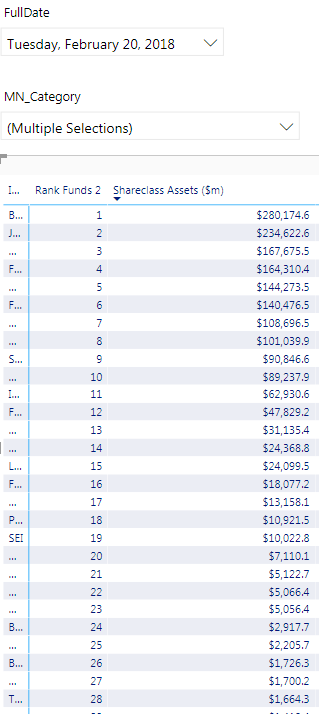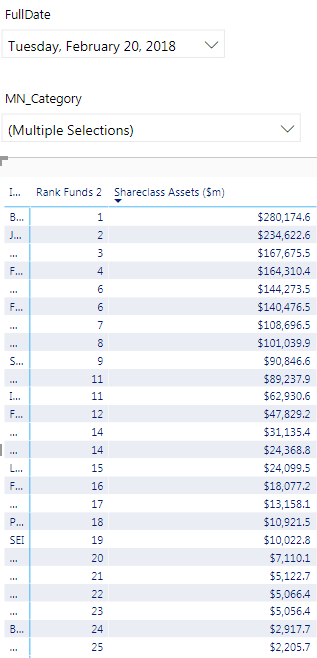- Power BI forums
- Updates
- News & Announcements
- Get Help with Power BI
- Desktop
- Service
- Report Server
- Power Query
- Mobile Apps
- Developer
- DAX Commands and Tips
- Custom Visuals Development Discussion
- Health and Life Sciences
- Power BI Spanish forums
- Translated Spanish Desktop
- Power Platform Integration - Better Together!
- Power Platform Integrations (Read-only)
- Power Platform and Dynamics 365 Integrations (Read-only)
- Training and Consulting
- Instructor Led Training
- Dashboard in a Day for Women, by Women
- Galleries
- Community Connections & How-To Videos
- COVID-19 Data Stories Gallery
- Themes Gallery
- Data Stories Gallery
- R Script Showcase
- Webinars and Video Gallery
- Quick Measures Gallery
- 2021 MSBizAppsSummit Gallery
- 2020 MSBizAppsSummit Gallery
- 2019 MSBizAppsSummit Gallery
- Events
- Ideas
- Custom Visuals Ideas
- Issues
- Issues
- Events
- Upcoming Events
- Community Blog
- Power BI Community Blog
- Custom Visuals Community Blog
- Community Support
- Community Accounts & Registration
- Using the Community
- Community Feedback
Register now to learn Fabric in free live sessions led by the best Microsoft experts. From Apr 16 to May 9, in English and Spanish.
- Power BI forums
- Forums
- Get Help with Power BI
- Desktop
- Taming RANKX with multiple filters
- Subscribe to RSS Feed
- Mark Topic as New
- Mark Topic as Read
- Float this Topic for Current User
- Bookmark
- Subscribe
- Printer Friendly Page
- Mark as New
- Bookmark
- Subscribe
- Mute
- Subscribe to RSS Feed
- Permalink
- Report Inappropriate Content
Taming RANKX with multiple filters
Hi
I'm being asked for a ranking measure that will take account of the filtering choices. The model has many tables, but the relevant ones here (I believe) are a Dates table, a dimension table (Shareclasses) and a fact table (Fact_DailyAnalytics).
The primary column on the table visual is a field from Shareclasses called InvestmentManager (the first, purposely narrowed in the screenshots below). In that same table is another field of interest, MN_Category. The value comes from a measure in the fact table.
Because the users are interested in ranking by InvestmentManager, that's what I've used for the table argument. The expression argument is the measure from the fact table. That on its own wasn't giving me correct rankings, so some reading and experimentation led me to add an ALLEXCEPT to the expression argument.
I started with just Shareclasses[InvestmentManager] per several discussions in this forum and elsewhere. I then read the article at https://www.sqlbi.com/articles/managing-all-functions-in-dax-all-allselected-allnoblankrow-allexcept... and found I should be including some fields from related tables here as well, specifically the ones I was filtering on. The final formula is as follows:
Rank Funds 2 =
RANKX (
ALL ( Shareclasses[InvestmentManager] ),
CALCULATE (
[Shareclass Assets ($m)],
ALLEXCEPT (
Fact_DailyAnalytics,
Shareclasses[InvestmentManager],
Shareclasses[MN_Category],
Dates[FullDate]
)
)
)With slicers for date and MN_Category, that works well:
However, the users only want to see the top 25 entries. I've tried doing this two ways - first by setting a visual level filter on the rank measure ('is less than 26'). I've also used a TOPN visual level filter on the InvestmentManager field, selecting Top 25 and specifying the value field from the fact table.
As soon as I do either, the ranking goes amiss. Rather than contiguous numbers, I see (per the screenshot below) a couple of 6s, 11s and 14s:
The InvestmentManager order is exactly the same, the measure values match exactly, but the rankings are off.
The users expect a regular sequence, from 1 to 25. I'd be very grateful for any suggestions as to why the rank formula seems to break when a visual level filter is applied.
With thanks and regards
Sebastian Crewe
- Mark as New
- Bookmark
- Subscribe
- Mute
- Subscribe to RSS Feed
- Permalink
- Report Inappropriate Content
You may try to simplify the model and take a good look at parameters of RANKX Function.
If this post helps, then please consider Accept it as the solution to help the other members find it more quickly.
- Mark as New
- Bookmark
- Subscribe
- Mute
- Subscribe to RSS Feed
- Permalink
- Report Inappropriate Content
Thanks for the response. Are you able to suggest which of the RANKX parameters I should focus on? I feel I've been through the documentation pretty thoroughly, but I'm clearly missing something.
Thanks and regards
Helpful resources

Microsoft Fabric Learn Together
Covering the world! 9:00-10:30 AM Sydney, 4:00-5:30 PM CET (Paris/Berlin), 7:00-8:30 PM Mexico City

Power BI Monthly Update - April 2024
Check out the April 2024 Power BI update to learn about new features.

| User | Count |
|---|---|
| 113 | |
| 99 | |
| 75 | |
| 73 | |
| 49 |
| User | Count |
|---|---|
| 145 | |
| 109 | |
| 109 | |
| 90 | |
| 64 |