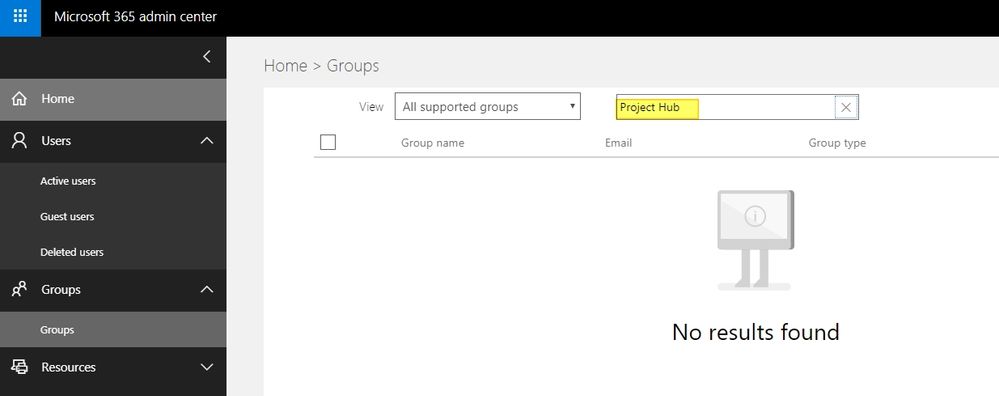- Power BI forums
- Updates
- News & Announcements
- Get Help with Power BI
- Desktop
- Service
- Report Server
- Power Query
- Mobile Apps
- Developer
- DAX Commands and Tips
- Custom Visuals Development Discussion
- Health and Life Sciences
- Power BI Spanish forums
- Translated Spanish Desktop
- Power Platform Integration - Better Together!
- Power Platform Integrations (Read-only)
- Power Platform and Dynamics 365 Integrations (Read-only)
- Training and Consulting
- Instructor Led Training
- Dashboard in a Day for Women, by Women
- Galleries
- Community Connections & How-To Videos
- COVID-19 Data Stories Gallery
- Themes Gallery
- Data Stories Gallery
- R Script Showcase
- Webinars and Video Gallery
- Quick Measures Gallery
- 2021 MSBizAppsSummit Gallery
- 2020 MSBizAppsSummit Gallery
- 2019 MSBizAppsSummit Gallery
- Events
- Ideas
- Custom Visuals Ideas
- Issues
- Issues
- Events
- Upcoming Events
- Community Blog
- Power BI Community Blog
- Custom Visuals Community Blog
- Community Support
- Community Accounts & Registration
- Using the Community
- Community Feedback
Register now to learn Fabric in free live sessions led by the best Microsoft experts. From Apr 16 to May 9, in English and Spanish.
- Power BI forums
- Forums
- Get Help with Power BI
- Desktop
- Re: Take ownership of an old style workspace
- Subscribe to RSS Feed
- Mark Topic as New
- Mark Topic as Read
- Float this Topic for Current User
- Bookmark
- Subscribe
- Printer Friendly Page
- Mark as New
- Bookmark
- Subscribe
- Mute
- Subscribe to RSS Feed
- Permalink
- Report Inappropriate Content
Take ownership of an old style workspace
Hi,
I can run the powershell command to see all the details of a workspace... (I have "x"d out the ID's).
I can see the "Type" is Group.
Id : xxxxxxxxxxxxxxxxxxxxxxxxxxxxxxxxxxxxxx
Name : Project Hub
Type : Group
State : Active
IsReadOnly : False
IsOrphaned : False
IsOnDedicatedCapacity : True
CapacityId : xxxxxxxxxxxxxxxxxxxxxxxxxxxxxxxxxxxxxxxxx
I tried to run the Powershell command to take ownership
PS I:\> Add-PowerBIWorkspaceUser -AccessRight Member -Id xxxxxxxxxxxxxxxxxxxxxxxxxxxxxx -UserPrincipalName jsmith@xxxxxxx.com.au
I get an error message
Add-PowerBIWorkspaceUser : Operation returned an invalid status code 'Unauthorized'
At line:1 char:1
+ Add-PowerBIWorkspaceUser -AccessRight Member -xxxxxxxxxxxxxxxxxxxxxxxxxxxxxx ...
+ ~~~~~~~~~~~~~~~~~~~~~~~~~~~~~~~~~~~~~~~~~~~~~~~~~~~~~~~~~~~~~~~~~~~~~
+ CategoryInfo : WriteError: (Microsoft.Power...BIWorkspaceUser:AddPowerBIWorkspaceUser) [Add-PowerBIWorkspaceUser], HttpOperationException
+ FullyQualifiedErrorId : Operation returned an invalid status code 'Unauthorized',Microsoft.PowerBI.Commands.Workspaces.AddPowerBIWorkspaceUser
I have asked my office 365 admin guys to see if they can transfer ownership of the group, but they cannot see it under office 365 admin. even though I can see it in Powershell.
How can I take over ownership?
- Mark as New
- Bookmark
- Subscribe
- Mute
- Subscribe to RSS Feed
- Permalink
- Report Inappropriate Content
Hi @Anonymous ,
An Exchange Online Administrator can use the Office 365 Admin Center to add new users to that app workspace (which is called an Office 365 Group in the Office 365 Admin Portal). For details, please see: Add or remove members from Office 365 groups using the admin center
Regards,
Yuliana Gu
If this post helps, then please consider Accept it as the solution to help the other members find it more quickly.
- Mark as New
- Bookmark
- Subscribe
- Mute
- Subscribe to RSS Feed
- Permalink
- Report Inappropriate Content
Thank you for the reply @v-yulgu-msft
This is an odd case.
I can see that it is an active group in Powershell, but when the Office 365 Administrator tried to find the group in the Admin Center, they could not find it.
Is there somewhere else it could be, or some other way I can add a new admin to the group?
- Mark as New
- Bookmark
- Subscribe
- Mute
- Subscribe to RSS Feed
- Permalink
- Report Inappropriate Content
Hey @Anonymous did you ever get this figured out? I'm running into the same problem. 😞
- Mark as New
- Bookmark
- Subscribe
- Mute
- Subscribe to RSS Feed
- Permalink
- Report Inappropriate Content
Helpful resources

Microsoft Fabric Learn Together
Covering the world! 9:00-10:30 AM Sydney, 4:00-5:30 PM CET (Paris/Berlin), 7:00-8:30 PM Mexico City

Power BI Monthly Update - April 2024
Check out the April 2024 Power BI update to learn about new features.

| User | Count |
|---|---|
| 114 | |
| 101 | |
| 78 | |
| 75 | |
| 49 |
| User | Count |
|---|---|
| 145 | |
| 108 | |
| 107 | |
| 89 | |
| 61 |