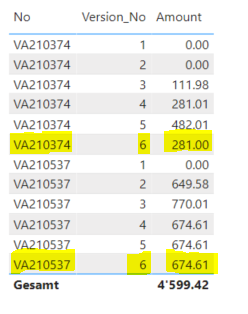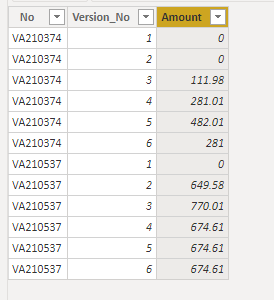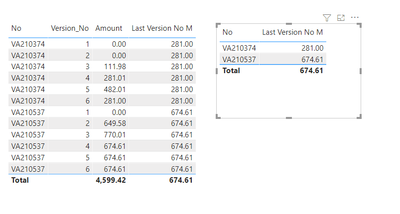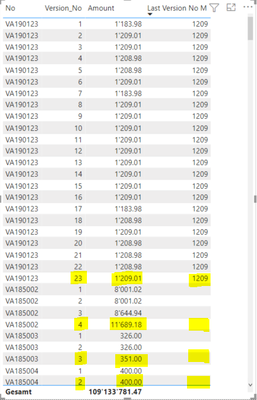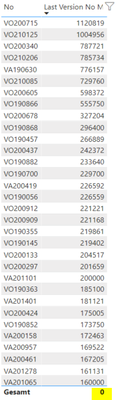- Power BI forums
- Updates
- News & Announcements
- Get Help with Power BI
- Desktop
- Service
- Report Server
- Power Query
- Mobile Apps
- Developer
- DAX Commands and Tips
- Custom Visuals Development Discussion
- Health and Life Sciences
- Power BI Spanish forums
- Translated Spanish Desktop
- Power Platform Integration - Better Together!
- Power Platform Integrations (Read-only)
- Power Platform and Dynamics 365 Integrations (Read-only)
- Training and Consulting
- Instructor Led Training
- Dashboard in a Day for Women, by Women
- Galleries
- Community Connections & How-To Videos
- COVID-19 Data Stories Gallery
- Themes Gallery
- Data Stories Gallery
- R Script Showcase
- Webinars and Video Gallery
- Quick Measures Gallery
- 2021 MSBizAppsSummit Gallery
- 2020 MSBizAppsSummit Gallery
- 2019 MSBizAppsSummit Gallery
- Events
- Ideas
- Custom Visuals Ideas
- Issues
- Issues
- Events
- Upcoming Events
- Community Blog
- Power BI Community Blog
- Custom Visuals Community Blog
- Community Support
- Community Accounts & Registration
- Using the Community
- Community Feedback
Register now to learn Fabric in free live sessions led by the best Microsoft experts. From Apr 16 to May 9, in English and Spanish.
- Power BI forums
- Forums
- Get Help with Power BI
- Desktop
- Take last version number value
- Subscribe to RSS Feed
- Mark Topic as New
- Mark Topic as Read
- Float this Topic for Current User
- Bookmark
- Subscribe
- Printer Friendly Page
- Mark as New
- Bookmark
- Subscribe
- Mute
- Subscribe to RSS Feed
- Permalink
- Report Inappropriate Content
Take last version number value
I want to make a report that shows only the value that is evident in the last version (yellow marked).
I tried it with the follow DAX expressions:

Solved! Go to Solution.
- Mark as New
- Bookmark
- Subscribe
- Mute
- Subscribe to RSS Feed
- Permalink
- Report Inappropriate Content
@sibeck_77
Please try this one:
Last Version No M =
var __no = MAX(Verkaufsoffertenarchiv[No])
var __maxno =
MAXX( FILTER( ALL(Verkaufsoffertenarchiv) , Verkaufsoffertenarchiv[No] = __no ) , Verkaufsoffertenarchiv[Version_No] )
return
CALCULATE(
SUM(Verkaufsoffertenarchiv[Amount]),
Verkaufsoffertenarchiv[Version_No] = __maxno,
Verkaufsoffertenarchiv[No] = __no
)
⭕ Subscribe and learn Power BI from these videos
⚪ Website ⚪ LinkedIn ⚪ PBI User Group
- Mark as New
- Bookmark
- Subscribe
- Mute
- Subscribe to RSS Feed
- Permalink
- Report Inappropriate Content
@sibeck_77
Try the following measure:
Last Version No =
var __no = MAX(Verkaufsoffertenarchiv[Version_No])
var __maxno =
MAXX( ALLEXCEPT( Verkaufsoffertenarchiv , Verkaufsoffertenarchiv[No] ) , Verkaufsoffertenarchiv[Version_No] )
return
CALCULATE(
SUM(Verkaufsoffertenarchiv[Amount]),
Verkaufsoffertenarchiv[Version_No] = __maxno,
Verkaufsoffertenarchiv[No] = __no
)
⭕ Subscribe and learn Power BI from these videos
⚪ Website ⚪ LinkedIn ⚪ PBI User Group
- Mark as New
- Bookmark
- Subscribe
- Mute
- Subscribe to RSS Feed
- Permalink
- Report Inappropriate Content
Thanks for your quick response. Unfortunately, there is an error message:
Error Message:
MdxScript(Model) (12, 9) Calculation error in Measure 'Sales Offer Archive'[Last Version No]: DAX comparison operations do not support comparisons between values of type text and integer. You can use the VALUE function or the FORMAT function to convert one of the values.
Do you know what I have to change that your DAX expression is working?
- Mark as New
- Bookmark
- Subscribe
- Mute
- Subscribe to RSS Feed
- Permalink
- Report Inappropriate Content
@sibeck_77
Can you try now?
Last Version No =
var __no = MAX(Verkaufsoffertenarchiv[No])
var __maxno =
MAXX( ALLEXCEPT( Verkaufsoffertenarchiv , Verkaufsoffertenarchiv[No] ) , Verkaufsoffertenarchiv[Version_No] )
return
CALCULATE(
SUM(Verkaufsoffertenarchiv[Amount]),
Verkaufsoffertenarchiv[Version_No] = __maxno,
Verkaufsoffertenarchiv[No] = __no
)
⭕ Subscribe and learn Power BI from these videos
⚪ Website ⚪ LinkedIn ⚪ PBI User Group
- Mark as New
- Bookmark
- Subscribe
- Mute
- Subscribe to RSS Feed
- Permalink
- Report Inappropriate Content
- Mark as New
- Bookmark
- Subscribe
- Mute
- Subscribe to RSS Feed
- Permalink
- Report Inappropriate Content
@sibeck_77
I created the same scenario and tested.
Last Version No M =
var __no = MAX(Verkaufsoffertenarchiv[No])
var __maxno =
MAXX( ALLEXCEPT( Verkaufsoffertenarchiv , Verkaufsoffertenarchiv[No] ) , Verkaufsoffertenarchiv[Version_No] )
return
CALCULATE(
SUM(Verkaufsoffertenarchiv[Amount]),
Verkaufsoffertenarchiv[Version_No] = __maxno,
Verkaufsoffertenarchiv[No] = __no
)My Table:
Result:
⭕ Subscribe and learn Power BI from these videos
⚪ Website ⚪ LinkedIn ⚪ PBI User Group
- Mark as New
- Bookmark
- Subscribe
- Mute
- Subscribe to RSS Feed
- Permalink
- Report Inappropriate Content
In my tests the result is that it takes the largest version no. and shows the amount just of this No. But it should be that it shows the amount of the largest version no. of every No.
Do you know what I mean?
In your test result it seems to be working... so I do not know what is wrong in my table.
- Mark as New
- Bookmark
- Subscribe
- Mute
- Subscribe to RSS Feed
- Permalink
- Report Inappropriate Content
@sibeck_77
Please try this one:
Last Version No M =
var __no = MAX(Verkaufsoffertenarchiv[No])
var __maxno =
MAXX( FILTER( ALL(Verkaufsoffertenarchiv) , Verkaufsoffertenarchiv[No] = __no ) , Verkaufsoffertenarchiv[Version_No] )
return
CALCULATE(
SUM(Verkaufsoffertenarchiv[Amount]),
Verkaufsoffertenarchiv[Version_No] = __maxno,
Verkaufsoffertenarchiv[No] = __no
)
⭕ Subscribe and learn Power BI from these videos
⚪ Website ⚪ LinkedIn ⚪ PBI User Group
- Mark as New
- Bookmark
- Subscribe
- Mute
- Subscribe to RSS Feed
- Permalink
- Report Inappropriate Content
Dear @Fowmy
I have a follow-up question.
When I create a table with your DAX, the total appears with 0. Do you know how this value also still shows the totals?
- Mark as New
- Bookmark
- Subscribe
- Mute
- Subscribe to RSS Feed
- Permalink
- Report Inappropriate Content
Please excuse the long response time due to vacation absence.
Thanks for the adjustment, so it worked now.
Thanks again - awsome support!
Helpful resources

Microsoft Fabric Learn Together
Covering the world! 9:00-10:30 AM Sydney, 4:00-5:30 PM CET (Paris/Berlin), 7:00-8:30 PM Mexico City

Power BI Monthly Update - April 2024
Check out the April 2024 Power BI update to learn about new features.

| User | Count |
|---|---|
| 111 | |
| 94 | |
| 80 | |
| 68 | |
| 59 |
| User | Count |
|---|---|
| 150 | |
| 119 | |
| 104 | |
| 87 | |
| 67 |