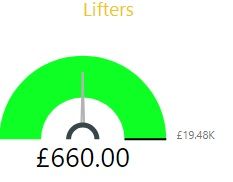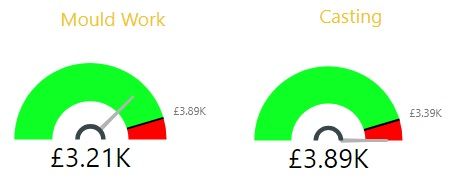- Power BI forums
- Updates
- News & Announcements
- Get Help with Power BI
- Desktop
- Service
- Report Server
- Power Query
- Mobile Apps
- Developer
- DAX Commands and Tips
- Custom Visuals Development Discussion
- Health and Life Sciences
- Power BI Spanish forums
- Translated Spanish Desktop
- Power Platform Integration - Better Together!
- Power Platform Integrations (Read-only)
- Power Platform and Dynamics 365 Integrations (Read-only)
- Training and Consulting
- Instructor Led Training
- Dashboard in a Day for Women, by Women
- Galleries
- Community Connections & How-To Videos
- COVID-19 Data Stories Gallery
- Themes Gallery
- Data Stories Gallery
- R Script Showcase
- Webinars and Video Gallery
- Quick Measures Gallery
- 2021 MSBizAppsSummit Gallery
- 2020 MSBizAppsSummit Gallery
- 2019 MSBizAppsSummit Gallery
- Events
- Ideas
- Custom Visuals Ideas
- Issues
- Issues
- Events
- Upcoming Events
- Community Blog
- Power BI Community Blog
- Custom Visuals Community Blog
- Community Support
- Community Accounts & Registration
- Using the Community
- Community Feedback
Register now to learn Fabric in free live sessions led by the best Microsoft experts. From Apr 16 to May 9, in English and Spanish.
- Power BI forums
- Forums
- Get Help with Power BI
- Desktop
- Re: Tachometer gauge not showing correct position
- Subscribe to RSS Feed
- Mark Topic as New
- Mark Topic as Read
- Float this Topic for Current User
- Bookmark
- Subscribe
- Printer Friendly Page
- Mark as New
- Bookmark
- Subscribe
- Mute
- Subscribe to RSS Feed
- Permalink
- Report Inappropriate Content
Tachometer gauge not showing correct position
Hi, I'm using the Tachometer for a job costing report. My Value and Target Value for each visual is coming from a SP list with some filters applied.
The values are showing correct on the visual however the visible gauge needle does not appear in the correct position.
Example my target is £19.48k and my current value is £660 however the needle is pretty much sitting in the middle, whereas in reality it should have barely moved at that stage.
The Gauge Axis are set as follows
Start Angle : -90
End Angle : 90
Start Value : Blank
End Value : Blank
Solved! Go to Solution.
- Mark as New
- Bookmark
- Subscribe
- Mute
- Subscribe to RSS Feed
- Permalink
- Report Inappropriate Content
Hi @sanderson82 ,
You could create two new measures( like minimum and maximum ). Then add them to Start Value and End Value.
If this post helps, then please consider Accept it as the solution to help the other members find it.
- Mark as New
- Bookmark
- Subscribe
- Mute
- Subscribe to RSS Feed
- Permalink
- Report Inappropriate Content
Hi @sanderson82 ,
You could create two new measures( like minimum and maximum ). Then add them to Start Value and End Value.
If this post helps, then please consider Accept it as the solution to help the other members find it.
- Mark as New
- Bookmark
- Subscribe
- Mute
- Subscribe to RSS Feed
- Permalink
- Report Inappropriate Content
Based on your comments and after some twiddling I've managed to achieve what I needed.
1) Created a measure, StartValue = 0 and set this as the Start Value
2) Created individual measures for each gauge as the target * 1.1 and set this as the End Value
3) Target value set to the relevant target value
4) Range3 start value set to the target value
Probably an easier way of doing it than having to create inidivual measures for every gauge end value (I have about 25 on the report) but the above seems to work for me
- Mark as New
- Bookmark
- Subscribe
- Mute
- Subscribe to RSS Feed
- Permalink
- Report Inappropriate Content
Hi @v-eachen-msft what you have shown would be exactly what I'm after however it seems to me as if setting min/max values only allows a text input rather than dragging in a measure? My issue is that I have many gauges used in drillthrough pages so the max value will always differ. I also want the gauge to still show going into the red if over a target value. Hope that makes sense!
Would you be able to advise in more detail, perhaps a screenshot of showing the settings you have used to achieve what you have shown?
- Mark as New
- Bookmark
- Subscribe
- Mute
- Subscribe to RSS Feed
- Permalink
- Report Inappropriate Content
Are you using a custom visual from the marketplace? The onboard/native Power BI "Gauge" visual is easier to set up regarding Value vs. Target Value so you might try that, and I think you'll find it easier to get what you need here. Otherwise, what tachometer are you using?
Helpful resources

Microsoft Fabric Learn Together
Covering the world! 9:00-10:30 AM Sydney, 4:00-5:30 PM CET (Paris/Berlin), 7:00-8:30 PM Mexico City

Power BI Monthly Update - April 2024
Check out the April 2024 Power BI update to learn about new features.

| User | Count |
|---|---|
| 117 | |
| 105 | |
| 69 | |
| 67 | |
| 43 |
| User | Count |
|---|---|
| 148 | |
| 103 | |
| 103 | |
| 88 | |
| 66 |