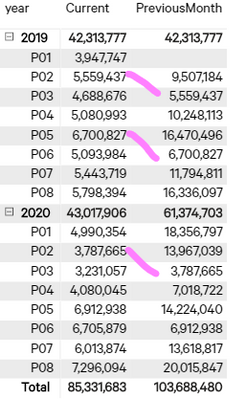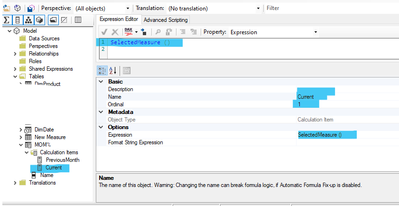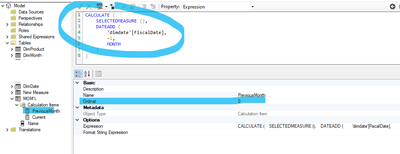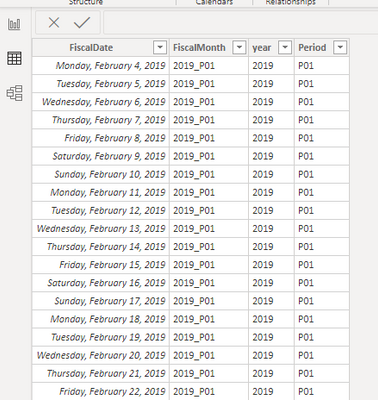- Power BI forums
- Updates
- News & Announcements
- Get Help with Power BI
- Desktop
- Service
- Report Server
- Power Query
- Mobile Apps
- Developer
- DAX Commands and Tips
- Custom Visuals Development Discussion
- Health and Life Sciences
- Power BI Spanish forums
- Translated Spanish Desktop
- Power Platform Integration - Better Together!
- Power Platform Integrations (Read-only)
- Power Platform and Dynamics 365 Integrations (Read-only)
- Training and Consulting
- Instructor Led Training
- Dashboard in a Day for Women, by Women
- Galleries
- Community Connections & How-To Videos
- COVID-19 Data Stories Gallery
- Themes Gallery
- Data Stories Gallery
- R Script Showcase
- Webinars and Video Gallery
- Quick Measures Gallery
- 2021 MSBizAppsSummit Gallery
- 2020 MSBizAppsSummit Gallery
- 2019 MSBizAppsSummit Gallery
- Events
- Ideas
- Custom Visuals Ideas
- Issues
- Issues
- Events
- Upcoming Events
- Community Blog
- Power BI Community Blog
- Custom Visuals Community Blog
- Community Support
- Community Accounts & Registration
- Using the Community
- Community Feedback
Register now to learn Fabric in free live sessions led by the best Microsoft experts. From Apr 16 to May 9, in English and Spanish.
- Power BI forums
- Forums
- Get Help with Power BI
- Desktop
- Tabular Editor (Previous Months measure sometimes ...
- Subscribe to RSS Feed
- Mark Topic as New
- Mark Topic as Read
- Float this Topic for Current User
- Bookmark
- Subscribe
- Printer Friendly Page
- Mark as New
- Bookmark
- Subscribe
- Mute
- Subscribe to RSS Feed
- Permalink
- Report Inappropriate Content
Tabular Editor (Previous Months measure sometimes is the total of previous months)
Hello friends, I'm using Tabular Editor to build a calculation group for Previous Month (later MOM, YOY etc),
But when I tried it in the report, it shows like this:
It looks like sometimes the PreviousMonth data is a total of couple of months. 😣
Below is my calcaulation group and calcaulation items:
This is the Expression for Current and PreviousMonth:
- Current Month:
SelectedMeasure ()
- Previous Month:
CALCULATE ( SELECTEDMEASURE (), DATEADD ( 'dimdate'[FiscalDate], -1, MONTH ) )
below is how the date date looks like:
Which part did I do wrong?
Thank you 🤔
Solved! Go to Solution.
- Mark as New
- Bookmark
- Subscribe
- Mute
- Subscribe to RSS Feed
- Permalink
- Report Inappropriate Content
Hello @ANC2527
The reason for this behavior appears to be related to how your Periods are defined.
Since there are 8 per year, do I take that each Period is approximately 45 days?
This means that subtracting one month from the dates of a Period using DATEADD will not be the same as changing the dates by a Period. Depending on the dates on which the values appear, you may see the values of several periods included when you change the dates earlier by one month.
I think you'll need to write DAX to capture your requirements instead of using DATEADD.
If you create a column in the dimdate table named Year Period Number that acts as a Year/Period index, so that it is incremented by one for each period, you could write code similar to the sales PM measure in the Month-to-Month Growth section of this article:
https://www.daxpatterns.com/month-related-calculations/
For the PreviousMeh calculation element, it would look something like:
VAR CurrentYearPeriodNumber = SELECTEDVALUE ( 'dimdate'[Year Period Number] )
VAR PreviousYearPeriodNumber = CurrentYearPeriodNumber - 1
VAR Result =
CALCULATE (
SELECTEDMEASURE (),
REMOVEFILTERS ( 'dimdate' ),
'dimdate'[Year Period Number] = PreviousYearPeriodNumber
)
RETURN
Result
Best regards
Owen
- Mark as New
- Bookmark
- Subscribe
- Mute
- Subscribe to RSS Feed
- Permalink
- Report Inappropriate Content
Hello @ANC2527
The reason for this behavior appears to be related to how your Periods are defined.
Since there are 8 per year, do I take that each Period is approximately 45 days?
This means that subtracting one month from the dates of a Period using DATEADD will not be the same as changing the dates by a Period. Depending on the dates on which the values appear, you may see the values of several periods included when you change the dates earlier by one month.
I think you'll need to write DAX to capture your requirements instead of using DATEADD.
If you create a column in the dimdate table named Year Period Number that acts as a Year/Period index, so that it is incremented by one for each period, you could write code similar to the sales PM measure in the Month-to-Month Growth section of this article:
https://www.daxpatterns.com/month-related-calculations/
For the PreviousMeh calculation element, it would look something like:
VAR CurrentYearPeriodNumber = SELECTEDVALUE ( 'dimdate'[Year Period Number] )
VAR PreviousYearPeriodNumber = CurrentYearPeriodNumber - 1
VAR Result =
CALCULATE (
SELECTEDMEASURE (),
REMOVEFILTERS ( 'dimdate' ),
'dimdate'[Year Period Number] = PreviousYearPeriodNumber
)
RETURN
Result
Best regards
Owen
Helpful resources

Microsoft Fabric Learn Together
Covering the world! 9:00-10:30 AM Sydney, 4:00-5:30 PM CET (Paris/Berlin), 7:00-8:30 PM Mexico City

Power BI Monthly Update - April 2024
Check out the April 2024 Power BI update to learn about new features.

| User | Count |
|---|---|
| 110 | |
| 95 | |
| 76 | |
| 65 | |
| 51 |
| User | Count |
|---|---|
| 146 | |
| 109 | |
| 106 | |
| 88 | |
| 61 |