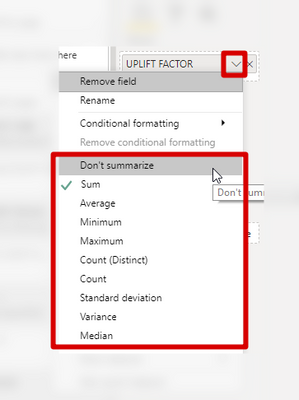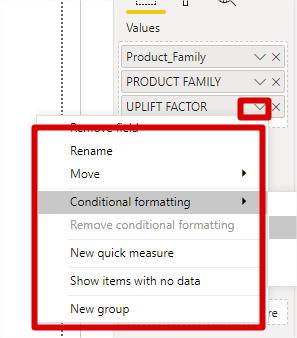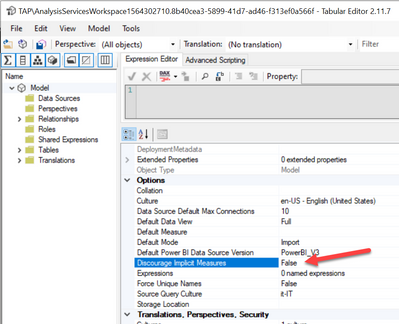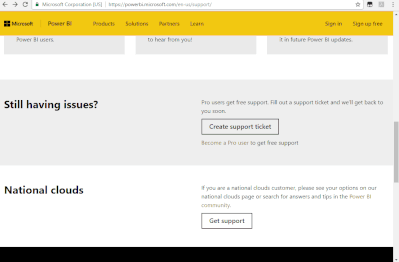- Power BI forums
- Updates
- News & Announcements
- Get Help with Power BI
- Desktop
- Service
- Report Server
- Power Query
- Mobile Apps
- Developer
- DAX Commands and Tips
- Custom Visuals Development Discussion
- Health and Life Sciences
- Power BI Spanish forums
- Translated Spanish Desktop
- Power Platform Integration - Better Together!
- Power Platform Integrations (Read-only)
- Power Platform and Dynamics 365 Integrations (Read-only)
- Training and Consulting
- Instructor Led Training
- Dashboard in a Day for Women, by Women
- Galleries
- Community Connections & How-To Videos
- COVID-19 Data Stories Gallery
- Themes Gallery
- Data Stories Gallery
- R Script Showcase
- Webinars and Video Gallery
- Quick Measures Gallery
- 2021 MSBizAppsSummit Gallery
- 2020 MSBizAppsSummit Gallery
- 2019 MSBizAppsSummit Gallery
- Events
- Ideas
- Custom Visuals Ideas
- Issues
- Issues
- Events
- Upcoming Events
- Community Blog
- Power BI Community Blog
- Custom Visuals Community Blog
- Community Support
- Community Accounts & Registration
- Using the Community
- Community Feedback
Register now to learn Fabric in free live sessions led by the best Microsoft experts. From Apr 16 to May 9, in English and Spanish.
- Power BI forums
- Forums
- Get Help with Power BI
- Desktop
- Re: Tabular Editor - Calculation groups
- Subscribe to RSS Feed
- Mark Topic as New
- Mark Topic as Read
- Float this Topic for Current User
- Bookmark
- Subscribe
- Printer Friendly Page
- Mark as New
- Bookmark
- Subscribe
- Mute
- Subscribe to RSS Feed
- Permalink
- Report Inappropriate Content
Tabular Editor - Calculation groups
Hi Team,
When I started to use Calculation groups and enabeled Tabular Editor + created one calculation group in my data model, I started to experience one issue.
Prior any implementation of calculation groups, I could use default count,distinct count, etc. calculation when I drag and drop it to my canvas.
After creating one calculation group and using it in my model, I am not able to use any default calculation anymore. Please see the printscreen of the same drop down for same column bellow. The same is applicable for any other column in data model.
Thanks for your help,
J.
Solved! Go to Solution.
- Mark as New
- Bookmark
- Subscribe
- Mute
- Subscribe to RSS Feed
- Permalink
- Report Inappropriate Content
It is not a bug, it is by design.
Calculation groups are not compatible with implicit measures.
It is described in the documentation, too:
When you enable calculation groups, Tabular Editor enables the Model option Discourage Implicit Measure.
If you remove all the calculation groups, you can restore that property to False to enable implicit measures again.
However, it is a best practice to only expose explicit measures in a Tabular model.
If you use Tabular Editor, you can find macros to quickly create measures from numeric columns:
https://github.com/otykier/TabularEditor/wiki/Useful-script-snippets
- Mark as New
- Bookmark
- Subscribe
- Mute
- Subscribe to RSS Feed
- Permalink
- Report Inappropriate Content
- Mark as New
- Bookmark
- Subscribe
- Mute
- Subscribe to RSS Feed
- Permalink
- Report Inappropriate Content
@marcorusso Thank you so much for posting this solution. I clicked on create calculation group in TE 2 by mistake, which I removed but completely forgot about it. Later on when my numbers stopped auto aggregations and I couldn't figure out why. Took quite a time to figure that the property needs to be set to False, thanks to your post.
- Mark as New
- Bookmark
- Subscribe
- Mute
- Subscribe to RSS Feed
- Permalink
- Report Inappropriate Content
It is not a bug, it is by design.
Calculation groups are not compatible with implicit measures.
It is described in the documentation, too:
When you enable calculation groups, Tabular Editor enables the Model option Discourage Implicit Measure.
If you remove all the calculation groups, you can restore that property to False to enable implicit measures again.
However, it is a best practice to only expose explicit measures in a Tabular model.
If you use Tabular Editor, you can find macros to quickly create measures from numeric columns:
https://github.com/otykier/TabularEditor/wiki/Useful-script-snippets
- Mark as New
- Bookmark
- Subscribe
- Mute
- Subscribe to RSS Feed
- Permalink
- Report Inappropriate Content
Wait, why?
Pardon my ignorance, but I find implicit measures genuinely assist me in assessing the precise filters and calculations applied in a visual. You mentioned in your "7 Reasons DAX is not easy" video that as a functional language, it can be difficult to assess the execution sequence of DAX code. It seems like the GUI experience afforded by implicit measures provides an intuitive and simple means of assessing execution order.
Personally, I wish could convert cards (and possibly other visuals) with their associated filters directly to DAX code in a single click, as is possible with the SQL query view available in Access.
- Mark as New
- Bookmark
- Subscribe
- Mute
- Subscribe to RSS Feed
- Permalink
- Report Inappropriate Content
i just ran into this issue myself this morning when trying to modify a report with a basic mom and yoy calculation group.
gald i found this post by googling error: DiscourageImplicitMeasures
thank you for helping me understand this a bit more in tabEd
- Mark as New
- Bookmark
- Subscribe
- Mute
- Subscribe to RSS Feed
- Permalink
- Report Inappropriate Content
Hi Marco,
Thank you very much for you detail explanation of the designed behaviour.
Would you be please so kind to just add few print screens how to restore the property to False in order to get the implicit measure working again?
Thank you,
J.
- Mark as New
- Bookmark
- Subscribe
- Mute
- Subscribe to RSS Feed
- Permalink
- Report Inappropriate Content
- Mark as New
- Bookmark
- Subscribe
- Mute
- Subscribe to RSS Feed
- Permalink
- Report Inappropriate Content
Hi @Anonymous ,
Based on your description, I can reproduce it in my environment. Seems like a normal phenomenon if the there has sigma field in the table after creating a calculation group but not certain. Need further confirmation whether it is a bug or how it works. I would suggest you to create a support ticket for faster help if it is urgent for you.
Best Regards,
Yingjie Li
If this post helps then please consider Accept it as the solution to help the other members find it more quickly.
- Mark as New
- Bookmark
- Subscribe
- Mute
- Subscribe to RSS Feed
- Permalink
- Report Inappropriate Content
@Anonymous , if these are measures you will not have the option for aggregations. You only get this option for columns
Microsoft Power BI Learning Resources, 2023 !!
Learn Power BI - Full Course with Dec-2022, with Window, Index, Offset, 100+ Topics !!
Did I answer your question? Mark my post as a solution! Appreciate your Kudos !! Proud to be a Super User! !!
- Mark as New
- Bookmark
- Subscribe
- Mute
- Subscribe to RSS Feed
- Permalink
- Report Inappropriate Content
@amitchandak, unfortunatelly the column which I specified on the print screen is really column and not meausre.
Please see the print screen of the column from the table bellow.
The problem which was specified in my first post influence any column which I try to use in my calculations.
The common factor for this issue is installed tabular editor and used calculated group in the Data model.
Thanks,
J.
Helpful resources

Microsoft Fabric Learn Together
Covering the world! 9:00-10:30 AM Sydney, 4:00-5:30 PM CET (Paris/Berlin), 7:00-8:30 PM Mexico City

Power BI Monthly Update - April 2024
Check out the April 2024 Power BI update to learn about new features.

| User | Count |
|---|---|
| 109 | |
| 99 | |
| 77 | |
| 66 | |
| 54 |
| User | Count |
|---|---|
| 144 | |
| 104 | |
| 102 | |
| 87 | |
| 64 |