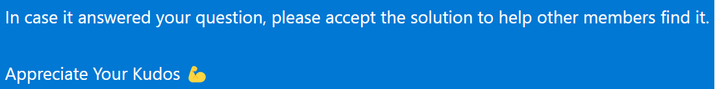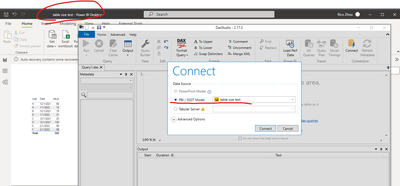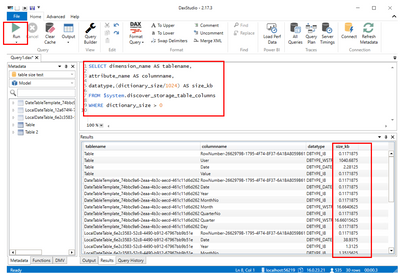- Power BI forums
- Updates
- News & Announcements
- Get Help with Power BI
- Desktop
- Service
- Report Server
- Power Query
- Mobile Apps
- Developer
- DAX Commands and Tips
- Custom Visuals Development Discussion
- Health and Life Sciences
- Power BI Spanish forums
- Translated Spanish Desktop
- Power Platform Integration - Better Together!
- Power Platform Integrations (Read-only)
- Power Platform and Dynamics 365 Integrations (Read-only)
- Training and Consulting
- Instructor Led Training
- Dashboard in a Day for Women, by Women
- Galleries
- Community Connections & How-To Videos
- COVID-19 Data Stories Gallery
- Themes Gallery
- Data Stories Gallery
- R Script Showcase
- Webinars and Video Gallery
- Quick Measures Gallery
- 2021 MSBizAppsSummit Gallery
- 2020 MSBizAppsSummit Gallery
- 2019 MSBizAppsSummit Gallery
- Events
- Ideas
- Custom Visuals Ideas
- Issues
- Issues
- Events
- Upcoming Events
- Community Blog
- Power BI Community Blog
- Custom Visuals Community Blog
- Community Support
- Community Accounts & Registration
- Using the Community
- Community Feedback
Register now to learn Fabric in free live sessions led by the best Microsoft experts. From Apr 16 to May 9, in English and Spanish.
- Power BI forums
- Forums
- Get Help with Power BI
- Desktop
- Re: Tables volume of data
- Subscribe to RSS Feed
- Mark Topic as New
- Mark Topic as Read
- Float this Topic for Current User
- Bookmark
- Subscribe
- Printer Friendly Page
- Mark as New
- Bookmark
- Subscribe
- Mute
- Subscribe to RSS Feed
- Permalink
- Report Inappropriate Content
Tables volume of data
Hi to everybody,
I have a client who wants to know which data size are we loading on Power BI. Is there a way to know the size of the table in Power BI (like when you consult Properties to know a file size)?
Thanks in advance,
Alejandro
Solved! Go to Solution.
- Mark as New
- Bookmark
- Subscribe
- Mute
- Subscribe to RSS Feed
- Permalink
- Report Inappropriate Content
@Anonymous are you familiar with dax studio and its view metrics feature?
- Mark as New
- Bookmark
- Subscribe
- Mute
- Subscribe to RSS Feed
- Permalink
- Report Inappropriate Content
@Anonymous yep, table sizes, column sizes and much much more 🙂 I believe this is what you were looking for 🙂
I'm adding here some good playlists to start from:
https://www.youtube.com/watch?v=gZ4JcqFwJfg&list=PLU6II7MW-aiJ3Z-wbUQ0tkqSbAkyiB3uy
Also, a parralel tool with an excel interface:
https://www.youtube.com/watch?v=p8M7TDiXfxU&list=PLU6II7MW-aiI5A2FjtlVx0yVm3AezOjYr
I will start with DAX studio anyway.
- Mark as New
- Bookmark
- Subscribe
- Mute
- Subscribe to RSS Feed
- Permalink
- Report Inappropriate Content
Hi @Anonymous ,
Agree with @SpartaBI that you need use DAX Studio.
1. In DAX studio ,select the PBI Desktop file you have opened:
Then execute such SQL statement that will fetch the table size information:
SELECT dimension_name AS tablename,
attribute_name AS columnname,
datatype,(dictionary_size/1024) AS size_kb
FROM $system.discover_storage_table_columns
WHERE dictionary_size > 0
For more information, please kindly take a look at the blogs:
Data Model Size with VertiPaq Analyzer - SQLBI
Extract Table Size from Power BI Desktop Using DAX Studio - Excelerator BI
Best Regards,
Eyelyn Qin
If this post helps, then please consider Accept it as the solution to help the other members find it more quickly.
- Mark as New
- Bookmark
- Subscribe
- Mute
- Subscribe to RSS Feed
- Permalink
- Report Inappropriate Content
Hey @Anonymous ,
See if the similar thread helps-Solved: Re: How do I check the size of a dataset published... - Microsoft Power BI Community
- Mark as New
- Bookmark
- Subscribe
- Mute
- Subscribe to RSS Feed
- Permalink
- Report Inappropriate Content
Hi @PC2790 ,
It's similar to my problem, but the thing that I want to know is the size of each table in the dataset, not the size of the dataset. I don't know if this is possible.
Anyway, thanks for the info. It could be useful for the client.
Regards,
Alejandro
- Mark as New
- Bookmark
- Subscribe
- Mute
- Subscribe to RSS Feed
- Permalink
- Report Inappropriate Content
@Anonymous are you familiar with dax studio and its view metrics feature?
- Mark as New
- Bookmark
- Subscribe
- Mute
- Subscribe to RSS Feed
- Permalink
- Report Inappropriate Content
No, but I will investigate in that way if there is the possiblity to know about tables size
- Mark as New
- Bookmark
- Subscribe
- Mute
- Subscribe to RSS Feed
- Permalink
- Report Inappropriate Content
@Anonymous yep, table sizes, column sizes and much much more 🙂 I believe this is what you were looking for 🙂
I'm adding here some good playlists to start from:
https://www.youtube.com/watch?v=gZ4JcqFwJfg&list=PLU6II7MW-aiJ3Z-wbUQ0tkqSbAkyiB3uy
Also, a parralel tool with an excel interface:
https://www.youtube.com/watch?v=p8M7TDiXfxU&list=PLU6II7MW-aiI5A2FjtlVx0yVm3AezOjYr
I will start with DAX studio anyway.
Helpful resources

Microsoft Fabric Learn Together
Covering the world! 9:00-10:30 AM Sydney, 4:00-5:30 PM CET (Paris/Berlin), 7:00-8:30 PM Mexico City

Power BI Monthly Update - April 2024
Check out the April 2024 Power BI update to learn about new features.

| User | Count |
|---|---|
| 118 | |
| 107 | |
| 70 | |
| 70 | |
| 43 |
| User | Count |
|---|---|
| 148 | |
| 104 | |
| 104 | |
| 89 | |
| 66 |