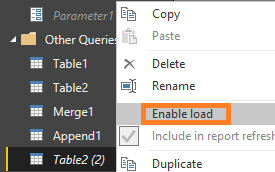- Power BI forums
- Updates
- News & Announcements
- Get Help with Power BI
- Desktop
- Service
- Report Server
- Power Query
- Mobile Apps
- Developer
- DAX Commands and Tips
- Custom Visuals Development Discussion
- Health and Life Sciences
- Power BI Spanish forums
- Translated Spanish Desktop
- Power Platform Integration - Better Together!
- Power Platform Integrations (Read-only)
- Power Platform and Dynamics 365 Integrations (Read-only)
- Training and Consulting
- Instructor Led Training
- Dashboard in a Day for Women, by Women
- Galleries
- Community Connections & How-To Videos
- COVID-19 Data Stories Gallery
- Themes Gallery
- Data Stories Gallery
- R Script Showcase
- Webinars and Video Gallery
- Quick Measures Gallery
- 2021 MSBizAppsSummit Gallery
- 2020 MSBizAppsSummit Gallery
- 2019 MSBizAppsSummit Gallery
- Events
- Ideas
- Custom Visuals Ideas
- Issues
- Issues
- Events
- Upcoming Events
- Community Blog
- Power BI Community Blog
- Custom Visuals Community Blog
- Community Support
- Community Accounts & Registration
- Using the Community
- Community Feedback
Register now to learn Fabric in free live sessions led by the best Microsoft experts. From Apr 16 to May 9, in English and Spanish.
- Power BI forums
- Forums
- Get Help with Power BI
- Desktop
- Re: Tables in Edit Query grayed/italicized, duplic...
- Subscribe to RSS Feed
- Mark Topic as New
- Mark Topic as Read
- Float this Topic for Current User
- Bookmark
- Subscribe
- Printer Friendly Page
- Mark as New
- Bookmark
- Subscribe
- Mute
- Subscribe to RSS Feed
- Permalink
- Report Inappropriate Content
Tables in Edit Query grayed/italicized, duplicate table query missing
I wonder if anyone else has had this quirky issue:
I have a Power BI file that we have been using for about a year, there are about 9 tables pulled in from Excel with relationships and queries set up. It has been running really smoothly and then all the sudden, a couple of weeks ago, one of my queries seems broken. The broken table source is an Excel table and this table is also used as a Duplicate Query with filtered rows. I had added calculated columns and measures to the original table and in the past, those columns have passed to the duplicated table. Currently, the original table is italicized in the Edit Query window and the duplicated table is missing in the list of queries. In the report view, the original table is missing but the queried table is there though the calculated fields are all broken because they reference the original table.
I have attempted to rebuild this file by pulling in the source table, adding calculated fields but now they are not being passed to the duplicated table. Funnily enough, in other files, this table and it’s duplicate do not have issues. My search produced the suggestion of checking “Enable Load”, my table currently has this unchecked, I have attempted to click this and get a message saying "Possible Data Loss Warning" about disabling, even though this is currently not enabled. On my new rebuild file, selecting this option has not solved the issue of the calculated columns being carried forward to the duplicated table . https://community.powerbi.com/t5/Desktop/Some-Tables-are-Greyed-out/td-p/135678
About the Excel table: we get regular updates of this table and I process it and replace the old with the new, so it’s not necessarily the same table, it just gets replaced. This process has not changed and I haven’t done anything differently than what I have been doing all year.
I’m at my wit’s end. I can’t fix and I can’t rebuild what we had and I’m sure it’s one or two settings that I’m not selecting!
- Mark as New
- Bookmark
- Subscribe
- Mute
- Subscribe to RSS Feed
- Permalink
- Report Inappropriate Content
Hi @kbuckvol ,
Does that make sense? If so, kindly mark my answer as a solution to help others having the similar issue and close the case.
Best regards
Amy Cai
- Mark as New
- Bookmark
- Subscribe
- Mute
- Subscribe to RSS Feed
- Permalink
- Report Inappropriate Content
Hi @kbuckvol ,
Once you replicate the original table by duplicating a query , please click "Close and Apply". If the color of replicated table is grey, then click the "Enable load" to take the replicated table loaded into the Data Model, which will be seen in Report view, Data view and Model view. After that, you can begin to create calculated columns or measures.
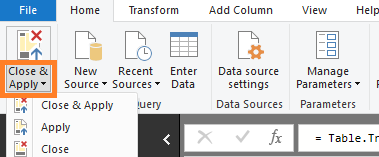
Best Regards,
Amy
If this post helps, then please consider Accept it as the solution to help the other members find it more quickly.
- Mark as New
- Bookmark
- Subscribe
- Mute
- Subscribe to RSS Feed
- Permalink
- Report Inappropriate Content
This situation occurred in one of my reports and Amy's solution worked to correct it. Thanks, @v-xicai Amy!
- Mark as New
- Bookmark
- Subscribe
- Mute
- Subscribe to RSS Feed
- Permalink
- Report Inappropriate Content
Thanks for your reply! Yes, this is what is supposed to happen...but is not. I'm trying to troubleshoot why this normal process all the sudden stopped workin after a year with no problems.
- Mark as New
- Bookmark
- Subscribe
- Mute
- Subscribe to RSS Feed
- Permalink
- Report Inappropriate Content
Hi @kbuckvol ,
Please check the version of Power BI Desktop on your side, and the try it again after updating to the latest version 2.68.5432.841.
Best Regards,
Amy
If this post helps, then please consider Accept it as the solution to help the other members find it more quickly.
Helpful resources

Microsoft Fabric Learn Together
Covering the world! 9:00-10:30 AM Sydney, 4:00-5:30 PM CET (Paris/Berlin), 7:00-8:30 PM Mexico City

Power BI Monthly Update - April 2024
Check out the April 2024 Power BI update to learn about new features.

| User | Count |
|---|---|
| 109 | |
| 99 | |
| 77 | |
| 66 | |
| 54 |
| User | Count |
|---|---|
| 144 | |
| 104 | |
| 102 | |
| 87 | |
| 64 |