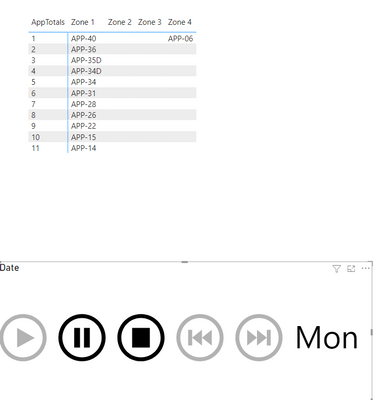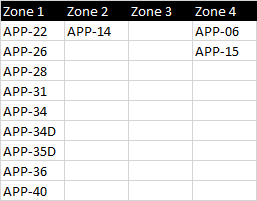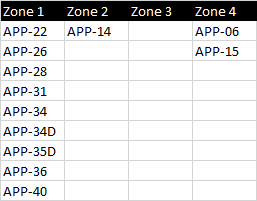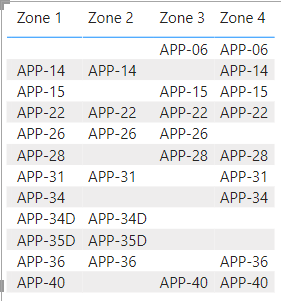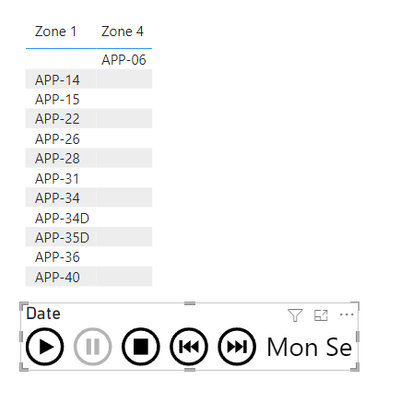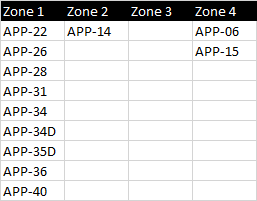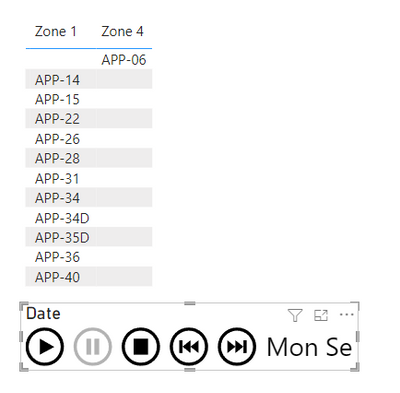- Power BI forums
- Updates
- News & Announcements
- Get Help with Power BI
- Desktop
- Service
- Report Server
- Power Query
- Mobile Apps
- Developer
- DAX Commands and Tips
- Custom Visuals Development Discussion
- Health and Life Sciences
- Power BI Spanish forums
- Translated Spanish Desktop
- Power Platform Integration - Better Together!
- Power Platform Integrations (Read-only)
- Power Platform and Dynamics 365 Integrations (Read-only)
- Training and Consulting
- Instructor Led Training
- Dashboard in a Day for Women, by Women
- Galleries
- Community Connections & How-To Videos
- COVID-19 Data Stories Gallery
- Themes Gallery
- Data Stories Gallery
- R Script Showcase
- Webinars and Video Gallery
- Quick Measures Gallery
- 2021 MSBizAppsSummit Gallery
- 2020 MSBizAppsSummit Gallery
- 2019 MSBizAppsSummit Gallery
- Events
- Ideas
- Custom Visuals Ideas
- Issues
- Issues
- Events
- Upcoming Events
- Community Blog
- Power BI Community Blog
- Custom Visuals Community Blog
- Community Support
- Community Accounts & Registration
- Using the Community
- Community Feedback
Register now to learn Fabric in free live sessions led by the best Microsoft experts. From Apr 16 to May 9, in English and Spanish.
- Power BI forums
- Forums
- Get Help with Power BI
- Desktop
- Re: Tables Filter
- Subscribe to RSS Feed
- Mark Topic as New
- Mark Topic as Read
- Float this Topic for Current User
- Bookmark
- Subscribe
- Printer Friendly Page
- Mark as New
- Bookmark
- Subscribe
- Mute
- Subscribe to RSS Feed
- Permalink
- Report Inappropriate Content
Tables Filter
Hi!
I have table with app name, date, and the zone of the app. I would like to built the table with column represent each zone that contains the name of the application in that zone. How do I filter it using dax?
I'm not familiar with DAX, i would really appreciate if you can provide the solution with the code. Thankyou in advance!
Solved! Go to Solution.
- Mark as New
- Bookmark
- Subscribe
- Mute
- Subscribe to RSS Feed
- Permalink
- Report Inappropriate Content
Hi @Farrah24 ,
Try the following:
- Create a table with what fi anaylis with the following code:
AppTotals = GENERATESERIES(1, DISTINCTCOUNT('Index APP'[APP NAME]), 1)- Create a table with the zones
- Related this table with the app table
- Create the following measure:
APPS Names =
VAR _tempTable =
TOPN (
MAX ( AppTotals[AppTotals] ),
SUMMARIZE ( 'Index APP', 'Index APP'[APP NAME], 'Index APP'[Date], Zones[Zone] ),
'Index APP'[APP NAME], DESC
)
VAR _RowCount =
COUNTROWS (
DISTINCT ( SELECTCOLUMNS ( _tempTable, "DDD", 'Index APP'[APP NAME] ) )
)
VAR _result =
IF (
MAX ( AppTotals[AppTotals] ) <= _RowCount,
MAXX ( TOPN ( 1, _tempTable ), 'Index APP'[APP NAME] )
)
RETURN
IF (
COUNTROWS ( DISTINCT ( 'Index APP'[Date] ) ) > 1,
"",
_result
)- Do your matrix with the following format:
- Rows: AppTotals from the new table
- Zone: from the new table - Show items with no data
- APP Names measure
See file attach.
Regards
Miguel Félix
Did I answer your question? Mark my post as a solution!
Proud to be a Super User!
Check out my blog: Power BI em Português- Mark as New
- Bookmark
- Subscribe
- Mute
- Subscribe to RSS Feed
- Permalink
- Report Inappropriate Content
Hi!
Sorry for the unclear explanation, I would like to build a table consist of app name that has been classified by their zone, so there will be column named "zone 1", "zone 2", "zone 3", "zone 4" and the value of the each column is app name included in that zone. For the better understanding please refer to picture below
I've tried build 4 separate table for each zone and try to filter manual for each table, but is there any way to make it more efficient? (build in one table).
I attached pbix i used for this case below. thank you in advance!
- Mark as New
- Bookmark
- Subscribe
- Mute
- Subscribe to RSS Feed
- Permalink
- Report Inappropriate Content
Hi @Farrah24 ,
Not sure of the request, can you explain a little better what you need to show?
Regards
Miguel Félix
Did I answer your question? Mark my post as a solution!
Proud to be a Super User!
Check out my blog: Power BI em Português- Mark as New
- Bookmark
- Subscribe
- Mute
- Subscribe to RSS Feed
- Permalink
- Report Inappropriate Content
Sorry for the unclear explanation, I would like to build a table consist of app name that has been classified by their zone, so there will be column named "zone 1", "zone 2", "zone 3", "zone 4" and the value of the each column is app name included in that zone. For the better understanding please refer to picture below
I've tried build 4 separate table for each zone and try to filter manual for each table, but is there any way to make it more efficient? (build in one table).
I attached pbix i used for this case below. thank you in advance!
- Mark as New
- Bookmark
- Subscribe
- Mute
- Subscribe to RSS Feed
- Permalink
- Report Inappropriate Content
Hi @Farrah24 ,
For this what you can do is use a matrix table:
- Rows: App Name
- Columns: Zone
- Values First APP NAME
- Turn off Word wrap
- Turn off totals
- Hide the first column and you get expected result:
If you need to have some specific ordering you can add some dax to make it in order.
Regards
Miguel Félix
Did I answer your question? Mark my post as a solution!
Proud to be a Super User!
Check out my blog: Power BI em Português- Mark as New
- Bookmark
- Subscribe
- Mute
- Subscribe to RSS Feed
- Permalink
- Report Inappropriate Content
Hi! Thanks for the reply!
I've tried using matrix table and it classify as i wanted to, but not with the appereance of the table. Since i'm using date as a play axis, i want to show the other zone head column like zone 2 and zone 3 (refer to picture) even though there's no value in it and each value of the column must be written start from first row. Is there any way to make it works using DAX?
I'm really new to DAX, i would appreciate it if you can also give the example of the code.Thanks in advance!
- Mark as New
- Bookmark
- Subscribe
- Mute
- Subscribe to RSS Feed
- Permalink
- Report Inappropriate Content
Hi @Farrah24 ,
Try the following:
- Create a table with what fi anaylis with the following code:
AppTotals = GENERATESERIES(1, DISTINCTCOUNT('Index APP'[APP NAME]), 1)- Create a table with the zones
- Related this table with the app table
- Create the following measure:
APPS Names =
VAR _tempTable =
TOPN (
MAX ( AppTotals[AppTotals] ),
SUMMARIZE ( 'Index APP', 'Index APP'[APP NAME], 'Index APP'[Date], Zones[Zone] ),
'Index APP'[APP NAME], DESC
)
VAR _RowCount =
COUNTROWS (
DISTINCT ( SELECTCOLUMNS ( _tempTable, "DDD", 'Index APP'[APP NAME] ) )
)
VAR _result =
IF (
MAX ( AppTotals[AppTotals] ) <= _RowCount,
MAXX ( TOPN ( 1, _tempTable ), 'Index APP'[APP NAME] )
)
RETURN
IF (
COUNTROWS ( DISTINCT ( 'Index APP'[Date] ) ) > 1,
"",
_result
)- Do your matrix with the following format:
- Rows: AppTotals from the new table
- Zone: from the new table - Show items with no data
- APP Names measure
See file attach.
Regards
Miguel Félix
Did I answer your question? Mark my post as a solution!
Proud to be a Super User!
Check out my blog: Power BI em Português- Mark as New
- Bookmark
- Subscribe
- Mute
- Subscribe to RSS Feed
- Permalink
- Report Inappropriate Content
So to what I can understand you want to presente all the values that exist correct not based on the app code but using some sort of 1 , 2, 3 ranking is that it?
Regards
Miguel Félix
Did I answer your question? Mark my post as a solution!
Proud to be a Super User!
Check out my blog: Power BI em Português- Mark as New
- Bookmark
- Subscribe
- Mute
- Subscribe to RSS Feed
- Permalink
- Report Inappropriate Content
I want to show all column headers (Zone 1, Zone 2, Zone 3 and Zone 4). Since i'm using date as play axis, at one time in a zone there may not be an app that classify to that zone, so the table value for the column in that zone will be empty and i want to show that. For example Zone 3 refer to this pic. Zone 3 shown up as column header even though there's no value on that column
I've tried to follow your instruction and got result like this where the zone 2 and zone 3 column header didn't show up. And for the app name in zone 1 start to written from second row which should start from the first row. Like "App-14" that start written in second row rather than first row.
Is there any way to make it written from the first row and all the column header shown up even though there's no value in it?
Thankyou for the time you've invested to guide me! Looking forward for your reply!
Helpful resources

Microsoft Fabric Learn Together
Covering the world! 9:00-10:30 AM Sydney, 4:00-5:30 PM CET (Paris/Berlin), 7:00-8:30 PM Mexico City

Power BI Monthly Update - April 2024
Check out the April 2024 Power BI update to learn about new features.

| User | Count |
|---|---|
| 117 | |
| 107 | |
| 70 | |
| 70 | |
| 43 |
| User | Count |
|---|---|
| 148 | |
| 106 | |
| 104 | |
| 89 | |
| 65 |