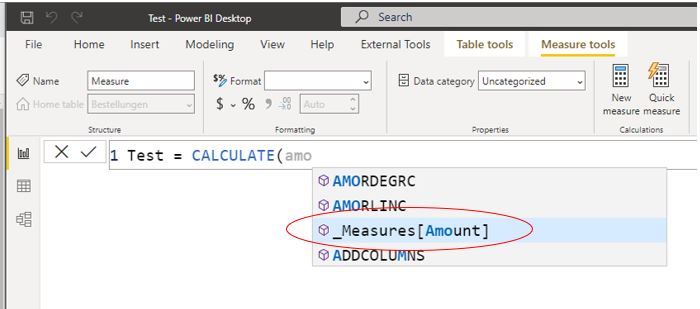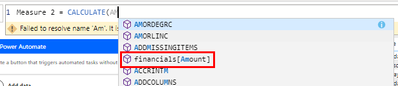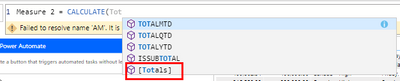- Power BI forums
- Updates
- News & Announcements
- Get Help with Power BI
- Desktop
- Service
- Report Server
- Power Query
- Mobile Apps
- Developer
- DAX Commands and Tips
- Custom Visuals Development Discussion
- Health and Life Sciences
- Power BI Spanish forums
- Translated Spanish Desktop
- Power Platform Integration - Better Together!
- Power Platform Integrations (Read-only)
- Power Platform and Dynamics 365 Integrations (Read-only)
- Training and Consulting
- Instructor Led Training
- Dashboard in a Day for Women, by Women
- Galleries
- Community Connections & How-To Videos
- COVID-19 Data Stories Gallery
- Themes Gallery
- Data Stories Gallery
- R Script Showcase
- Webinars and Video Gallery
- Quick Measures Gallery
- 2021 MSBizAppsSummit Gallery
- 2020 MSBizAppsSummit Gallery
- 2019 MSBizAppsSummit Gallery
- Events
- Ideas
- Custom Visuals Ideas
- Issues
- Issues
- Events
- Upcoming Events
- Community Blog
- Power BI Community Blog
- Custom Visuals Community Blog
- Community Support
- Community Accounts & Registration
- Using the Community
- Community Feedback
Register now to learn Fabric in free live sessions led by the best Microsoft experts. From Apr 16 to May 9, in English and Spanish.
- Power BI forums
- Forums
- Get Help with Power BI
- Desktop
- Tablenames for measures in DAX formulars --> WHY?
- Subscribe to RSS Feed
- Mark Topic as New
- Mark Topic as Read
- Float this Topic for Current User
- Bookmark
- Subscribe
- Printer Friendly Page
- Mark as New
- Bookmark
- Subscribe
- Mute
- Subscribe to RSS Feed
- Permalink
- Report Inappropriate Content
Tablenames for measures in DAX formulars --> WHY?
Hello community,
since I have installed the latest version of Power BI Desktop (2.98.683.0 64-bit from October 2021), something changed in the formular bar (and I don't mean just the optical style):
When I call a measure, Power BI inserts always the tablename and the measurename, like that: myTable[myMeasure].
For a column, this makes definitly sense, but why is Power BI doing that for a measure? Tablenames for measures aren't necessary, if I am right.
So, does anyone has an answer?
Thanks and have a nice day!
Greetings
Jan
- Mark as New
- Bookmark
- Subscribe
- Mute
- Subscribe to RSS Feed
- Permalink
- Report Inappropriate Content
Hi @Jan_Trummel
When I call a measure, it is ok without a table name. I'm also using Version 2.98.683.0 64-bit (October 2021).
Do you see any error if removing the table names for measures?
Best Regards,
Community Support Team _ Jing
- Mark as New
- Bookmark
- Subscribe
- Mute
- Subscribe to RSS Feed
- Permalink
- Report Inappropriate Content
Hello @v-jingzhang ,
thanks for your answer and sory for the late respond.
In my version, it looks like that:
Power BI alway displays the name of the measure-table. Of course, can delete the tablename and the measure still works well. But in former versions of Power BI, the software didn't show the tablename.
Greetings
Jan
- Mark as New
- Bookmark
- Subscribe
- Mute
- Subscribe to RSS Feed
- Permalink
- Report Inappropriate Content
Hey @Jan_Trummel,
It appears that Microsoft is trying to allign the intellisense of DAX with the intellisense of M. I haven't seen any documentation on the change but my guess is that intellisense is defaulting to the fully qualified column reference because it is considered a best practice. Since this is still new they probably haven't worked out the kinks for why it's doing it still for measures when it's not recommended for measures to be fully qualified. Column and measure references in DAX - DAX | Microsoft Docs
I say that because it looks like the word Amount might be the issue. If I call my measure Amount I get the same thing you get:
If I change that to another name like Totals, then it works fine.
Did my post answer your question(s)? Mark my post as a solution. This will help others find the solution.
Proud to be a Super User!
- Mark as New
- Bookmark
- Subscribe
- Mute
- Subscribe to RSS Feed
- Permalink
- Report Inappropriate Content
I got news from DAX IntelliSense October 2021 Crash - Page 2 that an update to October version will be released later this week including some fixes to DAX IntelliSense, so let's wait to see what will happen after that update.
BR,
Jing
Helpful resources

Microsoft Fabric Learn Together
Covering the world! 9:00-10:30 AM Sydney, 4:00-5:30 PM CET (Paris/Berlin), 7:00-8:30 PM Mexico City

Power BI Monthly Update - April 2024
Check out the April 2024 Power BI update to learn about new features.

| User | Count |
|---|---|
| 118 | |
| 107 | |
| 70 | |
| 70 | |
| 43 |
| User | Count |
|---|---|
| 148 | |
| 106 | |
| 104 | |
| 89 | |
| 65 |