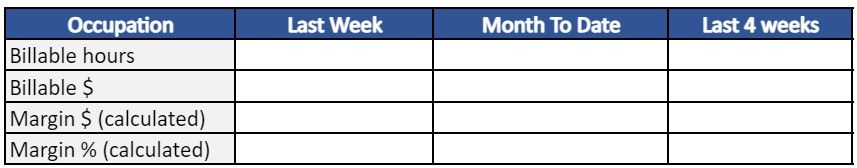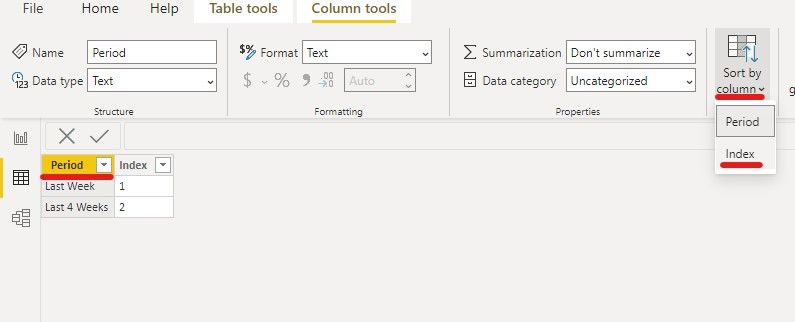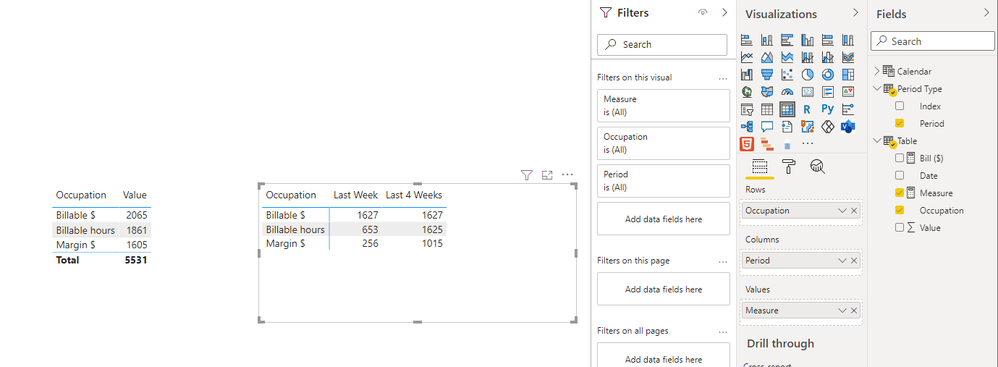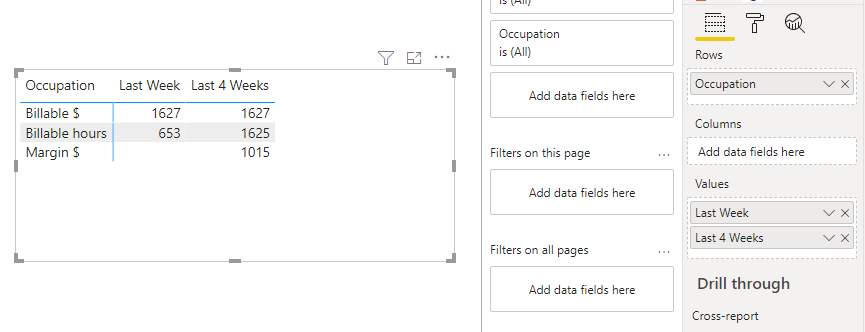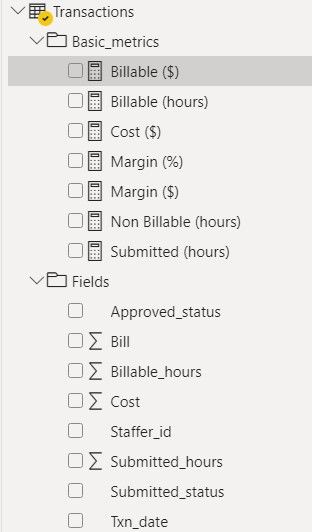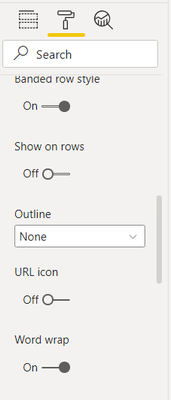- Power BI forums
- Updates
- News & Announcements
- Get Help with Power BI
- Desktop
- Service
- Report Server
- Power Query
- Mobile Apps
- Developer
- DAX Commands and Tips
- Custom Visuals Development Discussion
- Health and Life Sciences
- Power BI Spanish forums
- Translated Spanish Desktop
- Power Platform Integration - Better Together!
- Power Platform Integrations (Read-only)
- Power Platform and Dynamics 365 Integrations (Read-only)
- Training and Consulting
- Instructor Led Training
- Dashboard in a Day for Women, by Women
- Galleries
- Community Connections & How-To Videos
- COVID-19 Data Stories Gallery
- Themes Gallery
- Data Stories Gallery
- R Script Showcase
- Webinars and Video Gallery
- Quick Measures Gallery
- 2021 MSBizAppsSummit Gallery
- 2020 MSBizAppsSummit Gallery
- 2019 MSBizAppsSummit Gallery
- Events
- Ideas
- Custom Visuals Ideas
- Issues
- Issues
- Events
- Upcoming Events
- Community Blog
- Power BI Community Blog
- Custom Visuals Community Blog
- Community Support
- Community Accounts & Registration
- Using the Community
- Community Feedback
Register now to learn Fabric in free live sessions led by the best Microsoft experts. From Apr 16 to May 9, in English and Spanish.
- Power BI forums
- Forums
- Get Help with Power BI
- Desktop
- Table with Totals by period
- Subscribe to RSS Feed
- Mark Topic as New
- Mark Topic as Read
- Float this Topic for Current User
- Bookmark
- Subscribe
- Printer Friendly Page
- Mark as New
- Bookmark
- Subscribe
- Mute
- Subscribe to RSS Feed
- Permalink
- Report Inappropriate Content
Table with Totals by period
Hello everyone,
need your help with creating a table with totals like this:
I've created measures:



Solved! Go to Solution.
- Mark as New
- Bookmark
- Subscribe
- Mute
- Subscribe to RSS Feed
- Permalink
- Report Inappropriate Content
Hi @Delphia ,
Based on my test, you could create a new table for period type like this( The index column is used to sort)
Then use the following formula to create a measure:
Measure =
SWITCH (
MAX ( 'Period Type'[Period] ),
"Last Week",
CALCULATE (
SUM ( 'Table'[Value] ),
DATESINPERIOD ( 'Calendar'[Date], TODAY (), -7, DAY ),
FILTER ( 'Table', 'Table'[Occupation] = MAX ( 'Table'[Occupation] ) )
),
"Last 4 Weeks",
CALCULATE (
SUM ( 'Table'[Value] ),
DATESINPERIOD ( 'Calendar'[Date], TODAY (), -28, DAY ),
FILTER ( 'Table', 'Table'[Occupation] = MAX ( 'Table'[Occupation] ) )
)
)
The final output is shown below:
Best Regards,
Eyelyn Qin
If this post helps, then please consider Accept it as the solution to help the other members find it more quickly.
- Mark as New
- Bookmark
- Subscribe
- Mute
- Subscribe to RSS Feed
- Permalink
- Report Inappropriate Content
Hi @Delphia ,
In my data sample, yes, creating a new table is not very necessary unless you want to filter data with slicer or some other conditions. But in this case, you need to create many measures.
Last Week = CALCULATE(SUM('Table'[Value]), DATESINPERIOD('Calendar'[Date],TODAY(),-7,DAY),FILTER('Table','Table'[Occupation]=MAX('Table'[Occupation])))Last 4 Weeks = CALCULATE(SUM('Table'[Value]), DATESINPERIOD('Calendar'[Date],TODAY(),-28,DAY),FILTER('Table','Table'[Occupation]=MAX('Table'[Occupation])))
Best Regards,
Eyelyn Qin
If this post helps, then please consider Accept it as the solution to help the other members find it more quickly.
- Mark as New
- Bookmark
- Subscribe
- Mute
- Subscribe to RSS Feed
- Permalink
- Report Inappropriate Content
Hi @Delphia ,
In my data sample, yes, creating a new table is not very necessary unless you want to filter data with slicer or some other conditions. But in this case, you need to create many measures.
Last Week = CALCULATE(SUM('Table'[Value]), DATESINPERIOD('Calendar'[Date],TODAY(),-7,DAY),FILTER('Table','Table'[Occupation]=MAX('Table'[Occupation])))Last 4 Weeks = CALCULATE(SUM('Table'[Value]), DATESINPERIOD('Calendar'[Date],TODAY(),-28,DAY),FILTER('Table','Table'[Occupation]=MAX('Table'[Occupation])))
Best Regards,
Eyelyn Qin
If this post helps, then please consider Accept it as the solution to help the other members find it more quickly.
- Mark as New
- Bookmark
- Subscribe
- Mute
- Subscribe to RSS Feed
- Permalink
- Report Inappropriate Content
Thank you so much for your help!
- Mark as New
- Bookmark
- Subscribe
- Mute
- Subscribe to RSS Feed
- Permalink
- Report Inappropriate Content
Hi @Delphia ,
Based on my test, you could create a new table for period type like this( The index column is used to sort)
Then use the following formula to create a measure:
Measure =
SWITCH (
MAX ( 'Period Type'[Period] ),
"Last Week",
CALCULATE (
SUM ( 'Table'[Value] ),
DATESINPERIOD ( 'Calendar'[Date], TODAY (), -7, DAY ),
FILTER ( 'Table', 'Table'[Occupation] = MAX ( 'Table'[Occupation] ) )
),
"Last 4 Weeks",
CALCULATE (
SUM ( 'Table'[Value] ),
DATESINPERIOD ( 'Calendar'[Date], TODAY (), -28, DAY ),
FILTER ( 'Table', 'Table'[Occupation] = MAX ( 'Table'[Occupation] ) )
)
)
The final output is shown below:
Best Regards,
Eyelyn Qin
If this post helps, then please consider Accept it as the solution to help the other members find it more quickly.
- Mark as New
- Bookmark
- Subscribe
- Mute
- Subscribe to RSS Feed
- Permalink
- Report Inappropriate Content
Thank you for your help. It works with table. Nevertheless, I don't have a separate table with these values. I use measures in my calculations:
For example:
- Mark as New
- Bookmark
- Subscribe
- Mute
- Subscribe to RSS Feed
- Permalink
- Report Inappropriate Content
@Delphia
When you use a matrix visual, you have one option "Show on Rows" under Values section, you can turn it on and place the category in the columns to get the desired layout.
⭕ Subscribe and learn Power BI from these videos
⚪ Website ⚪ LinkedIn ⚪ PBI User Group
- Mark as New
- Bookmark
- Subscribe
- Mute
- Subscribe to RSS Feed
- Permalink
- Report Inappropriate Content
Thank you so much for your advice! But how can I make that in rows it will be description of value (hours, $, margin, etc) and on the columns time period (last month, last 4 months, last year, YTD, etc.)? Should I create another type of values? Or it should be another table (summerized?)?
Helpful resources

Microsoft Fabric Learn Together
Covering the world! 9:00-10:30 AM Sydney, 4:00-5:30 PM CET (Paris/Berlin), 7:00-8:30 PM Mexico City

Power BI Monthly Update - April 2024
Check out the April 2024 Power BI update to learn about new features.

| User | Count |
|---|---|
| 113 | |
| 99 | |
| 82 | |
| 70 | |
| 60 |
| User | Count |
|---|---|
| 149 | |
| 114 | |
| 107 | |
| 89 | |
| 67 |