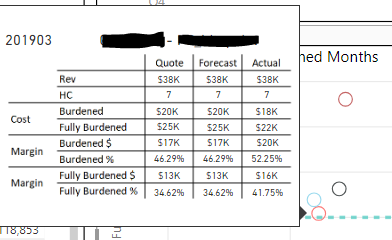- Power BI forums
- Updates
- News & Announcements
- Get Help with Power BI
- Desktop
- Service
- Report Server
- Power Query
- Mobile Apps
- Developer
- DAX Commands and Tips
- Custom Visuals Development Discussion
- Health and Life Sciences
- Power BI Spanish forums
- Translated Spanish Desktop
- Power Platform Integration - Better Together!
- Power Platform Integrations (Read-only)
- Power Platform and Dynamics 365 Integrations (Read-only)
- Training and Consulting
- Instructor Led Training
- Dashboard in a Day for Women, by Women
- Galleries
- Community Connections & How-To Videos
- COVID-19 Data Stories Gallery
- Themes Gallery
- Data Stories Gallery
- R Script Showcase
- Webinars and Video Gallery
- Quick Measures Gallery
- 2021 MSBizAppsSummit Gallery
- 2020 MSBizAppsSummit Gallery
- 2019 MSBizAppsSummit Gallery
- Events
- Ideas
- Custom Visuals Ideas
- Issues
- Issues
- Events
- Upcoming Events
- Community Blog
- Power BI Community Blog
- Custom Visuals Community Blog
- Community Support
- Community Accounts & Registration
- Using the Community
- Community Feedback
Register now to learn Fabric in free live sessions led by the best Microsoft experts. From Apr 16 to May 9, in English and Spanish.
- Power BI forums
- Forums
- Get Help with Power BI
- Desktop
- Re: Table with Rows and Columns switched to suppor...
- Subscribe to RSS Feed
- Mark Topic as New
- Mark Topic as Read
- Float this Topic for Current User
- Bookmark
- Subscribe
- Printer Friendly Page
- Mark as New
- Bookmark
- Subscribe
- Mute
- Subscribe to RSS Feed
- Permalink
- Report Inappropriate Content
Table with Rows and Columns switched to support ToolTip
Hi there...
Seeking some suggestions and advice on presentation of a tooltip.
I have, what I consider to be, a large dataset with millions of rows of corporate financial data. I have a screen that provides "drill down" on the transaction detail... it does quickly (6 x drill downs) get to the point where drill down is tedious and it's a good time to show a tool tip.
Like us all, I want the tool tip that is presented to look slick and well crafted. And I want it to be easily maintained if necessary.
I have about 30 or more fields that I want to show in the tooltip... and thought that a simple table with field name on the left and row details on the right would be simple and meet my needs exactly. However if the table can flipped 90 degrees - I can't see how that's done.
What does everyone else do for this? What do you recommend?
- David
Solved! Go to Solution.
- Mark as New
- Bookmark
- Subscribe
- Mute
- Subscribe to RSS Feed
- Permalink
- Report Inappropriate Content
For now... I've decided this will work...
_DumpValues =
VAR CRLF = UNICHAR(13) & UNICHAR(10)
VAR theText =
"AMOUNT GC = " & FORMAT(FIRSTNONBLANK(EVO_DMT_BUS_CUST_PROFIT_VW[AMOUNT_GC], 1), "Currency") & CRLF &
"DATA_SOURCE = " & FIRSTNONBLANK(EVO_DMT_BUS_CUST_PROFIT_VW[DATA_SOURCE], 1) & CRLF &
"DATA_TYPE_DETAIL = " & FIRSTNONBLANK(EVO_DMT_BUS_CUST_PROFIT_VW[DATA_TYPE_DETAIL], 1) & CRLF &
"DATA_TYPE_SUMMARY = " & FIRSTNONBLANK(EVO_DMT_BUS_CUST_PROFIT_VW[DATA_TYPE_SUMMARY], 1) & CRLF
RETURN
theText- Mark as New
- Bookmark
- Subscribe
- Mute
- Subscribe to RSS Feed
- Permalink
- Report Inappropriate Content
What I did was create a "table" which is just an image of table (borders of the cells/layout), then used card visualizations as the "cells". It takes a second or so to load with the tooltip, but gave us that flexibility.
- Mark as New
- Bookmark
- Subscribe
- Mute
- Subscribe to RSS Feed
- Permalink
- Report Inappropriate Content
Not sure if this is something that may help https://www.sqlbi.com/articles/displaying-filter-context-in-power-bi-tooltips/
Did I answer your question? Mark my post as a solution!
Did my answers help arrive at a solution? Give it a kudos by clicking the Thumbs Up!
Proud to be a Super User!
- Mark as New
- Bookmark
- Subscribe
- Mute
- Subscribe to RSS Feed
- Permalink
- Report Inappropriate Content
Filter contexts are not what I'm after... however... the idea of doing this in DAX code rather than a predone visual as such is a good idea and would work well for me... and it's maintainable. I"ll give that a go. Thanks.
- Mark as New
- Bookmark
- Subscribe
- Mute
- Subscribe to RSS Feed
- Permalink
- Report Inappropriate Content
For now... I've decided this will work...
_DumpValues =
VAR CRLF = UNICHAR(13) & UNICHAR(10)
VAR theText =
"AMOUNT GC = " & FORMAT(FIRSTNONBLANK(EVO_DMT_BUS_CUST_PROFIT_VW[AMOUNT_GC], 1), "Currency") & CRLF &
"DATA_SOURCE = " & FIRSTNONBLANK(EVO_DMT_BUS_CUST_PROFIT_VW[DATA_SOURCE], 1) & CRLF &
"DATA_TYPE_DETAIL = " & FIRSTNONBLANK(EVO_DMT_BUS_CUST_PROFIT_VW[DATA_TYPE_DETAIL], 1) & CRLF &
"DATA_TYPE_SUMMARY = " & FIRSTNONBLANK(EVO_DMT_BUS_CUST_PROFIT_VW[DATA_TYPE_SUMMARY], 1) & CRLF
RETURN
theText- Mark as New
- Bookmark
- Subscribe
- Mute
- Subscribe to RSS Feed
- Permalink
- Report Inappropriate Content
hi, @dgwilson
For a way to alternately colour the text in DAX, You could format the color of the whole tooltip but not alternately.
Currently, it is not possible to change text formatting using DAX. There is a similar thread about this issue, please vote it up.
Best Regards,
Lin
If this post helps, then please consider Accept it as the solution to help the other members find it more quickly.
- Mark as New
- Bookmark
- Subscribe
- Mute
- Subscribe to RSS Feed
- Permalink
- Report Inappropriate Content
Voted. Thank you.
Thank you for confirming I can not format colour. YOu've save me many hours of internet searching.
- Mark as New
- Bookmark
- Subscribe
- Mute
- Subscribe to RSS Feed
- Permalink
- Report Inappropriate Content
hi, @dgwilson
You're welcome. ![]()
Could you please tell me if you still have other problem? If not, could you please mark the helpful replies as Answered?
Best Regards,
Lin
If this post helps, then please consider Accept it as the solution to help the other members find it more quickly.
Helpful resources

Microsoft Fabric Learn Together
Covering the world! 9:00-10:30 AM Sydney, 4:00-5:30 PM CET (Paris/Berlin), 7:00-8:30 PM Mexico City

Power BI Monthly Update - April 2024
Check out the April 2024 Power BI update to learn about new features.

| User | Count |
|---|---|
| 111 | |
| 100 | |
| 80 | |
| 64 | |
| 58 |
| User | Count |
|---|---|
| 146 | |
| 110 | |
| 93 | |
| 84 | |
| 67 |