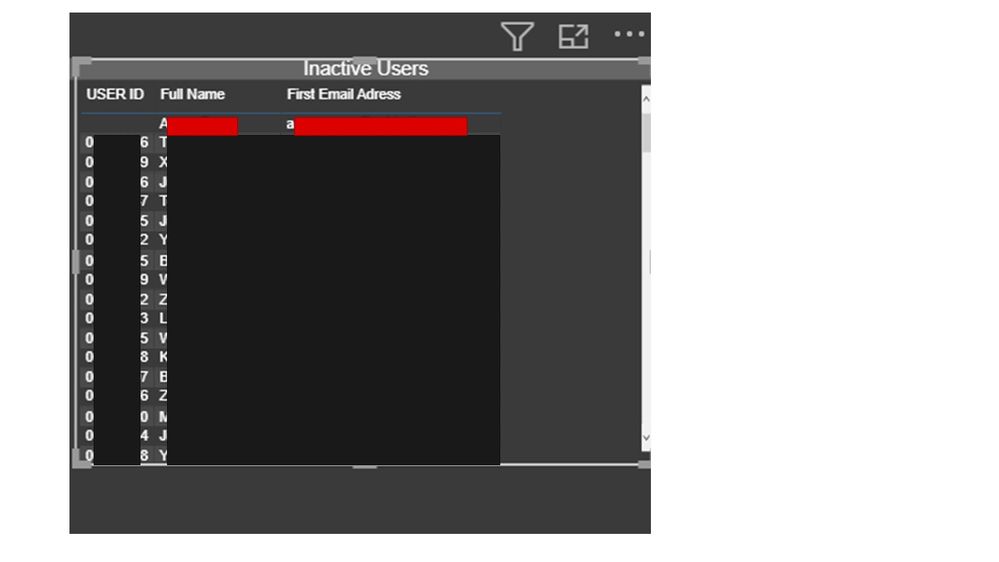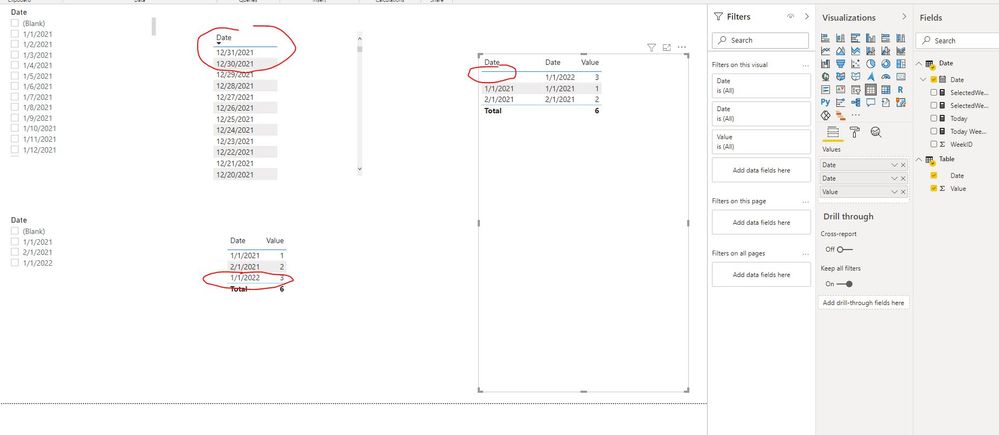- Power BI forums
- Updates
- News & Announcements
- Get Help with Power BI
- Desktop
- Service
- Report Server
- Power Query
- Mobile Apps
- Developer
- DAX Commands and Tips
- Custom Visuals Development Discussion
- Health and Life Sciences
- Power BI Spanish forums
- Translated Spanish Desktop
- Power Platform Integration - Better Together!
- Power Platform Integrations (Read-only)
- Power Platform and Dynamics 365 Integrations (Read-only)
- Training and Consulting
- Instructor Led Training
- Dashboard in a Day for Women, by Women
- Galleries
- Community Connections & How-To Videos
- COVID-19 Data Stories Gallery
- Themes Gallery
- Data Stories Gallery
- R Script Showcase
- Webinars and Video Gallery
- Quick Measures Gallery
- 2021 MSBizAppsSummit Gallery
- 2020 MSBizAppsSummit Gallery
- 2019 MSBizAppsSummit Gallery
- Events
- Ideas
- Custom Visuals Ideas
- Issues
- Issues
- Events
- Upcoming Events
- Community Blog
- Power BI Community Blog
- Custom Visuals Community Blog
- Community Support
- Community Accounts & Registration
- Using the Community
- Community Feedback
Register now to learn Fabric in free live sessions led by the best Microsoft experts. From Apr 16 to May 9, in English and Spanish.
- Power BI forums
- Forums
- Get Help with Power BI
- Desktop
- Re: Table visual not correct for top row
- Subscribe to RSS Feed
- Mark Topic as New
- Mark Topic as Read
- Float this Topic for Current User
- Bookmark
- Subscribe
- Printer Friendly Page
- Mark as New
- Bookmark
- Subscribe
- Mute
- Subscribe to RSS Feed
- Permalink
- Report Inappropriate Content
Table visual not correct for top row
Dear Community
To track activity on an online platform I have a list of userIDs that are not active. This list is connected to the UserLookup table that contains more detailed information about the users such as email adress, name and so on.
In matrix visual I added the User Id from the "Inactive User" Table and added the names and email adresses in the rows.
The visual works fine but for the top row, it shows me the first (or last if i select "last") of all users names by alphabet even though this person's userID is not in the "Inactive User" Table.
Am I missing something or why does this visual behave in that way?
The Inactive User Table contains User IDs that are in the User Summary Table but not in the Learner Activity Table.
The visual has User ID from Inactive user Table in Rows and Names & Email adress from the User Summary.
Any support I can get is much appreciated! Thank you!
Solved! Go to Solution.
- Mark as New
- Bookmark
- Subscribe
- Mute
- Subscribe to RSS Feed
- Permalink
- Report Inappropriate Content
Hi @patkang ,
The Inactive User Table contains User IDs that are in the User Summary Table but not in the Learner Activity Table.
The visual has User ID from Inactive user Table in Rows and Names & Email adress from the User Summary.
This may casued by that there is one or more records of "IDs" in User Summary table, but not in Inactive User Table. Something like below. Please check.
Best regards
Icey
If this post helps, then consider Accepting it as the solution to help other members find it faster.
- Mark as New
- Bookmark
- Subscribe
- Mute
- Subscribe to RSS Feed
- Permalink
- Report Inappropriate Content
Thanks a lot for your answer
The thing is, I use the User Summary table kind of like a Lookup table but there is only 1:1 relationship since all users only exist once in the model. I tried doing a one fdirection filter but apparently it does not work in a 1:1 relationship.
I tried filtering the visual manually for blanks but that option does not exist. When I call out for the filtering options, it does not recognize a blank.
I would have to filter manually by the name of the person that appears at the top.
- Mark as New
- Bookmark
- Subscribe
- Mute
- Subscribe to RSS Feed
- Permalink
- Report Inappropriate Content
Hi @patkang ,
The Inactive User Table contains User IDs that are in the User Summary Table but not in the Learner Activity Table.
The visual has User ID from Inactive user Table in Rows and Names & Email adress from the User Summary.
This may casued by that there is one or more records of "IDs" in User Summary table, but not in Inactive User Table. Something like below. Please check.
Best regards
Icey
If this post helps, then consider Accepting it as the solution to help other members find it faster.
- Mark as New
- Bookmark
- Subscribe
- Mute
- Subscribe to RSS Feed
- Permalink
- Report Inappropriate Content
@Icey thanks a lot for the hint. Will fix the issue as described, perhaps changing the relationship or keep them separate.
Kind regards
PatKang
- Mark as New
- Bookmark
- Subscribe
- Mute
- Subscribe to RSS Feed
- Permalink
- Report Inappropriate Content
Hi @patkang ,
Please check if the suggestions @Rigensis provided work.
If they work, please always accept the replies making sense as solution to your question so that people who may have the same question can get the solution directly.
If not, please share us a dummy .pbix file, without sensitive information, for test. It is suggested to upload your file to OneDrive for Business and then paste the link here.
Best regards
Icey
If this post helps, then consider Accepting it as the solution to help other members find it faster.
- Mark as New
- Bookmark
- Subscribe
- Mute
- Subscribe to RSS Feed
- Permalink
- Report Inappropriate Content
@patkang Another option that you could try is to change table relationship between Inactive Users and UserSummary to
Inactive User 1 -->-- * UserSummary
One to many relationship with one way single cross filter direction.
Even if the table do match 1 to 1, you only need Inactive User table to filter the UserSummary table, and not the other way around.
- Mark as New
- Bookmark
- Subscribe
- Mute
- Subscribe to RSS Feed
- Permalink
- Report Inappropriate Content
@patkang From your explanation I gather that you don't even want to see the entry that is in the top row.
So would it be enough if you just filter the User ID column in the filter pane to not show (Blank)?
Helpful resources

Microsoft Fabric Learn Together
Covering the world! 9:00-10:30 AM Sydney, 4:00-5:30 PM CET (Paris/Berlin), 7:00-8:30 PM Mexico City

Power BI Monthly Update - April 2024
Check out the April 2024 Power BI update to learn about new features.

| User | Count |
|---|---|
| 106 | |
| 94 | |
| 77 | |
| 65 | |
| 53 |
| User | Count |
|---|---|
| 145 | |
| 105 | |
| 104 | |
| 90 | |
| 63 |