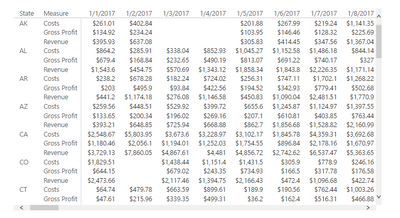- Power BI forums
- Updates
- News & Announcements
- Get Help with Power BI
- Desktop
- Service
- Report Server
- Power Query
- Mobile Apps
- Developer
- DAX Commands and Tips
- Custom Visuals Development Discussion
- Health and Life Sciences
- Power BI Spanish forums
- Translated Spanish Desktop
- Power Platform Integration - Better Together!
- Power Platform Integrations (Read-only)
- Power Platform and Dynamics 365 Integrations (Read-only)
- Training and Consulting
- Instructor Led Training
- Dashboard in a Day for Women, by Women
- Galleries
- Community Connections & How-To Videos
- COVID-19 Data Stories Gallery
- Themes Gallery
- Data Stories Gallery
- R Script Showcase
- Webinars and Video Gallery
- Quick Measures Gallery
- 2021 MSBizAppsSummit Gallery
- 2020 MSBizAppsSummit Gallery
- 2019 MSBizAppsSummit Gallery
- Events
- Ideas
- Custom Visuals Ideas
- Issues
- Issues
- Events
- Upcoming Events
- Community Blog
- Power BI Community Blog
- Custom Visuals Community Blog
- Community Support
- Community Accounts & Registration
- Using the Community
- Community Feedback
Register now to learn Fabric in free live sessions led by the best Microsoft experts. From Apr 16 to May 9, in English and Spanish.
- Power BI forums
- Forums
- Get Help with Power BI
- Desktop
- Table(visual): Matrices on the Side(Left-to-Right)...
- Subscribe to RSS Feed
- Mark Topic as New
- Mark Topic as Read
- Float this Topic for Current User
- Bookmark
- Subscribe
- Printer Friendly Page
- Mark as New
- Bookmark
- Subscribe
- Mute
- Subscribe to RSS Feed
- Permalink
- Report Inappropriate Content
Table(visual): Matrices on the Side(Left-to-Right) not Top-to-Bottom
Is there anyway I could get B instead of A, A is the normal setup for the table, matrix visuals
Solved! Go to Solution.
- Mark as New
- Bookmark
- Subscribe
- Mute
- Subscribe to RSS Feed
- Permalink
- Report Inappropriate Content
You could turn your measures into a dimension using the pattern discussed here:
View Solution in Original Post
Once this is done, you can add the measure name to the rows instead of the columns...
- Mark as New
- Bookmark
- Subscribe
- Mute
- Subscribe to RSS Feed
- Permalink
- Report Inappropriate Content
For example, I created an inline static table with my measure names in it like this:
Metrics = DATATABLE("Measure",STRING,{{"Revenue"},{"Costs"},{"Gross Profit"}})
I already have separate measures set up for my revenue, costs, and gross profit. I just added another measure I called Val that is basically a switch based on which measure name is filtered by the current row (when used in a matrix for example):
Val = SWITCH(LASTNONBLANK('Metrics'[Measure],1),"Revenue", [Revenue],"Costs",[Cost],"Gross Profit",[Gross Profit])
And then I created a matrix with state and Metrics[Measure] on my rows, date on my columns, and Val as the value:
- Mark as New
- Bookmark
- Subscribe
- Mute
- Subscribe to RSS Feed
- Permalink
- Report Inappropriate Content
Yes, but you will need to specify the aggregation like so:
Val = SWITCH(LASTNONBLANK('Metrics'[Measure],1),"Revenue", SUM([Revenue FIELD not Measure]),"Costs",SUM([Cost FIELD not Measure]),"Gross Profit",SUM([Gross Profit FIELD not Measure]))
- Mark as New
- Bookmark
- Subscribe
- Mute
- Subscribe to RSS Feed
- Permalink
- Report Inappropriate Content
I did find that I was getting rows with blank states and values as you can see by my last screenshot. This is because the Metrics table has no relationships to my other tables, and my DAX measure wasn't handling that. So I changed it to the following, basically making sure that Val only returns something if it's used along with the Metrics.Measure field in a visual AND it will result in at least one of the measures in my list having a value (I chose revenue because in my example I can't have any of the other measures without their being revenue for that sale. You may need to check if any of your measures have a value in your case).
Val = IF(NOT(ISBLANK([Revenue])) && HASONEVALUE(Metrics[Measure]),
SWITCH(LASTNONBLANK('Metrics'[Measure],1)
, "Revenue", FORMAT([Revenue],"Currency")
, "Costs", FORMAT([Cost],"Currency")
, "Gross Profit", FORMAT([Gross Profit],"Currency")
, "Markup", FORMAT([Markup Pct],"Percent")
)
)
Helpful resources

Microsoft Fabric Learn Together
Covering the world! 9:00-10:30 AM Sydney, 4:00-5:30 PM CET (Paris/Berlin), 7:00-8:30 PM Mexico City

Power BI Monthly Update - April 2024
Check out the April 2024 Power BI update to learn about new features.

| User | Count |
|---|---|
| 113 | |
| 97 | |
| 85 | |
| 70 | |
| 61 |
| User | Count |
|---|---|
| 151 | |
| 121 | |
| 104 | |
| 87 | |
| 67 |