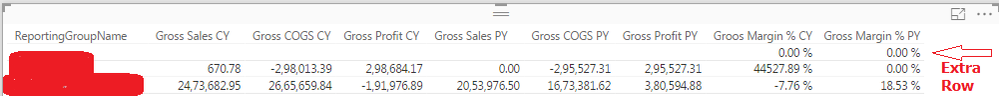- Power BI forums
- Updates
- News & Announcements
- Get Help with Power BI
- Desktop
- Service
- Report Server
- Power Query
- Mobile Apps
- Developer
- DAX Commands and Tips
- Custom Visuals Development Discussion
- Health and Life Sciences
- Power BI Spanish forums
- Translated Spanish Desktop
- Power Platform Integration - Better Together!
- Power Platform Integrations (Read-only)
- Power Platform and Dynamics 365 Integrations (Read-only)
- Training and Consulting
- Instructor Led Training
- Dashboard in a Day for Women, by Women
- Galleries
- Community Connections & How-To Videos
- COVID-19 Data Stories Gallery
- Themes Gallery
- Data Stories Gallery
- R Script Showcase
- Webinars and Video Gallery
- Quick Measures Gallery
- 2021 MSBizAppsSummit Gallery
- 2020 MSBizAppsSummit Gallery
- 2019 MSBizAppsSummit Gallery
- Events
- Ideas
- Custom Visuals Ideas
- Issues
- Issues
- Events
- Upcoming Events
- Community Blog
- Power BI Community Blog
- Custom Visuals Community Blog
- Community Support
- Community Accounts & Registration
- Using the Community
- Community Feedback
Register now to learn Fabric in free live sessions led by the best Microsoft experts. From Apr 16 to May 9, in English and Spanish.
- Power BI forums
- Forums
- Get Help with Power BI
- Desktop
- Table values are getting repeated
- Subscribe to RSS Feed
- Mark Topic as New
- Mark Topic as Read
- Float this Topic for Current User
- Bookmark
- Subscribe
- Printer Friendly Page
- Mark as New
- Bookmark
- Subscribe
- Mute
- Subscribe to RSS Feed
- Permalink
- Report Inappropriate Content
Table values are getting repeated
Hello,
I got 4 columns in my 'Table' all of them are custom columns created using query editor
1. Gross Sales
2. COGS
3. Gross Margin (Gross Sales - COGS)
4. Gross Margin % (Gross Margin / [Gross Sales)
Problem is as long as i put only first 3 column in a table for a specific dimension, say customers, the values are good but the moment i put the 4th calculation(Gross Margin %) the values are getting repeated.
For Ex: If i get 10 unique customers for customer column when i use first 3 measures
I am gettin 10 customers twice in the 'Table' for the customer column when i place 4th measure(Gross Margin %) in the table.
did i miss any kind of grouping property for the column while calculating Percentage values...?
Please help me with this. Thanks in advance.
Solved! Go to Solution.
- Mark as New
- Bookmark
- Subscribe
- Mute
- Subscribe to RSS Feed
- Permalink
- Report Inappropriate Content
You should write a measure that produces the 300 regardless of the value in the rows
denominator =calculate(sum(table[gross sales]),all(table[cus]))
then write a measure
=sum(table[gross sales])/denominator
- Mark as New
- Bookmark
- Subscribe
- Mute
- Subscribe to RSS Feed
- Permalink
- Report Inappropriate Content
You really shouldn't be creating these as columns, even from the query editor. Your last 2 should be written as measures. Read about it here. http://exceleratorbi.com.au/calculated-columns-vs-measures-dax/
Your problem is strange. What is the join between the customer table and this data table?
- Mark as New
- Bookmark
- Subscribe
- Mute
- Subscribe to RSS Feed
- Permalink
- Report Inappropriate Content
Thanks for the reply @MattAllington.
I created it as measure using sum funtion .
But i got NaN and Infinity values i tried if condition there
if (divisor = 0,0,division expression)
but the thing is , it is taking very long cus um working in direct query mode.
and dont know y i got an extra empty row with 0.00% value for the calculated column and all other column values as empty at the start of the table just after the headers...!!(Please look at the image i attached)
is there any alternative there to replace Infinity and Nan values in table
- Mark as New
- Bookmark
- Subscribe
- Mute
- Subscribe to RSS Feed
- Permalink
- Report Inappropriate Content
There is an inbuilt DIVIDE function that handles divide by zero errors.
=DIVIDE(numerator,denominator)
- Mark as New
- Bookmark
- Subscribe
- Mute
- Subscribe to RSS Feed
- Permalink
- Report Inappropriate Content
Thank u.
Can u please help me out with this too..?
Gross Sales is there and i wanna do following calculation
Cus Gross sales new_column(Gross Sales / Total Gross Sales)
1 100 100/300
2 200 200/300
Total 300
How um i suppose to use total of gross sales column in measure calculation..??
- Mark as New
- Bookmark
- Subscribe
- Mute
- Subscribe to RSS Feed
- Permalink
- Report Inappropriate Content
You should write a measure that produces the 300 regardless of the value in the rows
denominator =calculate(sum(table[gross sales]),all(table[cus]))
then write a measure
=sum(table[gross sales])/denominator
- Mark as New
- Bookmark
- Subscribe
- Mute
- Subscribe to RSS Feed
- Permalink
- Report Inappropriate Content
Hi @MattAllington.
A . Can u please tell what is the difference between
1. 'Add Custom Column' (at Edit Queries > Add Custom Column)
&
2. 'New Column' (Power BI Desktop Report view)
B. What language does this 1 uses? we are unable to use any aggregation function like 'SUM' etc.. neither we can use 'Calculate' function which is a part of DAX.
can you please elaborate about these two whenever you feel free..!!
I have gone through this artice in which i can clearly say whatis the difference between 'Calulated Column' and 'Calculated Measure', but I am unable get difference between 1 and 2(talked earlier).
Thanks in advance.
- Mark as New
- Bookmark
- Subscribe
- Mute
- Subscribe to RSS Feed
- Permalink
- Report Inappropriate Content
Theres are 2 distinct and different technologies rolled into Power BI
1 is Power Query. It uses a language officially called Power Query Formula Language, developed from "M". I call it PQL (like SQL). Power Query is an ETL tool used to shape data before loading to Power Pivot
2 is power pivot. It is a reporting data base that uses DAX as a language. SUM is an example
you question makes me think is is a good blog post topic. I will post back here once it is done.
- Mark as New
- Bookmark
- Subscribe
- Mute
- Subscribe to RSS Feed
- Permalink
- Report Inappropriate Content
Thanks for your reply @MattAllington
can you please tell how we gonna differentiate
1. New Column (Reoprt view) where we use new column instead of new measure
2. New Measure (Report view) where we use new measure instead of new column
Actually I have experience with 'New Measures' which are giving me good results but I didn't go for 'New Column' in my reports yet, because I started Power BI a month ago.
It is ok even if u want me to refer a blog, but please help me out with this.
Thanks in advance.
- Mark as New
- Bookmark
- Subscribe
- Mute
- Subscribe to RSS Feed
- Permalink
- Report Inappropriate Content
I always refer to my blog for this question. http://exceleratorbi.com.au/calculated-columns-vs-measures-dax/
generally it is ok to create new columns as long as you know "why" you are doing it over a measure. Also, better to push the column work back to power query or to the source.
- Mark as New
- Bookmark
- Subscribe
- Mute
- Subscribe to RSS Feed
- Permalink
- Report Inappropriate Content
sry @MattAllington.
I did a mistake giving arguments to 'all' funtion![]()
but got it now thank you so much for ur help.
- Mark as New
- Bookmark
- Subscribe
- Mute
- Subscribe to RSS Feed
- Permalink
- Report Inappropriate Content
hey @MattAllington
i tried ur way but its giving me only 1.00 value in every row...
Helpful resources

Microsoft Fabric Learn Together
Covering the world! 9:00-10:30 AM Sydney, 4:00-5:30 PM CET (Paris/Berlin), 7:00-8:30 PM Mexico City

Power BI Monthly Update - April 2024
Check out the April 2024 Power BI update to learn about new features.

| User | Count |
|---|---|
| 106 | |
| 94 | |
| 75 | |
| 62 | |
| 50 |
| User | Count |
|---|---|
| 147 | |
| 106 | |
| 104 | |
| 87 | |
| 61 |