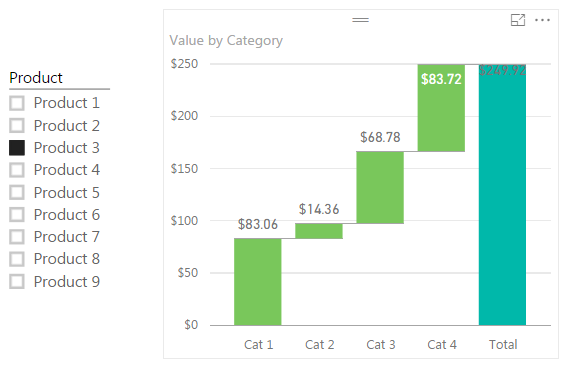- Power BI forums
- Updates
- News & Announcements
- Get Help with Power BI
- Desktop
- Service
- Report Server
- Power Query
- Mobile Apps
- Developer
- DAX Commands and Tips
- Custom Visuals Development Discussion
- Health and Life Sciences
- Power BI Spanish forums
- Translated Spanish Desktop
- Power Platform Integration - Better Together!
- Power Platform Integrations (Read-only)
- Power Platform and Dynamics 365 Integrations (Read-only)
- Training and Consulting
- Instructor Led Training
- Dashboard in a Day for Women, by Women
- Galleries
- Community Connections & How-To Videos
- COVID-19 Data Stories Gallery
- Themes Gallery
- Data Stories Gallery
- R Script Showcase
- Webinars and Video Gallery
- Quick Measures Gallery
- 2021 MSBizAppsSummit Gallery
- 2020 MSBizAppsSummit Gallery
- 2019 MSBizAppsSummit Gallery
- Events
- Ideas
- Custom Visuals Ideas
- Issues
- Issues
- Events
- Upcoming Events
- Community Blog
- Power BI Community Blog
- Custom Visuals Community Blog
- Community Support
- Community Accounts & Registration
- Using the Community
- Community Feedback
Register now to learn Fabric in free live sessions led by the best Microsoft experts. From Apr 16 to May 9, in English and Spanish.
- Power BI forums
- Forums
- Get Help with Power BI
- Desktop
- Table transformation
- Subscribe to RSS Feed
- Mark Topic as New
- Mark Topic as Read
- Float this Topic for Current User
- Bookmark
- Subscribe
- Printer Friendly Page
- Mark as New
- Bookmark
- Subscribe
- Mute
- Subscribe to RSS Feed
- Permalink
- Report Inappropriate Content
Table transformation
I am looking for help to transpose/transform a table so that I could create a useful waterfall chart out of the output.
For example: The source table looks like this:
| Wave | Cat1 | Cat2 | Cat3 | Cat4 |
| Product 1 | $11.60 | $91.51 | $86.41 | $18.27 |
| Product 2 | $32.71 | $29.30 | $96.82 | $84.40 |
| Product 3 | $83.06 | $14.36 | $68.78 | $83.72 |
| Product 4 | $77.71 | $15.72 | $94.48 | $40.85 |
| Product 5 | $94.78 | $36.84 | $68.96 | $12.38 |
| Product 6 | $0.92 | $42.69 | $81.30 | $23.58 |
| Product 7 | $8.39 | $30.20 | $70.32 | $96.37 |
| Product 8 | $18.51 | $88.55 | $49.71 | $72.65 |
| Product 9 | $71.56 | $58.05 | $53.13 | $27.28 |
I need to transform it into the following table using DAX or Query editor:
| Category | Product | Value |
| Cat 1 | Product 1 | $11.60 |
| Cat 1 | Product 2 | $32.71 |
| Cat 1 | Product 3 | $83.06 |
| Cat 1 | Product 4 | $77.71 |
| Cat 1 | Product 5 | $94.78 |
| Cat 1 | Product 6 | $0.92 |
| Cat 1 | Product 7 | $8.39 |
| Cat 1 | Product 8 | $18.51 |
| Cat 1 | Product 9 | $71.56 |
| Cat 2 | Product 1 | $91.51 |
| Cat 2 | Product 2 | $29.30 |
| Cat 2 | Product 3 | $14.36 |
| Cat 2 | Product 4 | $15.72 |
| Cat 2 | Product 5 | $36.84 |
| Cat 2 | Product 6 | $42.69 |
| Cat 2 | Product 7 | $30.20 |
| Cat 2 | Product 8 | $88.55 |
| Cat 2 | Product 9 | $58.05 |
| Cat 3 | Product 1 | $86.41 |
| Cat 3 | Product 2 | $96.82 |
| Cat 3 | Product 3 | $68.78 |
| Cat 3 | Product 4 | $94.48 |
| Cat 3 | Product 5 | $68.96 |
| Cat 3 | Product 6 | $81.30 |
| Cat 3 | Product 7 | $70.32 |
| Cat 3 | Product 8 | $49.71 |
| Cat 3 | Product 9 | $53.13 |
| Cat 4 | Product 1 | $18.27 |
| Cat 4 | Product 2 | $84.40 |
| Cat 4 | Product 3 | $83.72 |
| Cat 4 | Product 4 | $40.85 |
| Cat 4 | Product 5 | $12.38 |
| Cat 4 | Product 6 | $23.58 |
| Cat 4 | Product 7 | $96.37 |
| Cat 4 | Product 8 | $72.65 |
| Cat 4 | Product 9 | $27.28 |
so that I can then create the following waterfall cart with filter out of the transformed table like this:
Is there a way to do this?
Solved! Go to Solution.
- Mark as New
- Bookmark
- Subscribe
- Mute
- Subscribe to RSS Feed
- Permalink
- Report Inappropriate Content
Hi @rswami_4
You can also do it by this way:
Go to Edit Query
Step 1:
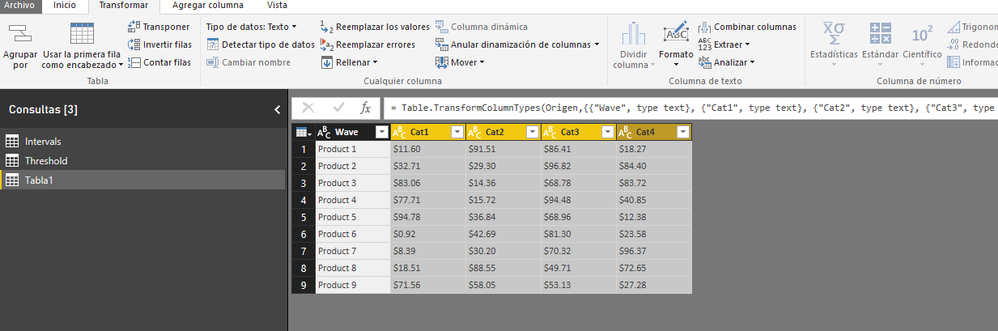
Step 2:
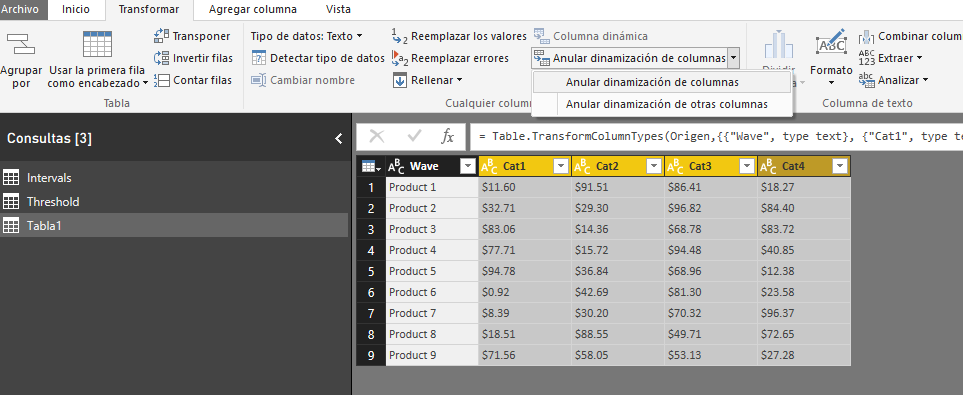
Step 3:
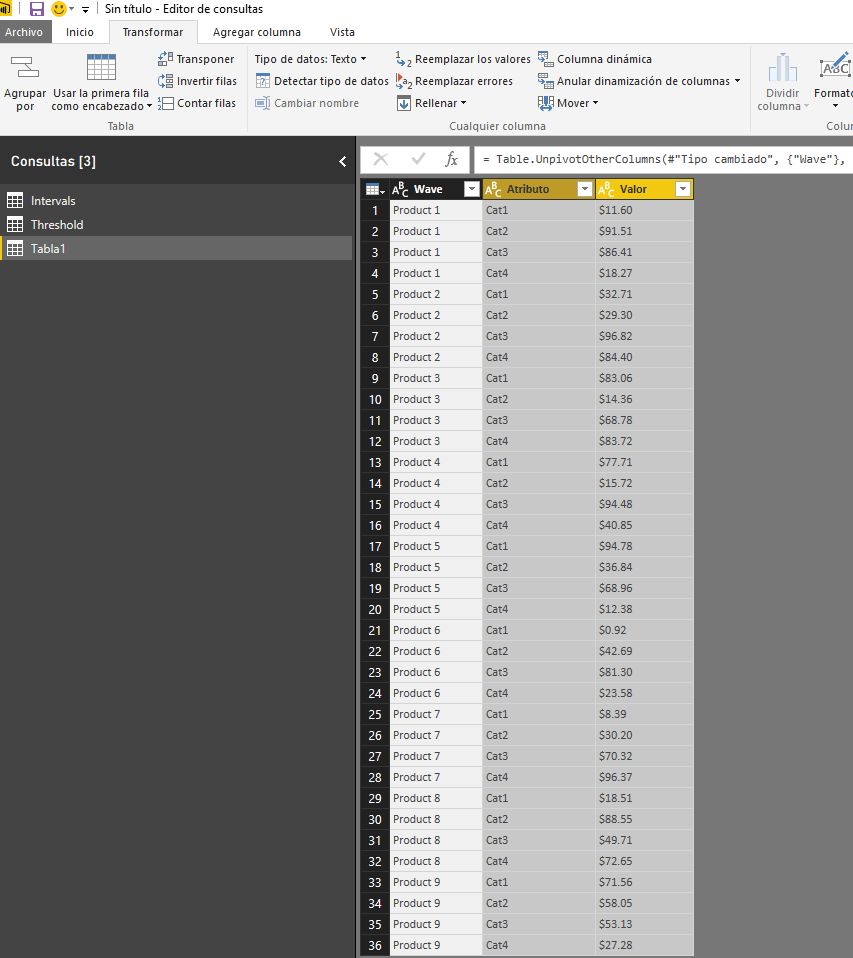
Lima - Peru
- Mark as New
- Bookmark
- Subscribe
- Mute
- Subscribe to RSS Feed
- Permalink
- Report Inappropriate Content
How about this?
let
Source = Table.FromRows(Json.Document(Binary.Decompress(Binary.FromText("XZGxCsMwDER/JYSO4bAk25L/onvI1O6F0v5/bcumJNtxueeTlH1f7+/X8/v4LLRu640IOSxNFUKiriwjuiID67Ie25/i5gtDPcEFMvgMY+cjYjhT0n1ByP5uhLjKBrVlfFU+U7H5qrOLUk+0rtrgVAywdKbSSIx3pc4VZ1cZ/QyxM5WbH1C8IDJy8bFoLsiCdIG0JyAelQD2qAYIz6vI5YI2LjuvXVXy0jI31Vp/2ap0v/4j3yAZglNJQOIDKrgNePwA", BinaryEncoding.Base64), Compression.Deflate)), let _t = ((type text) meta [Serialized.Text = true]) in type table [Wave = _t, Cat1 = _t, Cat2 = _t, Cat3 = _t, Cat4 = _t]),
#"Changed Type" = Table.TransformColumnTypes(Source,{{"Wave", type text}, {"Cat1", type number}, {"Cat2", type number}, {"Cat3", type number}, {"Cat4", type number}}),
#"Transposed Table" = Table.Transpose(#"Changed Type"),
#"Promoted Headers" = Table.PromoteHeaders(#"Transposed Table"),
#"Added Index" = Table.AddIndexColumn(#"Promoted Headers", "Index", 1, 1),
#"Reordered Columns" = Table.ReorderColumns(#"Added Index",{"Index", "Product 1", "Product 2", "Product 3", "Product 4", "Product 5", "Product 6", "Product 7", "Product 8", "Product 9"}),
#"Added Custom" = Table.AddColumn(#"Reordered Columns", "Custom", each "Cat" & Text.From([Index])),
#"Reordered Columns1" = Table.ReorderColumns(#"Added Custom",{"Index", "Custom", "Product 1", "Product 2", "Product 3", "Product 4", "Product 5", "Product 6", "Product 7", "Product 8", "Product 9"}),
#"Unpivoted Columns" = Table.UnpivotOtherColumns(#"Reordered Columns1", {"Index", "Custom"}, "Attribute", "Value")
in
#"Unpivoted Columns"
@ me in replies or I'll lose your thread!!!
Instead of a Kudo, please vote for this idea
Become an expert!: Enterprise DNA
External Tools: MSHGQM
YouTube Channel!: Microsoft Hates Greg
Latest book!: The Definitive Guide to Power Query (M)
DAX is easy, CALCULATE makes DAX hard...
- Mark as New
- Bookmark
- Subscribe
- Mute
- Subscribe to RSS Feed
- Permalink
- Report Inappropriate Content
Or the transformation could be done into the following table which will have the same effect:
| Product | Category | Value |
| Product 1 | Cat 1 | $11.60 |
| Product 1 | Cat 2 | $91.51 |
| Product 1 | Cat 3 | $86.41 |
| Product 1 | Cat 4 | $18.27 |
| Product 2 | Cat 1 | $32.71 |
| Product 2 | Cat 2 | $29.30 |
| Product 2 | Cat 3 | $96.82 |
| Product 2 | Cat 4 | $84.40 |
| Product 3 | Cat 1 | $83.06 |
| Product 3 | Cat 2 | $14.36 |
| Product 3 | Cat 3 | $68.78 |
| Product 3 | Cat 4 | $83.72 |
| Product 4 | Cat 1 | $77.71 |
| Product 4 | Cat 2 | $15.72 |
| Product 4 | Cat 3 | $94.48 |
| Product 4 | Cat 4 | $40.85 |
| Product 5 | Cat 1 | $94.78 |
| Product 5 | Cat 2 | $36.84 |
| Product 5 | Cat 3 | $68.96 |
| Product 5 | Cat 4 | $12.38 |
| Product 6 | Cat 1 | $0.92 |
| Product 6 | Cat 2 | $42.69 |
| Product 6 | Cat 3 | $81.30 |
| Product 6 | Cat 4 | $23.58 |
| Product 7 | Cat 1 | $8.39 |
| Product 7 | Cat 2 | $30.20 |
| Product 7 | Cat 3 | $70.32 |
| Product 7 | Cat 4 | $96.37 |
| Product 8 | Cat 1 | $18.51 |
| Product 8 | Cat 2 | $88.55 |
| Product 8 | Cat 3 | $49.71 |
| Product 8 | Cat 4 | $72.65 |
| Product 9 | Cat 1 | $71.56 |
| Product 9 | Cat 2 | $58.05 |
| Product 9 | Cat 3 | $53.13 |
| Product 9 | Cat 4 | $27.28 |
- Mark as New
- Bookmark
- Subscribe
- Mute
- Subscribe to RSS Feed
- Permalink
- Report Inappropriate Content
Hi @rswami_4
You can also do it by this way:
Go to Edit Query
Step 1:
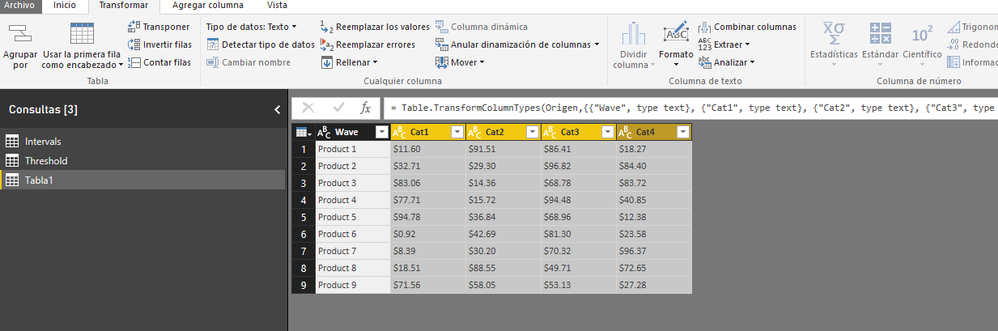
Step 2:
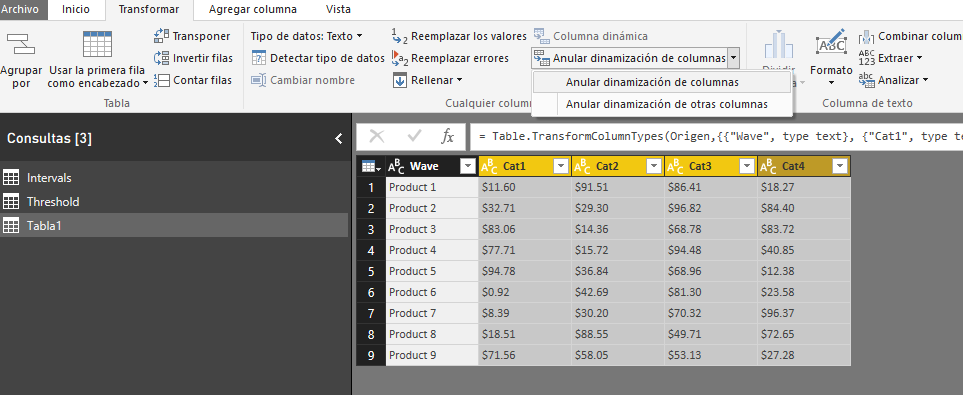
Step 3:
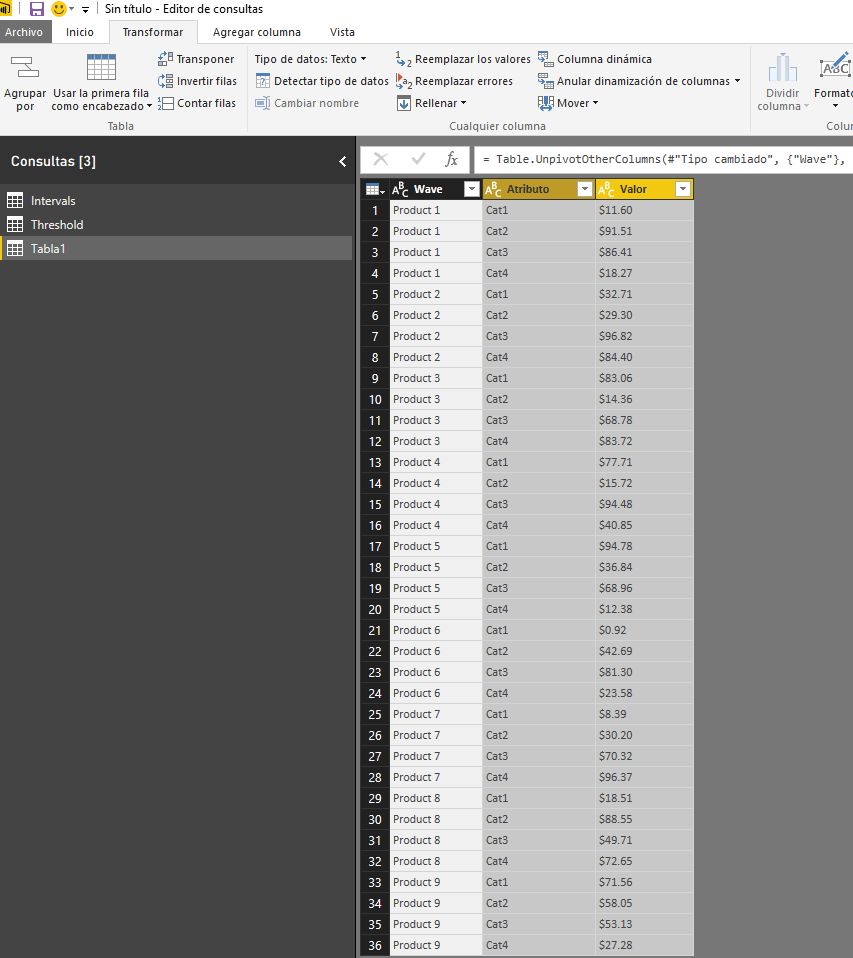
Lima - Peru
- Mark as New
- Bookmark
- Subscribe
- Mute
- Subscribe to RSS Feed
- Permalink
- Report Inappropriate Content
Victor,
Thanks a lot. This exactly what I was looking for.
Swami
Helpful resources

Microsoft Fabric Learn Together
Covering the world! 9:00-10:30 AM Sydney, 4:00-5:30 PM CET (Paris/Berlin), 7:00-8:30 PM Mexico City

Power BI Monthly Update - April 2024
Check out the April 2024 Power BI update to learn about new features.

| User | Count |
|---|---|
| 105 | |
| 93 | |
| 75 | |
| 62 | |
| 50 |
| User | Count |
|---|---|
| 146 | |
| 109 | |
| 106 | |
| 88 | |
| 61 |