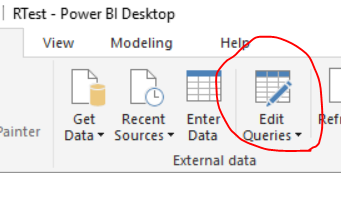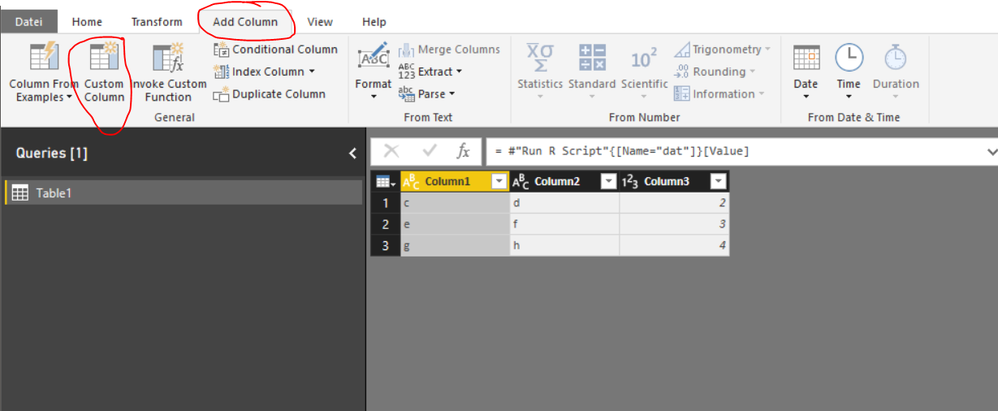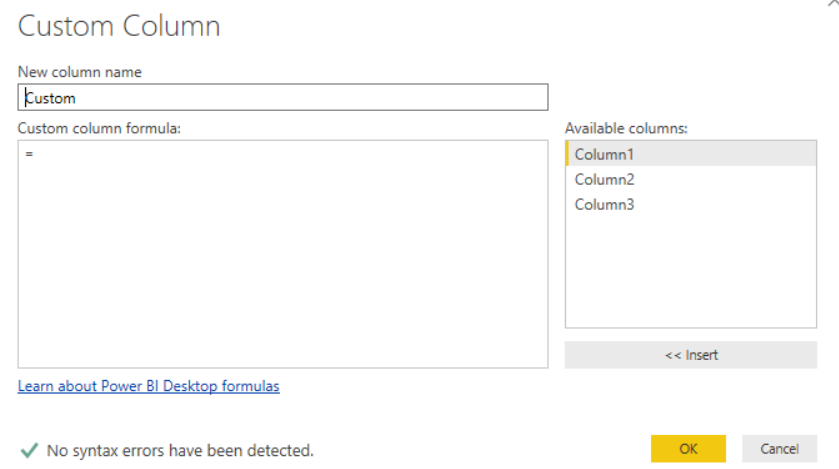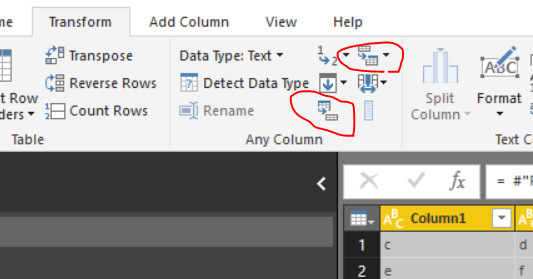- Power BI forums
- Updates
- News & Announcements
- Get Help with Power BI
- Desktop
- Service
- Report Server
- Power Query
- Mobile Apps
- Developer
- DAX Commands and Tips
- Custom Visuals Development Discussion
- Health and Life Sciences
- Power BI Spanish forums
- Translated Spanish Desktop
- Power Platform Integration - Better Together!
- Power Platform Integrations (Read-only)
- Power Platform and Dynamics 365 Integrations (Read-only)
- Training and Consulting
- Instructor Led Training
- Dashboard in a Day for Women, by Women
- Galleries
- Community Connections & How-To Videos
- COVID-19 Data Stories Gallery
- Themes Gallery
- Data Stories Gallery
- R Script Showcase
- Webinars and Video Gallery
- Quick Measures Gallery
- 2021 MSBizAppsSummit Gallery
- 2020 MSBizAppsSummit Gallery
- 2019 MSBizAppsSummit Gallery
- Events
- Ideas
- Custom Visuals Ideas
- Issues
- Issues
- Events
- Upcoming Events
- Community Blog
- Power BI Community Blog
- Custom Visuals Community Blog
- Community Support
- Community Accounts & Registration
- Using the Community
- Community Feedback
Register now to learn Fabric in free live sessions led by the best Microsoft experts. From Apr 16 to May 9, in English and Spanish.
- Power BI forums
- Forums
- Get Help with Power BI
- Desktop
- Re: Table transformation
- Subscribe to RSS Feed
- Mark Topic as New
- Mark Topic as Read
- Float this Topic for Current User
- Bookmark
- Subscribe
- Printer Friendly Page
- Mark as New
- Bookmark
- Subscribe
- Mute
- Subscribe to RSS Feed
- Permalink
- Report Inappropriate Content
Table transformation
Hello,
I am trying to transform a table which is:
| Client | Estat | Any | Import |
| EU | Línea base | 2017 | 10000 |
| EU | Adjudicat | 2017 | 3000 |
| EU | En contractació | 2017 | 2000 |
| EU | En contractació | 2018 | 5000 |
| EU | Adjudicat | 2018 | 10000 |
| EU | Línea base | 2018 | 20000 |
And I would like to transform it, so that I had a new "Estat" called "Pendent" with the calculation "Pendent" = "Línea base" - "Adjudicat" - "En contractació". The resulting table would be:
| Client | Estat | Any | Import |
| EU | Pendent | 2017 | 5000 |
| EU | Adjudicat | 2017 | 3000 |
| EU | En contractació | 2017 | 2000 |
| EU | En contractació | 2018 | 5000 |
| EU | Adjudicat | 2018 | 10000 |
| EU | Pendent | 2018 | 5000 |
This transformation would enable me to represent a stacked column chart I am looking for.
Could anyone shed a light please?
Thank you in advance!
Àlex
Solved! Go to Solution.
- Mark as New
- Bookmark
- Subscribe
- Mute
- Subscribe to RSS Feed
- Permalink
- Report Inappropriate Content
The suggested (un)pivot solution could look like this:
let
Source = Table1,
#"Pivoted Column" = Table.Pivot(Source, List.Distinct(Source[Estat]), "Estat", "Import"),
#"Added Custom" = Table.AddColumn(#"Pivoted Column", "Pendent", each [Línea base] - [Adjudicat] - [En contractació], Int64.Type),
#"Removed Columns" = Table.RemoveColumns(#"Added Custom",{"Línea base"}),
#"Reordered Columns" = Table.ReorderColumns(#"Removed Columns",{"Client", "Any", "Pendent", "Adjudicat", "En contractació"}),
#"Unpivoted Columns" = Table.UnpivotOtherColumns(#"Reordered Columns", {"Client", "Any"}, "Attribute", "Value")
in
#"Unpivoted Columns"
- Mark as New
- Bookmark
- Subscribe
- Mute
- Subscribe to RSS Feed
- Permalink
- Report Inappropriate Content
Hi @pect,
Could you please mark the proper answer as solution? That will be a big help to the others.
Best Regards!
Dale
If this post helps, then please consider Accept it as the solution to help the other members find it more quickly.
- Mark as New
- Bookmark
- Subscribe
- Mute
- Subscribe to RSS Feed
- Permalink
- Report Inappropriate Content
Hi @pect,
go to the query Editor:
and add a "Custom Column"
Than you can craete a new, custom column with the formular you stated:
- Mark as New
- Bookmark
- Subscribe
- Mute
- Subscribe to RSS Feed
- Permalink
- Report Inappropriate Content
Hi,
Thanks but I am afraid this doesn't work with my request. My calculation depends on only one column "Import".
I appreciate any other help you could provide me!
Thank you very much.
- Mark as New
- Bookmark
- Subscribe
- Mute
- Subscribe to RSS Feed
- Permalink
- Report Inappropriate Content
Now I understand!
- Right Click on the table in query Editor and Click "Rerence". Do this 3 times and call every tables coresponding to the "Estat" Values "Línea base" ,"Adjudicat", "En contractació" for example.
- Filter every table to only display the corresponding Estat value "Línea base" ,"Adjudicat", "En contractació". (Click on the Arrow in the column header and filter it) and call the coumns "Línea base" - "Adjudicat" - "En contractació".
- Now you can join the tables based on the columns "client" and "any" or any other kind of identification column(s) in one new table.
- Now you have 3 columns next to each other with the values of "Línea base" ,"Adjudicat", "En contractació" and you can use a custom column.
- Dont forgeht to disable "Enable Load" on the intermediate querys which you dont need in your final data model and RAM (Right click on querys and Disable"Enable Load").
Does this help you`?
- Mark as New
- Bookmark
- Subscribe
- Mute
- Subscribe to RSS Feed
- Permalink
- Report Inappropriate Content
How do I join the 3 tables?
- Mark as New
- Bookmark
- Subscribe
- Mute
- Subscribe to RSS Feed
- Permalink
- Report Inappropriate Content
Joining was the wrong word, in Power BI its called "Appending".
Click on the black arrow next to it and use "append as new"
- Mark as New
- Bookmark
- Subscribe
- Mute
- Subscribe to RSS Feed
- Permalink
- Report Inappropriate Content
The suggested (un)pivot solution could look like this:
let
Source = Table1,
#"Pivoted Column" = Table.Pivot(Source, List.Distinct(Source[Estat]), "Estat", "Import"),
#"Added Custom" = Table.AddColumn(#"Pivoted Column", "Pendent", each [Línea base] - [Adjudicat] - [En contractació], Int64.Type),
#"Removed Columns" = Table.RemoveColumns(#"Added Custom",{"Línea base"}),
#"Reordered Columns" = Table.ReorderColumns(#"Removed Columns",{"Client", "Any", "Pendent", "Adjudicat", "En contractació"}),
#"Unpivoted Columns" = Table.UnpivotOtherColumns(#"Reordered Columns", {"Client", "Any"}, "Attribute", "Value")
in
#"Unpivoted Columns"
- Mark as New
- Bookmark
- Subscribe
- Mute
- Subscribe to RSS Feed
- Permalink
- Report Inappropriate Content
Thank you very much! It works!
- Mark as New
- Bookmark
- Subscribe
- Mute
- Subscribe to RSS Feed
- Permalink
- Report Inappropriate Content
Alternative: (you have to try this, i´m not exactly sure)
fondle around with "unpivot column" or "pivot column"
Helpful resources

Microsoft Fabric Learn Together
Covering the world! 9:00-10:30 AM Sydney, 4:00-5:30 PM CET (Paris/Berlin), 7:00-8:30 PM Mexico City

Power BI Monthly Update - April 2024
Check out the April 2024 Power BI update to learn about new features.

| User | Count |
|---|---|
| 117 | |
| 104 | |
| 77 | |
| 73 | |
| 50 |
| User | Count |
|---|---|
| 145 | |
| 109 | |
| 108 | |
| 90 | |
| 64 |