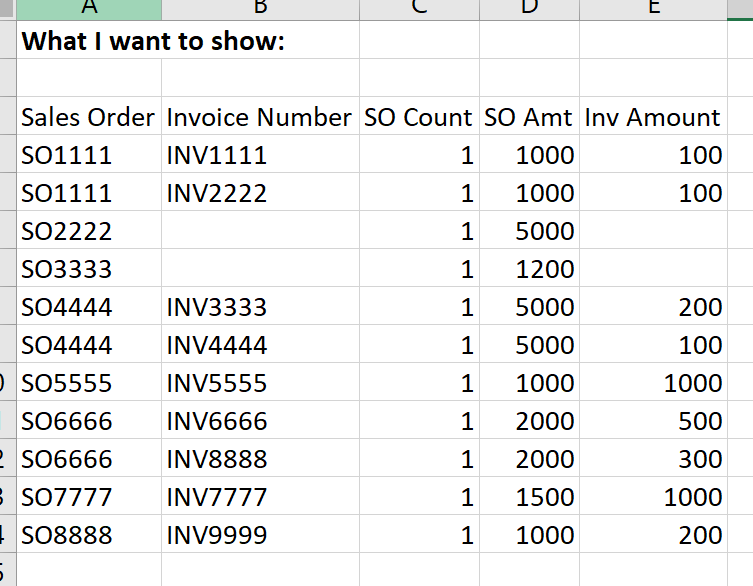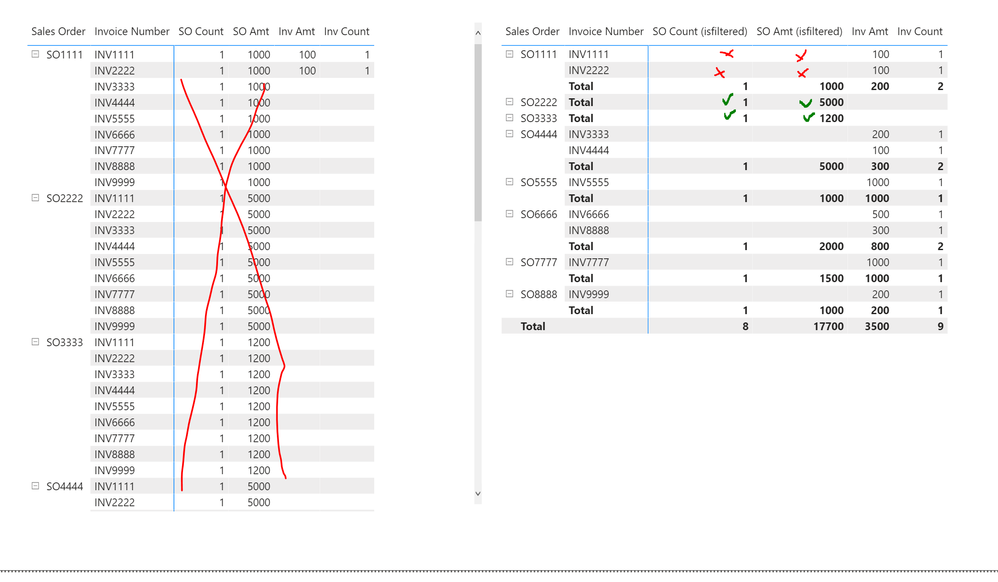- Power BI forums
- Updates
- News & Announcements
- Get Help with Power BI
- Desktop
- Service
- Report Server
- Power Query
- Mobile Apps
- Developer
- DAX Commands and Tips
- Custom Visuals Development Discussion
- Health and Life Sciences
- Power BI Spanish forums
- Translated Spanish Desktop
- Power Platform Integration - Better Together!
- Power Platform Integrations (Read-only)
- Power Platform and Dynamics 365 Integrations (Read-only)
- Training and Consulting
- Instructor Led Training
- Dashboard in a Day for Women, by Women
- Galleries
- Community Connections & How-To Videos
- COVID-19 Data Stories Gallery
- Themes Gallery
- Data Stories Gallery
- R Script Showcase
- Webinars and Video Gallery
- Quick Measures Gallery
- 2021 MSBizAppsSummit Gallery
- 2020 MSBizAppsSummit Gallery
- 2019 MSBizAppsSummit Gallery
- Events
- Ideas
- Custom Visuals Ideas
- Issues
- Issues
- Events
- Upcoming Events
- Community Blog
- Power BI Community Blog
- Custom Visuals Community Blog
- Community Support
- Community Accounts & Registration
- Using the Community
- Community Feedback
Register now to learn Fabric in free live sessions led by the best Microsoft experts. From Apr 16 to May 9, in English and Spanish.
- Power BI forums
- Forums
- Get Help with Power BI
- Desktop
- Re: Table shows irrelevant values from "many" side...
- Subscribe to RSS Feed
- Mark Topic as New
- Mark Topic as Read
- Float this Topic for Current User
- Bookmark
- Subscribe
- Printer Friendly Page
- Mark as New
- Bookmark
- Subscribe
- Mute
- Subscribe to RSS Feed
- Permalink
- Report Inappropriate Content
Table shows irrelevant values from "many" side of one-to-many relation
I have Invoices table that is connected to SalesOrders tables with many-to-one relation.
(There could be multiple Invoices connected to one Sales Order, there also can be Sales Orders without any invoice)
The simple star-schema is below.
Also, here is the link to .pbix:
https://1drv.ms/u/s!AoP_9ampPIT7gZUVjqRfj-CcNU7I_w?e=6fK5hG
I want to show a simple table (or matrix without sub-totals) showing the following:
Sales Order, SO Amt, Invoice Number, Invoice Amt
If I do a simple SO Amt = SUM('Sales Orders'[SO Amount]) then for each SO it shows all the unrelated invoices (see the left side of powerbi screenshot)
I tried to do a measure: SO Amt (isfiltered) =
Solved! Go to Solution.
- Mark as New
- Bookmark
- Subscribe
- Mute
- Subscribe to RSS Feed
- Permalink
- Report Inappropriate Content
Ok, I think I've solved this (after two beers...)
If any one finds a more elegant solution - please let me know...
Here is the solution file:
https://1drv.ms/u/s!AoP_9ampPIT7gZUavYdk3iSFw8A7Vw?e=OMCJJd
I had to add a "dummy" invoice "No Invoices", so it shows instead of blanks
the measure is:
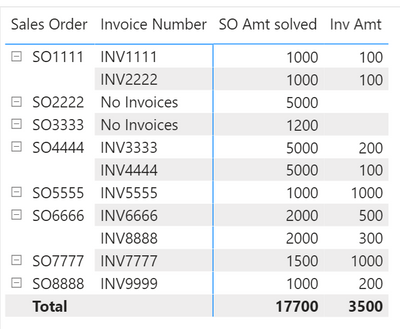
- Mark as New
- Bookmark
- Subscribe
- Mute
- Subscribe to RSS Feed
- Permalink
- Report Inappropriate Content
Ok, I think I've solved this (after two beers...)
If any one finds a more elegant solution - please let me know...
Here is the solution file:
https://1drv.ms/u/s!AoP_9ampPIT7gZUavYdk3iSFw8A7Vw?e=OMCJJd
I had to add a "dummy" invoice "No Invoices", so it shows instead of blanks
the measure is:
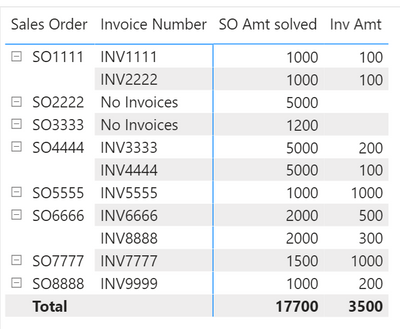
Helpful resources

Microsoft Fabric Learn Together
Covering the world! 9:00-10:30 AM Sydney, 4:00-5:30 PM CET (Paris/Berlin), 7:00-8:30 PM Mexico City

Power BI Monthly Update - April 2024
Check out the April 2024 Power BI update to learn about new features.

| User | Count |
|---|---|
| 111 | |
| 97 | |
| 80 | |
| 69 | |
| 59 |
| User | Count |
|---|---|
| 150 | |
| 119 | |
| 104 | |
| 87 | |
| 67 |