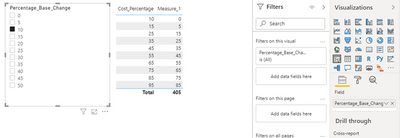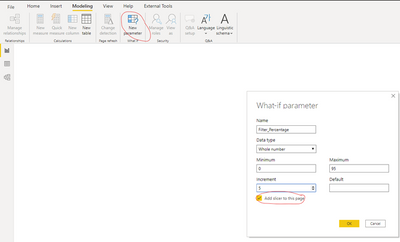- Power BI forums
- Updates
- News & Announcements
- Get Help with Power BI
- Desktop
- Service
- Report Server
- Power Query
- Mobile Apps
- Developer
- DAX Commands and Tips
- Custom Visuals Development Discussion
- Health and Life Sciences
- Power BI Spanish forums
- Translated Spanish Desktop
- Power Platform Integration - Better Together!
- Power Platform Integrations (Read-only)
- Power Platform and Dynamics 365 Integrations (Read-only)
- Training and Consulting
- Instructor Led Training
- Dashboard in a Day for Women, by Women
- Galleries
- Community Connections & How-To Videos
- COVID-19 Data Stories Gallery
- Themes Gallery
- Data Stories Gallery
- R Script Showcase
- Webinars and Video Gallery
- Quick Measures Gallery
- 2021 MSBizAppsSummit Gallery
- 2020 MSBizAppsSummit Gallery
- 2019 MSBizAppsSummit Gallery
- Events
- Ideas
- Custom Visuals Ideas
- Issues
- Issues
- Events
- Upcoming Events
- Community Blog
- Power BI Community Blog
- Custom Visuals Community Blog
- Community Support
- Community Accounts & Registration
- Using the Community
- Community Feedback
Register now to learn Fabric in free live sessions led by the best Microsoft experts. From Apr 16 to May 9, in English and Spanish.
- Power BI forums
- Forums
- Get Help with Power BI
- Desktop
- Re: Table should display values greater than the v...
- Subscribe to RSS Feed
- Mark Topic as New
- Mark Topic as Read
- Float this Topic for Current User
- Bookmark
- Subscribe
- Printer Friendly Page
- Mark as New
- Bookmark
- Subscribe
- Mute
- Subscribe to RSS Feed
- Permalink
- Report Inappropriate Content
Table should display values greater than the value selected in filter slicer.
Hi Everyone, I have a query regarding PowerBI.
I have a column in the table <Cost_Percentage> with values (10, 15, 25, 35, 45, 55...till 95).
I need to create a column for the slicer <Filter_Percentage> which will have values like 0, 5, 10, 15, 20, 25, 30, 35,....90, 95.
My requirement is, when user selects, say 20 from Filter_Percentage in the slicer, then Cost_Percentage (in the table) should display values greather than 20 till 95.
Example,
IF Filter_Percentage is 10, then table should display values of Cost_Percentage greater than 10 only (>10)
IF Filter_Percentage is 20, then table should display values of Cost_Percentage greater than 20 only (>20)
I tried creating calculated column with if condition using DAX, but that replaced all the values with the first expression only.
Thanks in Advance.
Shubham
Solved! Go to Solution.
- Mark as New
- Bookmark
- Subscribe
- Mute
- Subscribe to RSS Feed
- Permalink
- Report Inappropriate Content
Hi, @shubh_kush
According to your requirement, you can try this measure:
Measure_1 = SUMX('Table',[Cost_Percentage]-[Base_Percentage])
This is my test pbix file:
And you can get what you want, like this:
If this result is not what you want, you can post some sample data(without sensitive data) and your expected result.
How to Get Your Question Answered Quickly
Best Regards,
Community Support Team _Robert Qin
If this post helps, then please consider Accept it as the solution to help the other members find it more quickly.
- Mark as New
- Bookmark
- Subscribe
- Mute
- Subscribe to RSS Feed
- Permalink
- Report Inappropriate Content
Hi, @shubh_kush
I suggest you to use the what-if parameter to work with the silcer instead of creating a new column.
- click the new parameter in modeling
- enter the parameter name and properties, then click “Add silcer to the page”, follow this picture:
3. create a new measure:
Measure =
CALCULATE(COUNTROWS('Table'),
FILTER('Table',
'Table'[Cost_Percentage]>SELECTEDVALUE(Filter_Percentage[Parameter])))4. create a table in report , add Cost_Percentage and measure to value, you can get what you want
Best Regards,
Robert Qin
If this post helps, then please consider Accept it as the solution to help the other members find it more quickly.
- Mark as New
- Bookmark
- Subscribe
- Mute
- Subscribe to RSS Feed
- Permalink
- Report Inappropriate Content
@v-robertq-msft , @amitchandak
Thanks for your help guys. It made my concept clear how to harness the values. I am able to achieve this by creating a differet table with the percentage values and using the values in the measure thorugh slicer.
But now with the same method, I landed in a different scenario. 🙂
I have a column Cost_Percentage (from the dataset) and a measure Base_Percentage (which i created).
DAX for Base_Percentage is as follows:
Base_Percentage = IF(HASONEVALUE('Table_A'[Percentage_Base_Change]), VALUES('Table_A'[Percentage_Base_Change]), 0)
I am using the above Base_Percentage measure in the slicer so that user can select the specific percentage.
I want to subtract Cost_Percentage and Base_Percentage (Whatever user selects).
Say if user selects Base_Percentage = 30 from the slicer, then values in the column Cost_Percentage should be subtracted by 30.
But I cannot use Cost_Percentage with Base_Percentage in the newly created measure directly .
Say, Measure_1 = (Cost_Percentage - Base_Percentage), How can I read all single row values of the column Cost_Percentage and subtract it from the measure Base_Percentage whatever user select from the slicer?
The logic is quite large but for now I just want to subtract and know how can I use the column in the measure for some mathematical expression.
Thanks
- Mark as New
- Bookmark
- Subscribe
- Mute
- Subscribe to RSS Feed
- Permalink
- Report Inappropriate Content
Hi, @shubh_kush
According to your requirement, you can try this measure:
Measure_1 = SUMX('Table',[Cost_Percentage]-[Base_Percentage])
This is my test pbix file:
And you can get what you want, like this:
If this result is not what you want, you can post some sample data(without sensitive data) and your expected result.
How to Get Your Question Answered Quickly
Best Regards,
Community Support Team _Robert Qin
If this post helps, then please consider Accept it as the solution to help the other members find it more quickly.
- Mark as New
- Bookmark
- Subscribe
- Mute
- Subscribe to RSS Feed
- Permalink
- Report Inappropriate Content
@v-robertq-msft Thanks for your solution. I tried your method with some tuning in the dataset and its working fine. I used your logic but since the SUMX was there, I had to divide the values by the category in order to get the exact values since there was a grouping with the category and so the data was not correct as per the logic.
Thanks you so much 🙂
- Mark as New
- Bookmark
- Subscribe
- Mute
- Subscribe to RSS Feed
- Permalink
- Report Inappropriate Content
Hi, @shubh_kush
What is your category about? would you like to post some sample data(without sensitive data) in the form of table and your expected result.
How to Get Your Question Answered Quickly
Best Regards,
Community Support Team _Robert Qin
- Mark as New
- Bookmark
- Subscribe
- Mute
- Subscribe to RSS Feed
- Permalink
- Report Inappropriate Content
@shubh_kush , Assuming it is a column and not measure. I would better suggest to create a what parameter and use that filter instead of this column
You can have measures like
calculate(countrow(Table), Filter(Table, Table[Cost_Percentage] >= selectedvalue(Cost[cost])))
or
measure =
var _min = minx(allselcted(Cost),cost[cost])
return
calculate(countrow(Table), Filter(Table, Table[Cost_Percentage] >= _min))
refer for what if
https://docs.microsoft.com/en-us/power-bi/desktop-what-if
Microsoft Power BI Learning Resources, 2023 !!
Learn Power BI - Full Course with Dec-2022, with Window, Index, Offset, 100+ Topics !!
Did I answer your question? Mark my post as a solution! Appreciate your Kudos !! Proud to be a Super User! !!
- Mark as New
- Bookmark
- Subscribe
- Mute
- Subscribe to RSS Feed
- Permalink
- Report Inappropriate Content
@amitchandak , I tried you solution, created the measure after implementing What-if with 5 intervals. Upto this everything was great, as I was able to use the slicer and slicer was trying to filter the data in the table when I put the measure. But measure is not showing the actual values but 99 😞
- Mark as New
- Bookmark
- Subscribe
- Mute
- Subscribe to RSS Feed
- Permalink
- Report Inappropriate Content
@shubh_kush ,Can you share sample data and sample output in table format? Or a sample pbix after removing sensitive data.
Microsoft Power BI Learning Resources, 2023 !!
Learn Power BI - Full Course with Dec-2022, with Window, Index, Offset, 100+ Topics !!
Did I answer your question? Mark my post as a solution! Appreciate your Kudos !! Proud to be a Super User! !!
Helpful resources

Microsoft Fabric Learn Together
Covering the world! 9:00-10:30 AM Sydney, 4:00-5:30 PM CET (Paris/Berlin), 7:00-8:30 PM Mexico City

Power BI Monthly Update - April 2024
Check out the April 2024 Power BI update to learn about new features.

| User | Count |
|---|---|
| 109 | |
| 98 | |
| 80 | |
| 64 | |
| 57 |
| User | Count |
|---|---|
| 145 | |
| 110 | |
| 91 | |
| 84 | |
| 66 |