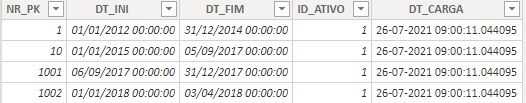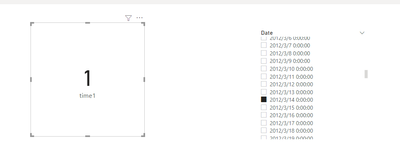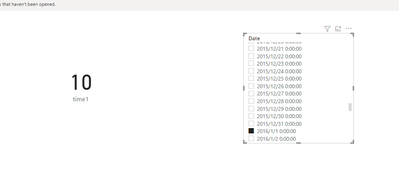- Power BI forums
- Updates
- News & Announcements
- Get Help with Power BI
- Desktop
- Service
- Report Server
- Power Query
- Mobile Apps
- Developer
- DAX Commands and Tips
- Custom Visuals Development Discussion
- Health and Life Sciences
- Power BI Spanish forums
- Translated Spanish Desktop
- Power Platform Integration - Better Together!
- Power Platform Integrations (Read-only)
- Power Platform and Dynamics 365 Integrations (Read-only)
- Training and Consulting
- Instructor Led Training
- Dashboard in a Day for Women, by Women
- Galleries
- Community Connections & How-To Videos
- COVID-19 Data Stories Gallery
- Themes Gallery
- Data Stories Gallery
- R Script Showcase
- Webinars and Video Gallery
- Quick Measures Gallery
- 2021 MSBizAppsSummit Gallery
- 2020 MSBizAppsSummit Gallery
- 2019 MSBizAppsSummit Gallery
- Events
- Ideas
- Custom Visuals Ideas
- Issues
- Issues
- Events
- Upcoming Events
- Community Blog
- Power BI Community Blog
- Custom Visuals Community Blog
- Community Support
- Community Accounts & Registration
- Using the Community
- Community Feedback
Register now to learn Fabric in free live sessions led by the best Microsoft experts. From Apr 16 to May 9, in English and Spanish.
- Power BI forums
- Forums
- Get Help with Power BI
- Desktop
- Table relationships - Active item in a given time ...
- Subscribe to RSS Feed
- Mark Topic as New
- Mark Topic as Read
- Float this Topic for Current User
- Bookmark
- Subscribe
- Printer Friendly Page
- Mark as New
- Bookmark
- Subscribe
- Mute
- Subscribe to RSS Feed
- Permalink
- Report Inappropriate Content
Table relationships - Active item in a given time period - Date start and date
Hello everyone, I have a problem.
The company where I work has divisions where several sectors are grouped according to a production they perform.
I am currently going back to my dashbords directly through the data flows and I came across a problem that I can not solve .. In order to maintain the history of changes, the system has a valve table of these blocks, similar to below.
Using it I do the direct relationship with another that has the sectors, through the NR_PK key column, working perfectly through the filtering of these numbers ..
But there is a problem in relating the calendar of the dates, I can not do directly because it would only understand the dates pointed to the DT_INI column. As I do Pro Power BI understand that you should filter the NR_PK "1" for the entire period from 01/01/2012 to 12/31/2014 ???, and the NR_PK "10 for the period between 01/01 / 2015 to 05/09/2017! ???
For example if I filter randomly the date of 03/14/2012 he understood that the NR_PK is 1, and if I filter the date 01/01/2016 he will understand that the NR_PK should be 10 ..
Thank you in advanced for any help.
- Mark as New
- Bookmark
- Subscribe
- Mute
- Subscribe to RSS Feed
- Permalink
- Report Inappropriate Content
HI @Portrek ,
Try to use the below measure:
time1 =
var __date =SELECTEDVALUE('DATE'[Date])
return
MAXX(
FILTER(
'Table',
AND(
'Table'[DT_INI]<= __date,
__date <= 'Table'[DT_FIM]
)
),
'Table'[NR_PK]
)get:
Wish it is helpful for you!
Best Regards
Lucien
- Mark as New
- Bookmark
- Subscribe
- Mute
- Subscribe to RSS Feed
- Permalink
- Report Inappropriate Content
@Portrek Seems like you need LOOKUPVALUE Range. https://community.powerbi.com/t5/Quick-Measures-Gallery/LOOKUPVALUE-Range/m-p/974201#M430
@ me in replies or I'll lose your thread!!!
Instead of a Kudo, please vote for this idea
Become an expert!: Enterprise DNA
External Tools: MSHGQM
YouTube Channel!: Microsoft Hates Greg
Latest book!: The Definitive Guide to Power Query (M)
DAX is easy, CALCULATE makes DAX hard...
Helpful resources

Microsoft Fabric Learn Together
Covering the world! 9:00-10:30 AM Sydney, 4:00-5:30 PM CET (Paris/Berlin), 7:00-8:30 PM Mexico City

Power BI Monthly Update - April 2024
Check out the April 2024 Power BI update to learn about new features.

| User | Count |
|---|---|
| 113 | |
| 100 | |
| 78 | |
| 76 | |
| 52 |
| User | Count |
|---|---|
| 144 | |
| 109 | |
| 108 | |
| 88 | |
| 61 |