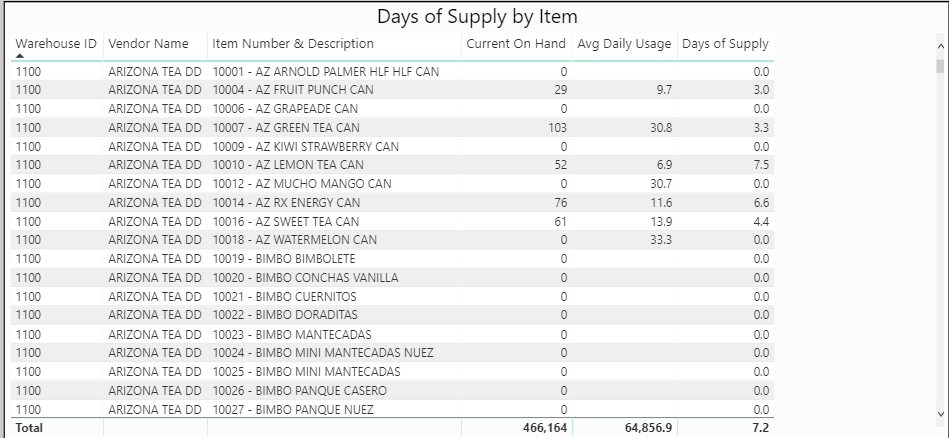- Power BI forums
- Updates
- News & Announcements
- Get Help with Power BI
- Desktop
- Service
- Report Server
- Power Query
- Mobile Apps
- Developer
- DAX Commands and Tips
- Custom Visuals Development Discussion
- Health and Life Sciences
- Power BI Spanish forums
- Translated Spanish Desktop
- Power Platform Integration - Better Together!
- Power Platform Integrations (Read-only)
- Power Platform and Dynamics 365 Integrations (Read-only)
- Training and Consulting
- Instructor Led Training
- Dashboard in a Day for Women, by Women
- Galleries
- Community Connections & How-To Videos
- COVID-19 Data Stories Gallery
- Themes Gallery
- Data Stories Gallery
- R Script Showcase
- Webinars and Video Gallery
- Quick Measures Gallery
- 2021 MSBizAppsSummit Gallery
- 2020 MSBizAppsSummit Gallery
- 2019 MSBizAppsSummit Gallery
- Events
- Ideas
- Custom Visuals Ideas
- Issues
- Issues
- Events
- Upcoming Events
- Community Blog
- Power BI Community Blog
- Custom Visuals Community Blog
- Community Support
- Community Accounts & Registration
- Using the Community
- Community Feedback
Register now to learn Fabric in free live sessions led by the best Microsoft experts. From Apr 16 to May 9, in English and Spanish.
- Power BI forums
- Forums
- Get Help with Power BI
- Desktop
- Re: Table not displaying proper relationship betwe...
- Subscribe to RSS Feed
- Mark Topic as New
- Mark Topic as Read
- Float this Topic for Current User
- Bookmark
- Subscribe
- Printer Friendly Page
- Mark as New
- Bookmark
- Subscribe
- Mute
- Subscribe to RSS Feed
- Permalink
- Report Inappropriate Content
Table not displaying proper relationship between vendor and item
Hello,
I am trying to display a Days of Supply key measure in a table by Warehouse, Vendor, and Item. Whenever I drop in the 'Vendor Master'[Vendor Name] or 'Item Master'[Item Number & Description] fields the table no longer populates correctly. For example, pictured below you can clearly see that Bimbo items are showing next to the ARIZONA TEA DD vendor. I've been reviewing the table relationships and cannot find a reason for why this isn't working. Attached is a link to the file.
https://1drv.ms/u/s!AiFttrDOn_FqgRgcKQFRda9qfDBg?e=1NzyHU
Solved! Go to Solution.
- Mark as New
- Bookmark
- Subscribe
- Mute
- Subscribe to RSS Feed
- Permalink
- Report Inappropriate Content
Hello @Anonymous
It's because of the IF amount = 0, 0 checks in your measures and the way Tabular models filter out table combinations. There is no relationship directly between say 'Warehouse Master' and 'Vendor Master' and when you put fields from both of those tables into a visual, the way PowerBI decides what combinations to display is by filtering out rows where the measures return BLANK.
By adding in the IF amount = 0, 0 the measure doesn't return a BLANK so no combination is excluded. It performs a CROSSJOIN on both tables returning every possible combination and giving you a 0 on all the combinations that don't appear in your 'Stored Item' table or 'Order Detail' table.
I added a measure to count all the rows that exists in both the 'stored items' and 'orders detail' looking at all the lookup tables and returning a 1 for all the valid combinations.
LiveRowCheck =
VAR OrderRowCheck =
COUNTROWS (
SUMMARIZE (
'Order Detail',
'Item Vendor Master'[Wh-Item ID],
'Vendor Master'[Vendor ID],
'Warehouse Master'[Warehouse ID],
'Item Master'[Wh-Item ID],
'Order Master'[Order ID]
)
)
VAR StoredRowCheck =
COUNTROWS (
SUMMARIZE (
'Stored Item',
'Warehouse Master'[Warehouse ID],
'Vendor Master'[Vendor ID],
'Item Master'[Wh-Item ID]
)
)
RETURN
IF ( NOT ISBLANK ( OrderRowCheck + StoredRowCheck ), 1 )We can combine that with the IF = 0 check to return 0 for only BLANK but valid rows.
Avg Daily Usage = Var Amount = DIVIDE( [Total Store Qty Ordered Last 31 Days],[Distinct Count of Days Last 31 Days], 0 ) RETURN IF ( AND ( ISBLANK ( Amount ), [LiveRowCheck] = 1 ), 0, Amount )
I updated the measures in the model and uploaded a copy here for you to look at. Days of Supply Table Issue updated.pbix
- Mark as New
- Bookmark
- Subscribe
- Mute
- Subscribe to RSS Feed
- Permalink
- Report Inappropriate Content
Hello @Anonymous
It's because of the IF amount = 0, 0 checks in your measures and the way Tabular models filter out table combinations. There is no relationship directly between say 'Warehouse Master' and 'Vendor Master' and when you put fields from both of those tables into a visual, the way PowerBI decides what combinations to display is by filtering out rows where the measures return BLANK.
By adding in the IF amount = 0, 0 the measure doesn't return a BLANK so no combination is excluded. It performs a CROSSJOIN on both tables returning every possible combination and giving you a 0 on all the combinations that don't appear in your 'Stored Item' table or 'Order Detail' table.
I added a measure to count all the rows that exists in both the 'stored items' and 'orders detail' looking at all the lookup tables and returning a 1 for all the valid combinations.
LiveRowCheck =
VAR OrderRowCheck =
COUNTROWS (
SUMMARIZE (
'Order Detail',
'Item Vendor Master'[Wh-Item ID],
'Vendor Master'[Vendor ID],
'Warehouse Master'[Warehouse ID],
'Item Master'[Wh-Item ID],
'Order Master'[Order ID]
)
)
VAR StoredRowCheck =
COUNTROWS (
SUMMARIZE (
'Stored Item',
'Warehouse Master'[Warehouse ID],
'Vendor Master'[Vendor ID],
'Item Master'[Wh-Item ID]
)
)
RETURN
IF ( NOT ISBLANK ( OrderRowCheck + StoredRowCheck ), 1 )We can combine that with the IF = 0 check to return 0 for only BLANK but valid rows.
Avg Daily Usage = Var Amount = DIVIDE( [Total Store Qty Ordered Last 31 Days],[Distinct Count of Days Last 31 Days], 0 ) RETURN IF ( AND ( ISBLANK ( Amount ), [LiveRowCheck] = 1 ), 0, Amount )
I updated the measures in the model and uploaded a copy here for you to look at. Days of Supply Table Issue updated.pbix
- Mark as New
- Bookmark
- Subscribe
- Mute
- Subscribe to RSS Feed
- Permalink
- Report Inappropriate Content
@jdbuchanan71 Wow this is very informative. Thank you! This worked and I was also able to get the results I needed by removing the IF amount = 0 , 0 logic from my Current On Hand and Days of Supply key measures.
Helpful resources

Microsoft Fabric Learn Together
Covering the world! 9:00-10:30 AM Sydney, 4:00-5:30 PM CET (Paris/Berlin), 7:00-8:30 PM Mexico City

Power BI Monthly Update - April 2024
Check out the April 2024 Power BI update to learn about new features.

| User | Count |
|---|---|
| 109 | |
| 99 | |
| 77 | |
| 66 | |
| 54 |
| User | Count |
|---|---|
| 144 | |
| 104 | |
| 102 | |
| 87 | |
| 64 |