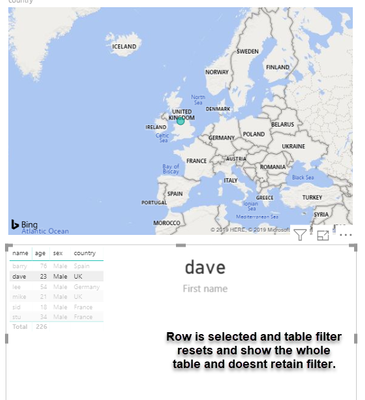- Power BI forums
- Updates
- News & Announcements
- Get Help with Power BI
- Desktop
- Service
- Report Server
- Power Query
- Mobile Apps
- Developer
- DAX Commands and Tips
- Custom Visuals Development Discussion
- Health and Life Sciences
- Power BI Spanish forums
- Translated Spanish Desktop
- Power Platform Integration - Better Together!
- Power Platform Integrations (Read-only)
- Power Platform and Dynamics 365 Integrations (Read-only)
- Training and Consulting
- Instructor Led Training
- Dashboard in a Day for Women, by Women
- Galleries
- Community Connections & How-To Videos
- COVID-19 Data Stories Gallery
- Themes Gallery
- Data Stories Gallery
- R Script Showcase
- Webinars and Video Gallery
- Quick Measures Gallery
- 2021 MSBizAppsSummit Gallery
- 2020 MSBizAppsSummit Gallery
- 2019 MSBizAppsSummit Gallery
- Events
- Ideas
- Custom Visuals Ideas
- Issues
- Issues
- Events
- Upcoming Events
- Community Blog
- Power BI Community Blog
- Custom Visuals Community Blog
- Community Support
- Community Accounts & Registration
- Using the Community
- Community Feedback
Register now to learn Fabric in free live sessions led by the best Microsoft experts. From Apr 16 to May 9, in English and Spanish.
- Power BI forums
- Forums
- Get Help with Power BI
- Desktop
- Re: Table filter resetting when table row selected...
- Subscribe to RSS Feed
- Mark Topic as New
- Mark Topic as Read
- Float this Topic for Current User
- Bookmark
- Subscribe
- Printer Friendly Page
- Mark as New
- Bookmark
- Subscribe
- Mute
- Subscribe to RSS Feed
- Permalink
- Report Inappropriate Content
Table filter resetting when table row selected.
I have a report containing a map, table & card, with test data of...
| name | age | sex | country |
| dave | 23 | Male | UK |
| stu | 34 | Male | France |
| mike | 21 | Male | UK |
| lee | 54 | Male | Germany |
| barry | 76 | Male | Spain |
| sid | 18 | Male |
|
The map has the data of "Country" and when you select, say "UK", the table will only show "UK" record. As expected. Then when you select one of the filtered row, it displays the persons name, say "Mike" on the card. All as expected, but when i select "Mike" on the table, istead of just leaving the "UK" rows showing, it resets the table and shows all the rows again. Why and how can it keep it only showing the UK rows until the filter is cleared? Thanks.
Solved! Go to Solution.
- Mark as New
- Bookmark
- Subscribe
- Mute
- Subscribe to RSS Feed
- Permalink
- Report Inappropriate Content
I eventually ended up removing the map visual as wasnt working how i wanted it to.
- Mark as New
- Bookmark
- Subscribe
- Mute
- Subscribe to RSS Feed
- Permalink
- Report Inappropriate Content
Anyone found the solution? It is year 2022 (3+years since issue first reported) and I still can't find how to approach it. Holding Ctrl key is not an option - when reports are used by thousand users you can't expect them to intuitively use Ctrl, no you can put instructions on every report page. There has to be an option to enforce one-way interactions for a visual.
- Mark as New
- Bookmark
- Subscribe
- Mute
- Subscribe to RSS Feed
- Permalink
- Report Inappropriate Content
I also searched for months and could not find a direct solution to this issue, but I found so far the following two workarounds. Neither of them are perfect, but if you absolutely need to find something for this issue, this may still work for you:
1) If available, use drill-down on the first visual (e.g. map in the above context) that cross-filters to the table. The drill-down will have an effect of "locking" the filtered state in the second table and prevent from resetting it. The limitation is that users need to know how to use drill-down and drill-up, and the drill-down cannot be kept to "on" by default (i.e. it always shows as “off” when reports are loaded the first time).
2) Download and use the following table visual (also from Microsoft) instead of the standard table:
https://appsource.microsoft.com/en-us/product/power-bi-visuals/WA104380796?src=office
Strangely and compared to other tables I tried, this one does not reset its filter even after clicking on an entry.
The limitation is that this table is not a conventional table (it is a ranking table) and options are very limited (e.g. no possibility to change the font, font size, no line wrapping, cannot remove the first “Rank” column), but by hiding parts that are not needed, it provides at least a possible way.
- Mark as New
- Bookmark
- Subscribe
- Mute
- Subscribe to RSS Feed
- Permalink
- Report Inappropriate Content
Most out of the box visuals will support multi-select across visuals, just hold the CTRL key. Let me know if the Map visual also supports this.
- Mark as New
- Bookmark
- Subscribe
- Mute
- Subscribe to RSS Feed
- Permalink
- Report Inappropriate Content
Not sure I understand you, but as an example I want to be able to select a map bubble, that then displays all table rows related to that map bubble in the table, I then want to select a row from the table results and the card will show data from the select table row, whilst the table still showing only the data specific to the selected map bubble. I will woks fine, apart from when you select a table row, instead of the table only showing rows relating to the selected map bubble, it reverts back to the full table.
- Mark as New
- Bookmark
- Subscribe
- Mute
- Subscribe to RSS Feed
- Permalink
- Report Inappropriate Content
Hold down the Ctrl key on your keyboard and select map region, then table row
- Mark as New
- Bookmark
- Subscribe
- Mute
- Subscribe to RSS Feed
- Permalink
- Report Inappropriate Content
Thanks, but thats more of a workaround and seems im not the only person with the issue.
https://community.powerbi.com/t5/Desktop/Table-Visual-Prevent-unfiltering-on-row-click/td-p/547465 and the "click" solution was also offered, but fine if you know that, but for users using the report...
The search continues.
- Mark as New
- Bookmark
- Subscribe
- Mute
- Subscribe to RSS Feed
- Permalink
- Report Inappropriate Content
I eventually ended up removing the map visual as wasnt working how i wanted it to.
Helpful resources

Microsoft Fabric Learn Together
Covering the world! 9:00-10:30 AM Sydney, 4:00-5:30 PM CET (Paris/Berlin), 7:00-8:30 PM Mexico City

Power BI Monthly Update - April 2024
Check out the April 2024 Power BI update to learn about new features.

| User | Count |
|---|---|
| 109 | |
| 98 | |
| 77 | |
| 66 | |
| 54 |
| User | Count |
|---|---|
| 144 | |
| 104 | |
| 100 | |
| 86 | |
| 64 |