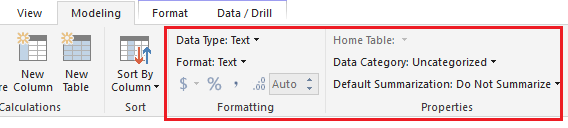- Power BI forums
- Updates
- News & Announcements
- Get Help with Power BI
- Desktop
- Service
- Report Server
- Power Query
- Mobile Apps
- Developer
- DAX Commands and Tips
- Custom Visuals Development Discussion
- Health and Life Sciences
- Power BI Spanish forums
- Translated Spanish Desktop
- Power Platform Integration - Better Together!
- Power Platform Integrations (Read-only)
- Power Platform and Dynamics 365 Integrations (Read-only)
- Training and Consulting
- Instructor Led Training
- Dashboard in a Day for Women, by Women
- Galleries
- Community Connections & How-To Videos
- COVID-19 Data Stories Gallery
- Themes Gallery
- Data Stories Gallery
- R Script Showcase
- Webinars and Video Gallery
- Quick Measures Gallery
- 2021 MSBizAppsSummit Gallery
- 2020 MSBizAppsSummit Gallery
- 2019 MSBizAppsSummit Gallery
- Events
- Ideas
- Custom Visuals Ideas
- Issues
- Issues
- Events
- Upcoming Events
- Community Blog
- Power BI Community Blog
- Custom Visuals Community Blog
- Community Support
- Community Accounts & Registration
- Using the Community
- Community Feedback
Register now to learn Fabric in free live sessions led by the best Microsoft experts. From Apr 16 to May 9, in English and Spanish.
- Power BI forums
- Forums
- Get Help with Power BI
- Desktop
- Table and Matrix Visuals are being treated with di...
- Subscribe to RSS Feed
- Mark Topic as New
- Mark Topic as Read
- Float this Topic for Current User
- Bookmark
- Subscribe
- Printer Friendly Page
- Mark as New
- Bookmark
- Subscribe
- Mute
- Subscribe to RSS Feed
- Permalink
- Report Inappropriate Content
Table and Matrix Visuals are being treated with disrespect.
I do not understand the logic of providing the ability to format a web URL as link to shorten the ugly URL size in a table visual, but not have that same ability in a matrix visual. It just doesn’t make sense and I think it is more of laziness than anything else. I know that is harsh, but from my perspective I can only assume that laziness is the reason such a simple function was not also included in the matrix visual. I admit though I am clueless to the real reason.
Microsoft, you must realize that in any kind of analytical reporting, no matter what type of analytics you are doing, there is a very basic need to be able to hyperlink records within a dataset. Whether that means to open another report, open a dialog with further details, or even to drill in-place, reporting tools need hyperlinks and drill capabilities in all visuals not just the charts.
You can drill in Charts and graphs but not tables and Matrixes. This is another thing I completely don’t understand. Why wouldn’t the developers simply provide the same drill down capability that’s in the chart visuals to the Table and Matrix visuals? It wouldn’t be hard to do and would provide the bare Minimum needed to drill into details which true analytics is all about. Tables and Matrixes are being ignored and with each release of Power BI desktop I am disappointed to see no further progress in tables and matrixes. Yes, charts and graphs are all the rage and a great way to look at data. But also, Tables and Matrixes provide their own unique use cases that are just as important in the world of analytics. Yet, the developers, managers, and overall project leaders of Power BI simply left any kind of analytical capability in Table and Matrix visuals out.
Sometimes I think Microsoft has completely lost control of its ability to actually produce a product that is fully functional. I do not know what makes a large company such as Microsoft miss such tiny details that make a HUGE difference in the end user experience and ingenuity.
It makes the Power BI product one of the biggest annoyances in my IT environment. I can see huge potential and Yes, what a great job so far. But honestly, what you have delivered me is a shiny new 1970 Chevrolet Chevelle SS 454, with no doors and no wheels.
Now don’t get me wrong, thank you Microsoft for giving me this incomplete and frustrating tool, because I know one day, maybe a few years from now at this rate, you will deliver the most logical, practical and useful analytical tool available. In the meantime, I will develop ulcers, spend all my time explaining to clients why the Power BI tool can’t do this or that, rather than building practical reports that make my clients rush to sign up for Power BI services.
Microsoft, can you please, I beg of you Please, get your team to focus on how the tables and Matrix visuals can be more useful. Simply providing each one with the ability to drill in-place would be a huge help. But those visuals are JUST as important as all the other visuals in my opinion.
Solved! Go to Solution.
- Mark as New
- Bookmark
- Subscribe
- Mute
- Subscribe to RSS Feed
- Permalink
- Report Inappropriate Content
I have found a solution to Reversing Revenue.
For anyone struggling with this using the Great Plains General Ledger, here is what I did:
Created Calculatd column to Identify Revenue within my GL table :
Revenue = IF(RELATED('00-COASlicer'[PLTYPE]) = "Revenue" ,1,0)
I created 3 Measures to Handle Debit , Credit and Amount:
Credit = Sum('00-GLSummary'[CRDTAMNT])
Debit = SUM('00-GLSummary'[DEBITAMT])
Amount = IF(SUM('00-GLSummary'[Revenue]) > 0,[Credit1] - [Debit1],[Debit1] - [Credit1])
- Mark as New
- Bookmark
- Subscribe
- Mute
- Subscribe to RSS Feed
- Permalink
- Report Inappropriate Content
- Mark as New
- Bookmark
- Subscribe
- Mute
- Subscribe to RSS Feed
- Permalink
- Report Inappropriate Content
It is in the best interest of my clients. I consult for a global organization that rents an E5 License for every user. They have removed every single server from the organization and replaced everything with Office 365 and Microsoft Azure. Even the phone systems are Skype for business or other rented cloud VoIP systems where Microsoft does not offer a solution.
Power BI is being adopted as the new reporting tool globally across every country they have offices in. We are developing a single view of all company data which includes financial and business data. We are building a unified Reporting solution completely cloud based and free of any servers. We are offering insights into data they have never seen before. Power BI is embedded deeply into the Microsoft cloud fabric and we are implementing it because it is released and no longer considered a preview product.
My clients are 100% committed to the Microsoft cloud and all the solutions that are offered as cloud services. I have clients that are completely cloud based and each company has a thorough understanding of the risks and benefits of this approach.
What Microsoft itself does not understand or even realize is that some companies have actually moved 100% over to the cloud and are beginning to utilize all the new technology being released. I educate my clients on all the new items that pop up in the app launcher. Power BI is one of them.
Microsoft is building a fabric in which business models can fluently adapt, grow or completely shift gears in almost real time. Imagine a company utilizing every single bit of offered technology in the Microsoft Cloud. In the end, you would end up with one of the most adaptable business models and processes ever imaginable. That’s what we are building and that’s the PROMISE of Power BI. Power BI promises to bring together all the data across the multitude of cloud services that are rented from Microsoft.
I am frustrated over the fact that Power BI simply is inadequate for financial reporting. CEO’s and VP’s need to see their numbers and data in a way that THEY want. Microsoft, through all its good intentions, its rush to get this product out the door, simply did not make any effort to address the need to allow financial analyses in this tool.
NO excuse is acceptable to me. Microsoft Spends Billions of dollars in research and development and they already develop a reporting tool SSRS (SQL Server Reporting Services) complimented by report Builder 3.0 or Visual Studio.
Power BI Desktop Report Builder at the VERY LEAST should have 99% of all features, functionality and compatibility as SSRS and include the thousands of new features that Power BI brings. But no, Power BI is released with absolutely NO ability to produce financial reports which is a HUGE reason why companies need analytics in the first place. They want to analyze their financial data!
Providing a Matrix Visual in the Power BI tool that can’t expand or collapse is simply negligent! My god man, is this how Microsoft is going to sloppily build the world’s next generation analytical tool?
I am sorry, It is beyond belief to me how much they missed the boat on this Power BI platform. But one thing I am certain will happen, Microsoft will learn, and eventually they will build the world’s greatest analytical reporting platform ever developed by man.
That is why I do not switch to any other Product.
But please Microsoft, put some effort into truly trying to allow Power BI to perform Financial analytics which include tables and Matrixes. I am so tired of making excuses to my clients why:
- You can’t use Plus Minus signs to provide expanding and collapsing in a matrix
- You can’t Group in a table visual
- You Can’t Drill in-place on Tables and Matrixes
- You can’t Use POP-UP windows to show details Like you can in SSRS with simple java
- You Can’t hyperlink to other tabs in the Power BI report
- You can’t reverse revenue numbers in a P & L type report
- You can’t Choose what to group on in a matrix
- Mark as New
- Bookmark
- Subscribe
- Mute
- Subscribe to RSS Feed
- Permalink
- Report Inappropriate Content
Hi @lcasey,
Thanks for your feedback. Your suggestions will help us to make the Power BI become better and better. ![]()
1.You can’t use Plus Minus signs to provide expanding and collapsing in a matrix
PG already awared this feature, and it's under review. If you have any comments, please post in this idea: Matrix +/- Collapse/ Expand Buttons.
2.You can’t Group in a table visual
We can custom a group and grouped values in desktop now. See: Use grouping and binning in Power BI Desktop.
3.You Can’t Drill in-place on Tables and Matrixes
This feature is also under review. You can comment and vote on this idea: Cross Drill / Quick Explore Visuals and Tables.
4.You can’t Use POP-UP windows to show details Like you can in SSRS with simple java
There is the same idea suggested by other communities, you vote it: Popup that helps users understand the data.
5.You Can’t hyperlink to other tabs in the Power BI report
It's planned. Please vote on it: Drill to a report page.
6.You can’t reverse revenue numbers in a P & L type report
I can't understand this requirement well. To format numbers, you can try below properties:
7.You can’t Choose what to group on in a matrix
Matrix has Row group and Column group properties. How values display depends on which fields place in those two properties. Also you can try the feature mentioned in point 2.
Best Regards,
Qiuyun Yu
If this post helps, then please consider Accept it as the solution to help the other members find it more quickly.
- Mark as New
- Bookmark
- Subscribe
- Mute
- Subscribe to RSS Feed
- Permalink
- Report Inappropriate Content
Qiuyun,
Microsoft already develops Report Builder 3.0 and Management Reporter for GP.
I don’t understand Why in the world the Power BI development team can’t simply look at the existing functionality in the report tools already developed and Include the same functionality in Power BI? You should at least be able to pull in 95% of all functionality of these two reporting tools into the Power BI desktop tool making Power BI desktop the ultimate report builder.
OR better yet, I would love it if Microsoft Scrapped Power BI Desktop and got rid of it and just did more development on the Report Builder tool.
There is no reason on this earth, why Microsoft couldn’t simply make Report Builder tool Save its data queries to the tabular model of Power BI and Connect directly to Power BI tabular model. After all Power BI is simply a database in the back end which I assume it is SQL server.
Report Builder 3.0 in my opinion is Light years more advanced and capable than Power BI desktop. Power BI desktop is like a box of crayons, Report Builder is an Air Brush. I grow more frustrated every day trying to create any kind of analytical reports for various company financial data.
CEO's and VP's don’t want to hear about the limitations and inadequate formatting options. I am curious to see what has changed in the February release. It already looks like you missed your planned deployment of Power BI Desktop for the beginning of the Month.
Nothing but mixed signals. SLOW, and I mean VERY SLOW , new feature additions and a lot of hype but no results so far around Power BI desktop improvements!
I feel like I am in Kindergarten with a box of crayons drawing on a blank piece of paper. Come on Power BI....Please lets get some real results here and allow us to analyze our financials!!!!
- Mark as New
- Bookmark
- Subscribe
- Mute
- Subscribe to RSS Feed
- Permalink
- Report Inappropriate Content
- Mark as New
- Bookmark
- Subscribe
- Mute
- Subscribe to RSS Feed
- Permalink
- Report Inappropriate Content
A rather good point you make.
I am done whining. I need to find a way to make Power BI work, as even all the whining I do, I am convinced this is the next best reporting tool ever to be built. Better to start at the ground floor and come up with some unique solutions rather than dump Power BI altogether.
Ok it’s not the best Financial tool. I know SSRS 2016 will allow Power BI reports to publish to the server so perhaps there is something I can do to compliment both reporting worlds. I will need to develop reports in the Virtual machine environment in addition for now.
I was hoping we could get rid of all the Virtual Machines we use for SSRS by converting fully over to Power BI. We would have recognized some real cost savings and Increased Productivity significantly by eliminating SSRS. I Just saw the February release and that won’t allow us to cut over. Sorry, I did not see that this was released already. Maybe my saved link needs to be updated.
I am already thinking that I could use some of the SSRS financial reports and create links to Power BI for analytics in a pure visual sense. That way users go directly to the reporting solution they do now, I can make it so a click to dig deeper into data opens a Power BI Visual report. The end user will have a choice for now. It also gives them the opportunity to Use Power BI before we completely flip the switch.
Thanks for the post, sorry for the whining and I really hope that Power BI merges with Report Builder, Management Reporter, and the Visual Studio Report Designer Tools. I really do believe that Power BI can become the world’s leading reporting tool. I will continue to make suggestions without any whining ![]()
- Mark as New
- Bookmark
- Subscribe
- Mute
- Subscribe to RSS Feed
- Permalink
- Report Inappropriate Content
Something that I think you need to remember is that PBI is designed to democratize business intelligence. This means that it needs to be accessible to non technical people, but the trade off is that more technical users with a background in Reporting or Analysis Services will find it lacking in certain areas. But think of the other side of the coin: anyone can connect to data, build great reports/dashboards and share them easily. Now an analyst in marketing can get internal sales or campaign data, and easily mash it up with social media data for example. No need to undertake some complex and time consuming process of involving IT (other than the gateway piece) or learning SSRS or SSAS. While this doesn't fit the bill for you, it is impossible not to admire the vision and strategy that MSFT is embracing here.
Laslty, while I can't speak for the product team, the impression I got about publishing to SSRS was to fill the gap of 100% on prem publishing. It wasn't brought to market to round out the feature set of either BI tool, but to allow companies weary of publishing to the cloud the option to keep everything behind their firewall.
- Mark as New
- Bookmark
- Subscribe
- Mute
- Subscribe to RSS Feed
- Permalink
- Report Inappropriate Content
I have found a solution to Reversing Revenue.
For anyone struggling with this using the Great Plains General Ledger, here is what I did:
Created Calculatd column to Identify Revenue within my GL table :
Revenue = IF(RELATED('00-COASlicer'[PLTYPE]) = "Revenue" ,1,0)
I created 3 Measures to Handle Debit , Credit and Amount:
Credit = Sum('00-GLSummary'[CRDTAMNT])
Debit = SUM('00-GLSummary'[DEBITAMT])
Amount = IF(SUM('00-GLSummary'[Revenue]) > 0,[Credit1] - [Debit1],[Debit1] - [Credit1])
- Mark as New
- Bookmark
- Subscribe
- Mute
- Subscribe to RSS Feed
- Permalink
- Report Inappropriate Content
You can’t Group in a table visual
We can custom a group and grouped values in desktop now.
This only works for Graph Visuals. There is NO way to group in a table visual. Even if you put a group in a table, there is no way to further analyze that group. It is a flat set of records with no analytical capability what so ever. Tables are just flat with no ability to do anything useful like grouping data together so that a group can be expanded and further analyzed.
By you not understanding what I mean about reversing revenue only goes to PROVE my point that Microsoft has no CLUE what it takes to perform financial analyses.
In a general ledger, you have debits and credits. Reversing revenue would mean making all credits a positive number and still keep the underlying Calculation.
In Power BI , when using a Matric or Table, If you reverse revenue to a positive, the Grand total will be wrong as it adds up all the positive numbers.
Almost every other reporting tool on the planet has a solution to this financial requirement.
All of my suggestions are supposedly under review... In 3 years from now I am sure they will be included. Power BI simply should not be allowed out of Preview and Microsoft jumped the gun on this tool.
- Mark as New
- Bookmark
- Subscribe
- Mute
- Subscribe to RSS Feed
- Permalink
- Report Inappropriate Content
One thing that would really get the ball rolling is to have Microsoft take a huge leap and convert all thier financial reports over to Power BI. Every single VP , Manager, and The Executive Branch should be using Power BI for reporting. Come on Microsoft, dont give use entrerprise level software but dont fully impliment it within your own company.
I only wish Microsoft would eat the crap they serve. Our food might taste better when its released from Preview!
Helpful resources

Microsoft Fabric Learn Together
Covering the world! 9:00-10:30 AM Sydney, 4:00-5:30 PM CET (Paris/Berlin), 7:00-8:30 PM Mexico City

Power BI Monthly Update - April 2024
Check out the April 2024 Power BI update to learn about new features.

| User | Count |
|---|---|
| 113 | |
| 97 | |
| 85 | |
| 70 | |
| 61 |
| User | Count |
|---|---|
| 151 | |
| 121 | |
| 104 | |
| 87 | |
| 67 |