- Power BI forums
- Updates
- News & Announcements
- Get Help with Power BI
- Desktop
- Service
- Report Server
- Power Query
- Mobile Apps
- Developer
- DAX Commands and Tips
- Custom Visuals Development Discussion
- Health and Life Sciences
- Power BI Spanish forums
- Translated Spanish Desktop
- Power Platform Integration - Better Together!
- Power Platform Integrations (Read-only)
- Power Platform and Dynamics 365 Integrations (Read-only)
- Training and Consulting
- Instructor Led Training
- Dashboard in a Day for Women, by Women
- Galleries
- Community Connections & How-To Videos
- COVID-19 Data Stories Gallery
- Themes Gallery
- Data Stories Gallery
- R Script Showcase
- Webinars and Video Gallery
- Quick Measures Gallery
- 2021 MSBizAppsSummit Gallery
- 2020 MSBizAppsSummit Gallery
- 2019 MSBizAppsSummit Gallery
- Events
- Ideas
- Custom Visuals Ideas
- Issues
- Issues
- Events
- Upcoming Events
- Community Blog
- Power BI Community Blog
- Custom Visuals Community Blog
- Community Support
- Community Accounts & Registration
- Using the Community
- Community Feedback
Register now to learn Fabric in free live sessions led by the best Microsoft experts. From Apr 16 to May 9, in English and Spanish.
- Power BI forums
- Forums
- Get Help with Power BI
- Desktop
- Table Summary Showing Incorrect Total
- Subscribe to RSS Feed
- Mark Topic as New
- Mark Topic as Read
- Float this Topic for Current User
- Bookmark
- Subscribe
- Printer Friendly Page
- Mark as New
- Bookmark
- Subscribe
- Mute
- Subscribe to RSS Feed
- Permalink
- Report Inappropriate Content
Table Summary Showing Incorrect Total
Hello,
I have been trying to create a measure that will allow me to look at a data source (actual revenues & expenses) and return the total if there is data for that month and otherwise return the budget for that month. Said differently I am trying to project the rest of the year based on what I know has happened thus far and then taking the budget for the rest of the year.
The code below does do this but I cannot for the life of me get the total to be correct for this measure in particular. It seems to give the same total as the actual column. I have several slicers on the page that allow me to filter the data by year, by month, by department etc. The only slicer currently active is the year however I need the total to reflect accurately regardless of what is selected in the slicers.
Any thoughts on how to get the total correct and achieve this functionality?
Projection Using Budget =
VAR BudgetOrActual = IF(ISBLANK([Total Actual]),[Total Budget],[Total Actual])
VAR BudgetOrActualTotal = SUMMARIZE(VALUES(Dates[MonthName]), "Monthly Amount", BudgetOrActual )
RETURN
IF( HASONEVALUE(Dates[MonthName]),
BudgetOrActual,
SUMX(BudgetOrActualTotal,[Monthly Amount]))
Solved! Go to Solution.
- Mark as New
- Bookmark
- Subscribe
- Mute
- Subscribe to RSS Feed
- Permalink
- Report Inappropriate Content
I belive this is a data lineage problem. Once you reference the BudgetOrActualTotal table you've created, it doesn't seems to identify the original column on the data model to filter your measure. I think you could try the following:
Projection Using Budget =
VAR BudgetOrActual = IF( ISBLANK( [Total Actual] ), [Total Budget], [Total Actual] )
RETURN
IF( HASONEVALUE( Dates[MonthName] ),
BudgetOrActual,
SUMX( VALUES(Dates[MonthName] ), IF( ISBLANK( [Total Actual] ), [Total Budget], [Total Actual] ) ) )
- Mark as New
- Bookmark
- Subscribe
- Mute
- Subscribe to RSS Feed
- Permalink
- Report Inappropriate Content
I belive this is a data lineage problem. Once you reference the BudgetOrActualTotal table you've created, it doesn't seems to identify the original column on the data model to filter your measure. I think you could try the following:
Projection Using Budget =
VAR BudgetOrActual = IF( ISBLANK( [Total Actual] ), [Total Budget], [Total Actual] )
RETURN
IF( HASONEVALUE( Dates[MonthName] ),
BudgetOrActual,
SUMX( VALUES(Dates[MonthName] ), IF( ISBLANK( [Total Actual] ), [Total Budget], [Total Actual] ) ) )
- Mark as New
- Bookmark
- Subscribe
- Mute
- Subscribe to RSS Feed
- Permalink
- Report Inappropriate Content
@gmaciel This is perfect! After a few quick tests my total is adding up exactly as I expected it would. Thank you so much for the quick response!!!
- Mark as New
- Bookmark
- Subscribe
- Mute
- Subscribe to RSS Feed
- Permalink
- Report Inappropriate Content
I have also tried the follow code which provided a different but also incorrect result. In the first result it appears the SUMX formula is summing total actual. In the second result it looks like SUMX is calculating everything but then doing it over and over for each month. For example, if I use my slicer to show only 1 month everything works. If I use my slicer to show 2 months the total is as shown below which is adding the total for each month together twice. If I add a 3rd month it adds each month togehter three times. I hope that makes sense!
Projection Using Budget V2 =
VAR BudgetOrActual = IF(ISBLANK([Total Actual]),[Total Budget],[Total Actual])
VAR BudgetOrActualTotal = SUMMARIZE(Dates,Dates[MonthName],"Monthly Amount", BudgetOrActual )
RETURN
IF( HASONEVALUE(Dates[MonthName]),BudgetOrActual,SUMX(BudgetOrActualTotal,[Monthly Amount]))
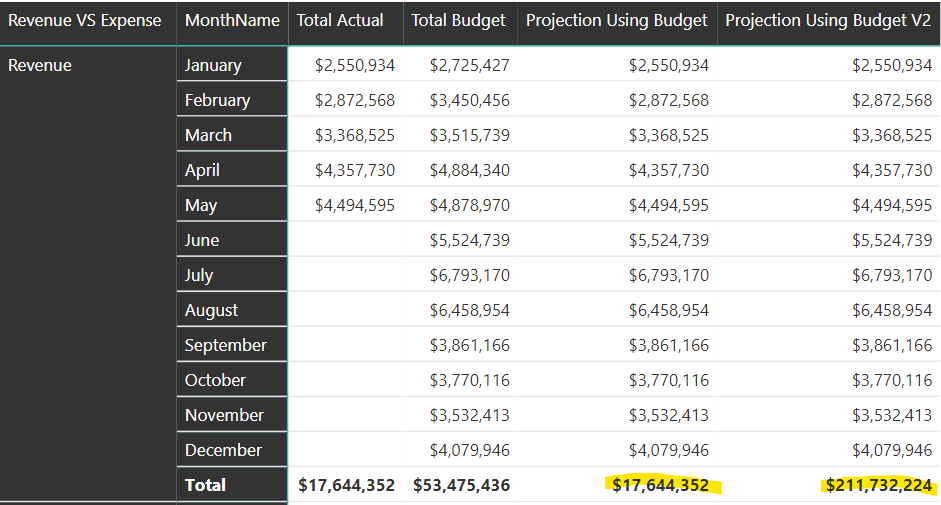
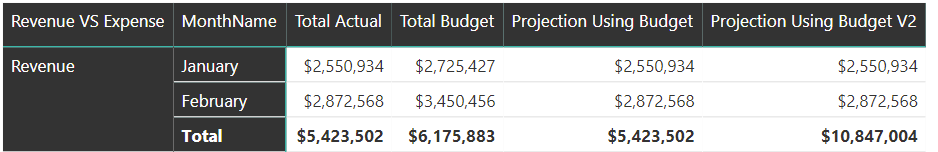
Helpful resources

Microsoft Fabric Learn Together
Covering the world! 9:00-10:30 AM Sydney, 4:00-5:30 PM CET (Paris/Berlin), 7:00-8:30 PM Mexico City

Power BI Monthly Update - April 2024
Check out the April 2024 Power BI update to learn about new features.

| User | Count |
|---|---|
| 112 | |
| 97 | |
| 84 | |
| 67 | |
| 59 |
| User | Count |
|---|---|
| 150 | |
| 120 | |
| 99 | |
| 87 | |
| 68 |

