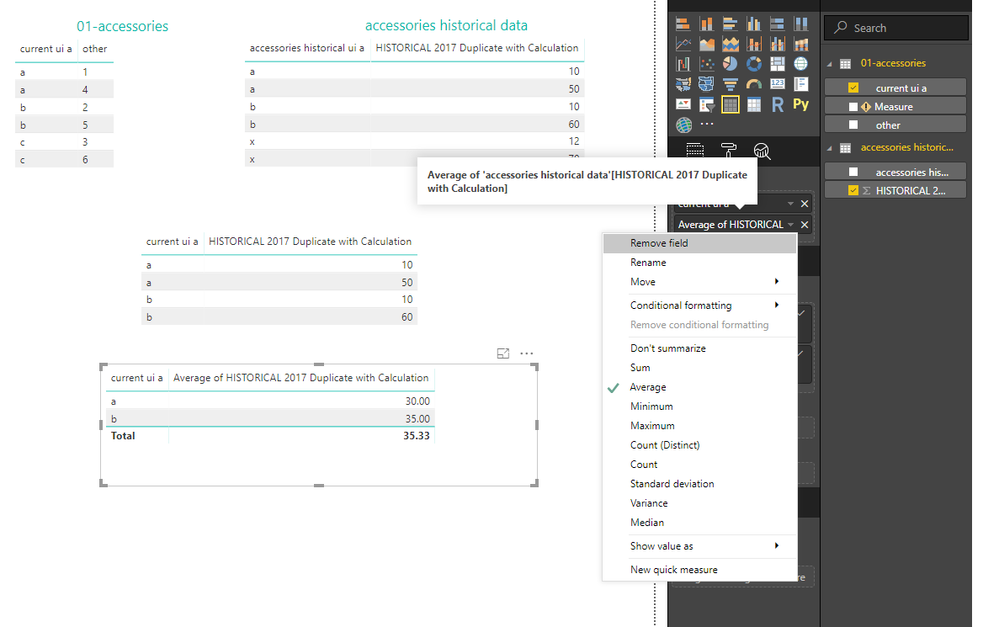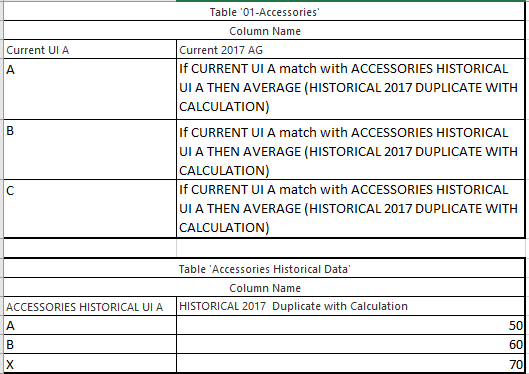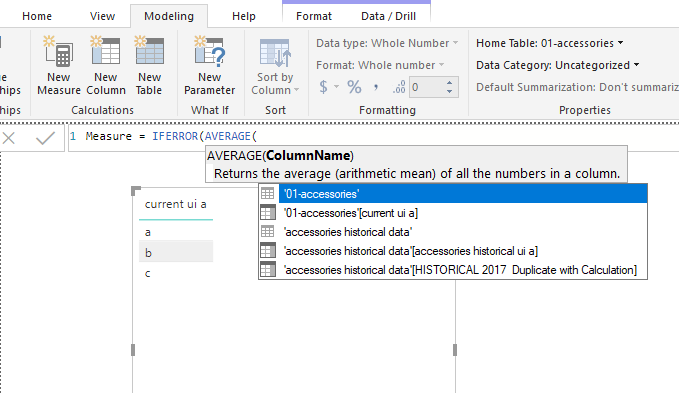- Power BI forums
- Updates
- News & Announcements
- Get Help with Power BI
- Desktop
- Service
- Report Server
- Power Query
- Mobile Apps
- Developer
- DAX Commands and Tips
- Custom Visuals Development Discussion
- Health and Life Sciences
- Power BI Spanish forums
- Translated Spanish Desktop
- Power Platform Integration - Better Together!
- Power Platform Integrations (Read-only)
- Power Platform and Dynamics 365 Integrations (Read-only)
- Training and Consulting
- Instructor Led Training
- Dashboard in a Day for Women, by Women
- Galleries
- Community Connections & How-To Videos
- COVID-19 Data Stories Gallery
- Themes Gallery
- Data Stories Gallery
- R Script Showcase
- Webinars and Video Gallery
- Quick Measures Gallery
- 2021 MSBizAppsSummit Gallery
- 2020 MSBizAppsSummit Gallery
- 2019 MSBizAppsSummit Gallery
- Events
- Ideas
- Custom Visuals Ideas
- Issues
- Issues
- Events
- Upcoming Events
- Community Blog
- Power BI Community Blog
- Custom Visuals Community Blog
- Community Support
- Community Accounts & Registration
- Using the Community
- Community Feedback
Register now to learn Fabric in free live sessions led by the best Microsoft experts. From Apr 16 to May 9, in English and Spanish.
- Power BI forums
- Forums
- Get Help with Power BI
- Desktop
- Table Relationship Doesn't Work.
- Subscribe to RSS Feed
- Mark Topic as New
- Mark Topic as Read
- Float this Topic for Current User
- Bookmark
- Subscribe
- Printer Friendly Page
- Mark as New
- Bookmark
- Subscribe
- Mute
- Subscribe to RSS Feed
- Permalink
- Report Inappropriate Content
Table Relationship Doesn't Work.
Hello Communities,
I am converting excel report into Power Bi Report.
I am getting below error” The column 'Accessories Historical Data[ACCESSORIES HISTORICAL UI A]' either doesn't exist or doesn't have a relationship to any table available in the current context.”
Current 2017 AG = IFERROR(CALCULATE(AVERAGE('Accessories Historical Data'[HISTORICAL 2017 Duplicate with Calculation]),
FILTER('01-Accessories','01-Accessories'[Current UI A]=RELATED('Accessories Historical Data'[ACCESSORIES HISTORICAL UI A]))),0000)
Datatype
HISTORICAL 2017 Duplicate with Calculation=Numeric
Current UI A, ACCESSORIES HISTORICAL UI A=Alphanumeric
***Both tables 'Accessories Historical Data’ & '01-Accessories' are connected with many to many relationship and both direcetional.
Solved! Go to Solution.
- Mark as New
- Bookmark
- Subscribe
- Mute
- Subscribe to RSS Feed
- Permalink
- Report Inappropriate Content
Hi @Anonymous
In fact, many to many relationship works.
In you scenario, why it doesn't work is that:
For example, in my test example,
there are two "a" values in table 1, also two "a" values in table2,
then use "RELATED" function in table1 to get "a" values from table2,
it can't determine which "a" to return.
For this scenario, you could follow my method(use aggregation) in my last post, it is a general way to solve this kind problems.
Regrading using tables with many to many relationship in power bi, you could refer to this article
https://www.seerinteractive.com/blog/join-many-many-power-bi/
Best Regards
Maggie
- Mark as New
- Bookmark
- Subscribe
- Mute
- Subscribe to RSS Feed
- Permalink
- Report Inappropriate Content
- Mark as New
- Bookmark
- Subscribe
- Mute
- Subscribe to RSS Feed
- Permalink
- Report Inappropriate Content
Hi Maggie,
Wow what an innovative idea.
Thank you so much for your solutions,still i am confuse many to many relationship is not working.
Thanks
- Mark as New
- Bookmark
- Subscribe
- Mute
- Subscribe to RSS Feed
- Permalink
- Report Inappropriate Content
Hi @Anonymous
In fact, many to many relationship works.
In you scenario, why it doesn't work is that:
For example, in my test example,
there are two "a" values in table 1, also two "a" values in table2,
then use "RELATED" function in table1 to get "a" values from table2,
it can't determine which "a" to return.
For this scenario, you could follow my method(use aggregation) in my last post, it is a general way to solve this kind problems.
Regrading using tables with many to many relationship in power bi, you could refer to this article
https://www.seerinteractive.com/blog/join-many-many-power-bi/
Best Regards
Maggie
- Mark as New
- Bookmark
- Subscribe
- Mute
- Subscribe to RSS Feed
- Permalink
- Report Inappropriate Content
Happy Friday and Thank yo so much Maggie for detail explaniations and Link is also very informative.
- Mark as New
- Bookmark
- Subscribe
- Mute
- Subscribe to RSS Feed
- Permalink
- Report Inappropriate Content
Hi @Anonymous
Please take nirvana_moksh's suggestion into consideration.
To find what's wrong, you could try to split the formula in different measures and columns.
Write these in the table where “Current 2017 AG” is written.
measure1=AVERAGE('Accessories Historical Data'[HISTORICAL 2017 Duplicate with Calculation])
measure2=
CALCULATE(AVERAGE('Accessories Historical Data'[HISTORICAL 2017 Duplicate with Calculation]),
FILTER('01-Accessories','01-Accessories'[Current UI A]="enter something match the cells here"))
column1=RELATED('Accessories Historical Data'[ACCESSORIES HISTORICAL UI A])
If you have problem finding the reason for errors by yourself, please let me know and share some example data for better analysis.
Best Regards
Maggie
- Mark as New
- Bookmark
- Subscribe
- Mute
- Subscribe to RSS Feed
- Permalink
- Report Inappropriate Content
Hi Maggie,
Please see below my requirements,
Current 2017 AG = IFERROR(CALCULATE(AVERAGE('Accessories Historical Data'[HISTORICAL 2017 Duplicate with Calculation]),
FILTER('01-Accessories','01-Accessories'[Current UI A]=RELATED('Accessories Historical Data'[ACCESSORIES HISTORICAL UI A]))),"not available")
<Maggie>measure1=AVERAGE('Accessories Historical Data'[HISTORICAL 2017 Duplicate with Calculation])
<power bi>it is working fine
measure2=
CALCULATE(AVERAGE('Accessories Historical Data'[HISTORICAL 2017 Duplicate with Calculation]),
FILTER('01-Accessories','01-Accessories'[Current UI A]="enter something match the cells here"))
<power bi>it is working fine
column1=RELATED('Accessories Historical Data'[ACCESSORIES HISTORICAL UI A])
<powerbi> I got below error,when I typed related intelisense showed me the column name.
“The column 'Accessories Historical Data[ACCESSORIES HISTORICAL UI A]' either doesn't exist or doesn't have a relationship to any table available in the current context.”
thank you
- Mark as New
- Bookmark
- Subscribe
- Mute
- Subscribe to RSS Feed
- Permalink
- Report Inappropriate Content
Hi @Anonymous
As tested, when there is no relationship between two tables, i can use column inside function "AVERAGE" in another table in this table
Which relationship you create? could you show me a screenshot?
Are there many duplicates for each value in "current ui a" or "accessories historical ui a" column?
Best Regards
Maggie
- Mark as New
- Bookmark
- Subscribe
- Mute
- Subscribe to RSS Feed
- Permalink
- Report Inappropriate Content
Hi Meggie,
Do you suggest lookup with if condtions?
Thanks
Tejas
- Mark as New
- Bookmark
- Subscribe
- Mute
- Subscribe to RSS Feed
- Permalink
- Report Inappropriate Content
Hi Maggie,
Are there many duplicates for each value in "current ui a" or "accessories historical ui a" column?
Yes ,there are duplicates and I am converting excel report into power bi and excel has two tabsheet one for current and one for historical,both tables has common column UI .I have created many to many and both directional on accessories UI and Historical UI.
<Maggie>Which relationship you create? could you show me a screenshot?
I have created relationship on both tables using many to many and both directional.Please see below,
- Mark as New
- Bookmark
- Subscribe
- Mute
- Subscribe to RSS Feed
- Permalink
- Report Inappropriate Content
Based on the error:
"The column 'Accessories Historical Data[ACCESSORIES HISTORICAL UI A]' either doesn't exist or doesn't have a relationship to any table available in the current context.”
it is pretty much what it says. Either the column is renamed or deleted, or the columns in the calculation do not have a relationship defined between the tables they reside in.
- Mark as New
- Bookmark
- Subscribe
- Mute
- Subscribe to RSS Feed
- Permalink
- Report Inappropriate Content
<Nirvana>it is pretty much what it says. Either the column is renamed or deleted, or the columns in the calculation do not have a relationship defined between the tables they reside in.
>I did check that column is available and never ever renamed or delted.
>table does have relationship and when I typed formula intelisense shows me column name (where I marked it in yellow colour) and when I type formula intelisense does not show me column name(where I marked it in red colour)
Current 2017 AG = IFERROR(CALCULATE(AVERAGE('Accessories Historical Data'[HISTORICAL 2017 Duplicate with Calculation]),
FILTER('01-Accessories','01-Accessories'[Current UI A]=RELATED('Accessories Historical Data'[ACCESSORIES HISTORICAL UI A]))),0000)
Helpful resources

Microsoft Fabric Learn Together
Covering the world! 9:00-10:30 AM Sydney, 4:00-5:30 PM CET (Paris/Berlin), 7:00-8:30 PM Mexico City

Power BI Monthly Update - April 2024
Check out the April 2024 Power BI update to learn about new features.

| User | Count |
|---|---|
| 110 | |
| 94 | |
| 82 | |
| 66 | |
| 58 |
| User | Count |
|---|---|
| 151 | |
| 121 | |
| 104 | |
| 87 | |
| 67 |