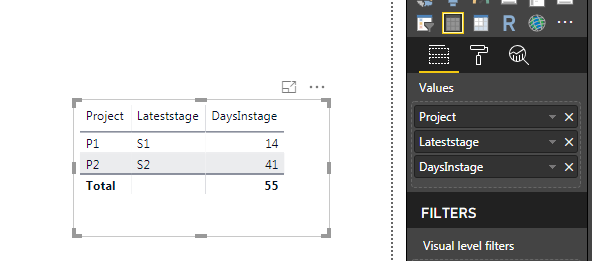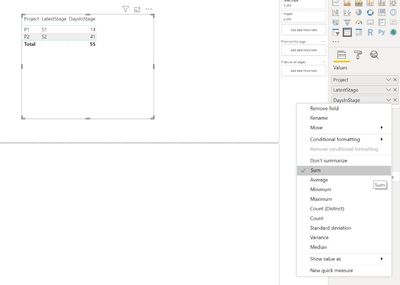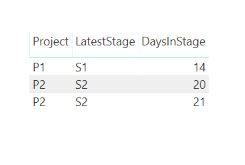- Power BI forums
- Updates
- News & Announcements
- Get Help with Power BI
- Desktop
- Service
- Report Server
- Power Query
- Mobile Apps
- Developer
- DAX Commands and Tips
- Custom Visuals Development Discussion
- Health and Life Sciences
- Power BI Spanish forums
- Translated Spanish Desktop
- Power Platform Integration - Better Together!
- Power Platform Integrations (Read-only)
- Power Platform and Dynamics 365 Integrations (Read-only)
- Training and Consulting
- Instructor Led Training
- Dashboard in a Day for Women, by Women
- Galleries
- Community Connections & How-To Videos
- COVID-19 Data Stories Gallery
- Themes Gallery
- Data Stories Gallery
- R Script Showcase
- Webinars and Video Gallery
- Quick Measures Gallery
- 2021 MSBizAppsSummit Gallery
- 2020 MSBizAppsSummit Gallery
- 2019 MSBizAppsSummit Gallery
- Events
- Ideas
- Custom Visuals Ideas
- Issues
- Issues
- Events
- Upcoming Events
- Community Blog
- Power BI Community Blog
- Custom Visuals Community Blog
- Community Support
- Community Accounts & Registration
- Using the Community
- Community Feedback
Register now to learn Fabric in free live sessions led by the best Microsoft experts. From Apr 16 to May 9, in English and Spanish.
- Power BI forums
- Forums
- Get Help with Power BI
- Desktop
- Table Problem
- Subscribe to RSS Feed
- Mark Topic as New
- Mark Topic as Read
- Float this Topic for Current User
- Bookmark
- Subscribe
- Printer Friendly Page
- Mark as New
- Bookmark
- Subscribe
- Mute
- Subscribe to RSS Feed
- Permalink
- Report Inappropriate Content
Table Problem
I have a database is configured like this:
| Project | LatestStage | S1 | S2 |
| P1 | S1 | 01/01/2019 | - |
| P2 | S2 | 01/01/2019 | 01/02/2019 |
I unpivot the S1 and S2 columns:
| Project | LatestStage | Stage | StageDate |
| P1 | S1 | S1 | 04/07/2019 |
| P2 | S2 | S1 | 07/06/2019 |
| P2 | S2 | S2 | 28/06/2019 |
I created a calculated column where it shows the total amount that each project stays in the stage:
| Project | LatestStage | Stage | StageDate | DaysInStage |
| P1 | S1 | S1 | 04/07/2019 | 14 |
| P2 | S2 | S1 | 07/06/2019 | 21 |
| P2 | S2 | S2 | 28/06/2019 | 20 |
My problem: I'm trying to create a table where I show the project, the stage and the number of days that the project is in the stage:
| Project | LatestStage | DaysInStage |
| P1 | S1 | 14 |
| P2 | S2 | 20 |
But when I create that table, it show two lines for P2. Showing the same stage, but with diferent values for DaysInStage.
| Project | LatestStage | DaysInStage |
| P1 | S1 | 14 |
| P2 | S2 | 20 |
| P2 | S2 | 21 |
Any idea about how can I solve this?
Best Regards
Solved! Go to Solution.
- Mark as New
- Bookmark
- Subscribe
- Mute
- Subscribe to RSS Feed
- Permalink
- Report Inappropriate Content
I think I've found a solution, but I do not know if it's the best.
First I created 4 measures to return the value of DaysInStage according to LatestStage
Days in S1 = CALCULATE(SUM(TabProjects[DAYS IN STAGE]);FILTER(TabProjects;TabProjects[STAGE]="S1"))
And then I used the HASONEFILTER function combined with SWITCH
TEST = IF(
HASONEFILTER(TabProjects[LATEST STAGE]);
SWITCH(
VALUES(TabProjects[LATEST STAGE]);
"S1";[Days in S1];
"S2";[Days in S2]))Apparently, it works...
- Mark as New
- Bookmark
- Subscribe
- Mute
- Subscribe to RSS Feed
- Permalink
- Report Inappropriate Content
I think I've found a solution, but I do not know if it's the best.
First I created 4 measures to return the value of DaysInStage according to LatestStage
Days in S1 = CALCULATE(SUM(TabProjects[DAYS IN STAGE]);FILTER(TabProjects;TabProjects[STAGE]="S1"))
And then I used the HASONEFILTER function combined with SWITCH
TEST = IF(
HASONEFILTER(TabProjects[LATEST STAGE]);
SWITCH(
VALUES(TabProjects[LATEST STAGE]);
"S1";[Days in S1];
"S2";[Days in S2]))Apparently, it works...
- Mark as New
- Bookmark
- Subscribe
- Mute
- Subscribe to RSS Feed
- Permalink
- Report Inappropriate Content
Hi @Anonymous ,
I am little confuse with your requirements.
Could you be more specific?
When I try to input the data you provided in the table it looks loke this without nay issue.
Thanks,
Tejaswi
- Mark as New
- Bookmark
- Subscribe
- Mute
- Subscribe to RSS Feed
- Permalink
- Report Inappropriate Content
Hello @Anonymous
The Project P2 is the S2 stage, but only for 21 days, not 41.
This happens because the DaysInStage value is with the SUM option enabled.
But if I click on "Don't summarize", the table shows the two lines of P2. What I need is that only the project line related to the current stage of it appears.
Best Regards,
Gustavo
- Mark as New
- Bookmark
- Subscribe
- Mute
- Subscribe to RSS Feed
- Permalink
- Report Inappropriate Content
Hi @Anonymous ,
I don't know if this solutions will work for you.
I added a Index column in a query editor and converted it to Text.
Than I added this Index column ina Tabe visual and in Visual level filter I took out the value 2 which was P2, S2 and 20.
My output looks like this:
Thanks,
Tejaswi
- Mark as New
- Bookmark
- Subscribe
- Mute
- Subscribe to RSS Feed
- Permalink
- Report Inappropriate Content
If my table were simple, it would work. But my project list has more than 10 projects. And in reality they have 8 stages, not 2.
![]()
Helpful resources

Microsoft Fabric Learn Together
Covering the world! 9:00-10:30 AM Sydney, 4:00-5:30 PM CET (Paris/Berlin), 7:00-8:30 PM Mexico City

Power BI Monthly Update - April 2024
Check out the April 2024 Power BI update to learn about new features.

| User | Count |
|---|---|
| 114 | |
| 100 | |
| 81 | |
| 70 | |
| 62 |
| User | Count |
|---|---|
| 148 | |
| 116 | |
| 104 | |
| 90 | |
| 65 |