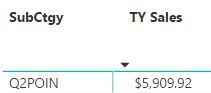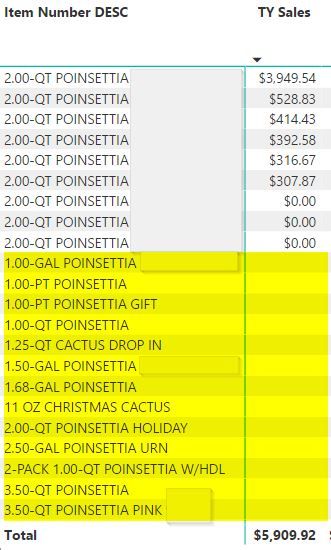- Power BI forums
- Updates
- News & Announcements
- Get Help with Power BI
- Desktop
- Service
- Report Server
- Power Query
- Mobile Apps
- Developer
- DAX Commands and Tips
- Custom Visuals Development Discussion
- Health and Life Sciences
- Power BI Spanish forums
- Translated Spanish Desktop
- Power Platform Integration - Better Together!
- Power Platform Integrations (Read-only)
- Power Platform and Dynamics 365 Integrations (Read-only)
- Training and Consulting
- Instructor Led Training
- Dashboard in a Day for Women, by Women
- Galleries
- Community Connections & How-To Videos
- COVID-19 Data Stories Gallery
- Themes Gallery
- Data Stories Gallery
- R Script Showcase
- Webinars and Video Gallery
- Quick Measures Gallery
- 2021 MSBizAppsSummit Gallery
- 2020 MSBizAppsSummit Gallery
- 2019 MSBizAppsSummit Gallery
- Events
- Ideas
- Custom Visuals Ideas
- Issues
- Issues
- Events
- Upcoming Events
- Community Blog
- Power BI Community Blog
- Custom Visuals Community Blog
- Community Support
- Community Accounts & Registration
- Using the Community
- Community Feedback
Register now to learn Fabric in free live sessions led by the best Microsoft experts. From Apr 16 to May 9, in English and Spanish.
- Power BI forums
- Forums
- Get Help with Power BI
- Desktop
- Table Drill Down Includes Unrelated Records
- Subscribe to RSS Feed
- Mark Topic as New
- Mark Topic as Read
- Float this Topic for Current User
- Bookmark
- Subscribe
- Printer Friendly Page
- Mark as New
- Bookmark
- Subscribe
- Mute
- Subscribe to RSS Feed
- Permalink
- Report Inappropriate Content
Table Drill Down Includes Unrelated Records
When I drill down on row in a Matrix, I get the detail that I want, but also a bunch of other records unrelated to the drill-down field in the result. Is this a data relationship issue, or is there something else I am missing?
Here is the higher level
Here is the drill down (note unrelated items at the bottom of the matrix):
Solved! Go to Solution.
- Mark as New
- Bookmark
- Subscribe
- Mute
- Subscribe to RSS Feed
- Permalink
- Report Inappropriate Content
Hi,
The reason you have rows showing with no sales data is that there are two growth columns in that visual which are returing 100%. Try these revised messures and those rows will disappear
TY Sales % Comp = IF(AND(ISBLANK(SUM('Sales By Location'[TY Sales])),ISBLANK(SUM('Sales By Location'[LY Sales]))),BLANK(),SUM('Sales By Location'[TY Sales])/sum('Sales By Location'[LY Sales])-1)
TY Sales Unit % Comp = IF(AND(ISBLANK(SUM('Sales By Location'[TY Sales Units])),ISBLANK(SUM('Sales By Location'[LY Sales Units]))),BLANK(),(sum('Sales By Location'[TY Sales Units])/sum('Sales By Location'[LY Sales Units]))-1)
Hope this helps.
Regards,
Ashish Mathur
http://www.ashishmathur.com
https://www.linkedin.com/in/excelenthusiasts/
- Mark as New
- Bookmark
- Subscribe
- Mute
- Subscribe to RSS Feed
- Permalink
- Report Inappropriate Content
Hi,
Looks like a relatioship issue. Share the link from where i can download your PBI file.
Regards,
Ashish Mathur
http://www.ashishmathur.com
https://www.linkedin.com/in/excelenthusiasts/
- Mark as New
- Bookmark
- Subscribe
- Mute
- Subscribe to RSS Feed
- Permalink
- Report Inappropriate Content
Thanks. Here it is.
https://drive.google.com/open?id=1LHRtxlKP_wJTupsbyujZhMJVxlMpIWNa
The matrix is on the Sales Detail page.
- Mark as New
- Bookmark
- Subscribe
- Mute
- Subscribe to RSS Feed
- Permalink
- Report Inappropriate Content
Hi,
The reason you have rows showing with no sales data is that there are two growth columns in that visual which are returing 100%. Try these revised messures and those rows will disappear
TY Sales % Comp = IF(AND(ISBLANK(SUM('Sales By Location'[TY Sales])),ISBLANK(SUM('Sales By Location'[LY Sales]))),BLANK(),SUM('Sales By Location'[TY Sales])/sum('Sales By Location'[LY Sales])-1)
TY Sales Unit % Comp = IF(AND(ISBLANK(SUM('Sales By Location'[TY Sales Units])),ISBLANK(SUM('Sales By Location'[LY Sales Units]))),BLANK(),(sum('Sales By Location'[TY Sales Units])/sum('Sales By Location'[LY Sales Units]))-1)
Hope this helps.
Regards,
Ashish Mathur
http://www.ashishmathur.com
https://www.linkedin.com/in/excelenthusiasts/
- Mark as New
- Bookmark
- Subscribe
- Mute
- Subscribe to RSS Feed
- Permalink
- Report Inappropriate Content
Yes, that solved my issue! Thank you.
But, I don't understand why the other items would show on the drill down when there is no data relationship to the drill down field?
Also, by making these lines blank in the conditional statement, why don't the items with the blank result still show in the report with just a blank field?
- Mark as New
- Bookmark
- Subscribe
- Mute
- Subscribe to RSS Feed
- Permalink
- Report Inappropriate Content
You are welcome. I do not understand the meaning of your other 2 questions.
Regards,
Ashish Mathur
http://www.ashishmathur.com
https://www.linkedin.com/in/excelenthusiasts/
- Mark as New
- Bookmark
- Subscribe
- Mute
- Subscribe to RSS Feed
- Permalink
- Report Inappropriate Content
Well, the drill down field was the sub-category group 2.00-QT Poinsettia, but their is no database relation between the extra items without data that displayed in the table and the 2.00-QT Poinsettia sub-category in the data tables, that is, those items belong to different sub-category group. I would assume that since they are related to a different sub-category group that they would be excluded from the results when I drill down.
Helpful resources

Microsoft Fabric Learn Together
Covering the world! 9:00-10:30 AM Sydney, 4:00-5:30 PM CET (Paris/Berlin), 7:00-8:30 PM Mexico City

Power BI Monthly Update - April 2024
Check out the April 2024 Power BI update to learn about new features.

| User | Count |
|---|---|
| 111 | |
| 100 | |
| 80 | |
| 64 | |
| 58 |
| User | Count |
|---|---|
| 146 | |
| 110 | |
| 93 | |
| 84 | |
| 67 |