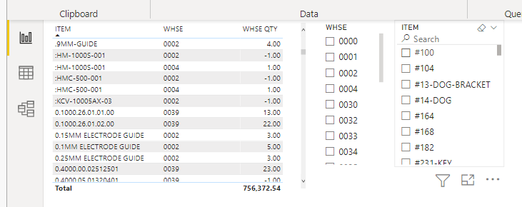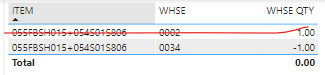- Power BI forums
- Updates
- News & Announcements
- Get Help with Power BI
- Desktop
- Service
- Report Server
- Power Query
- Mobile Apps
- Developer
- DAX Commands and Tips
- Custom Visuals Development Discussion
- Health and Life Sciences
- Power BI Spanish forums
- Translated Spanish Desktop
- Power Platform Integration - Better Together!
- Power Platform Integrations (Read-only)
- Power Platform and Dynamics 365 Integrations (Read-only)
- Training and Consulting
- Instructor Led Training
- Dashboard in a Day for Women, by Women
- Galleries
- Community Connections & How-To Videos
- COVID-19 Data Stories Gallery
- Themes Gallery
- Data Stories Gallery
- R Script Showcase
- Webinars and Video Gallery
- Quick Measures Gallery
- 2021 MSBizAppsSummit Gallery
- 2020 MSBizAppsSummit Gallery
- 2019 MSBizAppsSummit Gallery
- Events
- Ideas
- Custom Visuals Ideas
- Issues
- Issues
- Events
- Upcoming Events
- Community Blog
- Power BI Community Blog
- Custom Visuals Community Blog
- Community Support
- Community Accounts & Registration
- Using the Community
- Community Feedback
Register now to learn Fabric in free live sessions led by the best Microsoft experts. From Apr 16 to May 9, in English and Spanish.
- Power BI forums
- Forums
- Get Help with Power BI
- Desktop
- Table Display
- Subscribe to RSS Feed
- Mark Topic as New
- Mark Topic as Read
- Float this Topic for Current User
- Bookmark
- Subscribe
- Printer Friendly Page
- Mark as New
- Bookmark
- Subscribe
- Mute
- Subscribe to RSS Feed
- Permalink
- Report Inappropriate Content
Table Display
Hello,
We are creating a dashboard in Power BI and are having difficulty with a display request from our users. I am hoping you can help with that because I don't know how to start this.
Our company receives shipments into warehouse 0002 and then transfer items to our other warehouses that need replenishment. This dashboard is going to be used by a person in warehouse 0002 and help her determine which warehouse she needs to create a transfer to (specific to that ITEM).
Our table consists of three columns:
ITEM – this is the item that may or may not need a transfer
WHSE – displays the warehouse number
WHSE QTY – shows the qty of that item. If it is positive, we have inventory. If it is negative, that warehouse is demanding inventory.
Here are some conditions that we are looking to satisfy for the development of this dashboard.
- In all cases, we never want to show a line for the ITEM at WHSE 0002. We only want to display which WHSE that ITEM needs to be transferred to.
- If WHSE (0002) has a WHSE QTY that is equal to the demand to another warehouse for that ITEM then show ONLY the demanding warehouse. If there is more than one demanding warehouse for that ITEM then we only need to display one WHSE (it doesn’t matter which demanding warehouse is displayed). In the example below, WHSE 0002 can fill the demand for WHSE 0004 and 0030. We only need to display one warehouse so we would like the output to only show the row in the middle. We don’t need to see the first and third row.
ITEM | WHSE | WHSE QTY |
258963 | 0002 | 3 |
258963 | 0004 | -3 |
258963 | 0030 | -3 |
- If WHSE (0002) has a WHSE QTY that is equal to zero or is negative for that ITEM, do not display an output for that ITEM (for any WHSE). In the example below, WHSE 0002 does not have inventory to transfer so no need to display either row.
ITEM | WHSE | WHSE QTY |
7013 | 0002 | -2 |
7013 | 0032 | 1 |
- If WHSE (0002) has a WHSE QTY that is positive for that ITEM AND the WHSE QTY at ALL of the other WHSE locations are positive for the same ITEM then do not display any of the results. In the example below, all of the warehouses have a positive WHSE QTY and none of these rows need to be displayed.
ITEM | WHSE | WHSE QTY |
7016 | 0002 | 1 |
7016 | 0032 | 1 |
7016 | 0004 | 1 |
- If WHSE (0002) does not have an ITEM listed, then do not show any rows for that ITEM. In the below example, WHSE 0002 does not carry that item so it cannot help replenish the demand for that ITEM at the other WHSE's.
ITEM | WHSE | WHSE QTY |
8478 | 0032 | -1 |
8478 | 0004 | -9 |
Here is some sample data, if helpful. The examples above, appear here. This community has been really great. I've learned so much from here. I hope to be as proficient at Power BI as all of you are soon so that I can give back and start helping others!
| ITEM | AVAILABLE WHSE | WHSE QTY |
| 101 | 0002 | -2 |
| 101 | 0030 | -2 |
| 101 | 0032 | -2 |
| 101 | 0004 | -2 |
| 1232.15882 | 0002 | 9 |
| 1232.15882 | 0032 | 2 |
| 3013 | 0030 | 2 |
| 3103 | 0030 | -3 |
| 3103 | 0002 | -3 |
| 3103 | 0032 | -3 |
| 3103 | 0004 | -3 |
| 7013 | 0002 | -2 |
| 7013 | 0032 | 1 |
| 7016 | 0002 | 1 |
| 7016 | 0032 | 1 |
| 7016 | 0004 | 1 |
| 7204 | 0030 | 1 |
| 7204 | 0002 | 2 |
| 8478 | 0032 | -1 |
| 8478 | 0004 | -9 |
| 9550 | 0030 | -9 |
| 9550 | 0002 | 58 |
| 9550 | 0032 | -9 |
| 17817 | 0002 | 247 |
| 17817 | 0032 | -53 |
| 21884 | 0002 | 258 |
| 21884 | 0032 | -36 |
| 056-0207 | 0030 | 5 |
| 056-0207 | 0002 | 2 |
| 055FBSH015+054S01s806 | 0002 | 1 |
| 055FBSH015+054S01s806 | 0034 | -1 |
| 258963 | 0002 | 3 |
| 258963 | 0004 | -3 |
| 258963 | 0030 | -3 |
| 076-0485A | 0002 | 2 |
| 076-0585A | 0002 | 1 |
| 076-5271 | 0002 | 2 |
| 076-5721 | 0002 | 8 |
| 8 019 51 002 | 0037 | 2 |
| 8 030 44 101 | 0001 | 3 |
| 716L1800 | 0002 | 6 |
| 8 030 56 096 | 0035 | 2 |
| 716L1900 | 0002 | 2 |
| 8 039 55 064 | 0037 | 2 |
| 80.110.11NG | 0001 | 1 |
| 71915CEHC-P4A-DGA | 0002 | 1 |
| 71916CE/P4A/QBTA | 0002 | 15 |
| 7200CDGNP5 | 0002 | 8 |
| 7202CDBGNP5 | 0002 | 3 |
| 80.124.00 | 0001 | 1 |
| 7203DB | 0002 | 2 |
| 7204CTRDULP4Y | 0002 | 1 |
| 7206ATYDBTP5 | 0002 | 2 |
| 7206BYG | 0002 | 5 |
| 80063001 | 0001 | 1 |
| 800A-K2AW | 0037 | 2 |
| 800A-M2AC4L | 0037 | 1 |
| 800A-M2EG | 0037 | 5 |
| 800E-2X10 | 0037 | 7 |
| 800E-A2L | 0037 | 5 |
| 800EM-F2 | 0037 | 2 |
| 800EM-HR22 | 0037 | 1 |
- Mark as New
- Bookmark
- Subscribe
- Mute
- Subscribe to RSS Feed
- Permalink
- Report Inappropriate Content
Sorry this is not a finished solution, but I am a volunteer who provides free BI support in my spare time and it is now past my bed time.
Click here to download a solution
I have used Power Query to create 3 tables:-
- Items (with item code)
- HQ (with inventory and demand just for WHSE 0002)
- Local (with inventory and demand just for WHSE 0002)
Then joined the tables with relationships
Then created DAX measure for
- HQ invetory
- HQ demand
- Local invetory
- Local demand
This makes building reports much easier
The left visual show just items that have HQ invetory AND Local demand.
If you click on an item on left visual then the right hand visual will show the local warehouses that have the demand.
It needs tweaking for your exact requirements but I hope that this first stab helps!
I will try have a look again tomorrow in my lunch break. 😁
Helpful resources

Microsoft Fabric Learn Together
Covering the world! 9:00-10:30 AM Sydney, 4:00-5:30 PM CET (Paris/Berlin), 7:00-8:30 PM Mexico City

Power BI Monthly Update - April 2024
Check out the April 2024 Power BI update to learn about new features.

| User | Count |
|---|---|
| 113 | |
| 99 | |
| 80 | |
| 70 | |
| 59 |
| User | Count |
|---|---|
| 149 | |
| 114 | |
| 107 | |
| 89 | |
| 67 |