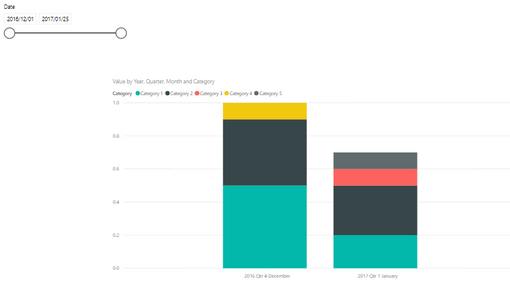- Power BI forums
- Updates
- News & Announcements
- Get Help with Power BI
- Desktop
- Service
- Report Server
- Power Query
- Mobile Apps
- Developer
- DAX Commands and Tips
- Custom Visuals Development Discussion
- Health and Life Sciences
- Power BI Spanish forums
- Translated Spanish Desktop
- Power Platform Integration - Better Together!
- Power Platform Integrations (Read-only)
- Power Platform and Dynamics 365 Integrations (Read-only)
- Training and Consulting
- Instructor Led Training
- Dashboard in a Day for Women, by Women
- Galleries
- Community Connections & How-To Videos
- COVID-19 Data Stories Gallery
- Themes Gallery
- Data Stories Gallery
- R Script Showcase
- Webinars and Video Gallery
- Quick Measures Gallery
- 2021 MSBizAppsSummit Gallery
- 2020 MSBizAppsSummit Gallery
- 2019 MSBizAppsSummit Gallery
- Events
- Ideas
- Custom Visuals Ideas
- Issues
- Issues
- Events
- Upcoming Events
- Community Blog
- Power BI Community Blog
- Custom Visuals Community Blog
- Community Support
- Community Accounts & Registration
- Using the Community
- Community Feedback
Register now to learn Fabric in free live sessions led by the best Microsoft experts. From Apr 16 to May 9, in English and Spanish.
- Power BI forums
- Forums
- Get Help with Power BI
- Desktop
- Re: TOP N filter across previous months based on c...
- Subscribe to RSS Feed
- Mark Topic as New
- Mark Topic as Read
- Float this Topic for Current User
- Bookmark
- Subscribe
- Printer Friendly Page
- Mark as New
- Bookmark
- Subscribe
- Mute
- Subscribe to RSS Feed
- Permalink
- Report Inappropriate Content
TOP N filter across previous months based on current Month
Hi All
I am trying to create a report where the user uses a date slicer (Eg 01/01/2014 - 04/08/2015) to filter the report, I have a number of categories that I would like to display within a stacked column chart.
The column chart will have the X axis as the dates. I would like to filter this chart by the TOP 10 categories (By Value) in the latest period (So if the last date is 12/01/2017, the latest period would be January 2017). So in essence the previous months must show the same top 10 as the latest month (i.e I would like to see how the top 10 in the latest month performed over previous months).
The table below is a high level example of the data, where Value is summed across categories
Category | Value | Date |
Category 1 | 0.2 | 11/01/2018 |
Category 2 | 1 | 03/02/2017 |
Category 3 | 0.3 | 05/05/2013 |
Category N | 0.5 | 06/04/2014 |
I hope I could describe my issue clearly. Thanks in advance
Solved! Go to Solution.
- Mark as New
- Bookmark
- Subscribe
- Mute
- Subscribe to RSS Feed
- Permalink
- Report Inappropriate Content
Hi @MV13
Here's something I mocked up earlier in the day and just got home to post.
I set up a basic data model with a Calendar table and a Data table, with Data containing columns Date, Category, Value.
To calculate the sum of Value in any time period for the top 10 Categories (determined in the latest month), the measure I wrote has 3 parts:
- Define the time period where the top 10 Categories will be determined (the 'max' month in this case)
I added a parameter to choose between the max date filtered & the max date present in the data.
Regardless, the max date is expanded out to a calendar month (in variable MaxMonth), and this time period is used to determine the top 10 Categories. - Determine the top 10 Categories in that month (stored in variable TopCategories)
- Calculate sum of Value filtered to those categories.
Here is the actual measure (colour-coding matches above):
Value Sum For Top 10 Categories in Max Month =
// Get Relative or Absolute selection
VAR MaxDateOption =
SELECTEDVALUE ( 'Max Date Option'[Max Date Option] )
// Get Max Date
VAR MaxDate =
SWITCH (
MaxDateOption,
"Latest Data", CALCULATE ( MAX ( Data[Date] ), ALL ( Data ) ),
"Current Date Filter", CALCULATE ( MAX ( 'Calendar'[Date] ), ALLSELECTED ( 'Calendar' ) )
)
// Expand this to a calendar month
VAR MaxMonth =
CALCULATETABLE (
PARALLELPERIOD ( 'Calendar'[Date], 0, MONTH ),
'Calendar'[Date] = MaxDate
)
// Get Top 10 Categories in that month
VAR TopCategories =
CALCULATETABLE (
TOPN ( 10, ALL ( Data[Category] ), CALCULATE ( [Value Sum], MaxMonth ) )
)
// Return Value Sum filtered to those Categories
RETURN
CALCULATE ( [Value Sum], KEEPFILTERS ( TopCategories ) )
Well, that's how I would approach it.
The part in red can be adjusted to whatever method you want to use to determine the 'max' month.
Regards,
Owen 🙂
- Mark as New
- Bookmark
- Subscribe
- Mute
- Subscribe to RSS Feed
- Permalink
- Report Inappropriate Content
Hi @MV13,
To achieve your requirement, please refer to following method:
1. create a new column called YearMonth to make groups:
YearMonth = YEAR(Test[Date])*100 + MONTH(Test[Date])
2. create a new column to make sequence for the values in each YearMonth group:
Rank =
RANKX (
FILTER ( Test, Test[YearMonth] = EARLIER ( Test[YearMonth] ) ),
Test[Value],
,
ASC,
DENSE
)3. Then you can create a new calculate table to get the top 10 values of each YearMonth group based on the Rank column:
TopN = FILTER(Test,Test[Rank]<=3)

4. Use this new calculated table to create the column chart.
If above method doesn't satisfy your requirement. Please share us more information like some original sample data which we can copy and paste directly and its expected result. So that we can get a right direction and make some proper tests.
Thanks,
Xi Jin.
- Mark as New
- Bookmark
- Subscribe
- Mute
- Subscribe to RSS Feed
- Permalink
- Report Inappropriate Content
Thank you for your response, I have tried your solution based on the same data that you have used. From what I understand this gives me the top N for each month, this is useful however, what I am trying to visualise is how the top N in the latest period has performed over previous periods, so in this example, the top N for January 2018 is Category 1,2,3 and 5. So in my visual, I should only see categories 1,2,3 and 5 across the previous months, i.e Category 4 should not appear in December 2017.
Note: For any given month, a category can appear multiple times, I have a total of 300+ categories. In addition to date, I am slicing this date by the Plant (Factory) that it comes from, as well as the Area within the factory.
| Category | Value | Date | Plant | Area |
| Category 1 | 0.5 | 12/01/2016 | Plant 1 | A1 |
| Category 2 | 0.4 | 12/05/2016 | Plant 1 | A2 |
| Category 2 | 0.5 | 12/05/2016 | Plant 2 | A3 |
| Category 3 | 0.6 | 12/21/2016 | Plant 1 | A1 |
| Category 4 | 0.1 | 12/28/2016 | Plant 1 | A3 |
| Category 5 | 0.8 | 12/18/2016 | Plant 1 | A1 |
| Category 1 | 0.2 | 1/2/2017 | Plant 1 | A2 |
| Category 2 | 0.3 | 1/15/2017 | Plant 1 | A4 |
| Category 3 | 0.1 | 1/12/2017 | Plant 1 | A2 |
| Category 4 | 0.8 | 1/19/2017 | Plant 1 | A1 |
| Category 5 | 0.1 | 1/25/2017 | Plant 1 | A3 |
I will try to dummy up some of the actual data so that it is easier for you to understand my issue. For some context, I am looking at the duration of downtimes in a plant(Value) and the cause of the downtime (Category).
Thanks
- Mark as New
- Bookmark
- Subscribe
- Mute
- Subscribe to RSS Feed
- Permalink
- Report Inappropriate Content
Hi @MV13
Here's something I mocked up earlier in the day and just got home to post.
I set up a basic data model with a Calendar table and a Data table, with Data containing columns Date, Category, Value.
To calculate the sum of Value in any time period for the top 10 Categories (determined in the latest month), the measure I wrote has 3 parts:
- Define the time period where the top 10 Categories will be determined (the 'max' month in this case)
I added a parameter to choose between the max date filtered & the max date present in the data.
Regardless, the max date is expanded out to a calendar month (in variable MaxMonth), and this time period is used to determine the top 10 Categories. - Determine the top 10 Categories in that month (stored in variable TopCategories)
- Calculate sum of Value filtered to those categories.
Here is the actual measure (colour-coding matches above):
Value Sum For Top 10 Categories in Max Month =
// Get Relative or Absolute selection
VAR MaxDateOption =
SELECTEDVALUE ( 'Max Date Option'[Max Date Option] )
// Get Max Date
VAR MaxDate =
SWITCH (
MaxDateOption,
"Latest Data", CALCULATE ( MAX ( Data[Date] ), ALL ( Data ) ),
"Current Date Filter", CALCULATE ( MAX ( 'Calendar'[Date] ), ALLSELECTED ( 'Calendar' ) )
)
// Expand this to a calendar month
VAR MaxMonth =
CALCULATETABLE (
PARALLELPERIOD ( 'Calendar'[Date], 0, MONTH ),
'Calendar'[Date] = MaxDate
)
// Get Top 10 Categories in that month
VAR TopCategories =
CALCULATETABLE (
TOPN ( 10, ALL ( Data[Category] ), CALCULATE ( [Value Sum], MaxMonth ) )
)
// Return Value Sum filtered to those Categories
RETURN
CALCULATE ( [Value Sum], KEEPFILTERS ( TopCategories ) )
Well, that's how I would approach it.
The part in red can be adjusted to whatever method you want to use to determine the 'max' month.
Regards,
Owen 🙂
- Mark as New
- Bookmark
- Subscribe
- Mute
- Subscribe to RSS Feed
- Permalink
- Report Inappropriate Content
Hi @OwenAuger
Thanks. It helped me a lot but I have another question.
How to create a Bottom N like your solution?
- Mark as New
- Bookmark
- Subscribe
- Mute
- Subscribe to RSS Feed
- Permalink
- Report Inappropriate Content
Hi @sarochch
TOPN can also be used to return the "bottom N" items, by including an Order argument equal to ASC.
In the example above, it would be the 4th argument of TOPN:
TOPN ( 10, ALL ( Data[Category] ), CALCULATE ( [Value Sum], MaxMonth ), ASC )
If the Order argument = DESC (default), values are sorted largest to smallest.
If the Order argument = ASC, values are sorted smallest to largest.
Regards,
Owen
- Mark as New
- Bookmark
- Subscribe
- Mute
- Subscribe to RSS Feed
- Permalink
- Report Inappropriate Content
Hi @OwenAuger
Could you please share the PBIX file instead of link so that I can see the solution as I am facing same problem.
- Mark as New
- Bookmark
- Subscribe
- Mute
- Subscribe to RSS Feed
- Permalink
- Report Inappropriate Content
Hi @OwenAuger Is it possible for you to share PBIX file here instead of link. I need to review your file as I am not able to understand how have you calculated 'Max Date Option'.
I am stuck with same problem.
Thanks in advance
- Mark as New
- Bookmark
- Subscribe
- Mute
- Subscribe to RSS Feed
- Permalink
- Report Inappropriate Content
Hi @SK87
Sorry about the broken link! A change in my email address invalidated some of my older OneDrive links.
I have updated the link in the post above and also attached the file directly to that post.
Let me know if you have any issues. If you come across any of my other links that are not working, you can replace
owenauger_ozerconsulting_onmicrosoft_comwith
owen_owenaugerbi_comRegards,
Owen
- Mark as New
- Bookmark
- Subscribe
- Mute
- Subscribe to RSS Feed
- Permalink
- Report Inappropriate Content
Hi @OwenAuger
Thanks a lot for the solution. It helped me. I was struggling to resolve this problem for some days. But now I'm having a second problem. I am using this example to filter the top 10 also based on the amount... but I want to show the % variation month by month, and when I change this part:
// Return Value Sum filtered to those Categories
RETURN CALCULATE ( [Value Sum], KEEPFILTERS ( TopCategories ) )
to this:
// Return Value Sum filtered to those Categories
RETURN CALCULATE ( [% variation month by month], KEEPFILTERS ( TopCategories ) )
the measure lose it self and go back to show all the categories.
Here is my [% variation month by month] calculation:
- Mark as New
- Bookmark
- Subscribe
- Mute
- Subscribe to RSS Feed
- Permalink
- Report Inappropriate Content
Hi @OwenAuger,
I have a third problem.
I'm trying to use those measures inside a Field Parameter, that will switch between TopN based on [Value Sum] from current month (like your explanation) and [Value Sum] of all data, so I can choose with a field parameter, which one I prefer to see on the chart.
I did some changes and it is like this:
// Get Top 10 Categories in that month
VAR TopCategories =
CALCULATETABLE (
TOPN ( 10, ALL ( Data[Category] ), ALL ( 'Calendar Date'[Date] ) ) )
)
But it is filtering in a weird way, because there is not all categories, but there are more than 10. I think it is choosing the Top 10 from each month, and not from all data.
Helpful resources

Microsoft Fabric Learn Together
Covering the world! 9:00-10:30 AM Sydney, 4:00-5:30 PM CET (Paris/Berlin), 7:00-8:30 PM Mexico City

Power BI Monthly Update - April 2024
Check out the April 2024 Power BI update to learn about new features.

| User | Count |
|---|---|
| 110 | |
| 99 | |
| 80 | |
| 64 | |
| 58 |
| User | Count |
|---|---|
| 148 | |
| 111 | |
| 93 | |
| 84 | |
| 66 |