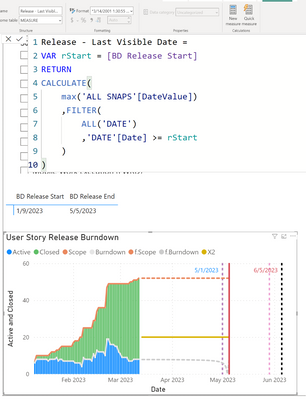- Power BI forums
- Updates
- News & Announcements
- Get Help with Power BI
- Desktop
- Service
- Report Server
- Power Query
- Mobile Apps
- Developer
- DAX Commands and Tips
- Custom Visuals Development Discussion
- Health and Life Sciences
- Power BI Spanish forums
- Translated Spanish Desktop
- Power Platform Integration - Better Together!
- Power Platform Integrations (Read-only)
- Power Platform and Dynamics 365 Integrations (Read-only)
- Training and Consulting
- Instructor Led Training
- Dashboard in a Day for Women, by Women
- Galleries
- Community Connections & How-To Videos
- COVID-19 Data Stories Gallery
- Themes Gallery
- Data Stories Gallery
- R Script Showcase
- Webinars and Video Gallery
- Quick Measures Gallery
- 2021 MSBizAppsSummit Gallery
- 2020 MSBizAppsSummit Gallery
- 2019 MSBizAppsSummit Gallery
- Events
- Ideas
- Custom Visuals Ideas
- Issues
- Issues
- Events
- Upcoming Events
- Community Blog
- Power BI Community Blog
- Custom Visuals Community Blog
- Community Support
- Community Accounts & Registration
- Using the Community
- Community Feedback
Register now to learn Fabric in free live sessions led by the best Microsoft experts. From Apr 16 to May 9, in English and Spanish.
- Power BI forums
- Forums
- Get Help with Power BI
- Desktop
- Re: TODAY()-1 VS MAX(date) - Weird Behavior
- Subscribe to RSS Feed
- Mark Topic as New
- Mark Topic as Read
- Float this Topic for Current User
- Bookmark
- Subscribe
- Printer Friendly Page
- Mark as New
- Bookmark
- Subscribe
- Mute
- Subscribe to RSS Feed
- Permalink
- Report Inappropriate Content
TODAY()-1 VS MAX(date) - Weird Behavior
Hello!
I am encountering a weird problem, let me explain it:
Today is 03/13/2023 - and I need to reference Yesterday in my equation.
I have a dax function that when this value is hard-coded (2023,03,12) - the graph shows the appropriate line "f.scope".
However, when the hard-coded line is replaced with a measure (that has the same value) - the line disappears! (see screenshot, "Release-Last Visible Date" has same date value).
Can anybody shed some light into what may be happening?? (DAX BELOW)
BD User Story Scope Forecast =
VAR rStart = [BD Release Start]
VAR rEnd = [BD Release End]
VAR lastDt= [Release - Last Visible Date]
VAR lastval = CALCULATE(
[BD User Story Scope]
,'DATE'[Date]= lastDt //DATE(2023,03,12)// TODAY()-1
)
RETURN
if(
ISBLANK(
COUNTROWS(
Filter(
'DATE',
'DATE'[Date] >= TODAY() && 'DATE'[Date] <= [BD Release End]
)
)
),BLANK(),lastval Solved! Go to Solution.
- Mark as New
- Bookmark
- Subscribe
- Mute
- Subscribe to RSS Feed
- Permalink
- Report Inappropriate Content
Thank you for your feedback! I did check this, & that was the case - however my issue didn't go away. But I ended up resolving it by taking a closer look at "Release - Last Visible Date" - I realized that the date column was being filtered which was limiting my results. However, after adding a FILTER to this measure + ALL() - My issue was resolved.
Thanks for helping me get there!
- Mark as New
- Bookmark
- Subscribe
- Mute
- Subscribe to RSS Feed
- Permalink
- Report Inappropriate Content
Is it possible that [Release - Last Visible Date] is returning a datetime rather than just a date ? One way to check might be to use Performance Analyzer to copy the code for the visual, paste it into DAX Studio and then amend the measure to return the lastDt variable, or simply add a new column to the SUMMARIZECOLUMNS which shows the [Release - Last Visible Date] measure.
- Mark as New
- Bookmark
- Subscribe
- Mute
- Subscribe to RSS Feed
- Permalink
- Report Inappropriate Content
Thank you for your feedback! I did check this, & that was the case - however my issue didn't go away. But I ended up resolving it by taking a closer look at "Release - Last Visible Date" - I realized that the date column was being filtered which was limiting my results. However, after adding a FILTER to this measure + ALL() - My issue was resolved.
Thanks for helping me get there!
Helpful resources

Microsoft Fabric Learn Together
Covering the world! 9:00-10:30 AM Sydney, 4:00-5:30 PM CET (Paris/Berlin), 7:00-8:30 PM Mexico City

Power BI Monthly Update - April 2024
Check out the April 2024 Power BI update to learn about new features.

| User | Count |
|---|---|
| 111 | |
| 95 | |
| 80 | |
| 68 | |
| 59 |
| User | Count |
|---|---|
| 150 | |
| 119 | |
| 104 | |
| 87 | |
| 67 |