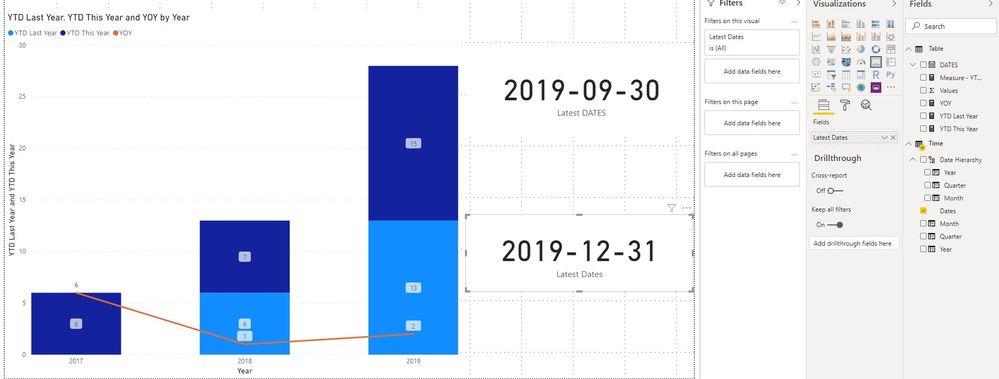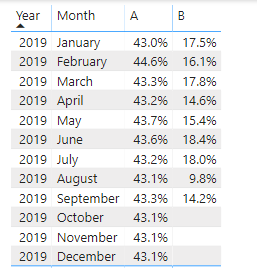- Power BI forums
- Updates
- News & Announcements
- Get Help with Power BI
- Desktop
- Service
- Report Server
- Power Query
- Mobile Apps
- Developer
- DAX Commands and Tips
- Custom Visuals Development Discussion
- Health and Life Sciences
- Power BI Spanish forums
- Translated Spanish Desktop
- Power Platform Integration - Better Together!
- Power Platform Integrations (Read-only)
- Power Platform and Dynamics 365 Integrations (Read-only)
- Training and Consulting
- Instructor Led Training
- Dashboard in a Day for Women, by Women
- Galleries
- Community Connections & How-To Videos
- COVID-19 Data Stories Gallery
- Themes Gallery
- Data Stories Gallery
- R Script Showcase
- Webinars and Video Gallery
- Quick Measures Gallery
- 2021 MSBizAppsSummit Gallery
- 2020 MSBizAppsSummit Gallery
- 2019 MSBizAppsSummit Gallery
- Events
- Ideas
- Custom Visuals Ideas
- Issues
- Issues
- Events
- Upcoming Events
- Community Blog
- Power BI Community Blog
- Custom Visuals Community Blog
- Community Support
- Community Accounts & Registration
- Using the Community
- Community Feedback
Register now to learn Fabric in free live sessions led by the best Microsoft experts. From Apr 16 to May 9, in English and Spanish.
- Power BI forums
- Forums
- Get Help with Power BI
- Desktop
- TIPS: How to calculate YTD YoY on a table which en...
- Subscribe to RSS Feed
- Mark Topic as New
- Mark Topic as Read
- Float this Topic for Current User
- Bookmark
- Subscribe
- Printer Friendly Page
- Mark as New
- Bookmark
- Subscribe
- Mute
- Subscribe to RSS Feed
- Permalink
- Report Inappropriate Content
TIPS: How to calculate YTD YoY on a table which ends before your general Time table.
In the backlog of functions I wanted to clean, I had a YTD YoY calculation method which I use often.
The issue is the following. If you handle various data sets, some of those will end up in September while others keep going until December. This creates a challenge, as using DATESYTD will always yield the latest row of your time table, and repeat the last rows calculated, forcing you to either filter manualy on a time range the visualsation, or find a workaround.
So, in order to frame your YTD YoY, you must introduce LASTNONBLANK somewhere.
Here's how I did it:
YTD 18 =
CALCULATE (
'Table'[Values],
SAMEPERIODLASTYEAR ( DATESYTD ( 'Time'[DATES] ) ),
SAMEPERIODLASTYEAR ( LASTNONBLANK ( 'Table'[DATES], 'Table'[DATES] ) )
)
YTD 19 =
CALCULATE (
'Table'[Values],
DATESYTD ( 'Time'[Dates] ),
LASTNONBLANK ( 'Table'[DATES], 'Table'[DATES] )
)
Then your YoY is simply YTD 19 - YTD 18.
When you put this in a table, it will play nicely and stop calculating the measure when needed.
Hope it helps !
- Mark as New
- Bookmark
- Subscribe
- Mute
- Subscribe to RSS Feed
- Permalink
- Report Inappropriate Content
Hi @Stemar_Aubert ,
Thank your for sharing this wonderful tips which will benefit more users, does the result should looks like following?
If you have any other questions about this scenario, please kindly ask here and we will try to resolve it.
Best regards,
If this post helps, then please consider Accept it as the solution to help the other members find it more quickly.
- Mark as New
- Bookmark
- Subscribe
- Mute
- Subscribe to RSS Feed
- Permalink
- Report Inappropriate Content
Hi @v-lid-msft !
Here is what it looks like.
Measure A doesn't have the time-bound paramenter, whereas Measure B does.
You can see how PowerBi calculates the same value for October, November and December. Measure B instead, yields empty rows, which is the desired behavior in this case.
In a linechart, you then avoid this problem :
Hope this helps !
Cheers
Helpful resources

Microsoft Fabric Learn Together
Covering the world! 9:00-10:30 AM Sydney, 4:00-5:30 PM CET (Paris/Berlin), 7:00-8:30 PM Mexico City

Power BI Monthly Update - April 2024
Check out the April 2024 Power BI update to learn about new features.

| User | Count |
|---|---|
| 111 | |
| 95 | |
| 80 | |
| 68 | |
| 59 |
| User | Count |
|---|---|
| 150 | |
| 119 | |
| 104 | |
| 87 | |
| 67 |