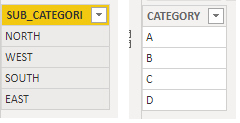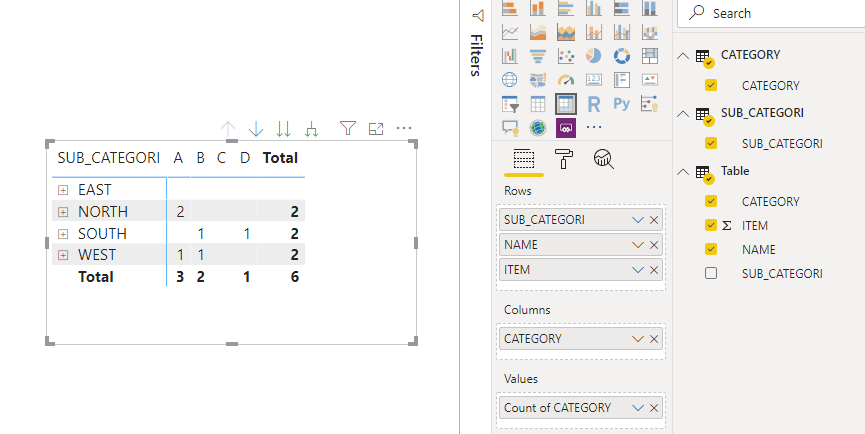- Power BI forums
- Updates
- News & Announcements
- Get Help with Power BI
- Desktop
- Service
- Report Server
- Power Query
- Mobile Apps
- Developer
- DAX Commands and Tips
- Custom Visuals Development Discussion
- Health and Life Sciences
- Power BI Spanish forums
- Translated Spanish Desktop
- Power Platform Integration - Better Together!
- Power Platform Integrations (Read-only)
- Power Platform and Dynamics 365 Integrations (Read-only)
- Training and Consulting
- Instructor Led Training
- Dashboard in a Day for Women, by Women
- Galleries
- Community Connections & How-To Videos
- COVID-19 Data Stories Gallery
- Themes Gallery
- Data Stories Gallery
- R Script Showcase
- Webinars and Video Gallery
- Quick Measures Gallery
- 2021 MSBizAppsSummit Gallery
- 2020 MSBizAppsSummit Gallery
- 2019 MSBizAppsSummit Gallery
- Events
- Ideas
- Custom Visuals Ideas
- Issues
- Issues
- Events
- Upcoming Events
- Community Blog
- Power BI Community Blog
- Custom Visuals Community Blog
- Community Support
- Community Accounts & Registration
- Using the Community
- Community Feedback
Register now to learn Fabric in free live sessions led by the best Microsoft experts. From Apr 16 to May 9, in English and Spanish.
- Power BI forums
- Forums
- Get Help with Power BI
- Desktop
- TABLE ZERO AND DRILLDOWN
- Subscribe to RSS Feed
- Mark Topic as New
- Mark Topic as Read
- Float this Topic for Current User
- Bookmark
- Subscribe
- Printer Friendly Page
- Mark as New
- Bookmark
- Subscribe
- Mute
- Subscribe to RSS Feed
- Permalink
- Report Inappropriate Content
TABLE ZERO AND DRILLDOWN
I have a situation and a need a suggestion.
I have a table that counts the records and use the feature drilldown. The situation is that if there are no records, the category does not appear and I need at least zero but without losing the drilldown.
My Data:
| CATEGORY | SUB_CATEGORI | NAME | ITEM |
| A | NORTH | JOHN | 3 |
| A | NORTH | MARY | 6 |
| A | WEST | LOUIS | 2 |
| B | WEST | CHARLES | 8 |
| B | SOUTH | JOHN | 4 |
| D | SOUTH | KELLY | 5 |
MATRIX OUTPUT without loose DRILLDOWN feature: (right click in the number to see records)
| A | B | C | D | |
| NORTH | 2 | 0 | 0 | 0 |
| WEST | 1 | 1 | 0 | 0 |
| SOUTH | 0 | 1 | 0 | 1 |
| EAST | 0 | 0 | 0 | 0 |
I try:
Using a count the C column and EAST row not apprear beacuse everything is cero, but I have drilldown for all other. If I use a DAX I get cero value, but I loose the drilldown feature.
Any suggest?
Solved! Go to Solution.
- Mark as New
- Bookmark
- Subscribe
- Mute
- Subscribe to RSS Feed
- Permalink
- Report Inappropriate Content
Hi @SQUILES ,
Based on my test using DAX to create a measure, and put it into Values box of Matrix visual, there is drilldown feature as usual.
Since there is no CATEGORY "C" and SUB_CATEGORY "EAST" in your original data table, it won't appear this zero row in the Matrix table in fact .
As a workaround, you may create two separated tables by "Enter Data" button to get all the values of CATEGORY and SUB_CATEGORY, create relationships with data table with "Both" Cross filter direction.
Then drag table 'SUB_CATEGORY'[SUB_CATEGORY] into Rows of Matrix, 'CATEGORY'[CATEGORY] into Columns, let both Rows and Columns be "Show items with no data", setting Values as Count of CATEGORY.
Best Regards,
Amy
Community Support Team _ Amy
If this post helps, then please consider Accept it as the solution to help the other members find it more quickly.
- Mark as New
- Bookmark
- Subscribe
- Mute
- Subscribe to RSS Feed
- Permalink
- Report Inappropriate Content
Hi @SQUILES ,
Based on my test using DAX to create a measure, and put it into Values box of Matrix visual, there is drilldown feature as usual.
Since there is no CATEGORY "C" and SUB_CATEGORY "EAST" in your original data table, it won't appear this zero row in the Matrix table in fact .
As a workaround, you may create two separated tables by "Enter Data" button to get all the values of CATEGORY and SUB_CATEGORY, create relationships with data table with "Both" Cross filter direction.
Then drag table 'SUB_CATEGORY'[SUB_CATEGORY] into Rows of Matrix, 'CATEGORY'[CATEGORY] into Columns, let both Rows and Columns be "Show items with no data", setting Values as Count of CATEGORY.
Best Regards,
Amy
Community Support Team _ Amy
If this post helps, then please consider Accept it as the solution to help the other members find it more quickly.
- Mark as New
- Bookmark
- Subscribe
- Mute
- Subscribe to RSS Feed
- Permalink
- Report Inappropriate Content
You add + 0 to your measure
Measure = sum(Table[Item]) +0
Also, use this option if needed.
Microsoft Power BI Learning Resources, 2023 !!
Learn Power BI - Full Course with Dec-2022, with Window, Index, Offset, 100+ Topics !!
Did I answer your question? Mark my post as a solution! Appreciate your Kudos !! Proud to be a Super User! !!
Helpful resources

Microsoft Fabric Learn Together
Covering the world! 9:00-10:30 AM Sydney, 4:00-5:30 PM CET (Paris/Berlin), 7:00-8:30 PM Mexico City

Power BI Monthly Update - April 2024
Check out the April 2024 Power BI update to learn about new features.

| User | Count |
|---|---|
| 117 | |
| 105 | |
| 69 | |
| 67 | |
| 43 |
| User | Count |
|---|---|
| 151 | |
| 103 | |
| 102 | |
| 87 | |
| 63 |