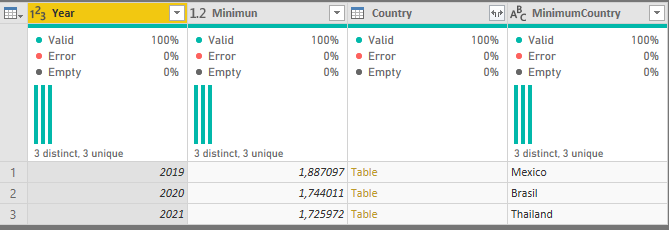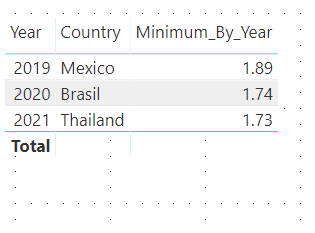- Power BI forums
- Updates
- News & Announcements
- Get Help with Power BI
- Desktop
- Service
- Report Server
- Power Query
- Mobile Apps
- Developer
- DAX Commands and Tips
- Custom Visuals Development Discussion
- Health and Life Sciences
- Power BI Spanish forums
- Translated Spanish Desktop
- Power Platform Integration - Better Together!
- Power Platform Integrations (Read-only)
- Power Platform and Dynamics 365 Integrations (Read-only)
- Training and Consulting
- Instructor Led Training
- Dashboard in a Day for Women, by Women
- Galleries
- Community Connections & How-To Videos
- COVID-19 Data Stories Gallery
- Themes Gallery
- Data Stories Gallery
- R Script Showcase
- Webinars and Video Gallery
- Quick Measures Gallery
- 2021 MSBizAppsSummit Gallery
- 2020 MSBizAppsSummit Gallery
- 2019 MSBizAppsSummit Gallery
- Events
- Ideas
- Custom Visuals Ideas
- Issues
- Issues
- Events
- Upcoming Events
- Community Blog
- Power BI Community Blog
- Custom Visuals Community Blog
- Community Support
- Community Accounts & Registration
- Using the Community
- Community Feedback
Register now to learn Fabric in free live sessions led by the best Microsoft experts. From Apr 16 to May 9, in English and Spanish.
- Power BI forums
- Forums
- Get Help with Power BI
- Desktop
- TABLE.GROUP not preserving all columns
- Subscribe to RSS Feed
- Mark Topic as New
- Mark Topic as Read
- Float this Topic for Current User
- Bookmark
- Subscribe
- Printer Friendly Page
- Mark as New
- Bookmark
- Subscribe
- Mute
- Subscribe to RSS Feed
- Permalink
- Report Inappropriate Content
TABLE.GROUP not preserving all columns
My problem is with using the TABLE.GROUP( )
I have 3 columns: Year, Country, Score.
I would like to group by year and for each of those years, I want the country with the lowest score. When I use the group function though, I obviously group by year and I use the MINIMUM operation on the SCORE column.
The problem is that I lose the country column. Rather than returning something like [Year]: 2020; [Country]: Mexico; [Score] = 5.. which is what I would like to have... I only get the years and the minimum score from each of those years.
In SQL, this would be simple however I cannot seem to find any solutions to this online.
Solved! Go to Solution.
- Mark as New
- Bookmark
- Subscribe
- Mute
- Subscribe to RSS Feed
- Permalink
- Report Inappropriate Content
Hi @Anonymous ,
Using you can do that by making the following steps:
- Sort Rows by: Year and by AvgScore (both descending)
- Make a group by year and add:
- Minimum average
- All lines
In the query the step will look like this you will then need to change this step to:
= Table.Group(#"Sorted Rows", {"Year"}, {{"Minimun", each List.Min([AvgScore]), type number}, {"Country", each _, type table [Year=number, Country=text, AvgScore=number]}})
This step will give the result you already refered in your post now you need to do some advanced change so add the higleted part to your step:
= Table.Group(#"Sorted Rows", {"Year"}, {{"Minimun", each List.Min([AvgScore]), type number}, {"Country", each _, type table [Year=number, Country=text, AvgScore=number]}, {"MinimumCountry", each List.First([Country]), type text}})
Then you will get the following table:
Check full code below:
let
Source = Table.FromRows(Json.Document(Binary.Decompress(Binary.FromText("ZZIxbsMwDEXv4jkwSEqixLWdOnTrFmQQEgMRYChAvbS3r+zYCqVONvDAbz5+n88DAcpwGr7uMc0x38orjgKGiIfLqeLP6SddHxsMwYN4Dd/vaZ7Kk0YU42zQ7O07Lml+QlpzNfzItxSfX3QByHaheWceLEuzTZzj77KN0ggcGF0X+8jTckSzYDA7J/jnSuIDaVxd12xPda0NHq7rkYSpya2uOHprAVHDw7XcwVBg04XmXQaBXDOnXNdTGMeui9WuxpZ6Do69qycnnjRWvUpgEavhq1cwWLBmqlewptSuoXItvwNjF3q4Ou9a1roaILZdbHUt4wVj2enyBw==", BinaryEncoding.Base64), Compression.Deflate)), let _t = ((type text) meta [Serialized.Text = true]) in type table [Year = _t, Country = _t, AvgScore = _t]),
#"Changed Type" = Table.TransformColumnTypes(Source,{{"Year", Int64.Type}, {"Country", type text}, {"AvgScore", type number}}),
#"Sorted Rows" = Table.Sort(#"Changed Type",{{"Year", Order.Ascending}, {"AvgScore", Order.Ascending}}),
#"Grouped Rows" = Table.Group(#"Sorted Rows", {"Year"}, {{"Minimun", each List.Min([AvgScore]), type number}, {"Country", each _, type table [Year=number, Country=text, AvgScore=number]}, {"MinimumCountry", each List.First([Country]), type text}})
in
#"Grouped Rows"
Check this blog post with further explanations on this setup:
https://radacad.com/grouping-in-power-query-getting-the-last-item-in-each-group
Another option is to do this using a measure and create a visual on dax:
Minimum_By_Year =
VAR MinimumValue =
CALCULATE (
MIN ( Group_DAX[AvgScore] );
ALLEXCEPT ( Group_DAX; Group_DAX[Year] )
)
RETURN
IF ( MinimumValue = MAX ( Group_DAX[AvgScore] ); MinimumValue; BLANK () )
Check result below:
See PBIX file attach.
Regards,
MFelix
Regards
Miguel Félix
Did I answer your question? Mark my post as a solution!
Proud to be a Super User!
Check out my blog: Power BI em Português- Mark as New
- Bookmark
- Subscribe
- Mute
- Subscribe to RSS Feed
- Permalink
- Report Inappropriate Content
Hi,
Share some data and show the expected result.
Regards,
Ashish Mathur
http://www.ashishmathur.com
https://www.linkedin.com/in/excelenthusiasts/
- Mark as New
- Bookmark
- Subscribe
- Mute
- Subscribe to RSS Feed
- Permalink
- Report Inappropriate Content
Okay so here is the data:
| Year | Country | AvgScore |
| 2019 | Thailand | 1.903226 |
| 2019 | Mexico | 1.887097 |
| 2019 | Chile | 2.193548 |
| 2019 | Brasil | 2.129032 |
| 2019 | India | 1.958024 |
| 2019 | China | 1.970469 |
| 2019 | Malaysia | 2.068615 |
| 2019 | Indonesia | 1.969183 |
| 2020 | Thailand | 1.929782 |
| 2020 | Mexico | 2.067224 |
| 2020 | Chile | 1.909623 |
| 2020 | Brasil | 1.744011 |
| 2020 | India | 2.132863 |
| 2020 | China | 2.010251 |
| 2020 | Malaysia | 1.973565 |
| 2020 | Indonesia | 1.934887 |
| 2021 | Thailand | 1.725972 |
| 2021 | Mexico | 1.986994 |
| 2021 | Chile | 2.031986 |
| 2021 | Brasil | 2.043935 |
| 2021 | India | 2.154861 |
| 2021 | China | 2.057561 |
| 2021 | Malaysia | 1.930264 |
| 2021 | Indonesia | 2.002616 |
As you can see, there are 3 different years and various countries from those years. Each of those countries has a score, which represents performance for that country (context not neccessary here). My goal is to pull the worst performing country per year.
So ultimately.. I want to have 3 rows,
row 1: 2019 | Mexico | 1.887
row 2: 2020 | Brasil | 1.744
row 3: 2021 | Thailand | 1.726
*order of the rows isn't important here*
So my approach is to group by year and pull the minimum score from that year. Doing that is simple enough with powerbi's group functionality; however the problem when doing this is that this is what it returns:
row 1: 2019 | 1.887
row 2: 2020 | 1.744
row 3: 2021 | 1.726
This is the expected result as the documentation even says the group function will only return the key columns (year) and the new column (minimum score). So the issue is the country column associated with the minimum score per year is lost. I would like to see which country has the minimum score.
- Mark as New
- Bookmark
- Subscribe
- Mute
- Subscribe to RSS Feed
- Permalink
- Report Inappropriate Content
Hi,
Similar question answered here - Determine the top selling location for each product.
Hope this helps.
Regards,
Ashish Mathur
http://www.ashishmathur.com
https://www.linkedin.com/in/excelenthusiasts/
- Mark as New
- Bookmark
- Subscribe
- Mute
- Subscribe to RSS Feed
- Permalink
- Report Inappropriate Content
Hi @Anonymous ,
Using you can do that by making the following steps:
- Sort Rows by: Year and by AvgScore (both descending)
- Make a group by year and add:
- Minimum average
- All lines
In the query the step will look like this you will then need to change this step to:
= Table.Group(#"Sorted Rows", {"Year"}, {{"Minimun", each List.Min([AvgScore]), type number}, {"Country", each _, type table [Year=number, Country=text, AvgScore=number]}})
This step will give the result you already refered in your post now you need to do some advanced change so add the higleted part to your step:
= Table.Group(#"Sorted Rows", {"Year"}, {{"Minimun", each List.Min([AvgScore]), type number}, {"Country", each _, type table [Year=number, Country=text, AvgScore=number]}, {"MinimumCountry", each List.First([Country]), type text}})
Then you will get the following table:
Check full code below:
let
Source = Table.FromRows(Json.Document(Binary.Decompress(Binary.FromText("ZZIxbsMwDEXv4jkwSEqixLWdOnTrFmQQEgMRYChAvbS3r+zYCqVONvDAbz5+n88DAcpwGr7uMc0x38orjgKGiIfLqeLP6SddHxsMwYN4Dd/vaZ7Kk0YU42zQ7O07Lml+QlpzNfzItxSfX3QByHaheWceLEuzTZzj77KN0ggcGF0X+8jTckSzYDA7J/jnSuIDaVxd12xPda0NHq7rkYSpya2uOHprAVHDw7XcwVBg04XmXQaBXDOnXNdTGMeui9WuxpZ6Do69qycnnjRWvUpgEavhq1cwWLBmqlewptSuoXItvwNjF3q4Ou9a1roaILZdbHUt4wVj2enyBw==", BinaryEncoding.Base64), Compression.Deflate)), let _t = ((type text) meta [Serialized.Text = true]) in type table [Year = _t, Country = _t, AvgScore = _t]),
#"Changed Type" = Table.TransformColumnTypes(Source,{{"Year", Int64.Type}, {"Country", type text}, {"AvgScore", type number}}),
#"Sorted Rows" = Table.Sort(#"Changed Type",{{"Year", Order.Ascending}, {"AvgScore", Order.Ascending}}),
#"Grouped Rows" = Table.Group(#"Sorted Rows", {"Year"}, {{"Minimun", each List.Min([AvgScore]), type number}, {"Country", each _, type table [Year=number, Country=text, AvgScore=number]}, {"MinimumCountry", each List.First([Country]), type text}})
in
#"Grouped Rows"
Check this blog post with further explanations on this setup:
https://radacad.com/grouping-in-power-query-getting-the-last-item-in-each-group
Another option is to do this using a measure and create a visual on dax:
Minimum_By_Year =
VAR MinimumValue =
CALCULATE (
MIN ( Group_DAX[AvgScore] );
ALLEXCEPT ( Group_DAX; Group_DAX[Year] )
)
RETURN
IF ( MinimumValue = MAX ( Group_DAX[AvgScore] ); MinimumValue; BLANK () )
Check result below:
See PBIX file attach.
Regards,
MFelix
Regards
Miguel Félix
Did I answer your question? Mark my post as a solution!
Proud to be a Super User!
Check out my blog: Power BI em Português- Mark as New
- Bookmark
- Subscribe
- Mute
- Subscribe to RSS Feed
- Permalink
- Report Inappropriate Content
Okay that was really helpful!
One problem that I can't seem to figure out... so I am successfully pulling the first country from the table; however, the individual tables are not sorted and I can't get them to be sorted.
Here is my full query
let
Source = Excel.Workbook(File.Contents("M:\Work\Consolidated Workstream Data.xlsx"), null, true),
#"Mock Data_Sheet" = Source{[Item="Mock Data",Kind="Sheet"]}[Data],
#"Promoted Headers" = Table.PromoteHeaders(#"Mock Data_Sheet", [PromoteAllScalars=true]),
#"Added Index" = Table.AddIndexColumn(#"Promoted Headers", "Index", 0, 1),
#"Reordered Columns" = Table.ReorderColumns(#"Added Index",{"Index", "Year", "Region", "Country", "Group", "Topic", "Score"}),
#"Changed Type" = Table.TransformColumnTypes(#"Reordered Columns",{{"Index", Int64.Type}}),
#"Grouped Rows" = Table.Group(#"Changed Type", {"Year", "Country"}, {{"Avg Score", each List.Average([Score]), type number}}),
#"Sorted Rows" = Table.Sort(#"Grouped Rows",{{"Avg Score", Order.Descending}, {"Year", Order.Descending}}),
#"Grouped Rows1" = Table.Group(#"Sorted Rows", {"Year"}, {{"Minimum", each List.Min([Avg Score]), type number}, {"Country", each _, type table[Year = number, Country =text, AvgScore = number]}, {"MinimumCountry", each List.First([Country]), type text}})
in
#"Grouped Rows1"
- Mark as New
- Bookmark
- Subscribe
- Mute
- Subscribe to RSS Feed
- Permalink
- Report Inappropriate Content
Fixed it! I had some previous groupings to achieve the data table that I had posted on this thread and I didn't deal with those appropriately to use your proposed query. Everything looks good now, thank you very much.
- Mark as New
- Bookmark
- Subscribe
- Mute
- Subscribe to RSS Feed
- Permalink
- Report Inappropriate Content
- Mark as New
- Bookmark
- Subscribe
- Mute
- Subscribe to RSS Feed
- Permalink
- Report Inappropriate Content
Hi @Anonymous ,
Didn't check that part, but since you are using the group and the table is not expanded you need to add some additional steps.
- Expand the Country Column
- Add custom column with following syntax
- [Country.Country]=[MinimumCountry]
- Filter out all FALSE values from custom column added previously
- Delete all columns you don't need.
let
Source = Table.FromRows(Json.Document(Binary.Decompress(Binary.FromText("ZZIxbsMwDEXv4jkwSEqixLWdOnTrFmQQEgMRYChAvbS3r+zYCqVONvDAbz5+n88DAcpwGr7uMc0x38orjgKGiIfLqeLP6SddHxsMwYN4Dd/vaZ7Kk0YU42zQ7O07Lml+QlpzNfzItxSfX3QByHaheWceLEuzTZzj77KN0ggcGF0X+8jTckSzYDA7J/jnSuIDaVxd12xPda0NHq7rkYSpya2uOHprAVHDw7XcwVBg04XmXQaBXDOnXNdTGMeui9WuxpZ6Do69qycnnjRWvUpgEavhq1cwWLBmqlewptSuoXItvwNjF3q4Ou9a1roaILZdbHUt4wVj2enyBw==", BinaryEncoding.Base64), Compression.Deflate)), let _t = ((type text) meta [Serialized.Text = true]) in type table [Year = _t, Country = _t, AvgScore = _t]),
#"Changed Type" = Table.TransformColumnTypes(Source,{{"Year", Int64.Type}, {"Country", type text}, {"AvgScore", type number}}),
#"Sorted Rows" = Table.Sort(#"Changed Type",{{"Year", Order.Ascending}, {"AvgScore", Order.Ascending}}),
#"Grouped Rows" = Table.Group(#"Sorted Rows", {"Year"}, {{"Minimun", each List.Min([AvgScore]), type number}, {"Country", each _, type table [Year=number, Country=text, AvgScore=number]}, {"MinimumCountry", each List.First([Country]), type text}}),
#"Expanded Country" = Table.ExpandTableColumn(#"Grouped Rows", "Country", {"Year", "Country", "AvgScore"}, {"Country.Year", "Country.Country", "Country.AvgScore"}),
#"Added Custom" = Table.AddColumn(#"Expanded Country", "Custom", each [Country.Country]=[MinimumCountry]),
#"Filtered Rows" = Table.SelectRows(#"Added Custom", each ([Custom] = true)),
#"Removed Columns" = Table.RemoveColumns(#"Filtered Rows",{"Country.Year", "Country.Country", "Country.AvgScore", "Custom"})
in
#"Removed Columns"
Check PBIX file updated.
Sorry for the mistake.
Regards,
MFelix
Regards
Miguel Félix
Did I answer your question? Mark my post as a solution!
Proud to be a Super User!
Check out my blog: Power BI em Português- Mark as New
- Bookmark
- Subscribe
- Mute
- Subscribe to RSS Feed
- Permalink
- Report Inappropriate Content
No problem at all. Much appreciated.
- Mark as New
- Bookmark
- Subscribe
- Mute
- Subscribe to RSS Feed
- Permalink
- Report Inappropriate Content
When selectong the group choose the adavanced option that will let ypu add additional group levels, select the year and country as group and the min value.
Should return expected result.
Check the documentation with further explanations.
https://support.office.com/en-ie/article/group-rows-in-a-table-power-query-e1b9e916-6fcc-40bf-a6e8-e...
Regards,
MFelix
Regards
Miguel Félix
Did I answer your question? Mark my post as a solution!
Proud to be a Super User!
Check out my blog: Power BI em Português- Mark as New
- Bookmark
- Subscribe
- Mute
- Subscribe to RSS Feed
- Permalink
- Report Inappropriate Content
This wouldn't work because I don't want to group by country. Im sharing my data in the next person's comments and then you'll see what I mean! Thank you, though.
Helpful resources

Microsoft Fabric Learn Together
Covering the world! 9:00-10:30 AM Sydney, 4:00-5:30 PM CET (Paris/Berlin), 7:00-8:30 PM Mexico City

Power BI Monthly Update - April 2024
Check out the April 2024 Power BI update to learn about new features.

| User | Count |
|---|---|
| 109 | |
| 99 | |
| 77 | |
| 66 | |
| 54 |
| User | Count |
|---|---|
| 144 | |
| 104 | |
| 102 | |
| 87 | |
| 64 |