- Power BI forums
- Updates
- News & Announcements
- Get Help with Power BI
- Desktop
- Service
- Report Server
- Power Query
- Mobile Apps
- Developer
- DAX Commands and Tips
- Custom Visuals Development Discussion
- Health and Life Sciences
- Power BI Spanish forums
- Translated Spanish Desktop
- Power Platform Integration - Better Together!
- Power Platform Integrations (Read-only)
- Power Platform and Dynamics 365 Integrations (Read-only)
- Training and Consulting
- Instructor Led Training
- Dashboard in a Day for Women, by Women
- Galleries
- Community Connections & How-To Videos
- COVID-19 Data Stories Gallery
- Themes Gallery
- Data Stories Gallery
- R Script Showcase
- Webinars and Video Gallery
- Quick Measures Gallery
- 2021 MSBizAppsSummit Gallery
- 2020 MSBizAppsSummit Gallery
- 2019 MSBizAppsSummit Gallery
- Events
- Ideas
- Custom Visuals Ideas
- Issues
- Issues
- Events
- Upcoming Events
- Community Blog
- Power BI Community Blog
- Custom Visuals Community Blog
- Community Support
- Community Accounts & Registration
- Using the Community
- Community Feedback
Register now to learn Fabric in free live sessions led by the best Microsoft experts. From Apr 16 to May 9, in English and Spanish.
- Power BI forums
- Forums
- Get Help with Power BI
- Desktop
- Re: Sync with SharePoint - Team Sites
- Subscribe to RSS Feed
- Mark Topic as New
- Mark Topic as Read
- Float this Topic for Current User
- Bookmark
- Subscribe
- Printer Friendly Page
- Mark as New
- Bookmark
- Subscribe
- Mute
- Subscribe to RSS Feed
- Permalink
- Report Inappropriate Content
Sync with SharePoint - Team Sites
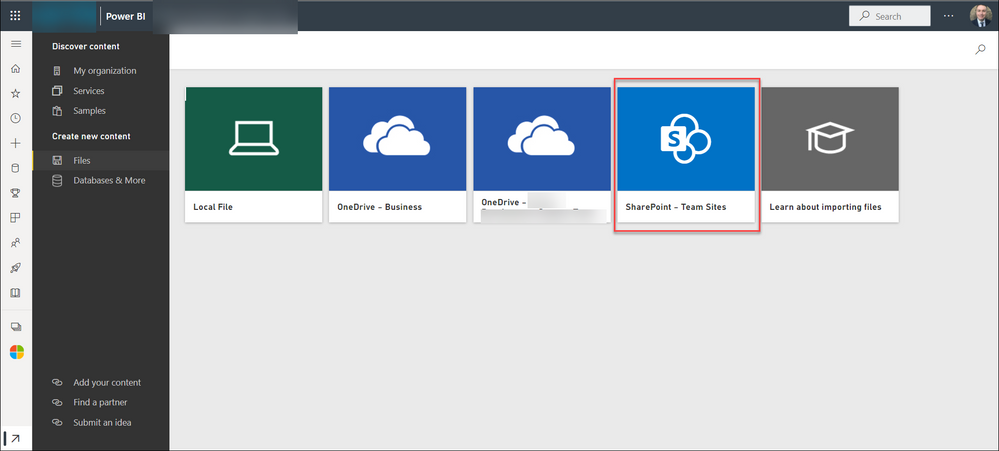
Solved! Go to Solution.
- Mark as New
- Bookmark
- Subscribe
- Mute
- Subscribe to RSS Feed
- Permalink
- Report Inappropriate Content
You would need a Premium workspace and the concept of an app (and only sharing the app) to accomplish this pseudo staging setup. However we have found that oftentimes meta data changes in the PBIX are severe enough to cause disruption in the app unless we also republish/update the app.
One other way to test would be to have a shadow PBIX that has the new functionality but is only shared with test users. Once they are happy the shadow PBIX can be "saved as" the "production" PBIX.
- Mark as New
- Bookmark
- Subscribe
- Mute
- Subscribe to RSS Feed
- Permalink
- Report Inappropriate Content
Thanks @lbendlin.
I like the concept of the App. I'm using that in other Workspaces.
The sync with SharePoint, to me anyway, doesn't seem like a great idea due to the limitation I mentioned in my original question. We wanted to ask our users to do this as a best practice, but actually I'll just ask them not to sync it with SharePoint, but still store the PBIX file in a SharePoint folder so that they can use the version and restore functionality... and simply click Save as they make edits and Publish when they want to commit them. People are used to that process anyway.
Thanks for all your help,
Garry
- Mark as New
- Bookmark
- Subscribe
- Mute
- Subscribe to RSS Feed
- Permalink
- Report Inappropriate Content
You would need a Premium workspace and the concept of an app (and only sharing the app) to accomplish this pseudo staging setup. However we have found that oftentimes meta data changes in the PBIX are severe enough to cause disruption in the app unless we also republish/update the app.
One other way to test would be to have a shadow PBIX that has the new functionality but is only shared with test users. Once they are happy the shadow PBIX can be "saved as" the "production" PBIX.
Helpful resources

Microsoft Fabric Learn Together
Covering the world! 9:00-10:30 AM Sydney, 4:00-5:30 PM CET (Paris/Berlin), 7:00-8:30 PM Mexico City

Power BI Monthly Update - April 2024
Check out the April 2024 Power BI update to learn about new features.

| User | Count |
|---|---|
| 107 | |
| 93 | |
| 77 | |
| 65 | |
| 53 |
| User | Count |
|---|---|
| 147 | |
| 106 | |
| 104 | |
| 87 | |
| 61 |
