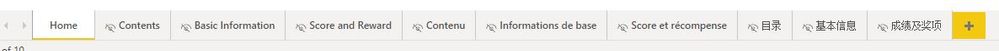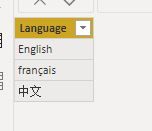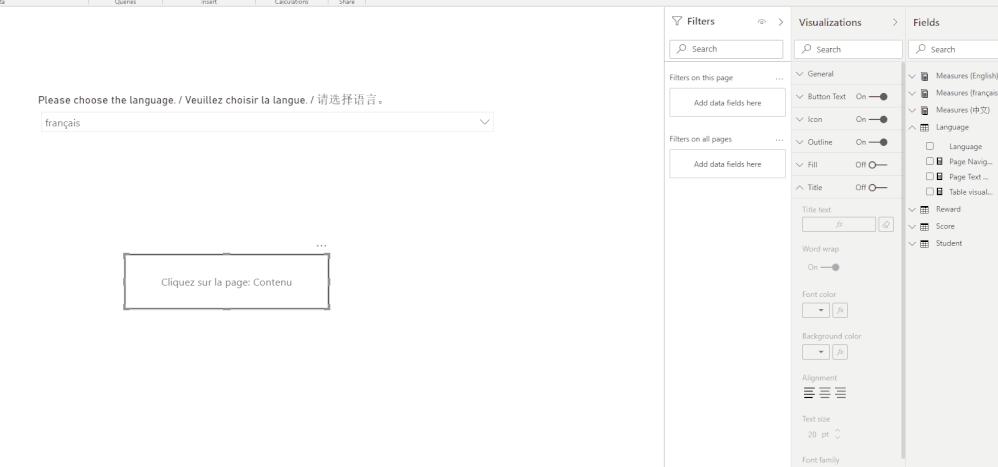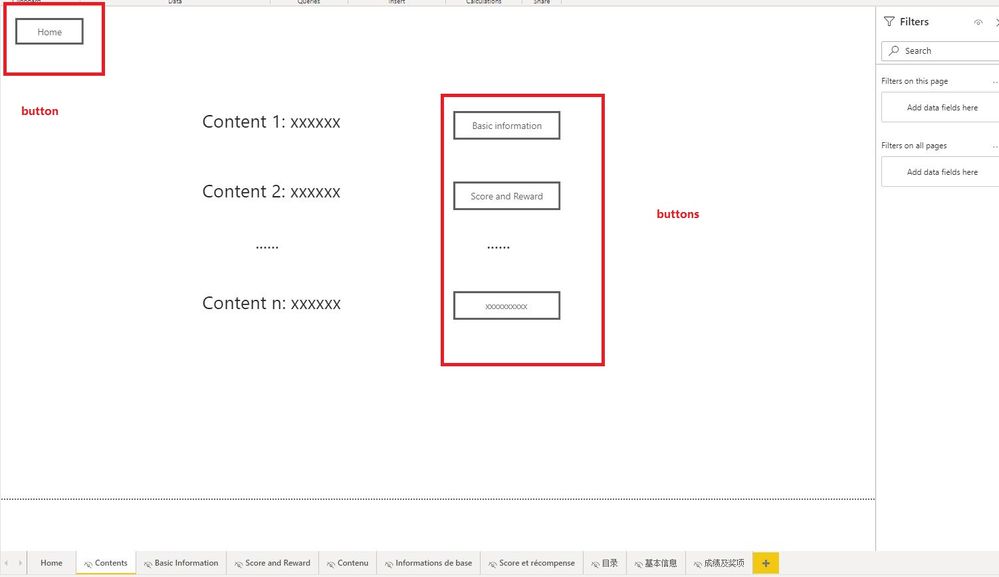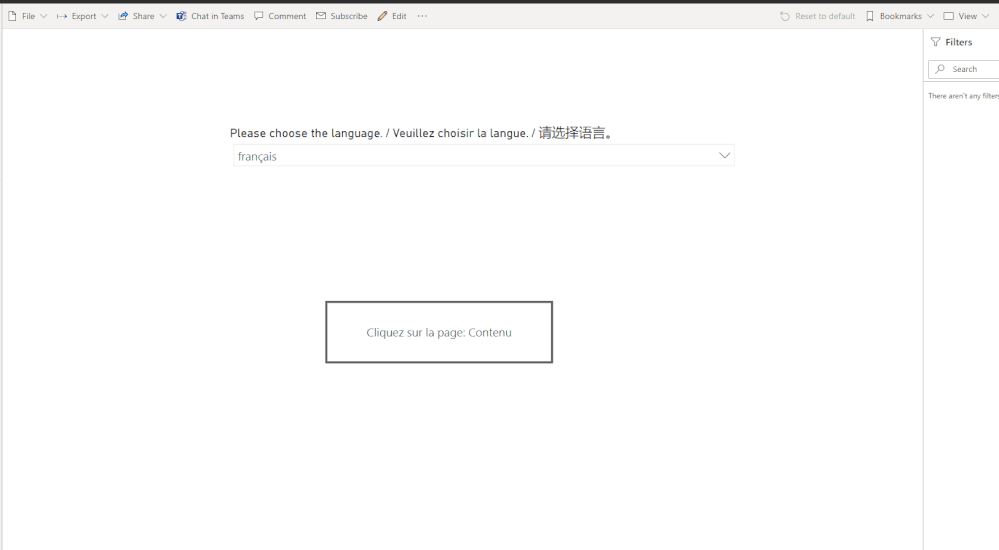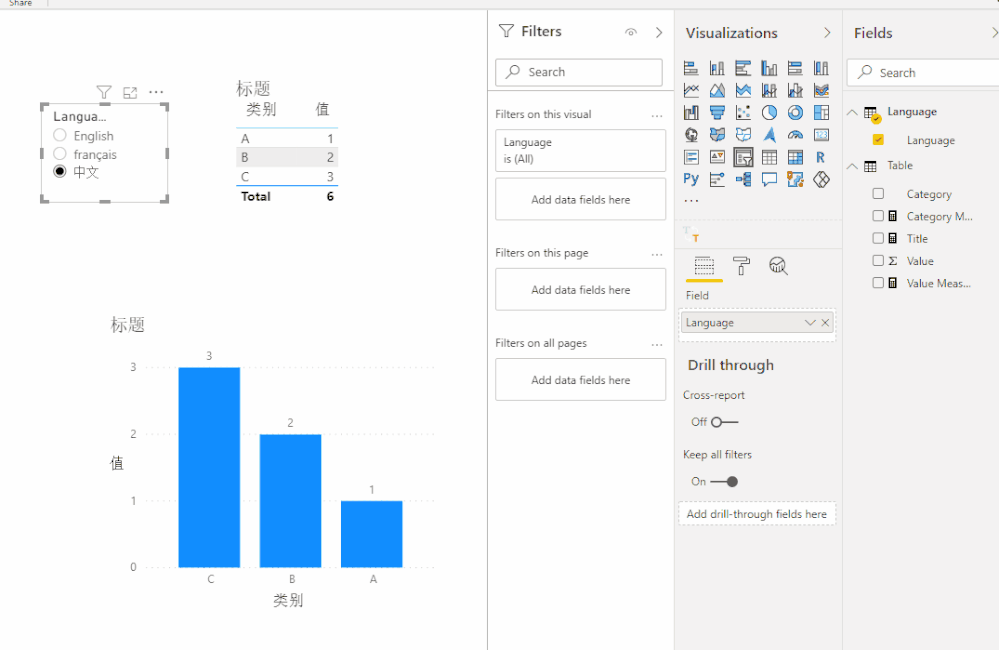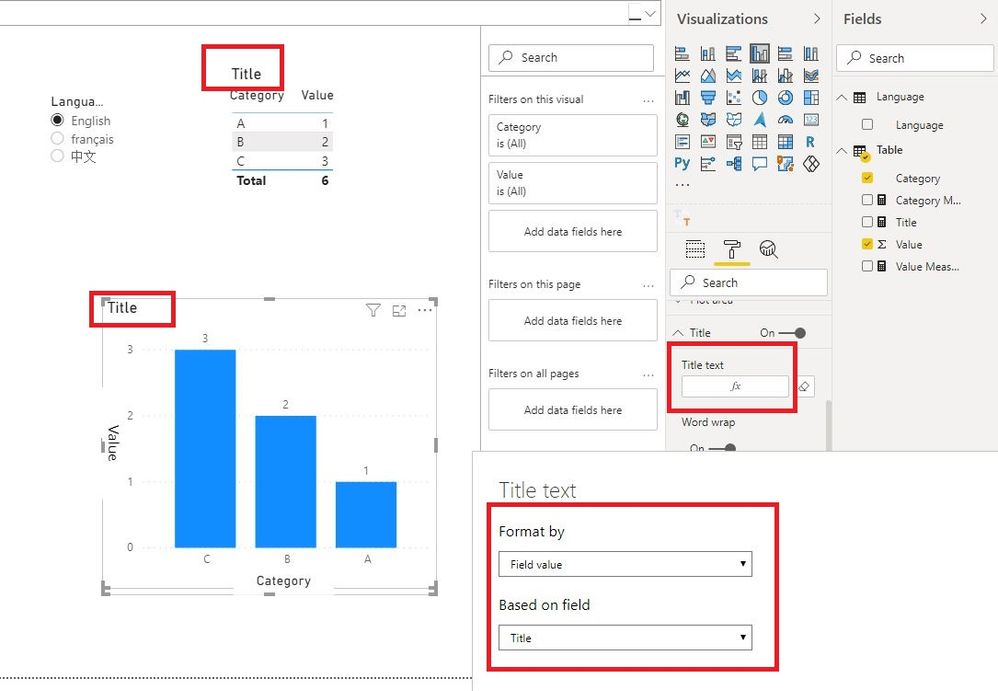- Power BI forums
- Updates
- News & Announcements
- Get Help with Power BI
- Desktop
- Service
- Report Server
- Power Query
- Mobile Apps
- Developer
- DAX Commands and Tips
- Custom Visuals Development Discussion
- Health and Life Sciences
- Power BI Spanish forums
- Translated Spanish Desktop
- Power Platform Integration - Better Together!
- Power Platform Integrations (Read-only)
- Power Platform and Dynamics 365 Integrations (Read-only)
- Training and Consulting
- Instructor Led Training
- Dashboard in a Day for Women, by Women
- Galleries
- Community Connections & How-To Videos
- COVID-19 Data Stories Gallery
- Themes Gallery
- Data Stories Gallery
- R Script Showcase
- Webinars and Video Gallery
- Quick Measures Gallery
- 2021 MSBizAppsSummit Gallery
- 2020 MSBizAppsSummit Gallery
- 2019 MSBizAppsSummit Gallery
- Events
- Ideas
- Custom Visuals Ideas
- Issues
- Issues
- Events
- Upcoming Events
- Community Blog
- Power BI Community Blog
- Custom Visuals Community Blog
- Community Support
- Community Accounts & Registration
- Using the Community
- Community Feedback
Register now to learn Fabric in free live sessions led by the best Microsoft experts. From Apr 16 to May 9, in English and Spanish.
- Power BI forums
- Forums
- Get Help with Power BI
- Desktop
- Sync between buttons
- Subscribe to RSS Feed
- Mark Topic as New
- Mark Topic as Read
- Float this Topic for Current User
- Bookmark
- Subscribe
- Printer Friendly Page
- Mark as New
- Bookmark
- Subscribe
- Mute
- Subscribe to RSS Feed
- Permalink
- Report Inappropriate Content
Sync between buttons
Hi,
I'm currently working on a multilingual report using buttons and bookmarks.
The idea is not to translate the data itself, but the chart titles, measures names, etc..
My report has 3 pages that contain a couple of buttons that allow the final users to swap from one language to the other.
It's working fine for each of the pages but I would like that if I pick a language on any of the pages, that selection changes for the rest of the pages.
Is there any way to sync the buttons? Is this the right approach to build a multilingual report? Any suggestion or ways to do this better?
Thanks in advance!!
Javi
Solved! Go to Solution.
- Mark as New
- Bookmark
- Subscribe
- Mute
- Subscribe to RSS Feed
- Permalink
- Report Inappropriate Content
Hi @Anonymous ,
Another workaround for reference:
1. Create a report like so:
Hide other pages except the Home page.
2. Enter data to create a language table.
2. Create Measures.
Page Navigation Measure =
SWITCH (
SELECTEDVALUE ( 'Language'[Language] ),
"English", "Contents",
"Français", "Contenu",
"中文", "目录"
)
Page Text Measure =
SWITCH (
SELECTEDVALUE ( 'Language'[Language] ),
"English", "Click to page: Contents",
"Français", "Cliquez sur la page: Contenu",
"中文", "点击转到页面: 目录"
)
Table visual title =
SWITCH (
SELECTEDVALUE ( 'Language'[Language] ),
"English", "Average Score",
"Français", "score moyen",
"中文", "平均分"
)
3. Create a slicer.
4. Insert a button.
5. Create content pages for each language.
6. Create other pages.
7. Test. Here is the link.
BTW, .pbix file attached.
Best Regards,
Icey
If this post helps, then please consider Accept it as the solution to help the other members find it more quickly.
- Mark as New
- Bookmark
- Subscribe
- Mute
- Subscribe to RSS Feed
- Permalink
- Report Inappropriate Content
Hi @Anonymous ,
Another workaround for reference:
1. Create a report like so:
Hide other pages except the Home page.
2. Enter data to create a language table.
2. Create Measures.
Page Navigation Measure =
SWITCH (
SELECTEDVALUE ( 'Language'[Language] ),
"English", "Contents",
"Français", "Contenu",
"中文", "目录"
)
Page Text Measure =
SWITCH (
SELECTEDVALUE ( 'Language'[Language] ),
"English", "Click to page: Contents",
"Français", "Cliquez sur la page: Contenu",
"中文", "点击转到页面: 目录"
)
Table visual title =
SWITCH (
SELECTEDVALUE ( 'Language'[Language] ),
"English", "Average Score",
"Français", "score moyen",
"中文", "平均分"
)
3. Create a slicer.
4. Insert a button.
5. Create content pages for each language.
6. Create other pages.
7. Test. Here is the link.
BTW, .pbix file attached.
Best Regards,
Icey
If this post helps, then please consider Accept it as the solution to help the other members find it more quickly.
- Mark as New
- Bookmark
- Subscribe
- Mute
- Subscribe to RSS Feed
- Permalink
- Report Inappropriate Content
Hi Icey,
Thanks for this second approach. I think this is the best possibility we have a fully multilingual report right now.
We just need to consider that all the navigability in the report should be through a button instead of using tabs, but it's an approach to be considered.
- Mark as New
- Bookmark
- Subscribe
- Mute
- Subscribe to RSS Feed
- Permalink
- Report Inappropriate Content
Hi Javi,
If you are using buttons and bookmarks to switch between languages, do the bookmarks use a filter? So if you click the button for say the 'French' language the filter ticks on 'French'? If that's the case you could just drag the filter to 'filter on all pages'.
I've done something similar for my report below, where a users clicks on the year button to filter the whole report by the year. Note where the filter is held.
Hope that answers your question.
Jo
- Mark as New
- Bookmark
- Subscribe
- Mute
- Subscribe to RSS Feed
- Permalink
- Report Inappropriate Content
Hi @BI_Jo,
Yes, I use buttons associated with bookmarks, but I'm not using any filters.
In this case, I'm not interested in translating data, I just want a translation for the titles (that it's not a problem because there's a function for that and with a filter, this should work) but the measure's names are my main problem.
I'm using buttons because I have all the visuals duplicated with the proper titles translated and with the measures renamed.
Thanks for your answer!!
Javi
- Mark as New
- Bookmark
- Subscribe
- Mute
- Subscribe to RSS Feed
- Permalink
- Report Inappropriate Content
Hi @Anonymous ,
To my knowledge, it is not supported to sync buttons in Power BI. Try something like this:
| Category | Value |
| A | 1 |
| B | 2 |
| C | 3 |
1. Enter data to create a language table.
| Language |
| English |
| français |
| 中文 |
2. Create a slicer based on the language column and set "selection controls" to "Single select".
3. Create measures.
Title =
SWITCH (
SELECTEDVALUE ( 'Language'[Language] ),
"中文", "标题",
"English", "Title",
"français", "Titre"
)Category Measure =
SWITCH (
SELECTEDVALUE ( 'Language'[Language] ),
"中文", "类别",
"English", "Category",
"français", "Catégorie"
)
Value Measure =
SWITCH (
SELECTEDVALUE ( 'Language'[Language] ),
"中文", "值",
"English", "Value",
"français", "Valeur"
)
4. Set rules of visual titles.
5. Create cards for data labels or measure names and group them. For vertical data, use Text Enhancer by MAQ Software.
BTW, .pbix file attached.
Best Regards,
Icey
If this post helps, then please consider Accept it as the solution to help the other members find it more quickly.
- Mark as New
- Bookmark
- Subscribe
- Mute
- Subscribe to RSS Feed
- Permalink
- Report Inappropriate Content
Hi @Icey,
Your approach is really interesting, but I see some gaps.
For instance, if you have a bar chart with drill-down, the X Axis title will be changing as you drill down. In your case, the X axis title will remain while you drill down.
Even though it's a better solution than mine for cases with specific visuals, I'll probably take it into consideration.
Thanks for your comment!
Helpful resources

Microsoft Fabric Learn Together
Covering the world! 9:00-10:30 AM Sydney, 4:00-5:30 PM CET (Paris/Berlin), 7:00-8:30 PM Mexico City

Power BI Monthly Update - April 2024
Check out the April 2024 Power BI update to learn about new features.

| User | Count |
|---|---|
| 106 | |
| 93 | |
| 75 | |
| 62 | |
| 50 |
| User | Count |
|---|---|
| 147 | |
| 107 | |
| 105 | |
| 87 | |
| 61 |