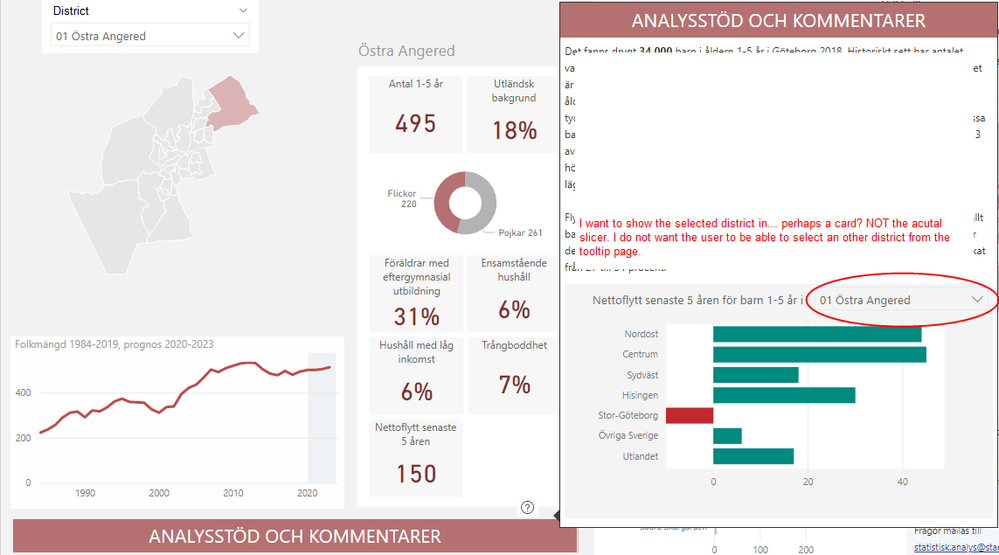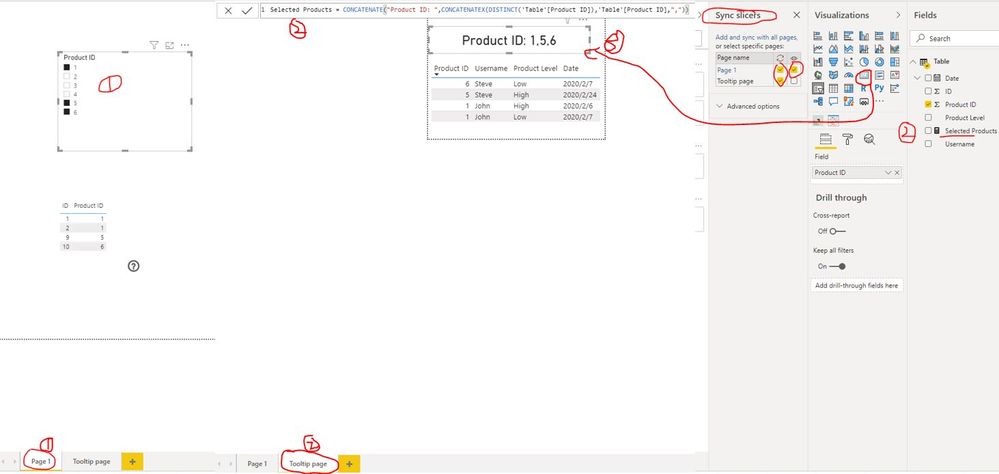- Power BI forums
- Updates
- News & Announcements
- Get Help with Power BI
- Desktop
- Service
- Report Server
- Power Query
- Mobile Apps
- Developer
- DAX Commands and Tips
- Custom Visuals Development Discussion
- Health and Life Sciences
- Power BI Spanish forums
- Translated Spanish Desktop
- Power Platform Integration - Better Together!
- Power Platform Integrations (Read-only)
- Power Platform and Dynamics 365 Integrations (Read-only)
- Training and Consulting
- Instructor Led Training
- Dashboard in a Day for Women, by Women
- Galleries
- Community Connections & How-To Videos
- COVID-19 Data Stories Gallery
- Themes Gallery
- Data Stories Gallery
- R Script Showcase
- Webinars and Video Gallery
- Quick Measures Gallery
- 2021 MSBizAppsSummit Gallery
- 2020 MSBizAppsSummit Gallery
- 2019 MSBizAppsSummit Gallery
- Events
- Ideas
- Custom Visuals Ideas
- Issues
- Issues
- Events
- Upcoming Events
- Community Blog
- Power BI Community Blog
- Custom Visuals Community Blog
- Community Support
- Community Accounts & Registration
- Using the Community
- Community Feedback
Register now to learn Fabric in free live sessions led by the best Microsoft experts. From Apr 16 to May 9, in English and Spanish.
- Power BI forums
- Forums
- Get Help with Power BI
- Desktop
- Re: Sync Slicer and show the value in a tooltip pa...
- Subscribe to RSS Feed
- Mark Topic as New
- Mark Topic as Read
- Float this Topic for Current User
- Bookmark
- Subscribe
- Printer Friendly Page
- Mark as New
- Bookmark
- Subscribe
- Mute
- Subscribe to RSS Feed
- Permalink
- Report Inappropriate Content
Sync Slicer and show the value in a tooltip page?
Hi!
I have a report with 2 pages (so far), one report page and one tooltip page.
On the report page I have a slicer with different districts in Gothenburg, when the user selectes a district the page shows all kinds om data for that particulare district.
The tooltip page is accessed by hoovering over a "button" (a drawn rectangel where I use the "?" to show the tooltip) that says "ANALYSSTÖD OCH KOMMENTARER" (basically: read comments). What I want is for the slicer with the district on the report page to sync to the tooltip page, and to show just the selected area, I do NOT want to show the acual slicer again (since I dont want the user to be able to select a differnt district), with seems to be the option under the "Sync slicer" pane..?
Is MUST be possible right? 🙂
Solved! Go to Solution.
- Mark as New
- Bookmark
- Subscribe
- Mute
- Subscribe to RSS Feed
- Permalink
- Report Inappropriate Content
Hi @jeseng ,
Whether you can download successfully? If yes, please open it with Power BI Desktop. And you can follow the steps in the below screen shot to achieve it:
1. Create a sync slicer
2. Create a measure which used for getting the selected values in the slicer
3. Put the measure onto a card visual
Best Regards
Rena
If this post helps, then please consider Accept it as the solution to help the other members find it more quickly.
- Mark as New
- Bookmark
- Subscribe
- Mute
- Subscribe to RSS Feed
- Permalink
- Report Inappropriate Content
@jeseng , If you do want a filter on report tooltip page - then use measure with all or remove the filter
https://www.linkedin.com/pulse/five-recent-power-bi-functions-you-should-use-more-often-amit-chandak
Microsoft Power BI Learning Resources, 2023 !!
Learn Power BI - Full Course with Dec-2022, with Window, Index, Offset, 100+ Topics !!
Did I answer your question? Mark my post as a solution! Appreciate your Kudos !! Proud to be a Super User! !!
- Mark as New
- Bookmark
- Subscribe
- Mute
- Subscribe to RSS Feed
- Permalink
- Report Inappropriate Content
Hi @jeseng ,
Just wondering, if rather than keeping your tootip pn the bottom of the page, what if you keep the tooltip on your map on the top left. As your map is getting filtered with your district slicer, the custom tooltip on this map will also get filtered for the selected slicer.
Let me know if this helps.
Thanks,
Pragati
- Mark as New
- Bookmark
- Subscribe
- Mute
- Subscribe to RSS Feed
- Permalink
- Report Inappropriate Content
Hi!
I'm not sure I follow, the map shows the selected area. What I want is for the user to know that he/she can find more information about the selected district, which I thought a big butten saying "Please read more here" was a good way 🙂
I'm not sure you understand what my problem was? On my tooltip page I want the user to clearly see which the chosen district was, without being able to choose a differnt one.
- Mark as New
- Bookmark
- Subscribe
- Mute
- Subscribe to RSS Feed
- Permalink
- Report Inappropriate Content
Hi @jeseng ,
I just created a sample pbix file for you, please check if it is what you want.
Best Regards
Rena
If this post helps, then please consider Accept it as the solution to help the other members find it more quickly.
- Mark as New
- Bookmark
- Subscribe
- Mute
- Subscribe to RSS Feed
- Permalink
- Report Inappropriate Content
Thankt you! Unfortunately I wasn't able to open the file, the message said "Damaged file or".
I'm going to take a break from this problem and work on an other report for a while 😉
- Mark as New
- Bookmark
- Subscribe
- Mute
- Subscribe to RSS Feed
- Permalink
- Report Inappropriate Content
Hi @jeseng ,
Sorry for bringing your inconvenience. Please check whether you can open this sample file successfully. Any comment or problem, please feel free to let me know.
Best Regards
Rena
If this post helps, then please consider Accept it as the solution to help the other members find it more quickly.
- Mark as New
- Bookmark
- Subscribe
- Mute
- Subscribe to RSS Feed
- Permalink
- Report Inappropriate Content
I've tried opening and saving it, without success, "The file is damaged or invalid", sorry.
- Mark as New
- Bookmark
- Subscribe
- Mute
- Subscribe to RSS Feed
- Permalink
- Report Inappropriate Content
Hi @jeseng ,
Whether you can download successfully? If yes, please open it with Power BI Desktop. And you can follow the steps in the below screen shot to achieve it:
1. Create a sync slicer
2. Create a measure which used for getting the selected values in the slicer
3. Put the measure onto a card visual
Best Regards
Rena
If this post helps, then please consider Accept it as the solution to help the other members find it more quickly.
Helpful resources

Microsoft Fabric Learn Together
Covering the world! 9:00-10:30 AM Sydney, 4:00-5:30 PM CET (Paris/Berlin), 7:00-8:30 PM Mexico City

Power BI Monthly Update - April 2024
Check out the April 2024 Power BI update to learn about new features.

| User | Count |
|---|---|
| 109 | |
| 98 | |
| 77 | |
| 66 | |
| 54 |
| User | Count |
|---|---|
| 144 | |
| 104 | |
| 100 | |
| 86 | |
| 64 |