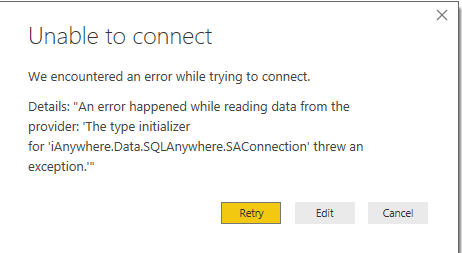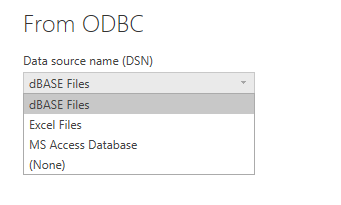- Power BI forums
- Updates
- News & Announcements
- Get Help with Power BI
- Desktop
- Service
- Report Server
- Power Query
- Mobile Apps
- Developer
- DAX Commands and Tips
- Custom Visuals Development Discussion
- Health and Life Sciences
- Power BI Spanish forums
- Translated Spanish Desktop
- Power Platform Integration - Better Together!
- Power Platform Integrations (Read-only)
- Power Platform and Dynamics 365 Integrations (Read-only)
- Training and Consulting
- Instructor Led Training
- Dashboard in a Day for Women, by Women
- Galleries
- Community Connections & How-To Videos
- COVID-19 Data Stories Gallery
- Themes Gallery
- Data Stories Gallery
- R Script Showcase
- Webinars and Video Gallery
- Quick Measures Gallery
- 2021 MSBizAppsSummit Gallery
- 2020 MSBizAppsSummit Gallery
- 2019 MSBizAppsSummit Gallery
- Events
- Ideas
- Custom Visuals Ideas
- Issues
- Issues
- Events
- Upcoming Events
- Community Blog
- Power BI Community Blog
- Custom Visuals Community Blog
- Community Support
- Community Accounts & Registration
- Using the Community
- Community Feedback
Register now to learn Fabric in free live sessions led by the best Microsoft experts. From Apr 16 to May 9, in English and Spanish.
- Power BI forums
- Forums
- Get Help with Power BI
- Desktop
- Re: Sybase connectivity issue
- Subscribe to RSS Feed
- Mark Topic as New
- Mark Topic as Read
- Float this Topic for Current User
- Bookmark
- Subscribe
- Printer Friendly Page
- Mark as New
- Bookmark
- Subscribe
- Mute
- Subscribe to RSS Feed
- Permalink
- Report Inappropriate Content
Sybase connectivity issue
Hi all
We are trying to connect power BI to Sybase and its not working.
Approach 1: Tried to use Sybase connector, but getting the below error . An Error happened while reading data from the provider.The type initializer for 'iAnywhere.Data.SQLAnywhere.SAConnection' threw an exception. Its straight forward. Provided the server, database name, user name/ pwd. Is there any specific syntax to enter the server name ( lik including port number..something like that? )
Approach 2: Trying to use ODBC connector to connect to Sybase, But in that, there is no option to select the DSN. It provides only dBase files, Excel files,MS Access Database options.
Any help is highly appreciated.
Thanks
Raj
- Mark as New
- Bookmark
- Subscribe
- Mute
- Subscribe to RSS Feed
- Permalink
- Report Inappropriate Content
Hi,
Is your problem solved?
I could not connect through Sybase Anywhere and got a different error.
But if your database is running on another computer you must download Sybase IQ or ASE to your computer.
After that you should define the ODBC connection and test the connection.
Have a good day
- Mark as New
- Bookmark
- Subscribe
- Mute
- Subscribe to RSS Feed
- Permalink
- Report Inappropriate Content
@Anonymous
The approach 2 indicates the incompatibility between 64 bit Pbi desktop VS 32 bit Sysbase driver or on the contrary. In any case, please install 64 bit driver, otherwise the gateway won't work for "schedule refresh".
- Mark as New
- Bookmark
- Subscribe
- Mute
- Subscribe to RSS Feed
- Permalink
- Report Inappropriate Content
Hi all
We are trying to connect power BI to Sybase and its not working.
Approach 1: Tried to use Sybase connector, but getting the below error . An Error happened while reading data from the provider.The type initializer for 'iAnywhere.Data.SQLAnywhere.SAConnection' threw an exception. Its straight forward. Provided the server, database name, user name/ pwd. Is there any specific syntax to enter the server name ( lik including port number..something like that? )
Approach 2: Trying to use ODBC connector to connect to Sybase, But in that, there is no option to select the DSN. It provides only dBase files, Excel files,MS Access Database options.
Any help is highly appreciated.
Thanks
Raj
Helpful resources

Microsoft Fabric Learn Together
Covering the world! 9:00-10:30 AM Sydney, 4:00-5:30 PM CET (Paris/Berlin), 7:00-8:30 PM Mexico City

Power BI Monthly Update - April 2024
Check out the April 2024 Power BI update to learn about new features.

| User | Count |
|---|---|
| 107 | |
| 98 | |
| 78 | |
| 65 | |
| 60 |
| User | Count |
|---|---|
| 148 | |
| 113 | |
| 97 | |
| 84 | |
| 67 |