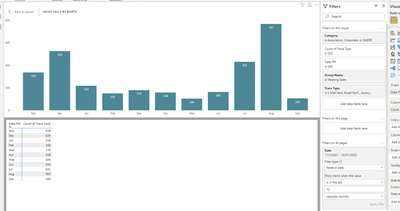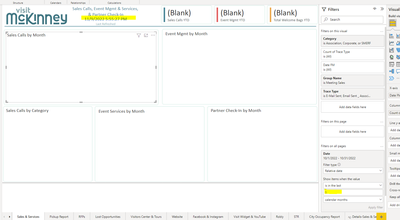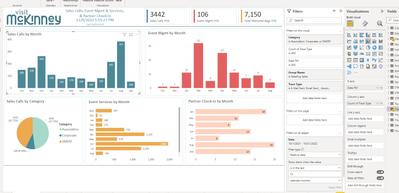- Power BI forums
- Updates
- News & Announcements
- Get Help with Power BI
- Desktop
- Service
- Report Server
- Power Query
- Mobile Apps
- Developer
- DAX Commands and Tips
- Custom Visuals Development Discussion
- Health and Life Sciences
- Power BI Spanish forums
- Translated Spanish Desktop
- Power Platform Integration - Better Together!
- Power Platform Integrations (Read-only)
- Power Platform and Dynamics 365 Integrations (Read-only)
- Training and Consulting
- Instructor Led Training
- Dashboard in a Day for Women, by Women
- Galleries
- Community Connections & How-To Videos
- COVID-19 Data Stories Gallery
- Themes Gallery
- Data Stories Gallery
- R Script Showcase
- Webinars and Video Gallery
- Quick Measures Gallery
- 2021 MSBizAppsSummit Gallery
- 2020 MSBizAppsSummit Gallery
- 2019 MSBizAppsSummit Gallery
- Events
- Ideas
- Custom Visuals Ideas
- Issues
- Issues
- Events
- Upcoming Events
- Community Blog
- Power BI Community Blog
- Custom Visuals Community Blog
- Community Support
- Community Accounts & Registration
- Using the Community
- Community Feedback
Register now to learn Fabric in free live sessions led by the best Microsoft experts. From Apr 16 to May 9, in English and Spanish.
- Power BI forums
- Forums
- Get Help with Power BI
- Desktop
- Switching over to a new Fiscal Year
- Subscribe to RSS Feed
- Mark Topic as New
- Mark Topic as Read
- Float this Topic for Current User
- Bookmark
- Subscribe
- Printer Friendly Page
- Mark as New
- Bookmark
- Subscribe
- Mute
- Subscribe to RSS Feed
- Permalink
- Report Inappropriate Content
Switching over to a new Fiscal Year
I have inherited a Power BI document that I didn't program and it's my first time using Power BI.
Each month, I added +1 to the months and it worked fine in August and September. Our new Fiscal Yera started October 1 and now I am trying to re-set the months and it's not working.
Can you please help me think through it?
Here is the last update from the end of the fiscal year:
For October, we want the YTD numbers that are highlighted in yellow to be reset so ONLY October is displayed and we want to add each month for FY 22/23 to it.
In the sales calls per month, we want to display ideally, October 2021 to October 2022 to have comparative data. So there should be an OCTOBER showing up AFTER the September number but the YTD totals should only reflect the FY 22/23 numbers.
The filter is set to:
And should pick up October 2022 numbers as I entered them:
However, it doesn’t display October and it doesn’t reset the YTD numbers
Here is the script from the date field:
Date =
//************** Script developed by RADACAD - edition: July 2021
//************** set the variables below for your custom date table setting
var _fromYear=2020 // set the start year of the date dimension. dates start from 1st of January of this year
var _toYear=2026 // set the end year of the date dimension. dates end at 31st of December of this year
var _startOfFiscalYear=10 // set the month number that is start of the financial year. example; if fiscal year start is July, value is 7
//**************
var _today=TODAY()
return
ADDCOLUMNS(
CALENDAR(
DATE(_fromYear,1,1),
DATE(_toYear,12,31)
),
"Year",YEAR([Date]),
"Start of Year",DATE( YEAR([Date]),1,1),
"End of Year",DATE( YEAR([Date]),12,31),
"Month",MONTH([Date]),
"Start of Month",DATE( YEAR([Date]), MONTH([Date]), 1),
"End of Month",EOMONTH([Date],0),
"Days in Month",DATEDIFF(DATE( YEAR([Date]), MONTH([Date]), 1),EOMONTH([Date],0),DAY)+1,
"Year Month Number",INT(FORMAT([Date],"YYYYMM")),
"Year Month Name",FORMAT([Date],"YYYY-MMM"),
"Day",DAY([Date]),
"Day Name",FORMAT([Date],"DDDD"),
"Day Name Short",FORMAT([Date],"DDD"),
"Day of Week",WEEKDAY([Date]),
"Day of Year",DATEDIFF(DATE( YEAR([Date]), 1, 1),[Date],DAY)+1,
"Month Name",FORMAT([Date],"MMMM"),
"Month Name Short",FORMAT([Date],"MMM"),
"Quarter",QUARTER([Date]),
"Quarter Name","Q"&FORMAT([Date],"Q"),
"Year Quarter Number",INT(FORMAT([Date],"YYYYQ")),
"Year Quarter Name",FORMAT([Date],"YYYY")&" Q"&FORMAT([Date],"Q"),
"Start of Quarter",DATE( YEAR([Date]), (QUARTER([Date])*3)-2, 1),
"End of Quarter",EOMONTH(DATE( YEAR([Date]), QUARTER([Date])*3, 1),0),
"Week of Year",WEEKNUM([Date]),
"Start of Week", [Date]-WEEKDAY([Date])+1,
"End of Week",[Date]+7-WEEKDAY([Date]),
"Fiscal Year",if(_startOfFiscalYear=1,YEAR([Date]),YEAR([Date])+ QUOTIENT(MONTH([Date])+ (13-_startOfFiscalYear),13)),
"Fiscal Quarter",QUARTER( DATE( YEAR([Date]),MOD( MONTH([Date])+ (13-_startOfFiscalYear) -1 ,12) +1,1) ),
"Fiscal Month",MOD( MONTH([Date])+ (13-_startOfFiscalYear) -1 ,12) +1,
"Day Offset",DATEDIFF(_today,[Date],DAY),
"Month Offset",DATEDIFF(_today,[Date],MONTH),
"Quarter Offset",DATEDIFF(_today,[Date],QUARTER),
"Year Offset",DATEDIFF(_today,[Date],YEAR)
)
Here is another screen shot.
If I change the date back to 1, everything is blank:
If I change it to 13 it adds October at the beginning but it’s not October 2022 numbers, as October 2022 is not 300.
I can attach the trace report , so that must be October 2021 number = 300 but that doesn’t check out either because there are 718 entries for October 2021.
Let me know what other screenshot or files I can send.
Thank you, Sabine
Solved! Go to Solution.
- Mark as New
- Bookmark
- Subscribe
- Mute
- Subscribe to RSS Feed
- Permalink
- Report Inappropriate Content
@Anonymous , Based on what I got YTD from Oct sep you can get like
YTD Sales = CALCULATE(SUM(Sales[Sales Amount]),DATESYTD('Date'[Date],"09/30"))
Last YTD Sales = CALCULATE(SUM(Sales[Sales Amount]),DATESYTD(dateadd('Date'[Date],-1,Year),"09/30"))
Time Intelligence, DATESMTD, DATESQTD, DATESYTD, Week On Week, Week Till Date, Custom Period on Period,
Custom Period till date: https://youtu.be/aU2aKbnHuWs&t=145s
DAX Calendar - Standard Calendar, Non-Standard Calendar, 4-4-4 Calendar
https://www.youtube.com/watch?v=IsfCMzjKTQ0&t=145s
Microsoft Power BI Learning Resources, 2023 !!
Learn Power BI - Full Course with Dec-2022, with Window, Index, Offset, 100+ Topics !!
Did I answer your question? Mark my post as a solution! Appreciate your Kudos !! Proud to be a Super User! !!
- Mark as New
- Bookmark
- Subscribe
- Mute
- Subscribe to RSS Feed
- Permalink
- Report Inappropriate Content
Hi @Anonymous ,
Whether the advice given by @amitchandak has solved your confusion, if the problem has been solved you can mark the reply for the standard answer to help the other members find it more quickly. If not, please point it out.
Looking forward to your feedback.
Best Regards,
Henry
- Mark as New
- Bookmark
- Subscribe
- Mute
- Subscribe to RSS Feed
- Permalink
- Report Inappropriate Content
@Anonymous , Based on what I got YTD from Oct sep you can get like
YTD Sales = CALCULATE(SUM(Sales[Sales Amount]),DATESYTD('Date'[Date],"09/30"))
Last YTD Sales = CALCULATE(SUM(Sales[Sales Amount]),DATESYTD(dateadd('Date'[Date],-1,Year),"09/30"))
Time Intelligence, DATESMTD, DATESQTD, DATESYTD, Week On Week, Week Till Date, Custom Period on Period,
Custom Period till date: https://youtu.be/aU2aKbnHuWs&t=145s
DAX Calendar - Standard Calendar, Non-Standard Calendar, 4-4-4 Calendar
https://www.youtube.com/watch?v=IsfCMzjKTQ0&t=145s
Microsoft Power BI Learning Resources, 2023 !!
Learn Power BI - Full Course with Dec-2022, with Window, Index, Offset, 100+ Topics !!
Did I answer your question? Mark my post as a solution! Appreciate your Kudos !! Proud to be a Super User! !!
Helpful resources

Microsoft Fabric Learn Together
Covering the world! 9:00-10:30 AM Sydney, 4:00-5:30 PM CET (Paris/Berlin), 7:00-8:30 PM Mexico City

Power BI Monthly Update - April 2024
Check out the April 2024 Power BI update to learn about new features.

| User | Count |
|---|---|
| 106 | |
| 94 | |
| 77 | |
| 65 | |
| 53 |
| User | Count |
|---|---|
| 145 | |
| 105 | |
| 104 | |
| 90 | |
| 63 |